
Grammarly
Freemium
Writing assistant for error-free, clear, and effective communication.
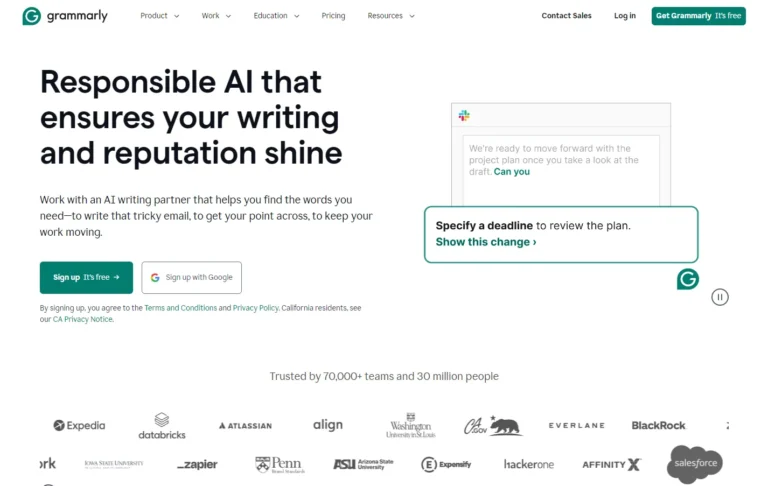
Key Information
Key Information
Features
- Real-time grammar and spell check
- Clarity suggestions
- Tone detection
- Plagiarism checker (premium)
- Genre-specific writing style checks
- Vocabulary enhancement suggestions
- Personal dictionary
- Weekly performance reports
- Integration across platforms
- Voice profiles
- GrammarlyGO for AI content generation
- App actions for accessing workplace apps
Pros
- Comprehensive writing assistance
- Tone detection for audience alignment
- AI-powered suggestions for clarity and engagement
- Plagiarism detection in premium plans
- Cross-platform integration for seamless use
- Customizable writing goals for tailored suggestions
- AI prompts for content generation
Cons
- Limited features in the free plan
- AI prompts cap in the free version
Pricing
- Free Plan: $0/month, includes basic grammar checks, tone detection, and 100 AI prompts per month.
- Pro Plan: $12/member/month when billed annually or $30 when billed monthly, includes full-sentence rewrites, plagiarism detection, and 2,000 AI prompts per month.
- Enterprise Plan: Custom pricing, includes everything in Pro plus dedicated support, BYOK encryption, and unlimited AI prompts.
—
What is Grammarly?
Grammarly is an advanced writing assistant that helps users enhance their writing skills across various platforms. It functions as a real-time grammar and spell checker, providing suggestions for improving clarity, tone, and style.
Whether composing emails, drafting reports, or crafting social media posts, Grammarly offers support to ensure that the text is clear and effective. The tool integrates seamlessly with popular applications like Microsoft Word, Google Docs, and various email clients, allowing users to receive immediate feedback without interrupting their workflow. With millions of users worldwide, Grammarly aims to make writing more accessible and less stressful.
Key Features
- Real-time Grammar and Spell Check: Grammarly scans text as you write, highlighting errors in grammar and spelling instantly. This feature ensures that mistakes are caught early, making it easier to produce polished writing.
- Clarity Suggestions: This feature helps improve sentence structure by recommending adjustments for better readability. Users can receive suggestions to shorten lengthy sentences or clarify complex ideas.
- Tone Detection: Grammarly analyzes the tone of your writing and provides feedback on how it might be perceived by readers. This helps ensure that the intended message aligns with the desired emotional impact.
- Plagiarism Checker: Available in the premium version, this tool checks your text against billions of web pages to identify any potential plagiarism issues. It’s essential for maintaining originality in professional and academic writing.
- Genre-Specific Writing Style Checks: Grammarly tailors its suggestions based on the genre of writing you are engaged in, whether it’s academic, business, or creative writing. This customization helps enhance the appropriateness of your language and style.
- Vocabulary Enhancement Suggestions: The tool identifies overused words and phrases, offering synonyms or alternatives to enrich your vocabulary and diversify your writing style.
- Personal Dictionary: Users can add specific words or phrases to their personal dictionary. This ensures that frequently used terms are recognized by Grammarly, reducing unnecessary alerts for unique vocabulary.
- Weekly Performance Reports: Grammarly provides users with insights into their writing habits through weekly reports. These reports highlight areas for improvement and track progress over time.
- Integration Across Platforms: Grammarly works across various applications including Google Docs, Microsoft Office Suite, Slack, and more. This integration allows users to maintain consistent quality in their writing regardless of the platform used.
- Voice Profiles: Users can set preferences for tone and formality levels in their writing. This feature helps tailor suggestions to match individual or brand voices effectively.
- GrammarlyGO: This AI-powered feature assists users in generating content based on prompts. It can help kickstart ideas or provide inspiration for new text while ensuring coherence with existing content.
- App Actions: Users can access their favorite workplace apps directly within Grammarly. This feature minimizes distractions by allowing users to work without switching between different tabs or applications.
Main Advantages
- Comprehensive Writing Assistance: Grammarly provides real-time grammar, spelling, and punctuation checks, ensuring that your writing remains error-free and polished.
- Tone Detection: The tool helps you gauge the tone of your writing, making it easier to adjust your message for different audiences and contexts.
- AI-Powered Suggestions: Grammarly offers advanced suggestions to enhance clarity, conciseness, and engagement, helping you write more effectively.
- Plagiarism Detection: The premium version includes a plagiarism checker that scans your text against billions of web pages to ensure originality.
- Cross-Platform Integration: Grammarly works seamlessly across multiple platforms, including Microsoft Word, Google Docs, and email clients, making it easy to use wherever you write.
- Customizable Writing Goals: Users can set specific goals such as formality level or audience type to receive tailored suggestions that match their writing style.
- AI Prompts for Content Generation: Both free and premium users can generate text using AI prompts, with up to 2,000 prompts available in the Pro plan.
Key Limitations
- Limited Features in Free Plan: The free version offers basic grammar and spelling checks but lacks advanced features like tone adjustment or plagiarism detection.
- AI Prompts Cap: Free users are limited to 100 AI prompts per month, which may not be sufficient for heavy content creators.
Grammarly Pricing
- Free Plan: $0/month. Includes basic grammar checks, tone detection, and 100 AI prompts per month.
- Pro Plan: $12/member/month when billed annually or $30 when billed monthly. Includes everything in the Free plan plus full sentence rewrites, tone adjustments, plagiarism detection, on-brand writing support, and 2,000 AI prompts per month.
- Enterprise Plan: Custom pricing. Includes everything in Pro plus dedicated support, custom roles and permissions, BYOK encryption, data loss prevention, cost center visibility, and unlimited AI prompts.
FAQs
1. What is Grammarly used for?
Grammarly is a writing assistant designed to help users improve their writing by checking for grammar, spelling, punctuation, tone, and clarity. It works across various platforms such as email clients, word processors, and web browsers. Grammarly also offers advanced features like plagiarism detection and AI-powered content suggestions through its premium plans. It’s used by individuals and teams to ensure their writing is clear, concise, and professional.
2. What does the free version of Grammarly include?
Grammarly offers a freemium model where the free plan includes basic features such as grammar and spelling checks, tone detection, and access to 100 AI prompts per month through GrammarlyGO. This plan is sufficient for casual writers who need help with basic writing issues but lacks advanced features like plagiarism detection or full-sentence rewrites, which are available in the premium versions.
3. How long is the free trial of Grammarly?
Grammarly does not offer a traditional free trial for its premium plans. However, users can take advantage of the free version indefinitely to explore its basic features before deciding to upgrade to a paid plan for additional functionalities.
4. Who is using Grammarly?
Grammarly is widely used by individuals, professionals, and organizations across various industries. Here are some of the key audiences:
- Students: Grammarly helps students improve their academic writing by catching grammar mistakes and offering suggestions for better clarity and structure.
- Professionals: Business professionals use Grammarly to ensure that emails, reports, presentations, and other documents are polished and professional.
- Writers: Authors, bloggers, and content creators rely on Grammarly to enhance the quality of their work by improving readability and ensuring consistency in tone.
- Teams: Teams in marketing, sales, and customer service use Grammarly to maintain on-brand communication across different channels.
- Non-native English speakers: Grammarly helps those who are learning English by offering real-time corrections and suggestions that improve fluency.
- Organizations: Large companies use Grammarly’s enterprise solutions to ensure consistent communication across departments while maintaining security standards.
5. What are the usage limits in Grammarly?
For free users, there is a limit of 100 AI prompts per month through GrammarlyGO. Premium users have access to 2,000 AI prompts per month, while enterprise clients enjoy unlimited prompts. Additionally, the online editor has a word limit of approximately 15,000 words per document.
6. Does Grammarly offer a plagiarism checker?
Yes, but this feature is only available in the premium versions of Grammarly. The plagiarism checker scans your text against billions of web pages to identify any potential matches or unoriginal content. This feature is particularly useful for students and professionals who need to ensure their work is unique.
7. Can I customize my experience with Grammarly?
Yes, Grammarly allows users to set custom goals based on audience type (e.g., general or expert), formality level (e.g., informal or formal), tone (e.g., confident or neutral), and writing intent (e.g., inform or persuade). These settings help tailor the suggestions provided by Grammarly to match your specific needs.
8. How effective is Grammarly at improving writing?
Grammarly is highly effective at catching common grammar mistakes and improving sentence clarity through its real-time suggestions. Its AI-powered system also helps with tone adjustments and vocabulary enhancement. For more complex writing tasks like full-sentence rewrites or plagiarism checks, upgrading to a premium plan provides even more robust tools.
9. Does Grammarly provide copyright protection for generated content?
Grammarly does not claim ownership over user-generated content or any text produced using its AI tools like GrammarlyGO. Users retain full rights over their work. However, it’s important to note that while Grammarly ensures privacy and security measures are in place, it’s always advisable to double-check any legal requirements regarding copyright when using AI-generated content in professional or published work.
10. How does Grammarly integrate with other apps?
Grammarly integrates seamlessly with popular platforms like Microsoft Word, Google Docs, Gmail, Slack, Jira, Salesforce, and many more through browser extensions or desktop applications. This makes it easy for users to receive real-time feedback without switching between apps.
Promote Grammarly
Freemium
Advanced voice synthesis platform for realistic, multilingual audio content creation
Freemium
Complete educational toolkit for streamlined academic writing and research.
Freemium
Comprehensive academic companion for research-based document creation and editing.
Free Trial
Text-to-speech converter with multilingual voice options and audio hosting.
Freemium
AI-powered text editing with real-time proofreading, style suggestions, and change tracking.





