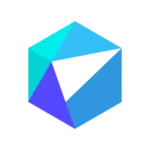
AI Studios
Paid
Video creation platform using realistic avatars and text-to-speech technology.
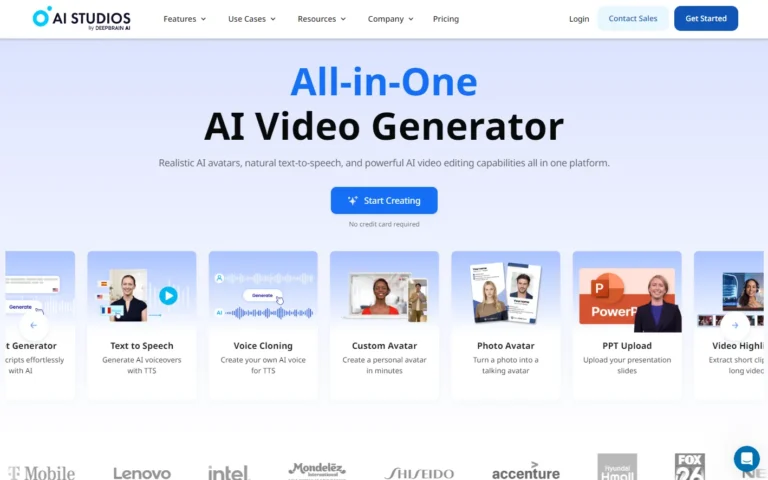
Key Information
Key Information
Features
- Realistic AI avatars
- Text-to-video technology
- Custom avatars
- Multilingual support (80+ languages)
- AI-powered script generator
- Team collaboration tools
- No watermarks on videos
- Video editing capabilities
- Gesture control and multi-avatar support
- Brand kit integration
- AI image generator
- Social media integration
- API access for enterprises
Pros
- Easy-to-use interface
- Time-saving video creation
- Customizable avatars for personalized content
- Multilingual support for global reach
- Collaboration features for teams
- No watermarks on paid plans
Cons
- Limited avatar customization in lower-tier plans
- Credits system limits video creation based on subscription level
Pricing
- Personal Plan: $29/month, includes 1 seat, 15 credits/month, 60+ AI avatars.
- Team Plan: $89/month, includes 3 seats, 30 credits/month, 80+ AI avatarst.
- Enterprise Plan: Custom pricing, includes unlimited seats and minutes.
—
What is AI Studios?
AI Studios is an AI-powered video creation platform developed by DeepBrain AI. It enables users to create professional-grade videos using hyper-realistic AI avatars without the need for cameras, actors, or extensive editing skills. With its intuitive text-to-video technology, users can simply input text, scripts, or even URLs to generate high-quality videos in minutes.
AI Studios is designed for a wide range of applications, including marketing, education, corporate training, and personalized video messages. The platform offers a customizable experience with features like multilingual support, custom avatars, and seamless collaboration tools, making it an ideal solution for individuals, teams, and enterprises.
Key Features
- Realistic AI Avatars: AI Studios offers over 60+ lifelike AI avatars that can speak and move just like real humans. These avatars can be customized to match the tone and style of your content.
- Text-to-Video Technology: Users can easily convert text into engaging videos by simply typing in a script or uploading documents like PDFs or web pages.
- Custom Avatars: Create personalized avatars by uploading a photo or video. These avatars can mimic your voice and gestures, adding a personal touch to your content.
- Multilingual Support: The platform supports over 80 languages with natural text-to-speech capabilities, allowing you to create localized content for global audiences.
- AI-Powered Script Generator: Struggling with what to say? The AI Text Generator helps you brainstorm ideas, write scripts, and even check grammar.
- Team Collaboration Tools: Teams can work together seamlessly with synchronized workspaces, shared assets, and pooled video credits for efficient collaboration.
- No Watermarks: All videos created on the platform are watermark-free, ensuring a professional finish without distractions.
- Video Editing Capabilities: Add text overlays, images, animations, and more to customize your video. The platform also allows for easy translation of scripts and on-screen text.
- Gesture Control & Multi-Avatar Support: Dictate avatar movements and use multiple avatars in one video to simulate interactions—ideal for training or educational content.
- Brand Kit Integration: Maintain consistency across your projects with shared fonts, logos, and other branding elements stored in your workspace’s brand kit.
- AI Image Generator: Turn simple prompts into high-quality images that complement your video content. Choose from various styles like vector art or photorealism.
- Social Media Integration: Automatically generate videos tailored for social media platforms with scheduling options for hands-free content management.
- API Access (Enterprise): For businesses looking to automate video production at scale, API integration allows you to streamline workflows and expand content capabilities.
- Deepfake Detection: Ensure ethical use of personal data with built-in deepfake detection technology that monitors unauthorized avatar creation.
- Custom Video Templates: Choose from over 100 pre-designed templates across categories such as education, business, health/medical, and marketing to speed up the video creation process.
Main Advantages
- Easy-to-Use Interface: AI Studios simplifies video creation. Users can quickly generate professional videos without needing advanced technical skills or experience in video editing.
- Time-Saving: The platform’s text-to-video feature allows users to create high-quality videos in minutes, drastically reducing production time compared to traditional methods.
- Customizable Avatars: With the ability to create custom avatars, users can personalize their content, making it more engaging and tailored to specific audiences.
- Multilingual Support: AI Studios supports over 80 languages, making it ideal for businesses and creators looking to reach global audiences with localized content.
- Collaboration Features: The platform offers team collaboration tools, allowing multiple users to work on projects simultaneously, which is perfect for businesses and teams.
- No Watermarks: Videos created on AI Studios are free from watermarks, ensuring a clean and professional look.
- Flexible Pricing Plans: AI Studios offers different pricing tiers for individuals, teams, and enterprises, making it accessible to a wide range of users.
Key Limitations
- Limited Avatar Customization for Lower Tiers: Full customization options for avatars are only available in higher-tier plans.
- Credits System: The platform uses a credit system that limits the number of videos you can create per month based on your subscription level.
How much does AI Studios cost?
- Personal Plan: $29/month. Includes 1 seat, 15 credits per month, access to 60+ AI avatars, 5 AI prompts per month, 3 custom instant avatars, and no watermarks.
- Team Plan: $89/month. Includes 3 seats, 30 credits per month, access to 80+ AI avatars and new models, unlimited AI prompts, 5 custom instant avatars, team collaboration tools, gesture control & multi-avatar support, and a brand kit.
- Enterprise Plan: Custom pricing. Includes unlimited seats and minutes, custom studio AI avatars, API access, and 24/7 priority support.
FAQs
1. What is AI Studios used for?
AI Studios is a video creation platform powered by artificial intelligence. It allows users to generate professional videos using hyper-realistic AI avatars. The platform is designed to simplify video production by transforming text, scripts, or even URLs into high-quality videos in just a few minutes. AI Studios is commonly used for marketing campaigns, educational content, corporate training, product demonstrations, and personalized video messages. Its ability to create videos quickly and efficiently makes it a popular choice for businesses and content creators looking to streamline their video production process.
2. Is there a free trial available for AI Studios?
Yes, AI Studios offers a free trial that allows users to explore the platform without needing to provide credit card information. During the free trial, users can experience many of the platform’s features, such as creating videos with AI avatars and editing video elements like backgrounds and subtitles. However, the free trial may have limitations on the number of videos you can create or the length of those videos. Once the trial period ends, users can choose from various subscription plans based on their needs.
3. Who is using AI Studios?
AI Studios caters to a wide range of users across different industries and professions. Here are some common target audiences:
- Marketers: Use AI Studios to create promotional videos, product demos, and social media content quickly.
- Educators: Create engaging instructional videos or online course content without needing expensive production equipment.
- Content Creators: YouTubers and influencers can generate personalized content with custom avatars for their audiences.
- Corporate Trainers: Develop training materials or onboarding videos for employees in various languages.
- Small Business Owners: Produce professional-looking marketing materials without hiring actors or video editors.
- Public Speakers: Generate presentations or explainer videos that require minimal effort but deliver high-quality results.
AI Studios is ideal for anyone looking to produce high-quality video content efficiently without needing extensive technical skills.
4. What are the usage limits for AI Studios?
AI Studios operates on a credit-based system where each user’s subscription plan determines how many credits they receive per month. Credits are used when creating videos, and the number of credits required depends on factors like video length and complexity. For example, the Personal Plan includes 15 credits per month, while the Team Plan offers 30 credits per month. Users can purchase additional credits if needed or upgrade to a higher-tier plan for more flexibility.
5. Can I create custom avatars with AI Studios?
Yes, AI Studios allows users to create custom avatars in addition to its library of over 60+ pre-designed AI avatars. Users can upload images or videos to generate personalized avatars that mimic their voice and gestures. This feature is particularly useful for creating unique content that resonates with specific audiences or brands. Custom avatars are available in higher-tier plans like the Team Plan and above.
6. How effective are the AI-generated videos?
AI-generated videos created with AI Studios are highly effective in terms of quality and engagement. The platform’s advanced text-to-speech technology ensures that avatars speak naturally in over 80 languages with accurate lip-syncing. Users can also customize gestures and movements to make the avatars appear more lifelike. The ability to quickly produce polished videos without traditional filming methods saves time and reduces costs, making it an efficient solution for businesses and individuals alike.
7. What kind of copyright license do I get with my AI Studios videos?
Videos created using AI Studios are fully owned by the user, meaning you retain all rights to your content once it’s produced. There are no watermarks on paid plans, ensuring that your final product looks professional and can be used freely across various platforms like YouTube, social media channels, or internal company presentations.
8. Are there any restrictions on how I can use my custom avatar?
Custom avatars created through AI Studios must comply with ethical guidelines set by DeepBrain AI, which include restrictions on using unauthorized likenesses of famous individuals or public figures without consent. The platform has built-in deepfake detection technology that prevents unauthorized avatar creation using someone else’s identity. This ensures that all custom avatars are ethically produced and legally compliant.
9. How long does it take to create a video with AI Studios?
Creating a video with AI Studios typically takes just a few minutes once you’ve entered your script or text input. The platform’s automated processes handle everything from selecting an appropriate avatar to generating speech and synchronizing gestures. Depending on the complexity of your video (e.g., number of scenes or added features), you may need additional time for fine-tuning edits like background changes or subtitle adjustments.
10. Can I collaborate with others on projects within AI Studios?
Yes, team collaboration is one of the standout features of AI Studios’ higher-tier plans like the Team Plan and Enterprise Plan. These plans allow multiple users to work together within shared workspaces where they can access shared assets (like logos or templates) and collaborate on video projects simultaneously. This feature is especially useful for businesses or teams working on large-scale projects that require input from multiple stakeholders.
Promote AI Studios
Freemium
Advanced voice synthesis platform for realistic, multilingual audio content creation
Freemium
Complete educational toolkit for streamlined academic writing and research.
Freemium
Comprehensive academic companion for research-based document creation and editing.
Free Trial
Text-to-speech converter with multilingual voice options and audio hosting.
Freemium
AI-powered text editing with real-time proofreading, style suggestions, and change tracking.


