
Audyo
Freemium
Text-to-speech tool for creating lifelike voices and audio content.
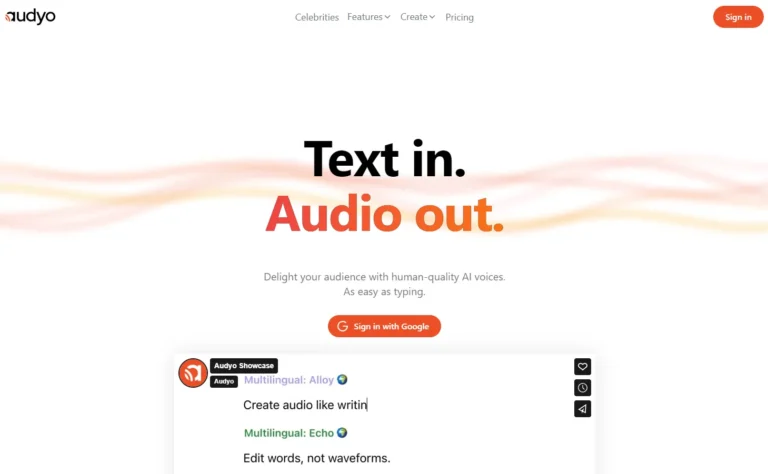
Key Information
Key Information
Features
- Diverse voice selection with multiple languages, accents, and celebrity impersonators.
- Easy editing interface by editing text instead of audio waveforms.
- Instant audio export in popular formats like MP3 and WAV.
- Conversation creation by switching between different speakers.
- Multilingual support for mixing languages within a single script.
- Custom pronunciations for fine-tuning word sounds.
- AI Audio Assistant for script refinement and naturalness.
- Markdown support for headings, lists, and pauses in audio scripts.
- URL content import to easily convert online content into audio.
Pros
- Versatile voice options with a wide range of choices.
- User-friendly interface that simplifies the audio creation process.
- Time-saving features like instant export and speaker switching.
- Multilingual support for global audiences.
- AI-powered assistance to improve script flow and accuracy.
Cons
- Limited free tier offering only 15 minutes of audio per month.
- Learning curve for new users to fully utilize all features.
- Dependency on technology with occasional technical issues possible.
Pricing
- Free Plan: $0 for 15 minutes of audio each month.
- Pro Plan (Lifetime Deal): $29 one-time payment for 3 hours of audio.
- Pay-as-you-go Options: $3 for 1 hour of audio, $7 (limited offer) for 3 hours, and $12 for 6 hours.
—
What is Audyo?
Audyo is an innovative AI-powered tool that transforms text into lifelike speech. It’s designed to help content creators, marketers, and educators produce high-quality audio content with ease.
By simply typing text, users can generate human-like voices for various projects, including videos, podcasts, presentations, and audiobooks.
Audyo stands out with its wide range of voices, languages, and accents, including celebrity impersonators. The platform focuses on making audio creation as simple as writing, allowing users to edit words rather than complex waveforms. This approach streamlines the audio production process, saving time and resources while delivering professional-sounding results.
Key Features
- Diverse voice selection: Choose from an extensive range of languages, accents, and even celebrity impersonators. This variety allows users to find the perfect voice for their project, whether it’s a corporate presentation or a creative podcast.
- Easy editing interface: Edit your audio content as easily as you would edit text. This feature eliminates the need for complex audio editing software, making it user-friendly for those without technical expertise.
- Instant audio export: Download your finished audio files in an instant. The platform supports popular formats like MP3 and WAV, making it easy to use your audio in various applications.
- Conversation creation: Quickly switch between different speakers to create realistic dialogues and conversations. This feature is particularly useful for producing interview-style content or multi-character narratives.
- Multilingual support: Mix and match languages within a single script. Audyo supports a growing list of languages, including English, French, Spanish, German, Italian, Portuguese, Japanese, Korean, Chinese, Hindi, Arabic, Turkish, and Russian.
- Custom pronunciations: Fine-tune pronunciations at the phonetic level. If a word isn’t pronounced correctly, you can easily adjust it to sound just right.
- AI Audio Assistant: Get help refining your script with AI-powered suggestions. This feature helps improve the flow and naturalness of your spoken content.
- Markdown support: Use headings, lists, and code snippets in your scripts. You can even add horizontal dividers to create pauses between paragraphs, giving you more control over the pacing of your audio.
- URL content import: Easily add content from online sources into your Audyo scripts by simply pasting a URL. This feature is great for creating audio versions of blog posts or articles.
- Seamless integration: Audyo is designed to work well with various content management systems and offers API support, making it easy to incorporate into existing workflows.
- High accuracy levels: The platform uses advanced AI algorithms to ensure precise transcriptions and natural-sounding speech, reducing errors and improving overall quality.
Main Advantages
- Versatile voice options: Audyo offers a wide range of voices, languages, and accents, including celebrity impersonators, giving users the flexibility to find the perfect voice for their projects.
- User-friendly interface: The platform allows users to edit audio content as easily as editing text, making it accessible for those without technical audio editing skills.
- Time-saving features: With instant audio export and the ability to quickly switch between speakers for dialogues, Audyo streamlines the audio content creation process.
- Multilingual support: Users can mix and match languages within a single script, catering to diverse audiences and multilingual projects.
- AI-powered assistance: The AI Audio Assistant helps refine scripts, improving the flow and naturalness of spoken content.
- Integration capabilities: Audyo is designed to work seamlessly with various content management systems and offers API support, making it easy to incorporate into existing workflows.
- Custom pronunciations: Users can fine-tune pronunciations at the phonetic level, ensuring accurate and natural-sounding speech.
- Markdown support: The ability to use headings, lists, and code snippets in scripts gives users more control over the structure and pacing of their audio content.
Key Limitations
- Limited free tier: The free plan only offers 15 minutes of audio, which may not be sufficient for larger projects or frequent use.
- Learning curve: While user-friendly, new users may need time to fully utilize all features and capabilities of the platform.
- Dependency on technology: As with any digital tool, users may face occasional technical issues or downtime.
- Voice customization limits: While offering many voices, users cannot create entirely custom voices from scratch.
How much does Audyo cost?
- Free Plan: 15 minutes of audio, includes audio watermark, unlimited downloads, unlimited listening, embeddable player, and sharable web player.
- Pro Plan (Lifetime Deal): $29 (reduced from $49) for professional creators. Includes everything in the Free plan, plus no audio watermark, custom embed player colors, subtitle downloads, custom intro creation, multilingual translation, MP3 file upload, download block MP3s as ZIP, and 3 hours of free audio.
- Pay-as-you-go Options: 1 hour of audio for $3; 3 hours of audio for $7 (limited offer, reduced from $9); 6 hours of audio for $12
FAQs
1. What is Audyo used for?
Audyo is a text-to-speech tool designed to convert written content into lifelike audio. It allows users to create professional-quality voiceovers for various applications, including podcasts, videos, audiobooks, presentations, and e-learning materials. The platform offers a wide range of voices, languages, and accents, making it suitable for both creative and professional projects.
2. What does the freemium account offer?
Audyo provides a freemium plan that includes 15 minutes of audio creation per month. This free plan comes with an audio watermark and allows unlimited downloads and listening. Users can also embed their audio content into websites or share it via a web player. While the free plan is limited in terms of features and usage time, it still provides enough functionality for smaller projects or those looking to test the platform before upgrading.
3. How long is the free trial?
Audyo does not offer a traditional free trial but instead provides a permanent free plan with limited features. This freemium plan allows users to create up to 15 minutes of audio each month without requiring a credit card or subscription commitment. Users who need more advanced features or additional audio time can upgrade to paid plans.
4. Who is using Audyo?
Audyo is used by a wide variety of professionals and content creators across different industries. Its versatility makes it suitable for:
- Podcasters: Create episodes without the need for recording equipment or voice actors.
- Content creators: Produce voiceovers for YouTube videos, social media content, or marketing materials.
- Educators: Generate e-learning materials, tutorials, or training modules with lifelike narration.
- Authors: Convert books or articles into audiobooks for greater audience reach.
- Business professionals: Create voiceovers for presentations, advertisements, or corporate training videos.
- Marketers: Develop engaging audio ads or promotional content that resonates with target audiences.
- Multilingual creators: Translate and produce content in multiple languages to cater to global audiences.
5. What are the usage limits on Audyo?
The usage limits on Audyo depend on the plan you choose. The free plan offers 15 minutes of audio per month with an audio watermark. Paid plans provide more flexibility:
- The Pro plan (lifetime deal) includes 3 hours of audio without watermarks.
- Additional pay-as-you-go options allow users to purchase extra hours (1 hour for $3, 3 hours for $7, and 6 hours for $12). These hours can be used at any time and are not restricted by monthly limits.
6. Does Audyo offer copyright licenses for the generated audio?
Yes, Audyo-generated audio can be used commercially depending on the plan you choose. The Pro plan removes watermarks from the audio files, making them suitable for commercial use in podcasts, videos, advertisements, and other professional projects. Users should review the platform’s terms of service to ensure compliance with specific licensing agreements.
7. How effective is Audyo at creating human-like voices?
Audyo uses advanced AI technology to generate voices that sound remarkably human. With over 100 voices available in various languages and accents—including celebrity impersonators—the platform delivers high-quality results that are suitable for professional use. While AI-generated voices may not perfectly replicate every nuance of human speech, Audyo’s phonetic editing feature allows users to tweak pronunciations for greater accuracy.
8. Can I mix languages within a single project?
Yes, Audyo supports multilingual projects where users can mix different languages within a single script. This feature is especially useful for content creators targeting global audiences or producing bilingual materials such as educational courses or international marketing campaigns.
9. Can I customize pronunciations in Audyo?
Yes, Audyo allows users to fine-tune pronunciations at the phonetic level. If certain words are mispronounced by the AI-generated voice, users can manually adjust them to ensure accurate delivery—especially important when dealing with specialized terminology or names.
10. Does Audyo work on mobile devices?
While Audyo is optimized for desktop use, it can also be accessed through mobile browsers like Chrome and Safari on smartphones and tablets. However, some features may be limited when using mobile devices compared to the full functionality available on desktop platforms.
Promote Audyo
Freemium
Advanced voice synthesis platform for realistic, multilingual audio content creation
Freemium
Complete educational toolkit for streamlined academic writing and research.
Freemium
Comprehensive academic companion for research-based document creation and editing.
Free Trial
Text-to-speech converter with multilingual voice options and audio hosting.
Freemium
AI-powered text editing with real-time proofreading, style suggestions, and change tracking.


