
Vocal Remover
Free
Free online tool separating vocals and instruments from music tracks.
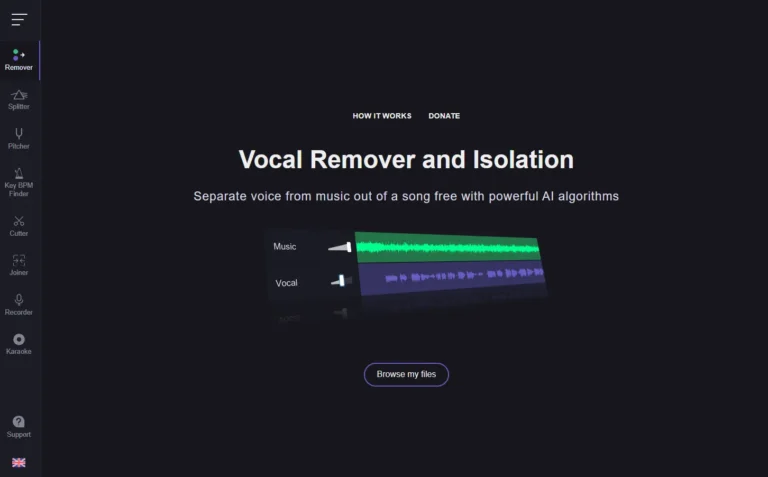
Key Information
Key Information
Features
- Advanced AI separation technology for precise vocal and instrumental splitting
- Fast processing within 10 seconds
- Dual track output for karaoke and acapella versions
- High-quality audio processing with minimal quality loss
- User-friendly interface with simple workflow
- Multiple audio format support
- Enhanced processing options with de-echo and noise cancellation
Pros
- Lightning-fast 10-second processing speed
- Professional-grade AI technology for clean separation
- Zero technical skills needed
- Dual output format availability
- Browser-based solution without installation
Cons
- File size limits for longer tracks
- Residual background music in vocal tracks
- Processing queue during peak times
- Single file processing only
Pricing
- Free unlimited access to all standard features
- Optional Patreon support at $5/month
- No mandatory fees for core features
—
What is Vocal Remover?
Vocal Remover is a free online AI-powered application that separates vocals from instrumental tracks in music files. This advanced tool uses artificial intelligence algorithms to split songs into two distinct components – a karaoke version without vocals and an acapella version with isolated vocals.
The service processes audio quickly, typically taking around 10 seconds to complete the separation. Despite offering sophisticated audio processing capabilities that are often expensive, Vocal Remover makes this technology accessible to everyone at no cost. The tool supports various audio formats and delivers high-quality output, making it valuable for musicians, content creators, and music enthusiasts.
Key Features
- Advanced AI Separation Technology splits audio tracks with remarkable precision, creating clean vocal and instrumental stems. The sophisticated algorithms analyze the audio waveforms to identify and separate different sound components effectively.
- Fast Processing Speed delivers results in approximately 10 seconds, allowing users to quickly process their audio files without lengthy wait times. The efficient processing makes it practical for batch processing multiple files.
- Dual Track Output provides both an instrumental version (perfect for karaoke) and an acapella version (isolated vocals) from a single source file. Users can download both versions separately for different creative purposes.
- High-Quality Audio Processing maintains sound clarity and fidelity throughout the separation process. The AI algorithms work to minimize artifacts and preserve the original audio quality in both output tracks.
- User-Friendly Interface offers a straightforward upload-and-process workflow that requires no technical expertise. The simple design makes it accessible to users of all skill levels.
- Multiple Format Support accepts various audio file types including MP3, WAV, FLAC, and M4A, giving users flexibility in their input choices. The tool can also process audio from video files.
- Enhanced Processing Options allow users to fine-tune the separation process with features like de-echo and noise cancellation. These settings help achieve cleaner, more professional-sounding results.
- No Registration Required lets users access the service instantly without creating accounts or providing personal information. This approach respects user privacy while maintaining accessibility.
- Cross-Platform Compatibility works seamlessly across different devices and operating systems through a web browser. Users can access the tool from any internet-connected device.
- Offline Processing Capability ensures user privacy by processing files locally on the server without storing or sharing user data. This feature also helps maintain faster processing speeds.
- Batch Processing Support enables users to process multiple files consecutively, saving time when working with several tracks. This feature is particularly useful for content creators and music producers.
- Professional-Grade Results deliver separation quality that rivals expensive commercial software, making it suitable for both casual and professional use cases.
Main Advantages
- Lightning-fast Processing Speed delivers results in just 10 seconds, making it significantly faster than traditional audio separation methods. Users can process multiple songs quickly without long waiting times.
- Professional-grade AI Technology ensures clean separation of vocals and instrumentals, producing studio-quality output that matches the capabilities of expensive software solutions.
- Zero Technical Skills Required means anyone can use the tool effectively. The simple drag-and-drop interface eliminates the need for audio engineering expertise.
- Dual Output Format provides both karaoke and acapella versions simultaneously, giving users maximum flexibility for their creative projects.
- Browser-based Solution eliminates the need to download or install any software, saving storage space and avoiding compatibility issues.
Key Limitations
- File Size Restrictions may limit the processing of longer audio tracks or high-quality recordings.
- Background Music Traces might remain in the isolated vocal track for songs with complex arrangements.
- Processing Queue during peak usage times can create short waiting periods.
- Limited Batch Processing requires users to process files one at a time.
How much does Vocal Remover cost?
- Free Basic Access includes unlimited song processing with standard features.
- Optional Premium Support through Patreon at $5/month for users who want to support the project.
- No Hidden Charges or mandatory fees for any core features.
Frequently Asked Questions
1. What file formats does Vocal Remover support?
Vocal Remover accepts MP3, WAV, FLAC, and M4A audio files. The tool also supports extracting audio from video files and processing audio from URLs.
2. How long does it take to process a song?
The processing time is approximately 10 seconds per song, though this may vary depending on the file size and complexity of the audio track.
3. Who is using Vocal Remover?
- Music producers creating remixes and mashups by isolating vocal or instrumental tracks
- Karaoke enthusiasts preparing backing tracks for performances
- Music teachers developing educational materials and practice tracks
- Content creators needing royalty-free background music
- DJs crafting unique mixes for live performances
- Voice coaches preparing practice materials for students
- Amateur musicians learning songs by isolating specific instruments
- Podcast producers removing unwanted music from clips
- Cover artists creating instrumental versions for performances
- Music students analyzing song structures and arrangements
4. Is there a file size limit?
The maximum file size for processing is 100MB per upload. For longer tracks, users can split the audio into smaller segments before processing.
5. Does Vocal Remover work with all music genres?
The tool works effectively with most popular music genres, including pop, rock, hip-hop, and electronic music. However, classical music and complex orchestral pieces may present challenges due to their intricate arrangements.
6. Can I use the separated tracks commercially?
Users must obtain proper licenses for the original songs before using any processed tracks commercially. Vocal Remover itself doesn’t grant any copyright permissions for the processed content.
7. How does the stem separation work?
The tool uses advanced machine learning algorithms to analyze audio frequencies and patterns, separating different elements of the music into distinct stems. This technology identifies and isolates vocals, drums, bass, and other instruments.
8. Are my processed files stored on the server?
Files are processed in real-time and are not permanently stored on servers. All processed files are automatically deleted after download to maintain user privacy.
9. Can I adjust the separation quality?
The tool automatically optimizes the separation process, but users can re-process files multiple times with different settings to achieve desired results.
10. Does Vocal Remover work offline?
The tool requires an active internet connection as all processing occurs on cloud servers to ensure consistent quality and performance across all devices.
Promote Vocal Remover
Freemium
Advanced voice synthesis platform for realistic, multilingual audio content creation
Freemium
Complete educational toolkit for streamlined academic writing and research.
Freemium
Comprehensive academic companion for research-based document creation and editing.
Free Trial
Text-to-speech converter with multilingual voice options and audio hosting.
Freemium
AI-powered text editing with real-time proofreading, style suggestions, and change tracking.


