
Conch AI
Freemium
Writing assistant for academic and professional document creation.
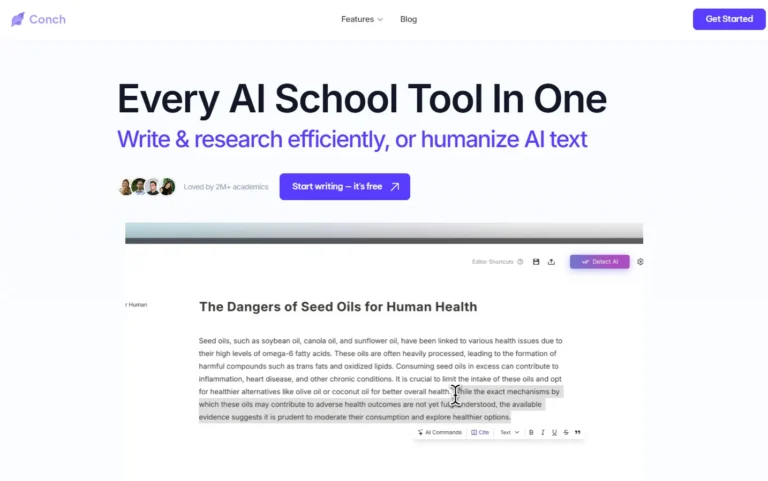
Key Information
Key Information
Features
- Writing assistant that matches your style
- Stealth mode for bypassing AI detection
- Study tools for document and video conversion
- Smart citation generator
- Research assistant with instant answers
- Support for 10+ languages
- AI paraphrasing capabilities
- Document analysis and summarization
- Writing style customization options
- Real-time collaboration tools
Pros
- Integration with Google Docs and Chrome browser
- Daily free credits system
- AI detection bypass capability
- Combined writing and study tools
- Multi-language support
Cons
- Daily credit restrictions on free plan
- Chrome browser requirement
- Limited academic templates
Pricing
- Free plan with 10 daily credits
- Monthly plan at $30/month
- Quarterly plan at $21/month
- Yearly plan at $12/month
—
What is Conch?
Conch stands out as a powerful AI writing assistant built specifically for students, researchers, and professionals who need help with their writing tasks. This AI tool combines advanced writing capabilities with study aids to streamline academic work.
The platform offers various writing tools, from quick draft generation to in-depth research assistance, all while maintaining text originality. With over 2 million active users and a 4.7-star rating on the App Store, Conch has proven its value in academic settings. The tool works seamlessly through a Chrome extension and integrates with popular platforms like Google Docs, making it accessible wherever writing happens.
Key Features
- Advanced Writing Assistant helps generate initial drafts that match your writing style. The tool analyzes your past writing samples to create content that sounds authentically like you, reducing the time spent on first drafts while maintaining your unique voice.
- Stealth Mode Technology bypasses AI detection systems like GPTZero and Turnitin. This feature ensures your work remains undetectable as AI-generated content while maintaining high quality and originality.
- Real-time Study Tools transform any uploaded document, video, or live recording into organized notes and flashcards instantly. Students can create study materials on the fly during lectures or while reviewing course materials.
- Smart Citation Generator automatically creates properly formatted citations for your sources. The tool supports multiple citation styles and helps maintain academic integrity in research papers.
- Contextual Research Assistant provides instant answers and relevant information while you write. Instead of switching between tabs, you can ask questions directly within your document and receive accurate responses.
- Multilingual Support covers over 10 different languages, allowing users to write and research in their preferred language while maintaining quality across translations.
- AI-Powered Paraphrasing offers multiple ways to rewrite text while preserving the original meaning. Users can adjust the tone, style, and complexity of their writing to match their needs.
- Document Analysis Tools break down complex texts into digestible summaries and key points. This feature helps students quickly understand lengthy academic papers or textbook chapters.
- Writing Style Customization lets users adjust their content’s tone from casual to academic. The tool can make text more professional, simplify complex ideas, or expand on basic concepts.
- Live Collaboration Features enable real-time document sharing and editing. Multiple users can work together on the same document while accessing all of Conch’s writing tools.
- Chrome Extension Integration brings Conch’s capabilities directly to your browser. Users can access all features while working on any website or writing platform.
- Automatic Text Enhancement suggests improvements for clarity and readability. The system identifies awkward phrases and offers better alternatives without changing your intended meaning.
Main Advantages
- Seamless Integration with Popular Platforms makes it easy to use Conch directly in Google Docs, web browsers, and other writing environments without switching between applications.
- Daily Free Credits System gives all users access to essential features without requiring an immediate subscription, perfect for trying out the service.
- Advanced AI Detection Bypass ensures written content passes through common AI detection tools while maintaining quality and originality.
- Comprehensive Study Support combines writing assistance with study tools like flashcards and mind maps, creating an all-in-one academic solution.
- Multi-Language Capabilities enable users to work across different languages without losing quality in translation or writing style.
Key Limitations
- Daily Credit Limit on the free plan restricts the number of features you can use each day.
- Chrome Extension Required means the tool only works with Chrome browser, limiting access on other browsers.
- Limited Template Options for specific academic disciplines compared to specialized academic writing tools.
How much does Conch cost?
- Free Plan: Includes 10 free credits daily, usable across all tools such as Write, Study, Stealth, and Chat.
- Monthly Plan: Costs $30/month and provides unlimited access to all features.
- Quarterly Plan: Costs $21/month (billed quarterly) and saves 30% compared to the monthly plan.
- Yearly Plan: Costs $12/month (billed annually) and saves 60%, making it the most affordable option for long-term users.
Frequently Asked Questions
1. Who is using Conch?
- Students and Academics
- College and university students for research papers and assignments
- Graduate students working on theses and dissertations
- Academic researchers for literature reviews and publications
- Teaching assistants for grading and feedback
- Professional Writers
- Content creators for blogs and articles
- Technical writers for documentation
- Copywriters for marketing materials
- Journalists for news articles and reports
- Business Professionals
- Marketing teams for content creation
- Legal professionals for document analysis
- Business analysts for report writing
- HR professionals for policy documentation
2. How does Conch’s Stealth Mode work?
Stealth Mode uses advanced algorithms to modify text while maintaining its original meaning, making it undetectable by common AI detection tools like GPTZero and Turnitin. The system analyzes writing patterns and adjusts the content to appear more human-written while preserving the intended message.
3. What are the system requirements for using Conch?
Conch works through a Chrome extension and requires a stable internet connection. The tool is compatible with Chrome browser version 88 or higher and works on Windows, macOS, and Linux operating systems. No additional software installation is needed beyond the browser extension.
4. How does the Study feature process different file formats?
The Study feature accepts various file formats including PDF, DOC, DOCX, TXT, and video files. It can process recorded lectures, textbooks, and research papers to create study materials. The system automatically generates flashcards, mind maps, and summary notes while maintaining the original document’s key concepts.
5. What languages does Conch support?
Conch supports over 10 languages including English, Spanish, French, German, Italian, Portuguese, Chinese, Japanese, Korean, and Russian. The tool can translate between these languages while maintaining context and proper grammar structure.
6. Is there a refund policy?
Conch offers a 7-day money-back guarantee for paid subscriptions. Users can request a refund within this period if they are not satisfied with the service, provided they haven’t violated the terms of service.
7. What are the usage limits for the citation generator?
The citation generator supports multiple citation styles including APA, MLA, Chicago, and Harvard. Paid plans offer unlimited citations, while free users can generate up to 10 citations per day. The tool automatically formats citations and creates bibliographies from various sources including books, journals, and websites.
8. How does Conch handle data privacy and security?
Conch employs end-to-end encryption for all user data and follows GDPR compliance standards. The platform doesn’t store generated content permanently, and users can delete their data at any time. Personal information is never shared with third parties without explicit consent.
Promote Conch AI
Freemium
Advanced voice synthesis platform for realistic, multilingual audio content creation
Freemium
Complete educational toolkit for streamlined academic writing and research.
Freemium
Comprehensive academic companion for research-based document creation and editing.
Free Trial
Text-to-speech converter with multilingual voice options and audio hosting.
Freemium
AI-powered text editing with real-time proofreading, style suggestions, and change tracking.


