
Cleanup Pictures
Freemium
Simple photo editor for removing objects and enhancing images.
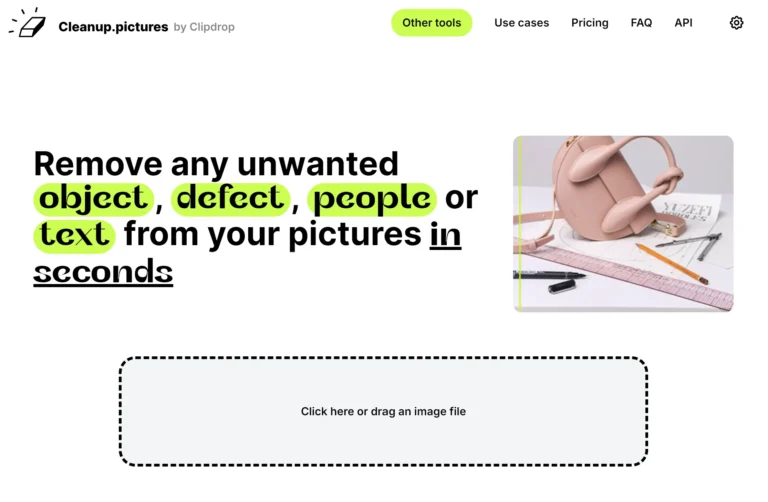
Key Information
Key Information
Features
- Object removal for eliminating unwanted items from photos.
- AI-powered inpainting for seamless background reconstruction.
- Background removal to clear or replace image backgrounds.
- Watermark remover for clean, reusable images.
- Image retouching for fixing imperfections like blemishes or dust spots.
- Web-based editor for browser-based editing without downloads.
- Image upscaler to enlarge images without losing quality.
- API access for developers to integrate the tool into applications.
Pros
- User-friendly interface with no prior experience required.
- AI-powered precision ensures natural-looking edits.
- Fast processing saves time for users.
Cons
- Resolution limited to 720p in the free plan.
- Advanced features only available in paid plans.
Pricing
- Free Plan: $0 with unlimited images and 720p resolution limit.
- Pro Plan: Starting from $3/month with unlimited resolution and high-quality refiner.
- ClipDrop Pro Plan: Starting from $11/month with advanced tools like uncropping and generative fill.
—
What is Cleanup.pictures?
Cleanup.pictures is an online photo editing tool that leverages artificial intelligence to enhance images by removing unwanted elements. Users can effortlessly eliminate objects, people, text, and blemishes from their photos, achieving professional-quality results without the need for complex software.
The platform is designed for ease of use, making it accessible to everyone from casual users to professional photographers. By utilizing advanced inpainting technology, Cleanup.pictures intelligently fills in the gaps left behind after an object has been removed, ensuring that the final image looks natural and seamless.
Key Features
- Object Removal: This feature allows users to easily erase unwanted items from their photos. Whether it’s a stray person in a landscape or an unsightly object, Cleanup.pictures makes it simple to achieve a clean image.
- AI-Powered Inpainting: The tool employs sophisticated AI algorithms to analyze the surrounding pixels and recreate the background after an object has been removed. This results in smooth, natural-looking edits that blend seamlessly with the original image.
- Background Removal: Users can quickly clear backgrounds from images while maintaining high quality. This is particularly useful for creating clean product shots or preparing images for presentations.
- Watermark Remover: Cleanup.pictures offers a straightforward way to eliminate watermarks from images. This feature is especially beneficial for those looking to repurpose images without compromising quality.
- Image Retouching: The platform can enhance images by removing imperfections such as dust spots or blemishes. This is perfect for polishing up profile pictures or professional headshots.
- Web Editor: The user-friendly web-based interface allows for quick edits directly in the browser. There’s no need for downloads or installations, making it convenient for users on the go.
- Image Upscaler: This feature enables users to enlarge images without losing quality. It’s ideal for preparing images for print or high-resolution displays.
- Versatile Applications: Cleanup.pictures caters to various industries including photography, real estate, e-commerce, and creative agencies. Its ability to quickly refine images makes it a valuable tool across different fields.
- Fast Processing Speed: One of the standout aspects of Cleanup.pictures is its rapid processing time. Edits are completed in seconds, allowing users to focus on their creative tasks without delay.
- API Access: For developers and businesses looking to integrate image editing capabilities into their applications, Cleanup.pictures offers an API. This allows for custom solutions tailored to specific needs.
- Subscription Plans: The tool provides a free version with unlimited image processing at a resolution limit of 720p. For those needing higher resolution outputs and additional features, a Pro plan is available at an affordable monthly rate.
Main Advantages
- User-Friendly Interface: Cleanup.pictures is simple to use, requiring no prior experience with photo editing tools.
- AI-Powered Precision: Advanced AI ensures smooth and natural results when removing objects or retouching images.
- Fast Processing: Edits are completed quickly, saving time for users.
- Versatile Applications: Useful for personal, professional, and business needs, including photography, e-commerce, and real estate.
- Affordable Options: Offers both free and paid plans to suit different budgets and requirements.
Key Limitations
- Resolution Limit on Free Plan: The free version restricts image resolution to 720p.
- Limited Features in Free Tier: Advanced tools like generative fill and uncropping are only available in higher-tier plans.
How much does Cleanup.pictures cost?
Free Plan
- Unlimited images
- Resolution limited to 720p
Pro Plan – $3/month starting price
- Unlimited images
- Unlimited resolution
- High quality refiner
ClipDrop Pro – $11/month starting price
- Cleanup features
- Remove background
- Replace background
- Uncrop
- Generative fill
- Additional tools included
API Access
- Usage-based pricing
- Custom pricing based on needs
- API documentation available
Frequently Asked Questions
1. What functions does the free plan of Cleanup.pictures offer?
The free plan allows users to edit an unlimited number of images with a resolution limit of 720p. Users can remove unwanted objects, text, or people from photos and achieve seamless results using the AI-powered inpainting technology. However, advanced features like high-resolution exports and tools such as generative fill are only available in paid plans.
2. How does Cleanup.pictures compare to similar tools?
Cleanup.pictures stands out for its simplicity and speed. Unlike traditional tools like Adobe Photoshop, which require manual adjustments, Cleanup.pictures automates object removal with AI-powered precision. Compared to alternatives like Fotor or Inpaint, it offers a more streamlined web-based interface and API access for developers. While some competitors provide mobile apps, Cleanup.pictures focuses on browser-based editing for maximum accessibility.
3. Who is using Cleanup.pictures?
Cleanup.pictures caters to a diverse audience with various use cases:
- Professional photographers: Enhance portraits, remove distractions from landscapes, and clean up old photos.
- Creative agencies: Quickly refine visual content for advertisements or social media campaigns.
- Real estate professionals: Depersonalize and clean property photos for listings.
- E-commerce businesses: Create polished product images by removing text, logos, or watermarks.
- Casual users: Edit vacation photos or remove unwanted objects from personal images.
- Developers: Integrate the API into applications for advanced image editing capabilities.
4. Are there any usage limits on Cleanup.pictures?
There are no limits on the number of images users can edit across all plans. However, the free plan restricts export resolution to 720p. Paid plans remove this limitation and allow full-resolution exports with additional features.
5. Does Cleanup.pictures support multiple languages?
Currently, Cleanup.pictures operates in English. While the tool’s functionality is straightforward and intuitive, multilingual support may not yet be available for its interface or documentation.
6. Is Cleanup.pictures multiplatform?
Yes, Cleanup.pictures is a web-based tool that works across platforms, including Windows, macOS, Linux, and mobile devices with web browsers. There is no need for downloads or installations.
7. How can users achieve the best results with Cleanup.pictures?
To get optimal results:
- Use a slightly larger brush size than the object being removed to ensure complete coverage.
- For complex backgrounds, make multiple small adjustments rather than one large edit.
- Test edits on high-resolution images (available in Pro plans) for sharper results.
8. What are some outstanding features of Cleanup.pictures?
Cleanup.pictures excels at object removal and background reconstruction using advanced inpainting technology. Its ability to handle intricate edits quickly and naturally makes it ideal for professional use cases like real estate photography or e-commerce product shots.
9. How do users retain copyright over edited images?
Cleanup.pictures does not claim ownership of user-uploaded images or edits made on the platform. Users retain full copyright over their content after using the tool.
10. What is the refund policy for paid plans?
Refund policies may vary depending on the subscription platform used (e.g., direct website purchase or third-party app stores). Users are advised to check the terms during purchase or contact customer support for assistance.
Promote Cleanup Pictures
Paid
Comprehensive AI design platform for image generation and editing.
Freemium
Generate conversion-optimized ad creatives such as banners, videos, texts and product shoots in seconds
Free Trial
Complete product photography studio for e-commerce and marketing needs.
Freemium
Enhances image quality and resolution with advanced tools.
Free Trial
Cloud-based image generation platform with pre-installed workflows.





