Freemium
Online whiteboard for seamless collaboration and creative workflows.
Rating:
Discount: currently unavailable
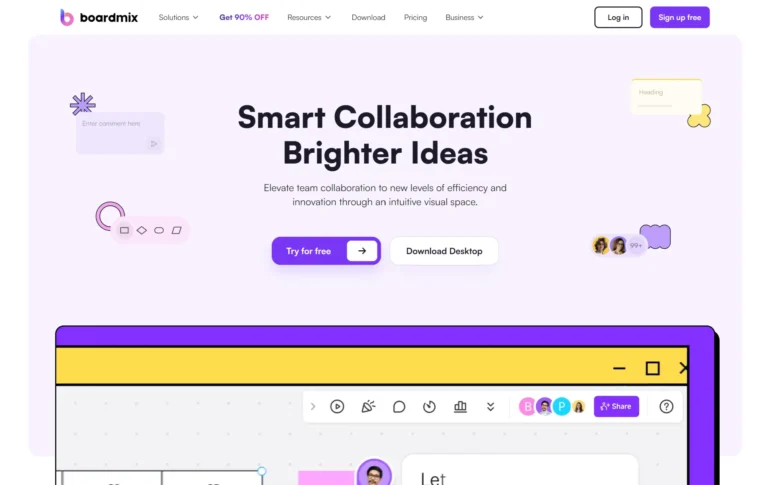
Key Information
Features
- Real-time collaboration for up to 500 users.
- AI-powered tools for brainstorming, mind mapping, and flowchart creation.
- Flexible templates for various workflows.
- Infinite canvas for limitless creativity.
- Seamless integration with other tools and file formats.
- Cross-platform accessibility on web, desktop, and mobile devices.
- Export options in PDF, PNG, and JPG formats.
Pros
- User-friendly interface suitable for all skill levels.
- Advanced AI tools for automated content creation.
- Flexible pricing plans with a Lifetime option.
Cons
- Limited free tier features with restricted boards and storage.
- Storage constraints in the free plan may hinder larger projects.
Pricing
- Free Plan: $0 with basic features and limited boards.
- Lifetime Plan: $89 for unlimited boards and 60 GB storage.
- Business Plan: $4.9/member/month with advanced features and 50 GB/member storage.
- Enterprise Plan: Custom pricing with tailored solutions for businesses.
---
What is Boardmix?
Boardmix is an online whiteboard tool that empowers teams to collaborate effectively in real-time. It serves as a versatile platform for brainstorming, planning, and visualizing ideas, making it ideal for various professional settings.
With its user-friendly interface, Boardmix allows users to create diagrams, flowcharts, and mind maps effortlessly. The tool integrates advanced AI features that enhance productivity by simplifying tasks like idea generation and document drafting.
Key Features
- Real-Time Collaboration: Boardmix enables up to 500 users to work on the same board simultaneously. This feature enhances teamwork by allowing instant communication through comments and mentions, making it easy to share ideas and feedback.
- AI-Powered Tools: The platform incorporates AI functionalities that assist in brainstorming and content creation. Users can leverage AI for generating ideas, drafting documents, and even creating visuals like mind maps and flowcharts.
- Flexible Templates: Boardmix offers a wide array of customizable templates for different needs. Whether it's a mind map for organizing thoughts or a flowchart for outlining processes, these templates streamline the creation process.
- Infinite Canvas: Users can enjoy an expansive digital workspace without limitations. This feature allows teams to brainstorm freely and visualize complex ideas without worrying about space constraints.
- Integrated Tools: Boardmix seamlessly connects with other applications to enhance workflow efficiency. Users can integrate their favorite tools into the platform, ensuring a smooth transition between tasks.
- Diverse Visual Elements: The platform provides a rich library of icons, shapes, and visuals that users can incorporate into their boards. This variety helps in creating engaging presentations and diagrams that capture attention.
- Meeting Templates: Boardmix includes specialized templates for meetings and workshops. These templates are designed to boost engagement and productivity during sessions by providing structured formats for discussion.
- Export Options: Users can easily export their work in multiple formats such as PDF, PNG, or JPG. This flexibility allows teams to share their creations across different platforms or preserve them for future reference.
- Cross-Platform Accessibility: Boardmix is accessible from any device—be it a computer, tablet, or smartphone. This ensures that users can collaborate anytime and anywhere, making it perfect for remote teams.
- User-Friendly Interface: The intuitive design of Boardmix makes it easy for users of all skill levels to navigate the platform. New users can quickly learn how to use its features without extensive training.
Main Advantages
- User-Friendly Interface: The platform is designed to be intuitive, making it accessible for users of all skill levels without requiring extensive training.
- AI Integration: Advanced AI tools assist with brainstorming, document drafting, and creating visuals, saving time and boosting productivity.
- Real-Time Collaboration: Teams can work together seamlessly on the same board, with features like comments and mentions for effective communication.
- Customizable Templates: A wide variety of templates cater to different workflows, from mind maps to project management boards.
- Cross-Platform Accessibility: Boardmix works on any device, ensuring flexibility for remote or hybrid teams.
Key Limitations
- Limited Free Tier Features: The free plan restricts users to three editable boards and 200 objects per board.
- Storage Constraints on Free Plan: Only 1 GB of storage is available in the free version, which may not suffice for larger projects.
How much does Boardmix cost?
Free Plan: $0
- Single workspace with 3 editable boards
- 200 objects per board
- 1GB storage
- Basic version history
Lifetime Plan: $89 (regular price $248)
- All Free features
- 1 team member
- 1 Professional Team workspace
- 60GB storage capacity
- Unlimited projects and boards
- 20,000 AI credits
Business Plan: $4.9/member/month (billed annually) or $9.9/month
- All Free features
- Professional Team workspace with unlimited boards
- Unlimited objects per board
- 50GB storage per member
- Advanced export options
- Infinite access to AI tools with ChatGPT-4
Enterprise Plan: Custom pricing
- All Business features
- Localized private deployment
- Custom features
- Core data encryption
- Unlimited professional team spaces
- Single Sign-On (SSO) capabilities
Note: Prices are subject to change. Please check the official website for the most up-to-date prices.
Check Boardmix Official Pricing ›Frequently Asked Questions
1. What features are included in the free version of Boardmix?
The free version of Boardmix provides access to a single workspace with three editable boards, 200 objects per board, 1 GB of storage, and basic version history. It’s a great option for individuals or small teams looking to explore the platform’s core features.
2. How does Boardmix compare to similar tools?
Compared to competitors like Miro and Lucidspark, Boardmix offers a more extensive set of AI-powered features, such as automated mind mapping and flowchart generation. It also supports real-time collaboration for up to 500 users, making it ideal for larger teams. Additionally, its pricing is competitive, especially with the Lifetime Plan option.
3. Who is using Boardmix?
Boardmix is used by professionals and organizations across various industries for diverse purposes:
- Product Managers: For project planning, roadmap creation, and workflow visualization.
- Educators: To create interactive lessons, visual aids, and collaborative activities.
- Design Teams: For brainstorming sessions and prototyping creative ideas.
- Consultants: To present strategies and organize client feedback visually.
- Marketing Teams: For campaign planning, audience analysis, and content ideation.
- Remote Teams: To collaborate effectively across different locations.
4. Are there any usage limits on Boardmix?
Usage limits depend on the plan chosen. For example, the free plan restricts users to three editable boards and 200 objects per board. Paid plans remove these limitations and offer unlimited boards, projects, and storage options.
5. Does Boardmix support multiple languages?
Yes, Boardmix supports multiple languages to cater to global users. This feature ensures that teams from different regions can collaborate seamlessly without language barriers.
6. Is Boardmix available on multiple platforms?
Boardmix is accessible via web browsers on Windows, macOS, Linux systems, and iPads. There’s no need to download additional software since it runs smoothly on any device with internet access.
7. What are some outstanding features of Boardmix?
Boardmix stands out with its infinite canvas for limitless creativity, AI tools for automating tasks like diagram creation, and a rich library of templates for various workflows. Its real-time collaboration tools also make it highly effective for team-based projects.
8. How can users maximize their experience with Boardmix?
To use Boardmix effectively:
- Start with templates to save time.
- Leverage AI tools for automating repetitive tasks like creating mind maps or flowcharts.
- Use comments and mentions for clear communication during team collaborations.
- Export completed boards in multiple formats for easy sharing or embedding into presentations.
9. What is the copyright policy for content created on Boardmix?
Content created using Boardmix is owned by the user but must comply with the platform’s licensing agreement. Users cannot redistribute built-in content or templates as standalone files or use them in commercial templates without prior permission.
10. Is there a refund policy for paid plans?
Boardmix offers refunds based on specific terms outlined in its policy. Users are encouraged to contact customer support within a stipulated period if they are unsatisfied with their purchase.
Business idea evaluation and planning platform for entrepreneurs.
Comprehensive academic companion for research-based document creation and editing.
Writing assistant that enhances content creation and research workflows.
Professional pitch deck creation and real-time feedback platform.
Advanced cloud platform for scalable model management solutions.
Business planning tools with templates, guides, and collaboration features.
Featured
Online tool converting regular images into precise, scalable vector graphics.
Versatile writing assistant for content creation and document processing.
Professional product photography generator with customizable backgrounds.
Face-swapping platform for video content and marketing materials
Professional product photo generator for e-commerce sellers.
Smart study material generator for efficient exam preparation.
Personal English tutor offering natural conversation practice and instant feedback.
Video creation platform for social media content without filming.
Chat-based PDF research assistant for academic literature analysis.
Browser-based watermarking tool for protecting and branding photos instantly.
This tool offers a document assistant for efficient research and writing.
Comprehensive content blocker for safer, more focused digital experiences.
Dynamic video creation from still images with smooth transitions and movements.
Digital advertising platform that automates creative content production.
AI-powered video, image & audio redaction software with advanced detection capabilities.
Full-stack application builder with deployment and testing capabilities.
Comprehensive academic companion for research-based document creation and editing.
Complete social media management platform for content creation and scheduling.



