
Whimsical
Freemium
Unified visual workspace for planning and collaboration.
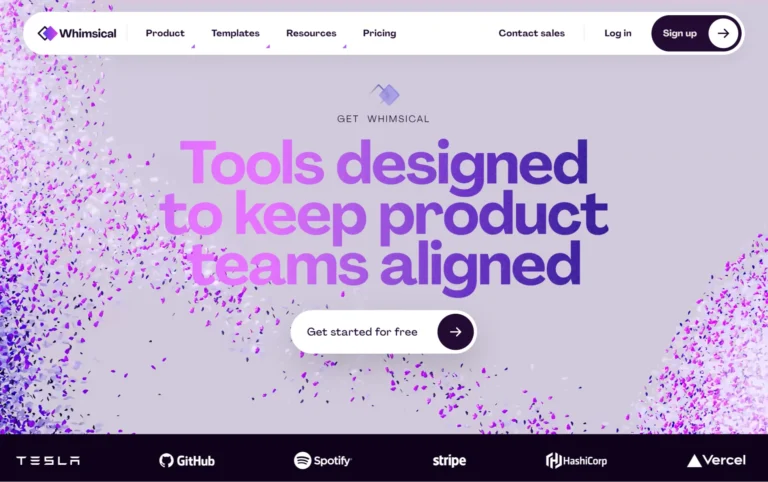
Key Information
Key Information
Features
- Visual collaboration tools for flowcharts, wireframes, mind maps, and sticky notes.
- Whimsical AI for generating mind maps and converting text into diagrams.
- Templates for quick document creation and project planning.
- Infinite canvas for unrestricted creativity in large projects.
- Real-time updates for seamless team collaboration.
- Discussion threads and annotations for organized feedback.
- Integration with tools like Google Docs and Grammarly.
- Mobile editing support and customizable connectors.
Pros
- Intuitive interface for easy use.
- Comprehensive toolset combining multiple visual formats.
- AI-powered features that enhance productivity.
- Real-time collaboration with live updates.
Cons
- Limited team boards in the free plan.
- AI actions capped monthly depending on the plan.
Pricing
- Free Plan: $0/month with basic features like three team boards and 100 AI actions per month.
- Pro Plan: $10/month/editor billed annually or $12/month/editor billed monthly, offering unlimited shared files and 2,000 AI actions per editor per month.
- Org Plan: $20/month/editor billed annually, including advanced security features and 4,000 AI actions per editor per month.
—
What is Whimsical?
Whimsical is a versatile visual workspace that empowers teams to brainstorm, plan, and collaborate effectively. This tool combines various features such as flowcharts, wireframes, mind maps, and sticky notes into one seamless platform. It allows users to create visually engaging documents that facilitate clear communication and shared understanding among team members.
Whimsical is particularly beneficial for product teams, designers, and project managers who need to visualize ideas and workflows quickly. The intuitive interface ensures that users can focus on creativity without getting bogged down by complex software.
Key Features
- Visual Collaboration Tools: Whimsical offers a suite of tools that enhance teamwork. Users can create flowcharts, wireframes, mind maps, and sticky notes all in one place, making it easy to visualize ideas and processes.
- Whimsical AI: The introduction of Whimsical AI has revolutionized the way users create diagrams. This feature includes tools for generating mind maps and converting text into flowcharts, streamlining the brainstorming process.
- Templates and Examples: Access a variety of proven templates designed for product teams. These templates simplify the creation of documents like product reviews and monthly updates, helping teams save time and maintain consistency.
- Infinite Canvas: Users can work on an infinite canvas that allows for unrestricted creativity. This feature supports large projects where ideas can be expanded without limitations.
- Live Updates: Whimsical provides real-time updates across all channels, ensuring that team members are always on the same page. This feature enhances collaboration by allowing instant feedback and adjustments.
- Discussion Threads: The tool supports discussion threads with visual links and embeds, making it easy to keep conversations organized around specific projects or ideas.
- Annotations: Users can add annotations directly to their boards for clearer asynchronous sharing. This feature helps in providing context to ideas without interrupting the flow of work.
- Improved Writing Experience: Recent updates have enhanced text editing capabilities across boards and documents. Users can now easily format text with headers and lists, improving overall clarity.
- Table Management: Whimsical has refined its table functionality, allowing users to drag cells to add or remove rows and columns quickly. This makes managing data within projects much smoother.
- Mobile Support: The platform now supports mobile editing, enabling users to access and modify their projects from smartphones or tablets.
- Customizable Connectors: Users can now customize connector colors in diagrams for better visual consistency and presentation readiness.
- Integration with Google Docs: Whimsical files can be embedded in Google Docs, allowing for a seamless integration of visual elements into written documents.
- Grammarly Integration: A new feature allows users to leverage Grammarly’s capabilities within Whimsical, ensuring clear and error-free writing.
Main Advantages
- Intuitive Interface: Whimsical’s user-friendly design allows users to create visual documents quickly without needing extensive training.
- Comprehensive Toolset: Combines flowcharts, wireframes, mind maps, and sticky notes in one platform for seamless collaboration.
- AI-Powered Features: Whimsical AI simplifies diagram creation, saving time and boosting productivity.
- Real-Time Collaboration: Teams can work together with live updates, ensuring everyone stays aligned.
- Customizable Options: Offers flexible connectors, annotations, and templates to fit diverse project needs.
Key Limitations
- Limited Team Boards in Free Plan: The free tier restricts users to three team boards, which may not suffice for larger projects.
- AI Actions Cap: Both Pro and Org plans have monthly limits on AI actions, which could be restrictive for heavy users.
How much does Whimsical cost?
Starter Plan: Free
- Unlimited personal files
- Unlimited shared docs
- 3 Team boards
- 100 AI actions
- Unlimited members
Pro Plan: $10/month/editor (billed annually) or $12/month/editor (billed monthly)
- Unlimited shared files
- 2000 AI actions per editor/month
- 10 guests per file or folder
- Premium support
- All Starter features included
Organization Plan: $20/month/editor (billed annually)
- SAML SSO
- User provisioning (SCIM)
- New workspace prevention
- Custom agreements
- Private teams
- 4000 AI actions per editor/month
- All Pro features included
Frequently Asked Questions
1. What functions are available in the Free Plan?
The Free Plan includes unlimited personal files, unlimited shared documents, and up to three collaborative team boards. It also provides access to 100 AI actions per month and allows unlimited members to join the workspace. This plan is ideal for solo users or small teams looking to explore Whimsical’s features without committing to a paid subscription.
2. How does Whimsical compare to similar tools?
Whimsical stands out from competitors like Miro and Lucidchart by offering an intuitive interface and a unified platform for flowcharts, wireframes, mind maps, sticky notes, and documents. Unlike some competitors, Whimsical integrates AI-powered tools for rapid diagram creation and provides a seamless collaboration experience with real-time updates and discussion threads.
3. Who is using Whimsical?
Whimsical serves a wide range of professionals and teams:
- Product managers use it for roadmaps, user flows, and product pitches.
- Designers rely on it for wireframes, sitemaps, and architecture diagrams.
- Developers utilize it for process mapping and technical documentation.
- Educators and students use it for brainstorming and visual learning.
- Business teams employ it for strategy planning, meeting notes, and presentations.
4. Are there any usage limits in Whimsical?
Yes, usage limits depend on the plan. The Free Plan allows three team boards and 100 AI actions per month. Paid plans increase these limits significantly, with the Pro Plan offering 2,000 AI actions per editor per month and the Org Plan providing 4,000 AI actions per editor per month.
5. Does Whimsical support multilingual functionality?
Whimsical primarily supports English but allows users to input text in various languages within its boards and documents. However, the interface itself is not yet localized into multiple languages.
6. Is Whimsical available on multiple platforms?
Whimsical is a web-based tool accessible through any modern browser on desktops, tablets, or smartphones. While there isn’t a dedicated mobile app yet, the platform offers mobile editing capabilities for flexibility on the go.
7. What are some outstanding features of Whimsical?
Whimsical’s standout features include its infinite canvas for unrestricted creativity, customizable connectors for diagrams, seamless integration with tools like Google Docs and Jira, real-time collaboration with live updates, and AI-powered tools that simplify diagram creation.
8. How can users maximize productivity with Whimsical?
To use Whimsical effectively:
- Start with templates to save time on setup.
- Use the infinite canvas to map out complex projects.
- Leverage AI tools to quickly generate flowcharts or mind maps.
- Collaborate in real-time with team members using comments and annotations.
- Integrate with tools like Slack or Google Docs for streamlined workflows.
Promote Whimsical
Freemium
Comprehensive academic companion for research-based document creation and editing.
Freemium
Visual content creation platform for presentations, infographics, and interactive designs.
Freemium
Professional pitch deck creation and real-time feedback platform.
Freemium
Collaborative platform for visual project planning and teamwork.
Freemium
Visual tool for organizing thoughts into structured mind maps.
Freemium
Online tool for collaborative mind mapping and idea organization.


