
Ideanote
Freemium
Streamlined innovation management for businesses of all sizes.
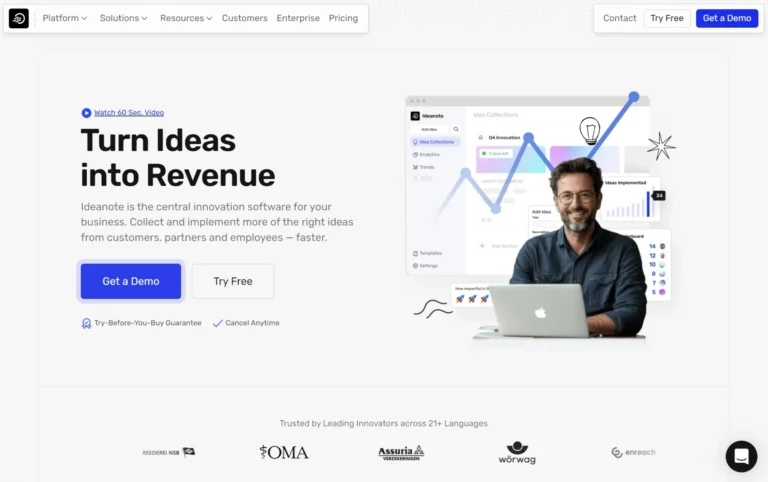
Key Information
Key Information
Features
- Goal-driven idea collections for focused innovation initiatives.
- Engagement tools to involve employees, customers, and partners.
- Idea prioritization with flexible funnels for decision-making.
- Impact measurement to track ROI and identify top contributors.
- Workflow automation to save time on repetitive tasks.
- AI integration for faster analysis and insights.
- Customizable widgets for embedding idea collection on websites.
- Seamless integrations with tools like Zapier.
- User-friendly interface for accessibility across teams.
- Dedicated support and continuous improvement updates.
Pros
- Comprehensive free plan with core features included.
- Scalable options for growing organizations.
- Custom branding and domains in paid plans.
- Automation and AI credits for efficiency.
Cons
- Limited Free Plan capacity for larger teams.
- Advanced features require paid subscriptions.
Pricing
- Free Plan: $0 forever for up to 15 users with limited features.
- Scale Plan: $6/user/month with unlimited ideas and enhanced tools.
- Ultimate Plan: Starting at $899/month for 100 users with enterprise-grade controls.
—
What is Ideanote?
Ideanote is a platform that streamlines the process of collecting, developing, and implementing ideas from various stakeholders, including employees, customers, and partners. It transforms traditional, chaotic methods of idea management into a structured and efficient system.
By centralizing idea collection, Ideanote helps organizations harness the collective intelligence of their teams, making it easier to prioritize and act on the best ideas. This tool not only enhances collaboration but also fosters a culture of innovation within businesses, allowing them to respond quickly to challenges and opportunities.
Key Features
- Goal-Driven Idea Collections: Quickly launch idea collection initiatives focused on specific business challenges. This feature allows organizations to tap into the collective insights of their teams and stakeholders.
- Engagement Tools: Facilitate participation from employees, customers, and partners through an engaging platform. This ensures that everyone feels involved in the innovation process.
- Idea Prioritization: Easily manage and prioritize ideas using flexible funnels. This feature helps teams focus on the most promising concepts and move them forward efficiently.
- Impact Measurement: Track the success of innovation initiatives by identifying top contributors and measuring return on investment (ROI). This feature allows organizations to celebrate achievements and learn from outcomes.
- Workflow Automation: Automate repetitive tasks in the idea management process. This saves time and reduces manual work, allowing teams to focus on implementing ideas rather than managing them.
- AI Integration: Leverage artificial intelligence to enhance the innovation process. AI can help in analyzing ideas faster and providing insights that drive decision-making.
- Customizable Widgets: Use embeddable widgets to create unique innovation experiences across various platforms, including websites and intranets. This flexibility allows for idea collection from diverse sources.
- Seamless Integrations: Connect Ideanote with existing tools like Zapier for enhanced functionality. This integration capability ensures that data flows smoothly across platforms, creating a unified approach to idea management.
- User-Friendly Interface: The platform is designed with ease of use in mind, making it accessible for all team members regardless of their technical skills. This encourages broader participation in the innovation process.
- Dedicated Support: Access to a customer success team that provides assistance during implementation and ongoing support. This ensures a smooth transition and helps organizations maximize their use of the platform.
- Continuous Improvement Updates: Ideanote regularly rolls out updates that enhance performance and add new features based on user feedback. This commitment to improvement keeps the tool relevant and effective.
Main Advantages
- Comprehensive Free Plan: The free plan offers access to all core features, including idea collection, engagement, automation, and AI tools, making it an excellent starting point for small teams.
- Scalability: With options for unlimited ideas, multiple teams, and advanced controls in higher tiers, Ideanote grows with your organization.
- Custom Branding: Remove Ideanote branding and use custom domains in paid plans to maintain a professional appearance.
- Automation and AI Credits: Automate workflows and leverage AI-powered insights with generous monthly credits in higher plans.
- Enterprise-Level Features: Advanced security controls, audit logs, and dedicated onboarding are available for organizations needing enterprise-grade solutions.
Key Limitations
- Limited Free Plan Capacity: The free plan is restricted to 250 ideas and 5 idea collections, which may not be sufficient for larger teams.
- Higher Tiers Require Commitment: Advanced features like custom domains and priority support are only available in paid plans.
How much does Ideanote cost?
Free Plan: $0/month
- Up to 15 users
- 250 Ideas
- 5 Idea Collections
- 1 Team and 1 Admin
- 25 Automation Runs per month
- 25 AI Credits per month
Scale Plan: $6/month per user (Save 14% yearly)
- Unlimited Ideas
- 100 Idea Collections
- 10 Teams and 10 Admins
- 1,000 Automation Runs per month
- 1,000 AI Credits per month
- Custom Domain
- Priority Support
Ultimate Plan: Starting at $899/month
- 100 users included
- All Scale features
- Advanced Security Controls
- Single Sign-On (SSO)
- SCIM and Directory Sync
- Data Residency Options
- Dedicated Onboarding
- Support via Video Calls
- Volume Discounts available
Frequently Asked Questions
1. What functions does the freemium account of Ideanote provide?
The freemium account of Ideanote is free forever and allows up to 15 users. It includes essential features such as 250 ideas, 5 idea collections, 1 team, and 1 admin. Users also get 25 automation runs and 25 AI credits per month. This plan is ideal for small teams or organizations looking to explore the platform’s core functionalities.
2. Does Ideanote offer a free trial?
Yes, Ideanote offers a free trial for its paid plans. This allows users to test advanced features like unlimited ideas, custom domains, and priority support before committing to a subscription.
3. How does Ideanote compare to similar tools?
Ideanote stands out for its user-friendly interface, goal-driven idea collection, and automation capabilities. Unlike many competitors, it integrates AI for faster ideation and decision-making. Its scalability also makes it suitable for both small teams and large enterprises. Compared to tools like Brightidea or Spigit, Ideanote emphasizes ease of use and quick implementation.
4. Who is using Ideanote?
- Small Businesses: To gather and implement ideas from employees or customers efficiently.
- Large Enterprises: For managing innovation at scale with advanced features like SSO and audit logs.
- Educational Institutions: To encourage collaboration among students and staff on projects or initiatives.
- Nonprofits: For brainstorming solutions to community challenges.
- Government Agencies: To engage citizens in participatory decision-making processes.
5. Are there usage limits in Ideanote?
Yes, the Free Plan has limits, such as 250 ideas, 5 idea collections, and 25 automation runs per month. Paid plans remove these restrictions, offering unlimited ideas and higher automation credits.
6. Is Ideanote multilingual?
Yes, Ideanote supports multiple languages, making it accessible to global teams and audiences. This feature ensures seamless collaboration across different regions.
7. What are some outstanding features of Ideanote?
Ideanote offers unique features like embeddable widgets for idea collection on websites, AI-powered insights for prioritizing ideas, and workflow automation to save time on repetitive tasks. These features simplify the innovation process while enhancing productivity.
8. How can users maximize the benefits of Ideanote?
To use Ideanote effectively:
- Define clear goals for idea collection campaigns.
- Engage stakeholders by sharing the platform widely.
- Use automation to streamline workflows.
- Regularly review analytics to measure impact and identify top contributors.
- Leverage integrations with tools like Zapier to enhance functionality.
Promote Ideanote
Freemium
Comprehensive academic companion for research-based document creation and editing.
Freemium
Visual content creation platform for presentations, infographics, and interactive designs.
Freemium
Professional pitch deck creation and real-time feedback platform.
Freemium
Collaborative platform for visual project planning and teamwork.
Freemium
Visual tool for organizing thoughts into structured mind maps.
Freemium
Online tool for collaborative mind mapping and idea organization.





