
Let's Enhance
Freemium
Enhances image quality and resolution with advanced tools.
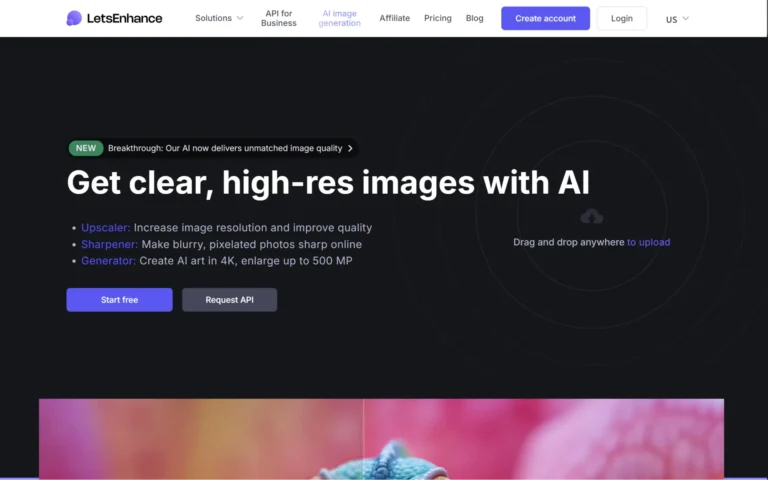
Key Information
Features
- Image upscaling up to 16x without quality loss.
- Sharpener for enhancing blurry or pixelated photos.
- Color enhancement for vibrant and accurate visuals.
- AI art generation from text prompts in high resolution.
- Batch processing for handling multiple images at once.
- Smart resizing to adjust dimensions while maintaining quality.
- Background removal with a single click.
- JPEG artifact removal for restoring compressed images.
- Face enhancement for improved portraits.
- Custom presets tailored to specific industries.
- API integration for seamless workflow automation.
- Light AI toggle for automatic lighting and color adjustments.
Pricing
- Free Plan: 10 credits upon signup, watermarked outputs, no cost.
- 100 Credits Plan: $9/month billed annually or $12/month billed monthly.
- 300 Credits Plan: $24/month billed annually or $32/month billed monthly.
- 500 Credits Plan: $34/month billed annually or $45/month billed monthly.
- Business Plans: Start at $72/month for 1000 credits, up to $290/month for 5000 credits.
- Pay-As-You-Go Plans: Start at $9 for 20 credits, up to $39 for 120 credits.
What is Let's Enhance?
Let’s Enhance is an online tool that transforms low-resolution images into high-quality, high-resolution visuals.
Utilizing advanced artificial intelligence and deep learning technologies, it allows users to enhance image clarity, sharpness, and overall quality effortlessly. This platform is ideal for photographers, designers, e-commerce businesses, and anyone needing to improve their images for print or digital use.
With a user-friendly interface, Let’s Enhance streamlines the process of image enhancement, making it accessible to both professionals and casual users alike.
Key Features
- Image Upscaling: Increase image resolution significantly, up to 16 times, without losing quality. This feature is perfect for creating larger prints or enhancing digital content.
- Sharpener: Transform blurry or pixelated photos into sharp images. This tool effectively restores detail and clarity to images that may have suffered from poor focus or low resolution.
- Color Enhancement: Automatically adjust colors and tones to improve the overall aesthetic of images. This feature enhances the vibrancy and accuracy of colors, making photos more visually appealing.
- AI Art Generation: Create high-resolution artwork from text prompts using AI technology. Users can generate unique visuals in resolutions up to 4K, expanding creative possibilities.
- Batch Processing: Upload and enhance multiple images simultaneously. This feature saves time for users who need to process large volumes of photos quickly.
- Smart Resize: Adjust image dimensions intelligently while maintaining quality. This is particularly useful for optimizing images for various platforms or devices.
- Background Removal: Easily remove backgrounds from images with a simple click. This tool is essential for product photography and graphic design.
- JPEG Artifact Removal: Eliminate artifacts from JPEG images to restore their quality. This feature helps in improving the appearance of compressed images.
- Face Enhancement: Automatically enhance facial features in portraits. This tool improves skin tone and sharpness, making portraits look more professional.
- Custom Presets: Use industry-specific presets tailored for various applications like real estate or e-commerce. These presets help optimize images for specific needs.
- API Integration: Businesses can integrate Let’s Enhance capabilities into their workflows through API access. This feature allows for seamless enhancement processes within existing systems.
- Light AI Toggle: Improve lighting and color balance automatically with this feature. It enhances the overall look of an image by adjusting brightness and contrast intelligently.
- High DPI Support: Achieve professional-grade prints with a DPI of 300 or more. This ensures that images maintain clarity even when printed in larger formats.
Pricing Details
Subscription Plans:
- Free Plan: Includes 10 free credits upon signing up, upscaling up to 8 megapixels, and watermarked outputs. No credit card is required.
- 100 Credits Plan: $9/month (billed annually) or $12/month (billed monthly). Allows upscaling up to 256 megapixels and includes features like watermark removal and priority enhancement.
- 300 Credits Plan: $24/month (billed annually) or $32/month (billed monthly). Offers the same features as the 100 Credits Plan with more credits.
- 500 Credits Plan: $34/month (billed annually) or $45/month (billed monthly). Includes all standard features with higher credit limits.
For Business Plans:
- 1000 Credits Plan: $72/month with upscaling up to 500 megapixels and business-oriented support features.
- 2500 Credits Plan: $160/month with enhanced capacity for high-volume processing needs.
- 5000 Credits Plan: $290/month with the same features as the 2500 Credits Plan but a larger credit allowance.
- API Access Plan: Custom pricing for businesses needing API integration for background removal, image optimization, and CDN delivery.
Pay-As-You-Go Plans:
- 20 Credits Bundle: $9 one-time payment for occasional users needing basic features like upscaling up to 256 megapixels.
- 50 Credits Bundle: $19 one-time payment with the same features as the 20 Credits Bundle but more credits.
- 120 Credits Bundle: $39 one-time payment for users needing a larger credit pool without a subscription commitment.
Please note: Prices are subject to change. Please check the official website for the most up-to-date prices.
Frequently Asked Questions
1. What does the free plan of Let’s Enhance include?
The free plan provides 10 credits upon signing up, allowing users to upscale images up to 8 megapixels. It includes unlimited storage for six months and email support. However, outputs are watermarked unless upgraded to a paid plan.
2. How does Let’s Enhance compare to similar tools?
Let’s Enhance stands out with its ability to upscale images up to 16 times their original size, surpassing tools like Waifu2x (2x) and Gigapixel AI (6x). It also offers features like batch processing, Light AI for color correction, and customizable presets for specific industries like e-commerce and real estate.
3. Who is using Let’s Enhance?
Let’s Enhance caters to a diverse audience, including:
- Photographers: For enhancing and upscaling professional photos.
- E-commerce businesses: To create high-quality product images that boost customer confidence.
- Real estate agents: For improving property photos to attract potential buyers.
- Content creators: To produce visually appealing content for social media or marketing campaigns.
- Designers and artists: For generating high-resolution visuals for digital or print projects.
- Individuals: To restore old photos or enhance personal memories.
4. How can I use Let’s Enhance effectively?
To use Let’s Enhance effectively, upload your image, select the desired enhancement options (e.g., upscaling size, Light AI for color correction), and process the image. For batch processing, upload multiple images simultaneously to save time. Experiment with presets to optimize results for specific needs like e-commerce or real estate.
5. Does Let’s Enhance support commercial use of enhanced images?
Yes, images processed through Let’s Enhance can be used commercially, including in marketing materials, e-commerce listings, and even as NFTs. Users retain full rights over their processed images.
6. What are the usage limits for Let’s Enhance?
Usage depends on the credits available in your plan. Free users get 10 credits, while paid plans offer monthly or one-time credits ranging from 20 to thousands. Credits are deducted per image processed based on resolution and enhancements applied.
7. Is Let’s Enhance multilingual or multiplatform?
Let’s Enhance is a web-based tool accessible on any device with a browser, making it multiplatform. While the interface is primarily in English, it supports users worldwide without requiring additional software installations.
8. What are some standout features of Let’s Enhance?
Key features include advanced image upscaling up to 16x without quality loss, Light AI for intelligent color correction, batch processing for multiple images at once, and customizable presets tailored to industries like real estate and e-commerce.
9. Does Let’s Enhance offer refunds?
Refund policies depend on the subscription terms. Typically, unused credits may not be refunded after purchase. It’s recommended to review the terms of service or contact support for clarification.
10. Are there prerequisites for using Let’s Enhance?
No special prerequisites are required beyond an internet connection and a device with a browser. The platform is user-friendly and suitable for both beginners and professionals.
Promote Let's Enhance
Paid
Comprehensive AI design platform for image generation and editing.
Freemium
Generate conversion-optimized ad creatives such as banners, videos, texts and product shoots in seconds
Free Trial
Complete product photography studio for e-commerce and marketing needs.
Free Trial
Cloud-based image generation platform with pre-installed workflows.
Freemium
AI-powered photo editing platform for quick, high-quality results


