
Adobe Sensei
Free Trial
Creative automation framework enhancing digital content creation and marketing.
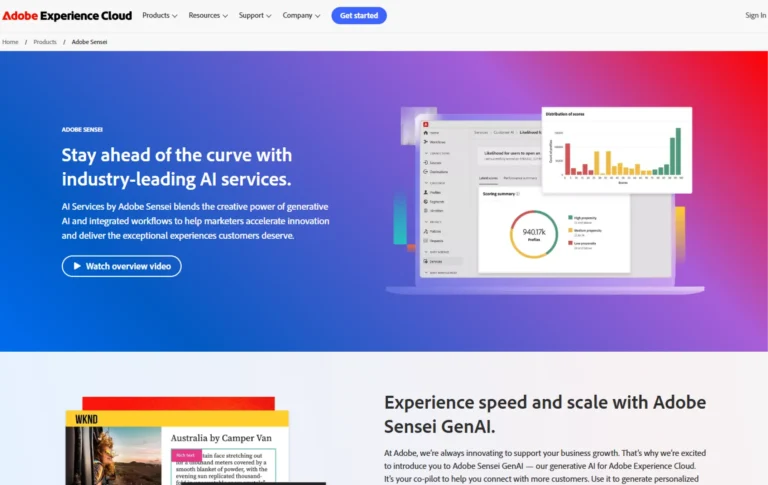
Key Information
Key Information
Features
- Generative AI content creation and modification
- Advanced marketing analytics and forecasting
- Intelligent asset management with automated tagging
- Predictive customer insights and behavior analysis
- Automated content creation across channels
- Smart commerce and product recommendations
- Journey optimization with predictive analytics
- Content intelligence and performance analysis
- Lead scoring and account intelligence
- Marketing automation enhancement
- Data privacy protection tools
- Testing and optimization capabilities
- Cross-channel content scaling
- Conversational AI capabilities
Pros
- Enhanced creative workflows
- Smart automation tools
- Personalized experience delivery
- Advanced analytics capabilities
- Seamless integration across Adobe products
Cons
- Hardware requirements for optimal performance
- Learning complexity for new users
- Limited customization options
- Platform lock-in to Adobe ecosystem
Pricing
- Creative Cloud All Apps at $54.99/month for individuals
- Business plans at $84.99/month
- Student and teacher plans at $19.99/month
- Enterprise solutions starting at $50,000/year
- Free trials available for 7-30 days
—
What is Adobe Sensei?
Adobe Sensei is an advanced artificial intelligence and machine learning technology that powers creative and digital experiences across Adobe’s product suite. This AI framework analyzes vast amounts of data to offer insights, automate tasks, and provide personalized experiences.
Adobe Sensei blends generative AI capabilities with integrated workflows to help marketers speed up innovation and deliver exceptional customer experiences. The technology understands digital content – from images and videos to voice and text – making Adobe’s applications smart partners in the creative process.
By combining AI-driven features with automation, Adobe Sensei transforms raw data into actionable insights and AI-generated content while maintaining high standards for data privacy and security.
Key Features
- Generative AI Capabilities blend multiple large language models to create and modify content at scale. The system can generate personalized marketing copy, website content, and conversational experiences while maintaining brand consistency and voice.
- Advanced Marketing Analytics uses AI to measure the impact of marketing activities across campaigns and business goals. The system provides detailed forecasting and optimization recommendations to improve marketing ROI.
- Intelligent Asset Management streamlines metadata tagging through AI technology that automatically learns and applies relevant keywords and brand attributes, making asset searching and organization effortless.
- Predictive Customer Insights analyzes behavior patterns to forecast customer actions and preferences. This feature helps businesses understand their audience better and create more targeted marketing strategies.
- Automated Content Creation speeds up the development of personalized content variations. The AI can generate and adapt content for different channels while maintaining brand guidelines and messaging consistency.
- Smart Commerce Solutions delivers AI-powered product recommendations and real-time search results based on customer behavior. This creates more relevant shopping experiences that boost conversion rates.
- Journey Optimization uses predictive analytics to design customer journeys based on behavior and engagement data. The system helps identify high-value customers and optimize experience delivery.
- Content Intelligence analyzes performance data to help teams understand which content works best. This allows for smarter content strategy decisions and better resource allocation.
- Lead Scoring and Account Intelligence helps B2B marketers identify the most promising prospects through AI-powered analysis of lead and account behavior.
- Marketing Automation Enhancement streamlines campaign management with AI-driven lead nurturing and content triggering features that respond to customer actions in real-time.
- Data Privacy Protection includes built-in tools that protect customer information while still allowing teams to access necessary insights for personalization.
- Testing and Optimization provides AI-guided experience testing and delivery optimization for each customer, regardless of their position in the journey.
- Cross-Channel Content Scaling enables quick creation and modification of content across different platforms while maintaining consistent messaging and brand voice.
- Conversational AI powers chat experiences and customer interactions with natural language processing capabilities that make digital conversations more human-like and effective.
Main Advantages
- Enhanced Creative Workflows streamline repetitive tasks like photo editing, content tagging, and asset organization, letting creators focus on their artistic vision.
- Smart Automation Tools power features like content-aware fill, auto-reframe, and facial recognition to speed up complex editing processes.
- Personalized Experience Delivery analyzes user behavior to create customized content and recommendations that resonate with target audiences.
- Advanced Analytics Capabilities provide deep insights into marketing performance and customer behavior patterns for data-driven decisions.
- Seamless Integration works across Adobe’s Creative Cloud, Document Cloud, and Experience Cloud products for a unified workflow.
Key Limitations
- Hardware Requirements demand powerful computing resources and updated systems for optimal performance.
- Learning Complexity requires time to master the various AI-powered features and capabilities.
- Limited Customization restricts advanced users who need more granular control over automated processes.
- Platform Lock-in ties users to Adobe’s ecosystem, limiting flexibility with third-party tools.
How much does Adobe Sensei cost?
Adobe Sensei is integrated into Adobe’s Creative Cloud and Experience Cloud products rather than being sold separately. Here are the relevant pricing plans that include Sensei features:
Creative Cloud All Apps
- $54.99/month for individuals
- $84.99/month for business
- $19.99/month for students and teachers
Adobe Experience Cloud
- Custom pricing based on business needs and implementation scope
- Enterprise plans start at $50,000/year
Free Trial Options
- 7-day free trial available for Creative Cloud All Apps
- 30-day trial period for select Experience Cloud products
- Demo versions available for enterprise customers
Frequently Asked Questions
1. When was Adobe Sensei introduced?
Adobe Sensei was launched in 2016 as part of Adobe’s cloud applications. Since then, it has evolved to include more advanced AI capabilities and features across Adobe’s product suite.
2. Does Adobe Sensei work offline?
Adobe Sensei requires an internet connection as it processes data through cloud-based AI models. However, some basic features may work offline once the initial models are downloaded.
3. Which Adobe products include Sensei?
Adobe Sensei is integrated into Creative Cloud (Photoshop, Illustrator, Premiere Pro), Experience Cloud (Analytics, Target), and Document Cloud (Acrobat). Each product has specific Sensei-powered features tailored to its functionality.
4. Who is using Adobe Sensei?
- Digital marketers leveraging predictive analytics and customer journey optimization
- Graphic designers using automated photo editing and design suggestions
- Video editors utilizing auto-reframe and scene detection features
- Content creators generating personalized marketing materials at scale
- E-commerce businesses implementing smart product recommendations
- Document management professionals automating PDF processes
- Web designers optimizing user experiences through AI-driven insights
- Social media managers creating platform-specific content variations
- Marketing analysts using advanced data visualization and forecasting
- Creative agencies automating repetitive design tasks
5. What hardware requirements does Adobe Sensei need?
Adobe Sensei works on both CPU and GPU systems. For optimal performance, a modern multi-core processor, 16GB RAM minimum, and a dedicated graphics card are recommended.
6. Can Adobe Sensei work with third-party plugins?
Adobe Sensei primarily works within Adobe’s ecosystem. While some third-party developers can access Sensei APIs, integration capabilities are limited to authorized partners.
7. How does Adobe Sensei handle different languages?
Adobe Sensei supports multiple languages for text analysis, translation, and voice recognition. The language support varies by feature and region, with English having the most comprehensive coverage.
8. What training resources are available?
Adobe provides extensive documentation, video tutorials, and webinars through Adobe Learning Center. Users can also access community forums and Adobe certified training programs.
Promote Adobe Sensei
Freemium
Complete educational toolkit for streamlined academic writing and research.
Freemium
Complete coding assistant streamlining development workflows with intelligent automation.
Freemium
Comprehensive chat platform with model deployment and fine-tuning capabilities.
Freemium
Social web highlighter for collecting and sharing knowledge discoveries.
Freemium
Developer-focused search engine with contextual programming solutions.


