
iFoto
Free Trial
Photo studio platform transforming product images for online businesses.
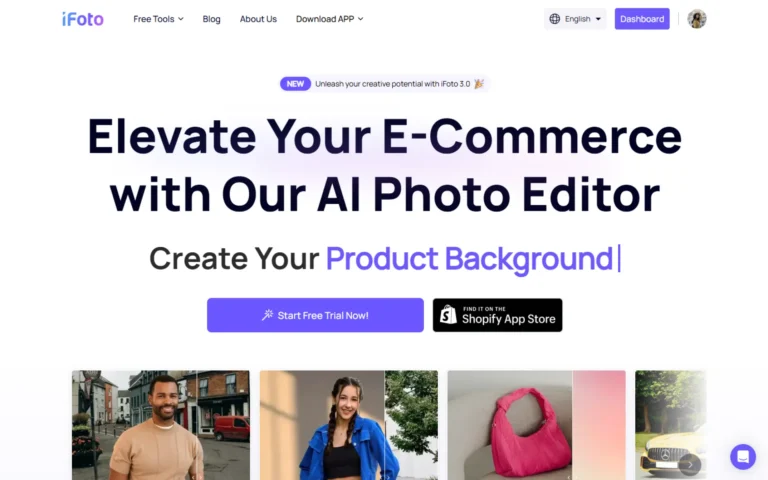
Key Information
Key Information
Features
- AI Fashion Model Generation
- Smart Background Removal
- AI-Generated Backgrounds
- Image Quality Enhancement
- Clothing Recolor Tool
- Object and Watermark Removal
- AI Clothes Changer
- Copyright Protection
- Batch Processing
- Mobile Optimization
- E-commerce Integration
- Custom Design Tools
- Face Swap Technology
- Studio-Quality Effects
Pros
- Time-Saving Automation
- Cost Reduction
- Consistent Brand Image
- Scalable Solutions
Cons
- Limited Template Variety
- Processing Time
- File Size Restrictions
Pricing
- Yearly plan at $9.95/mo
- Monthly plan at $19.9/mo
- Weekly plan at $9.9/wk
—
What is iFoto?
iFoto is an AI-powered photo studio that transforms how businesses handle product photography for e-commerce. This advanced tool makes professional-quality image editing simple and quick, letting users create stunning product photos without expensive equipment or technical skills.
The platform combines AI technology with user-friendly features to help businesses showcase their products effectively. With over 2 million users and more than 120 million processed images, iFoto has become a trusted solution for businesses looking to improve their online presence through better product visualization.
Key Features
- AI Fashion Model Generation lets users transform basic mannequin photos into lifelike models with diverse looks and styles. The tool creates natural-looking poses and expressions, making clothing displays more appealing and relatable to shoppers.
- Smart Background Removal removes backgrounds from product images in just one second. The tool maintains clean edges and precise details, making it perfect for creating professional product listings with white or transparent backgrounds.
- AI-Generated Backgrounds offers hundreds of authentic environments to showcase products. Users can place items in studio setups, lifestyle scenes, or custom settings that match their brand’s style.
- Image Quality Enhancement automatically improves photo resolution and clarity. The tool fixes common issues like poor lighting, blur, and noise while maintaining natural-looking results.
- Clothing Recolor Tool creates multiple color variants from a single product photo. This feature saves time and money by eliminating the need to photograph each color option separately.
- Object and Watermark Removal cleans up images by removing unwanted elements, people, logos, or watermarks without leaving traces behind.
- AI Clothes Changer lets users virtually try different outfits and styles on existing photos. This new feature, launched in June 2024, helps visualize outfit combinations and streamlines the design process.
- Copyright Protection helps users create original, copyright-free images for commercial use, reducing legal risks in marketing materials.
- Batch Processing handles up to 10,000 images per user monthly, making it efficient for large product catalogs.
- Mobile Optimization ensures full functionality on phones and tablets, letting users edit photos anywhere.
- E-commerce Integration works seamlessly with major online selling platforms, making it easy to upload and manage product images.
- Custom Design Tools adapt to specific e-commerce categories, ensuring that each product type gets the right treatment for optimal presentation.
- Face Swap Technology allows quick and natural face replacements in product photos, useful for updating model shots or creating consistent brand imagery.
- Studio-Quality Effects adds professional lighting and shadows to make products stand out with a polished, high-end look.
Main Advantages
- Time-Saving Automation speeds up product photography workflow by handling complex editing tasks in seconds instead of hours.
- Cost Reduction eliminates the need for professional photography equipment and studio rentals.
- Consistent Brand Image ensures all product photos maintain the same quality and style across the entire catalog.
- Scalable Solutions handles both small and large volume image processing needs efficiently.
Key Limitations
- Limited Template Variety for some specific product categories or industries.
- Processing Time may increase during peak usage periods.
- File Size Restrictions on batch uploads can slow down large-scale operations.
How much does iFoto cost?
Pro Plan
- Yearly: $9.95/mo (billed $119.4 yearly)
- Monthly: $19.9/mo
- Weekly: $9.9/wk
Each plan includes:
- Remove iFoto logo
- High definition export
- All Pro features access
- 5000 AI credits per month
- Full access on laptop and phone devices
Frequently Asked Questions
1. What types of images can I edit with iFoto?
iFoto supports JPG, PNG, and BMP file formats. The platform handles various image types, from product photos to fashion shots, model images, and general photography.
2. What is the refund policy?
iFoto offers a full refund within 7 days of purchase for unsatisfied customers. The refund process takes 5-7 business days after approval, and users must not exceed usage limits or engage in fraudulent activities during the trial period.
3. How does the AI Fashion Model feature work?
The AI Fashion Model feature transforms mannequin photos into realistic model images. Users can select different poses, expressions, and styles to create diverse looks for their clothing products. The system maintains natural-looking results while ensuring professional quality.
4. Is there a file size limit?
The platform accepts images up to 10MB per file for standard processing. For batch processing, users can upload up to 10,000 images per month under the Pro subscription.
5. Does iFoto work on mobile devices?
Yes, iFoto functions on both phones and tablets through its mobile app, available on Google Play Store. The mobile version maintains full functionality of the desktop version.
6. How does the copyright protection work?
The Image Recopyright feature helps users create original images that are safe for commercial use. The system generates new, unique versions of images while maintaining the essential elements of the original design.
7. What support options are available?
Users can access customer support through email at support@ifoto.ai. The platform also provides tutorials and guides for learning different features and techniques.
8. Who is using iFoto?
- E-commerce businesses creating professional product catalogs and listings
- Fashion retailers showcasing clothing on virtual models
- Online marketplace sellers improving their product presentations
- Digital marketing agencies creating content for clients
- Small business owners managing their own product photography
- Dropshippers needing quick product image modifications
- Social media managers creating consistent brand imagery
- Product photographers enhancing their workflow
- Fashion designers visualizing different color variants
- Online boutiques creating seasonal marketing materials
Promote iFoto
Paid
Comprehensive AI design platform for image generation and editing.
Freemium
Generate conversion-optimized ad creatives such as banners, videos, texts and product shoots in seconds
Free Trial
Complete product photography studio for e-commerce and marketing needs.
Freemium
Enhances image quality and resolution with advanced tools.
Free Trial
Cloud-based image generation platform with pre-installed workflows.





