
ThumbnailAi
Free
YouTube thumbnail rating tool for maximizing video click-through rates.
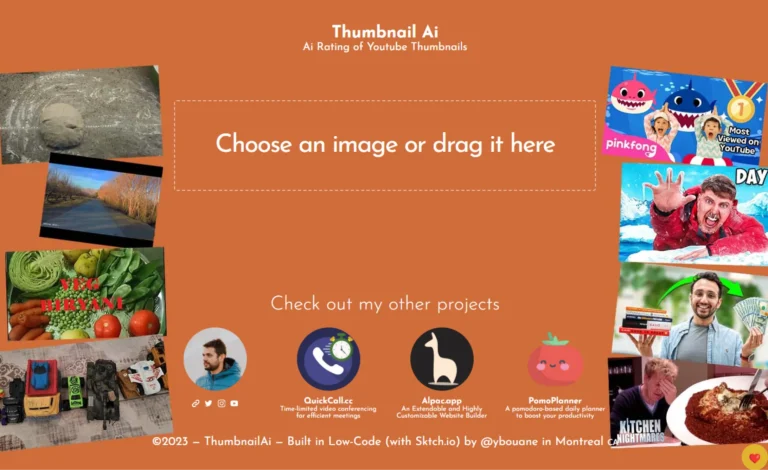
Key Information
Key Information
Features
- AI rating system for thumbnail evaluation
- Drag-and-drop interface
- Template library access
- Smart text overlay suggestions
- Color optimization analysis
- Size and format verification
- Automated cropping functionality
- Brand consistency tools
- Real-time preview capabilities
- Multi-version testing options
- Customization settings
- Export functionality
Pros
- Time-saving efficiency
- Data-driven insights
- User-friendly interface
- Immediate performance feedback
Cons
- Design complexity restrictions
- Basic text generation capabilities
- Limited template variety
Pricing
- Free plan with unlimited access to all features
—
What is ThumbnailAi?
ThumbnailAi is a specialized tool that rates YouTube thumbnails using artificial intelligence to help content creators maximize their click-through rates. This AI-powered platform analyzes thumbnails based on various factors like size, color, composition, and design elements to predict their potential performance.
The tool offers instant feedback through an AI rating system, allowing creators to make quick adjustments and improvements before publishing their content. With its user-friendly interface, creators can simply drag and drop their thumbnails for immediate assessment, making it an essential resource for YouTube content optimization.
Key Features
- AI Rating System evaluates thumbnails instantly and provides a numerical score to predict potential performance. The rating considers multiple aspects of thumbnail design, helping creators understand which elements need improvement.
- Drag-and-Drop Interface makes uploading and testing thumbnails quick and simple. Users can test multiple versions of their thumbnails without any technical knowledge or training.
- Performance Analytics tracks click-through rates and engagement metrics, allowing creators to understand how their thumbnails perform over time and make data-driven improvements.
- Template Library offers pre-designed layouts for different content types, including gaming, tutorials, vlogs, and e-commerce. These templates are optimized based on successful YouTube thumbnails.
- Smart Text Overlay suggests optimal text placement and font combinations that enhance readability and viewer engagement while maintaining visual appeal.
- Color Optimization analyzes color schemes and suggests improvements to make thumbnails stand out in YouTube’s crowded feed environment.
- Size and Format Verification ensures thumbnails meet YouTube’s technical requirements and display correctly across all devices and platforms.
- Automated Cropping adjusts images to highlight the most important elements while maintaining visual balance and composition.
- Brand Consistency Tools help maintain a uniform look across all channel thumbnails by saving and applying custom color schemes and design elements.
- Real-time Preview shows how thumbnails will appear in different YouTube environments, including search results, suggested videos, and mobile displays.
- Multi-Version Testing allows creators to compare different thumbnail designs side by side and choose the most effective option based on AI predictions.
- Customization Options let users fine-tune AI-generated suggestions by adjusting elements like brightness, contrast, saturation, and text positioning.
- Export Functionality provides high-quality downloads in various formats suitable for YouTube and other social media platforms.
- Thumbnail History keeps track of previous designs and their ratings, helping creators identify patterns in successful thumbnails.
Main Advantages
- Time-saving Efficiency speeds up the thumbnail creation process through instant AI-powered evaluations and automated suggestions.
- Data-driven Insights help creators understand what makes thumbnails effective through comprehensive visual analysis and performance predictions.
- User-friendly Interface allows quick drag-and-drop functionality, making it accessible for creators of all skill levels.
- Immediate Performance Feedback enables creators to make quick adjustments before publishing, improving click-through rates.
Key Limitations
- Design Complexity Restrictions make it challenging to create thumbnails with multiple faces or complex visual compositions.
- Basic Text Generation capabilities may not meet advanced typography needs for thumbnail creation.
- Limited Template Variety restricts creative options compared to more comprehensive design tools.
How much does ThumbnailAi cost?
- Free Plan: Unlimited access to all features
Frequently Asked Questions
1. What makes ThumbnailAi different from other thumbnail creation tools?
ThumbnailAi specializes exclusively in YouTube thumbnail optimization through its rating system. Unlike general image editing tools, it focuses on predicting thumbnail performance and providing specific recommendations for YouTube content.
2. How does the thumbnail rating system work?
The rating system evaluates thumbnails based on multiple factors including size, color balance, composition, and design elements. It analyzes these components to predict potential click-through rates and provides a numerical score along with specific improvement suggestions.
3. Can I use ThumbnailAi for other social media platforms?
While the tool’s analysis and recommendations are specifically designed for YouTube thumbnails, the design principles and insights can be applied to create engaging thumbnails for other platforms. However, the rating system is optimized for YouTube’s specific requirements and viewer behavior.
4. Who is using ThumbnailAi?
- Content Creators and YouTubers creating engaging video thumbnails
- Digital Marketing Specialists optimizing content visibility
- Social Media Managers handling multiple YouTube channels
- Brand Managers maintaining consistent visual identity
- Video Production Companies streamlining thumbnail creation
- Online Course Creators developing educational content
- Gaming Content Creators showcasing gameplay highlights
- News and Media Organizations publishing video content
- Product Review Channels enhancing product presentations
- Tutorial and How-to Content Creators improving lesson visibility
5. What file formats are supported for thumbnail uploads?
The tool accepts common image formats including JPG, PNG, and JPEG files. The maximum file size supported is determined by YouTube’s thumbnail requirements, ensuring compatibility with the platform’s standards.
6. How often should I test different thumbnails?
Testing different thumbnails regularly helps optimize channel performance. The tool allows users to compare multiple versions of thumbnails before publishing, helping creators make data-driven decisions about their content presentation.
7. Does ThumbnailAi store my thumbnails?
The tool maintains a history of your thumbnail designs and their ratings to help track improvements over time. This feature allows creators to identify patterns in successful thumbnails and refine their design approach.
8. What are the recommended dimensions for YouTube thumbnails?
The tool follows YouTube’s recommended thumbnail dimensions of 1280×720 pixels (16:9 aspect ratio). It helps ensure thumbnails meet these specifications while maintaining optimal visual quality.
Promote ThumbnailAi
Paid
Comprehensive AI design platform for image generation and editing.
Freemium
Generate conversion-optimized ad creatives such as banners, videos, texts and product shoots in seconds
Free Trial
Complete product photography studio for e-commerce and marketing needs.
Freemium
Enhances image quality and resolution with advanced tools.
Free Trial
Cloud-based image generation platform with pre-installed workflows.





