
Riverside
Freemium
Professional remote recording studio for audio and video content.
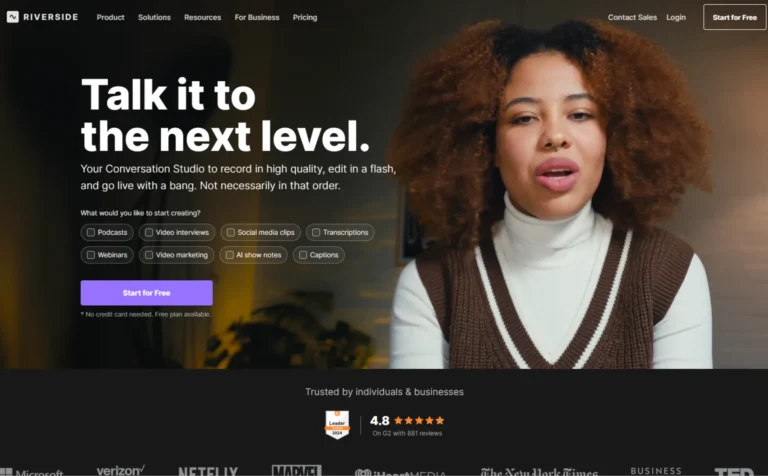
Key Information
Key Information
Features
- Local recording technology for separate audio and video tracks
- AI-powered magic clips for social media content
- Text-based editing with transcript sync
- AI voice generation and upcoming VideoDub
- Automatic transcription in multiple languages
- Live streaming with HD quality
- Magic audio enhancement tools
- Clean-up tools for silence and filler words
- Mobile integration for high-resolution recording
- AI show notes generation
- Async recording capability
- Custom branding options
- Media board for sound effects
- Teleprompter function
- Multi-track controls
Pros
- High-quality local recording system
- Zero setup browser-based platform
- Versatile export options
- AI-powered post-production features
- Professional studio control features
Cons
- Browser compatibility restrictions
- Storage space requirements
- Hardware specifications for 4K recording
Pricing
- Free plan with 2 hours recording and basic features
- Standard plan at $19/month with 5 hours recording
- Pro plan at $29/month with 15 hours recording
- Business plan with unlimited recording and advanced features
—
What is Riverside?
Riverside stands out as a professional-grade recording platform that lets creators produce studio-quality content from anywhere. The platform captures crystal-clear audio and pristine 4K video, making remote recordings sound and look like they were done in a professional studio.
This all-in-one solution handles recording, editing, and sharing, with powerful AI features that streamline the content creation process. The platform works through a web browser or dedicated apps, making it simple for both hosts and guests to join recording sessions without technical hassles.
Key Features
- Local Recording Technology captures separate audio and video tracks for each participant directly on their devices, ensuring top quality even with poor internet connections. The system records in up to 4K video resolution and uncompressed audio.
- AI-Powered Magic Clips automatically creates bite-sized, shareable content from your recordings. These clips are perfect for social media promotion and can be customized with just a few clicks.
- Text-Based Editor lets you edit recordings by simply deleting words from the transcript. The editor maintains perfect sync across all tracks and includes features for removing crosstalk and adjusting video layouts.
- AI Voice Generation transforms text into speech using your own voice, making it easy to create intros, outros, and ad reads. The upcoming VideoDub feature will sync this generated audio with video for natural-looking results.
- Automatic Transcription works in over 100 languages with high accuracy. Transcripts are available immediately after recording and can be downloaded in various formats.
- Live Streaming Capabilities allow broadcasting to multiple platforms simultaneously in full HD. The studio includes custom branding options and an integrated chat system.
- Magic Audio Enhancement automatically improves audio quality to sound like it was recorded in a professional studio. It removes background noise and balances levels.
- Clean-Up Tools automatically remove silence and filler words from recordings, creating smoother, more polished content.
- Mobile Integration turns phones into high-resolution webcams and allows recording from iOS and Android devices with professional quality.
- AI Show Notes generates titles, descriptions, chapters, takeaways, and keywords automatically after recording.
- Async Recording enables guests to record their parts independently, making it easier to work across different time zones.
- Custom Branding Options allow full customization of the recording studio with logos, colors, and other brand elements.
- Media Board supports adding sound effects and media clips during recording sessions.
- Teleprompter Function displays scripts and talking points during recording.
- Multi-Track Controls provide individual volume adjustment and layout options for each participant’s track.
Main Advantages
- High-Quality Local Recording ensures professional-grade audio and video capture regardless of internet stability, with separate tracks for each participant
- Zero Setup Required works directly in web browsers, eliminating the need for software installation or complex configurations
- Versatile Export Options provides multiple file formats and quality settings for different publishing platforms
- AI-Powered Features streamline post-production with automatic transcription, clip creation, and audio enhancement
- Professional Studio Control offers advanced audio mixing, custom branding, and multi-camera support
Key Limitations
- Browser Compatibility requires specific browsers and may not work optimally on older versions
- Storage Space local recording needs sufficient device storage for high-quality captures
- Hardware Requirements needs relatively modern devices for optimal performance with 4K recording
How much does Riverside cost?
Free Plan
- 2 hours of multi-track recordings
- Up to 720p video quality
- 44.1 kHz audio quality
- Unlimited single track recording and editing
- Magic Clips
- Video calls
- Live streaming in 720p to social media with basic branding
Standard Plan – $19/month
- 5 hours of multi-track recordings
- Up to 4K video quality
- 48kHz audio quality
- No watermark
- Smooth Speech & Set Pace
- Image & Text overlays
- Live Studio add-on available (+$15/mo)
Pro Plan – $29/month
- 15 hours of multi-track recordings
- No limit on edits
- Magic Audio enhancement
- AI Transcriptions in 100+ languages
- AI-generated Show Notes
- AI Voice generation
- Teleprompter for host
- Live chat support
- Live Studio add-on available (+$15/mo)
Business Plan
- Unlimited multi-track recording
- Production workspaces
- Advanced editing capabilities
- Live studio add-on included
- Producer mode
- Custom frame rates
- Priority support
- SSO integration
- SOC2 type II & ISO27001 certified
Frequently Asked Questions
1. What browsers and devices support Riverside?
Riverside works with Chrome and Edge browsers on desktop computers. For mobile devices, users need to download the dedicated iOS or Android app. Safari and other mobile browsers are not currently supported.
2. How many participants can join a recording session?
A recording session can accommodate up to 8 participants total – one host and seven guests. Each participant gets recorded on separate tracks for maximum editing flexibility.
3. What happens if internet connection drops during recording?
Thanks to local recording technology, audio and video quality remain unaffected by internet issues. The files are recorded directly on each participant’s device and automatically uploaded when connection resumes.
4. How does the local recording storage work?
Local recordings are automatically uploaded during the session. If someone leaves before uploads complete, they can go to riverside.fm/upload to finish the process. All recordings are stored in the host’s dashboard.
5. Do guests need to create accounts?
No, guests don’t need accounts. They simply click a link provided by the host to join the recording session through their browser. The same link can be reused for future recordings with returning guests.
6. What are the recording quality specifications?
Audio is recorded in uncompressed WAV format at 48kHz/16-bit. Video can be captured up to 4K resolution, depending on the participant’s webcam capabilities. Each participant gets recorded on separate tracks.
7. How does live streaming work?
Users can broadcast sessions live to multiple platforms simultaneously including YouTube, Facebook, and Twitter. The platform supports custom branding and allows audience interaction through an integrated chat system.
8. Who is using Riverside?
- Media companies and broadcasters creating professional interview content and talk shows
- Corporate communications teams producing internal and external video content
- Educational institutions recording online lectures and educational content
- Independent content creators making podcasts and video series
- Marketing teams creating branded content and testimonials
- News organizations conducting remote interviews
- Entertainment industry professionals recording remote casting sessions
- Religious organizations streaming services and recording faith-based content
- Government agencies and non-profits producing public service content
- Professional speakers and coaches recording online sessions
9. What happens if I exceed my recording time limit?
Riverside doesn’t cut off recordings when you reach your plan’s limit. However, if you consistently exceed your allocation, the company will contact you to discuss upgrading to a more suitable plan.
Promote Riverside
Freemium
Advanced voice synthesis platform for realistic, multilingual audio content creation
Freemium
Complete educational toolkit for streamlined academic writing and research.
Freemium
Comprehensive academic companion for research-based document creation and editing.
Free Trial
Text-to-speech converter with multilingual voice options and audio hosting.
Freemium
AI-powered text editing with real-time proofreading, style suggestions, and change tracking.


