
Vidnoz
Freemium
Online video creation platform with avatars and voice synthesis
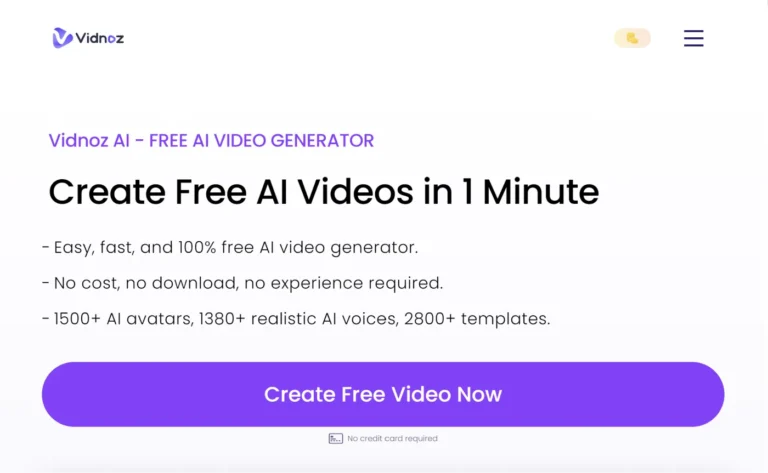
Key Information
Key Information
Features
- Advanced AI avatars with over 1,000 options
- Voice library with 1,380+ AI voices in 140+ languages
- Team collaboration tools for up to 1,000 members
- Talking photos technology with facial recognition
- Avatar Lite for quick creation
- Video translation in 140+ languages
- Media library with 60 million stock assets
- Professional templates collection
- High-quality 1080P output
- AI script generation
- Auto captions and transitions
- Customizable voice settings
- Video editing tools
Pros
- Quick video creation process
- Extensive asset and template library
- Multilingual content support
- Team collaboration capabilities
- Professional video quality
- Automated content features
Cons
- Inconsistent AI voice quality
- Limited preview functionality
- Template restrictions
- Learning curve for advanced features
Pricing
- Free tier with 3 minutes monthly video limit
- Starter plan at $29/month
- Business plan at $69/month
- Enterprise plan with custom pricing
- Freemium pricing model
—
What is Vidnoz?
Vidnoz stands out as a powerful AI video creation platform that transforms how people make videos online. The platform combines AI avatars, voice synthesis, and automated video generation to help users create professional-looking content without traditional recording equipment or technical expertise.
The platform shines in its ability to generate videos for various purposes, from business presentations to educational content, using AI-powered tools that handle everything from script writing to final rendering. With support for over 140 languages and 1,380+ AI voices, Vidnoz makes video creation accessible to users worldwide while maintaining high production quality and natural-looking results.
Key Features
- Advanced AI Avatars with scene-based sitting positions and realistic movements. The platform offers over 1,000 diverse avatars, including both cartoon and hyper-realistic styles, suitable for different video types and audiences.
- Extensive Voice Library featuring 1,380+ AI voices across 140+ languages. The platform integrates Microsoft TTS, ElevenLabs TTS, and Google TTS models for natural-sounding voiceovers with customizable accents, emotions, and speeds.
- Team Collaboration Tools supporting up to 1,000 team members. Users can share projects, organize files in folders, and work together in real-time on video productions.
- Talking Photos Technology with enhanced facial recognition and improved animation algorithms. This feature turns still images into speaking videos with natural movements and expressions.
- Avatar Lite enables quick avatar creation in just 8 minutes without background removal requirements. The system automatically includes backgrounds for streamlined production.
- Video Translation Capabilities allowing instant translation of videos into over 140 languages with one click, perfect for global content distribution.
- Rich Media Library containing over 60 million stock assets from sources like Google Icons, Freepik, and Pexels, plus support for custom material uploads.
- Professional Templates with over 1,000 ready-to-use designs for various purposes, from product promotions to educational content.
- High-Quality Output supporting 1080P resolution with up to 5,000 characters per scene and no watermarks.
- AI Script Generation helping users create engaging video scripts automatically, saving time in the content creation process.
- Auto Captions and scene transition animations to enhance video professionalism and accessibility.
- Customizable Voice Settings with options for pauses, tones, and speech patterns to create more natural-sounding narration.
- Video Editing Tools including background music options, custom material uploads, and flexible editing capabilities for fine-tuning content.
Main Advantages
- Time-Efficient Video Creation with AI-powered tools that generate professional videos in minutes instead of hours or days
- Extensive Asset Library featuring over 60 million stock assets, 1,000+ templates, and 1,000+ AI avatars for diverse content creation
- Multilingual Support with over 140 languages and 1,380+ AI voices for global content reach
- Advanced Team Collaboration supporting up to 1,000 team members with real-time project sharing
- Professional Output Quality delivering 1080P resolution videos with no watermarks
- Automated Features including script generation, auto captions, and scene transitions
Key Limitations
- Voice Quality Variations with some AI voices sounding robotic or unnatural
- Limited Preview Options as users cannot preview lip-sync during the creation process
- Template Dependency restricting complete creative freedom in video creation
- Complex Feature Set requiring time to master advanced capabilities
How much does Vidnoz cost?
Free Plan – $0/month
- 3 minutes of video per month
- Basic templates and avatars
- Standard quality export
- Limited features access
Starter Plan – $29/month
- 15 minutes of video per month
- Access to all templates
- HD video export
- Basic team features
Business Plan – $69/month
- 30 minutes of video per month
- Premium templates and avatars
- Commercial usage rights
- Advanced team collaboration
- Priority support
Enterprise Plan – Custom pricing
- Custom video minutes
- Dedicated support
- Custom AI avatar creation
- Advanced API access
- Custom branding options
Frequently Asked Questions
1. How secure is Vidnoz for business use?
Vidnoz implements industry-standard security measures to protect user data and content. The platform uses secure encryption protocols for data transmission and storage, making it suitable for business applications.
2. What are the system requirements for using Vidnoz?
Vidnoz works entirely through web browsers, requiring only a stable internet connection and an updated browser like Chrome, Firefox, or Safari. No software installation is needed.
3. Can I use Vidnoz content for commercial purposes?
Yes, users with paid subscriptions receive commercial usage rights for their created videos. The Business and Enterprise plans include full commercial rights for all content created using the platform.
4. What is the refund policy?
Vidnoz offers a 7-day money-back guarantee for annual subscriptions only. Monthly subscriptions are not eligible for refunds. Once a refund is issued, users lose access to the service.
5. How does the team collaboration feature work?
Teams can work together on video projects with shared access to assets and projects. The platform supports up to 1,000 team members, allowing real-time project sharing and collaborative editing.
6. What happens to my videos if I cancel my subscription?
Videos created during your subscription period remain yours to keep. However, you’ll lose access to create new videos or edit existing ones once your subscription ends.
7. Who is using Vidnoz?
- Marketing professionals creating product demonstrations and promotional content
- Educational institutions developing online learning materials and course content
- Small business owners producing social media content and customer communications
- Content creators developing multilingual videos for global audiences
- Sales teams creating personalized pitch videos and presentations
- HR departments producing training materials and internal communications
- Real estate agents creating property showcase videos
- E-commerce businesses developing product videos
- Customer service teams creating help and support content
- Freelancers offering video creation services to clients
8. What languages does Vidnoz support?
Vidnoz supports over 140 languages for both text and voice synthesis, with 1,380+ AI voices featuring various accents and speaking styles. The platform includes Microsoft TTS, ElevenLabs TTS, and Google TTS models.
9. How does the image-to-video feature work?
The image-to-video feature transforms static images into dynamic video content by analyzing the image and creating motion effects. Users can input pictures, and the system generates video sequences highlighting the most appealing aspects of the shots.
Promote Vidnoz
Freemium
Advanced voice synthesis platform for realistic, multilingual audio content creation
Freemium
Complete educational toolkit for streamlined academic writing and research.
Freemium
Comprehensive academic companion for research-based document creation and editing.
Free Trial
Text-to-speech converter with multilingual voice options and audio hosting.
Freemium
AI-powered text editing with real-time proofreading, style suggestions, and change tracking.


