
Terrakotta
Free Trial
Web-phone platform automating personalized voicemails for sales outreach
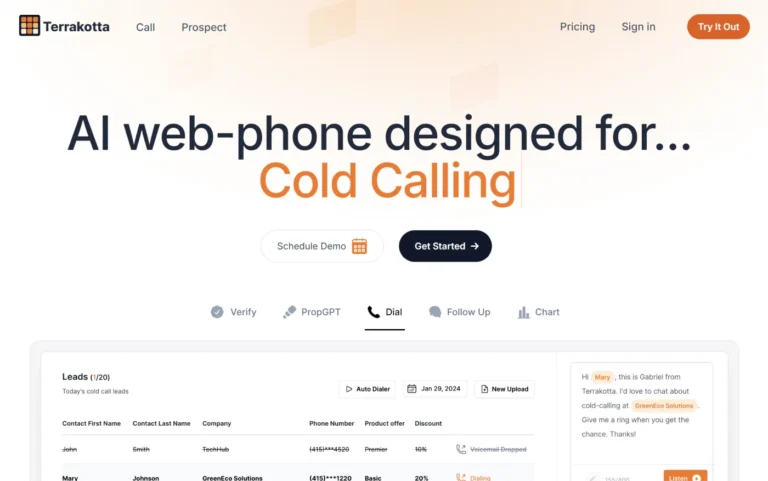
Key Information
Key Information
Features
- AI voice cloning technology
- Dynamic AI voicemail scripts
- High-speed auto-dialer
- Keyboard shortcuts
- Custom voicemail generation
- Speech-to-speech technology
- Contact list management
- Hands-free operation
- Performance analytics
- Voice nurture capabilities
- Commercial real estate specialization
Pros
- Increased efficiency through automation
- Natural-sounding voice technology
- Streamlined workflow integration
- Advanced analytics capabilities
Cons
- Learning curve for platform mastery
- Hardware requirements for voice recording
- Contact list preparation requirements
Pricing
- Solo plan for 1 user with unlimited features
- Team plan for 2+ users with faster support
- Enterprise plan for 10+ users with premium support
- Free trial available for new users
—
What is Terrakotta?
Terrakotta is an AI-powered web-phone platform that revolutionizes cold calling and sales outreach through smart automation. The platform combines voice cloning technology with AI to create personalized voicemails, making phone-based prospecting faster and more effective.
The system helps sales teams, particularly in commercial real estate, reach more contacts and generate better callback rates by automating repetitive tasks. With its hands-free dialing capabilities and AI-generated voicemails, sales professionals can connect with up to 100 contacts per hour while maintaining a personal touch in their communications.
Key Features
- AI Voice Cloning Technology lets users create a digital copy of their voice, enabling them to maintain a consistent and personal touch across all automated voicemails without having to record each message manually.
- Dynamic AI Voicemail Scripts create personalized messages for each contact, moving beyond generic templates to deliver more engaging and relevant communications that boost callback rates.
- High-Speed Auto-Dialer enables users to reach up to 100 contacts per hour, dramatically increasing efficiency compared to manual dialing methods.
- Keyboard Shortcuts optimize the calling experience with speed-focused controls, allowing users to navigate through their contact lists and manage calls efficiently.
- Custom Voicemail Generation adapts messages based on specific contact information, ensuring each potential client receives a tailored communication that resonates with their needs.
- Speech-to-Speech Technology transforms the way voicemails are created and delivered, making the automated messages sound more natural and conversational.
- Contact List Management allows users to load and organize their prospects efficiently, streamlining the outreach process and keeping track of communication attempts.
- Hands-Free Operation lets sales professionals focus on other tasks while the system handles the dialing and voicemail delivery, maximizing productivity during call sessions.
- Performance Analytics track callback rates and engagement metrics, helping users understand the effectiveness of their outreach campaigns and adjust their strategies accordingly.
- Voice Nurture Capabilities enable users to build and maintain relationships with prospects through consistent, personalized voice communications that scale across large contact lists.
- Commercial Real Estate Specialization includes features specifically designed for real estate professionals, though the platform remains versatile enough for various industries requiring phone-based outreach.
Main Advantages
- Increased Efficiency Through Automation saves valuable time by handling up to 100 calls per hour without manual intervention.
- Natural-Sounding Voice Technology creates authentic interactions that maintain personal connection while scaling outreach efforts.
- Streamlined Workflow Integration combines calling, voicemail delivery, and contact management in one platform.
- Advanced Analytics Capabilities help track performance and optimize outreach strategies with detailed metrics.
Key Limitations
- Learning Curve requires time to master all platform features and optimize voice clone settings.
- Hardware Requirements needs specific audio equipment for optimal voice recording quality.
- Contact List Management requires manual preparation and formatting of contact lists before import.
How much does Terrakotta cost?
Solo Plan (1 user)
- Unlimited calls & voicemails
- Call recording + AI summaries
- AI skip tracer access
- Phone number verification
- 4-hour support response time
Team Plan (2+ users)
- Unlimited calls & voicemails
- Call recording + AI summaries
- AI skip tracer access
- Phone number verification
- 2-hour support response time
Enterprise Plan (10+ users)
- Unlimited calls & voicemails
- Call recording + AI summaries
- AI skip tracer access
- Phone number verification
- 1-hour support response time
Frequently Asked Questions
1. How fast can I verify phone numbers through Terrakotta?
Phone number verification happens in real-time as you load your contact lists into the platform. The system automatically checks and validates each number before initiating calls.
2. Can I integrate Terrakotta with my CRM?
Terrakotta supports integration with major CRM platforms, allowing you to import contact lists directly and sync call data back to your CRM system for seamless workflow management.
3. How do you skip trace data?
The platform uses AI skip tracing technology to find and verify contact information, helping you locate accurate phone numbers and contact details for your prospects.
4. Do you keep voice clone information stored?
Voice clone data is securely stored and used only for generating voicemails within your account. You maintain full control over your voice clone and can delete it at any time.
5. What happens if someone answers?
When a prospect answers, the system immediately connects you to the live call. There’s no delay or automated message played – you’re ready to have a natural conversation.
6. Can I use my existing phone number in Terrakotta?
Yes, you can use your existing business phone number with Terrakotta after verifying ownership through a simple authentication process.
7. What do you do with contact data?
Contact information is stored securely and used solely for making calls and leaving voicemails through the platform. The data remains private and is not shared with third parties.
8. Who is using Terrakotta?
- Commercial real estate professionals seeking to reach property owners and investors at scale
- Sales teams needing to connect with multiple prospects efficiently
- Business development representatives managing high-volume outreach campaigns
- Real estate brokers prospecting for new listings and buyers
- Investment firms conducting market research and deal sourcing
- Property management companies reaching out to potential clients
- Commercial leasing agents connecting with business owners and tenants
- Real estate developers seeking investors and partners for projects
Promote Terrakotta
Freemium
Generate conversion-optimized ad creatives such as banners, videos, texts and product shoots in seconds
Free
Free live chat platform with unlimited agents and conversations.





