Hexus AI
Freemium
Creates interactive product demos, tutorials, and guides with voiceovers and captions.
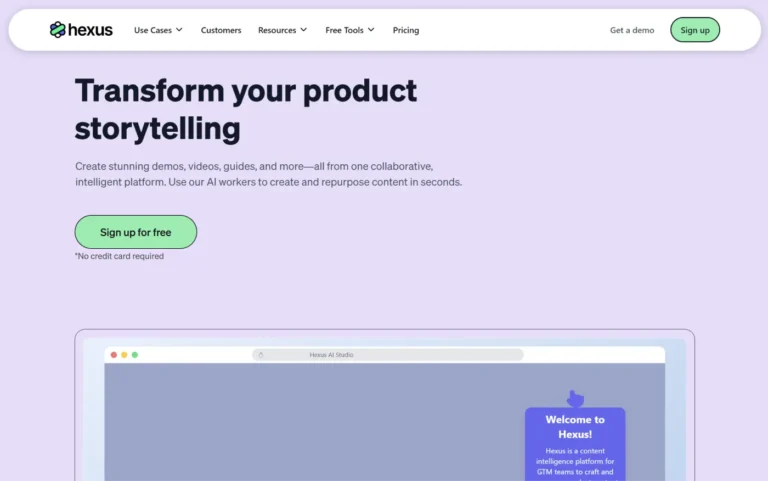
Key Information
Key Information
Features
- Basic recording and editing
- AI video to flow converter
- Advanced extensions
- Image and video editing
- Personalization and customization
- Integrations with various platforms
- Team management and analytics
- Demo center
- AI-powered content
Pros
- Streamlined content creation
- Advanced AI features
- Customization and personalization
- Comprehensive integrations
- Scalability
Cons
- User limitations
- Flow limits
- Export quality restrictions
Pricing
- Basic: $0/month, basic features
- Starter: $49/month, advanced extensions
- Growth: $299/month, team management and integrations
- Enterprise: Custom pricing, advanced AI and security features
—
What is Hexus AI?
Hexus AI is a powerful tool designed to help users create interactive product demos, tutorials, and other engaging content with ease. It allows users to record screen flows and instantly generate onboarding guides, demos, and various types of interactive content. With its AI-powered features, Hexus AI simplifies the process of creating, managing, and personalizing content to suit different user demographics.
Key Features
- Basic Recording and Editing: The Basic plan includes features like screen capture, manual voiceover and camera recording, and the ability to upload images. It also offers 4 templates for interactive tours, how-to guides, text-based stories, and demo videos.
- AI Video to Flow Converter: Users can convert up to 3 video uploads, each up to 10 minutes long, into interactive flows.
- Advanced Extensions: The Starter plan adds advanced extension options such as video capture, HTML Editor, and replace features. It also includes unlimited screen capture, AI text and voiceover, and the ability to upload media like images, GIFs, and videos.
- Image and Video Editing: This feature allows users to edit images and videos, remove the Hexus watermark, and export content in various formats like MP4, GIF, PDF, and HTML.
- Personalization and Customization: The Growth plan offers personalization features such as name variables, custom visibility, order, and categories. It also includes advanced export quality up to 1080p and 60FPS.
- Integrations: Hexus AI integrates with popular platforms like HubSpot, Slack, Zapier, Wistia, and more, making it versatile for various workflows.
- Team Management and Analytics: The Growth and Enterprise plans include team management features and advanced analytics to monitor key metrics. The Enterprise plan also offers custom branding, localization, closed captions, and a custom domain.
- Demo Center: Centralize your product demos in one place for easy access and management.
- AI-Powered Content: Hexus AI uses AI to repurpose existing content into new formats, adapt content quickly, and deliver it in the context users prefer.
Main Advantages
- Streamlined Content Creation: Hexus AI simplifies the process of creating interactive content, reducing the need for multiple tools and streamlining workflows.
- Advanced AI Features: The tool offers AI-powered editing, voiceover, and text capabilities, making content creation more efficient and engaging.
- Customization and Personalization: Users can personalize content with advanced features like name variables and custom visibility, making it more relevant to their audience.
- Comprehensive Integrations: Hexus AI integrates with various platforms, enhancing its utility in different business environments.
- Scalability: The tool is suitable for both individual users and teams, with plans that cater to different needs and sizes of organizations.
Key Limitations
- User Limitations: The Basic and Starter plans are limited to 1 user, while the Growth plan includes 5 members and requires contact for additional members.
- Flow Limits: The Basic plan has a limit of up to 3 flows, which can be restrictive for users needing more.
- Export Quality: The Basic and Starter plans have limited export quality compared to the Growth and Enterprise plans.
How much does Hexus AI cost?
- Basic Plan – $0/month: Includes basic recording, editing, and sharing features, 1 user, screen capture extension, up to 3 flows, manual voiceover and camera recording, upload images, 4 templates, multi-flow tour, AI video to flow converter, and share as link & Embed iframe.
- Starter Plan – $49/month: Includes everything in the Basic plan plus advanced extension options, unlimited screen capture, AI text and voiceover, media uploads, image and video editing, remove Hexus watermark, embed & export capabilities, and limited analytics.
- Growth Plan – $299/month: Includes everything in the Starter plan plus advanced export quality, personalization features, demo center, advanced analytics, integrations, and team management for up to 5 members.
- Enterprise Plan – Contact for Pricing: Includes everything in the Growth plan plus custom branding, localization, closed captions, custom domain, additional workspaces, advanced AI features, single sign-on (SSO), enterprise-grade security, and dedicated support and onboarding services.
Frequently Asked Questions
1. What functions does the freemium account of Hexus AI have?
The freemium account, or the Basic plan, includes basic recording, editing, and sharing features. It allows for screen capture, manual voiceover and camera recording, uploading images, and using 4 templates. It also includes a multi-flow tour and an AI video to flow converter for up to 3 video uploads, each up to 10 minutes long.
2. How does Hexus AI compare to other video creation or documentation tools?
Hexus AI stands out by providing a comprehensive suite of features within one application. Unlike tools that are specialized for either video editing or documentation, Hexus AI can handle both areas efficiently. Its AI-assisted editing and interactive elements make it a strong tool for producing engaging content.
3. What kind of content can I create with Hexus AI?
You can create a variety of content, including product demos, tutorials and how-to guides, product launches, and technical documentation. Hexus AI allows you to record product demos or tutorials and add interactive elements like voiceovers, calls to action, and forms.
4. Can I integrate Hexus AI with other tools?
Yes, Hexus AI can be integrated with various tools such as HubSpot, Slack, Zapier, Wistia, Notion, Salesforce, and Google Analytics. This integration helps in capturing leads, posting content, measuring engagement, and optimizing workflows.
5. Who is using Hexus AI?
- Product-Led Teams: Teams focused on product development and customer engagement use Hexus AI to create interactive product demos and guides.
- Customer Support Teams: These teams use Hexus AI to generate tutorials and how-to guides that help customers understand products better.
- Marketing Teams: Marketing teams leverage Hexus AI for product launches and to create engaging content that drives customer engagement and retention.
- Technical Documentation Teams: These teams use Hexus AI to ensure that step-by-step instructions are straightforward and easy to understand for developers or IT professionals.
6. What is the usage limit for the free plan?
The free plan, or Basic plan, has a limit of up to 3 flows and allows for the upload of up to 3 videos, each up to 10 minutes long, for the AI video to flow converter.
7. Is Hexus AI available in multiple languages?
The Enterprise plan of Hexus AI includes localization features, which suggest that it can be adapted for use in multiple languages.
8. How do I use Hexus AI effectively?
To use Hexus AI effectively, start by recording your screen flows using the Chrome extension. Then, use the AI-powered features to convert these recordings into interactive content. Customize your content with voiceovers, calls to action, and forms. Finally, integrate Hexus AI with other tools to streamline your workflow and enhance content delivery.
Promote Hexus AI
Freemium
Generate conversion-optimized ad creatives such as banners, videos, texts and product shoots in seconds
Free
Free live chat platform with unlimited agents and conversations.





