
Nordy
Free Trial
Cloud-based image generation platform with pre-installed workflows.
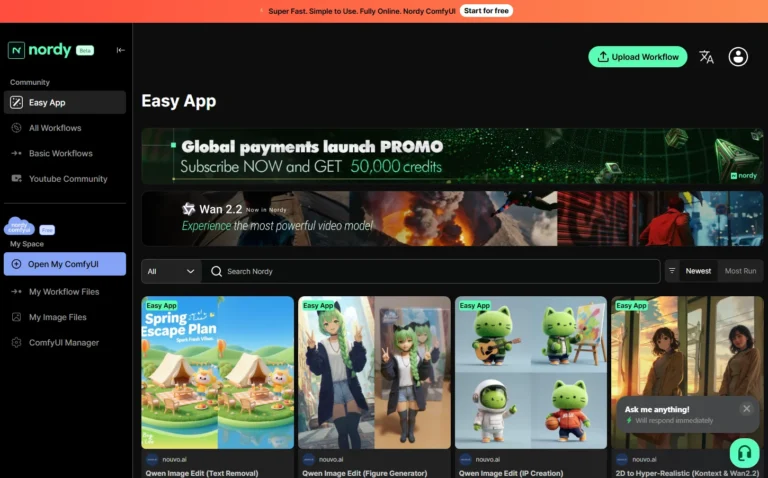
Key Information
Key Features
- Cloud-based ComfyUI platform without installation
- Pre-installed AI workflows and templates
- Background changer and product editing
- Anime to realistic image conversion
- Cloth swap with face restoration
- Food photo enhancement features
- Custom workflow upload capability
- Export generated workflows
Pricing
- Pay As You Go: $9.99 for 10,000 credits
- Pay As You Go: $24.99 for 25,000 credits
- Pay As You Go: $49.99 for 50,000 credits
- Standard Plan: $9.99 per month (10,000 credits)
- Advanced Plan: $24.99 per month (25,000 credits)
- Pro Plan: $49.99 per month (50,000 credits)
What is Nordy?
Nordy is a cloud-based AI image generation platform that provides access to ComfyUI workflows without requiring local hardware setup or powerful GPUs. The platform enables users to create professional-grade images, perform various AI tasks like background removal, face swapping, and image enhancement through pre-installed workflows. Users can run complex AI operations directly through web browsers on any device including Mac, Windows, or low-spec computers.
Key Features
- Cloud-based ComfyUI platform without installation: Access the complete ComfyUI interface through a web browser without downloading software or configuring hardware. The platform eliminates technical barriers by hosting all necessary components in the cloud.
- Pre-installed AI workflows and templates: Access hundreds of ready-to-use workflows for various tasks including image generation, editing, and enhancement. All major ComfyUI workflows are pre-configured and immediately available upon login.
- Background changer and product editing: Swap backgrounds in images within seconds and transform product photos for e-commerce applications. The feature includes automatic object detection and seamless background integration.
- Anime to realistic image conversion: Transform anime-style artwork into photorealistic images with detailed textures and natural lighting. The conversion maintains character features while adding realistic elements.
- Cloth swap with face restoration: Replace clothing in images while preserving facial features and body proportions. The system includes face restoration capabilities to ensure natural-looking results.
- Food photo enhancement features: Improve food photography with enhanced colors, textures, and visual appeal. The tool adjusts lighting and saturation to make food images more appetizing.
- Custom workflow upload capability: Upload personalized workflows to the platform for specific tasks or creative requirements. Users can customize existing workflows or create entirely new ones.
- Export generated workflows: Download and share created workflows with other users or for use in different environments. The export function allows workflow preservation and collaboration.
Pricing Details
Pay As You Go – No subscription required
- Purchase credits as needed without monthly commitments
- Credits expire after 90 days
- $9.99 for 10,000 credits
- $24.99 for 25,000 credits
- $49.99 for 50,000 credits
- Up to 20 minutes per run
- Super Fast GPU access
Standard – $9.99 per month
- 10,000 credits per month
- Credits expire after 90 days
- Up to 1 hour per run
- Super Fast GPU access
- Faster processing with less waiting
Advanced – $24.99 per month
- 25,000 credits per month
- Credits expire after 90 days
- Up to 1 hour per run
- Super Fast GPU access
- Faster processing with less waiting
Pro – $49.99 per month
- 50,000 credits per month
- Credits expire after 90 days
- Up to 1 hour per run
- Super Fast GPU access
- Faster processing with less waiting
Please note: Prices are subject to change. Please check the official website for the most up-to-date prices.
Frequently Asked Questions
1. What does the free account include?
New users receive 10 minutes of free credits when signing up with Google authentication. This trial period allows testing of all available workflows and features before committing to a paid plan. The free credits provide sufficient time to evaluate the platform’s capabilities and determine which subscription plan best fits user needs.
2. How does Nordy compare to running ComfyUI locally?
Nordy eliminates the need for powerful local hardware, expensive GPU requirements, and complex software installation processes. While local ComfyUI requires technical setup and hardware investment, Nordy provides instant access through any web browser. The platform offers the same functionality as local installations but with cloud-based processing power and pre-configured workflows.
3. What are the system requirements for using Nordy?
Nordy requires only a web browser and internet connection to function. The platform works on Mac, Windows, and low-specification computers without GPU requirements. Users can access all features through browsers like Chrome, Firefox, Safari, or Edge without additional software downloads or hardware upgrades.
4. How does the credit system work?
Credits are consumed based on processing time and complexity of workflows rather than per-job basis. Simple tasks consume fewer credits while complex image generation or enhancement workflows require more credits. All subscription plans include the same credit-to-processing ratio with differences primarily in monthly credit allowances and maximum run times.
5. Are there usage limitations on different plans?
Pay As You Go plans limit individual workflow runs to 20 minutes maximum, while all subscription plans allow up to 1 hour per run. Subscription plans also include faster processing with priority queue access and reduced waiting times. All plans provide access to the same workflows and features regardless of pricing tier.
6. Can workflows be shared or exported?
Users can upload custom workflows to personalize their experience and export generated workflows for sharing or backup purposes. This functionality allows collaboration between users and preservation of successful workflow configurations. The platform supports both importing community-created workflows and sharing personal creations.
Promote Nordy
Paid
Comprehensive AI design platform for image generation and editing.
Freemium
Generate conversion-optimized ad creatives such as banners, videos, texts and product shoots in seconds
Free Trial
Complete product photography studio for e-commerce and marketing needs.
Freemium
Enhances image quality and resolution with advanced tools.
Freemium
AI-powered photo editing platform for quick, high-quality results





