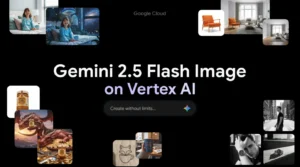7 Best AI-Powered Free Image Generators For Artists To Elevate Your Creative Process
Have you ever stared at a blank canvas, desperately waiting for inspiration to strike? The digital art landscape has been revolutionized by AI technology, making creative expression more accessible than ever before. Whether you’re a professional artist looking to speed up your workflow or a hobbyist wanting to explore new creative horizons, AI-powered image generators are changing the game.
In this comprehensive guide, we’ll explore the 7 best AI-powered free image generators for artists that combine cutting-edge technology with user-friendly interfaces. These powerful tools can help you create stunning visuals, overcome creative blocks, and experiment with styles that might otherwise take years to master. Let’s dive into the world of AI art generation and discover how these innovative platforms can transform your artistic journey.
Canva
Canva stands out as the best overall free AI image generator, offering an impressive balance of accessibility and powerful features. This versatile platform has revolutionized the way artists approach digital creation with its intuitive drag-and-drop interface.
Key Features
- Text-to-Image Generation: Simply describe what you want to create, and Canva’s AI will generate corresponding visuals
- Magic Edit and Magic Eraser: Easily modify existing images with AI assistance
- Background Remover: Clean up images with one click
- Over 2 Million Templates: Access a vast library of customizable designs
Pricing
While Canva offers a premium subscription, their free plan is remarkably generous, providing access to:
- Basic AI image generation features
- Thousands of free templates
- 5GB of cloud storage
- Collaboration with up to 10 team members
Pros
- Exceptionally user-friendly interface requires no technical expertise
- Versatile platform that combines design tools with AI generation
- High-quality output even on the free tier
- Regular updates with new features and improvements
Cons
- More advanced AI features require a paid subscription
- Limited customization compared to some specialized AI art tools
Canva excels as an all-in-one solution for artists who want to incorporate AI into their workflow without navigating complex technical settings. The platform’s strength lies in its accessibility, making advanced AI art creation available to creators at any skill level.
Stable Diffusion
Stable Diffusion represents the pinnacle of accessibility in AI image generation. As an open-source platform, it offers unparalleled flexibility for artists who want deep control over their creative process.
Key Features
- Customizable Models: Adapt the AI to your specific artistic needs
- Local Installation Option: Run the software on your own computer for privacy and unlimited use
- Multi-Modal Generation: Create images, videos, and audio with the same platform
- Community Extensions: Access thousands of user-created modifications
Pricing
Stable Diffusion’s pricing structure is remarkably affordable:
- Completely free if you run it locally (with sufficient hardware)
- Web version starts at just $0.01 per credit
- Various hosting services offer different pricing tiers
Pros
- Unmatched flexibility and customization options
- Strong community support and regular updates
- No content restrictions when run locally
- Excellent for artists who want to understand the technical aspects of AI art
Cons
- Steeper learning curve than more commercial options
- Requires decent hardware for local installation
- Less polished user interface than dedicated commercial platforms
For artists who value creative control and technical flexibility, Stable Diffusion offers the most room for experimentation and growth. The open-source nature means you’re not locked into a specific company’s ecosystem, giving you freedom to push the boundaries of AI-assisted art creation.
Useful Articles:
Adobe Firefly
Adobe Firefly brings the trusted Adobe brand into the AI art generation space, offering commercial-safe images trained exclusively on Adobe Stock and properly licensed content. This ethical approach makes it particularly valuable for professional artists and designers.
Key Features
- Commercial Usage Rights: Create images you can legally use in commercial projects
- Integration with Adobe Suite: Seamlessly works with Photoshop, Illustrator, and other Adobe products
- Text Effects and Vector Generation: Create typography and vector graphics with AI
- Content Credentials: Built-in attribution and tracking for AI-generated content
Pricing
Adobe Firefly offers a surprisingly generous free tier:
- 25 generative credits monthly on the free web version
- Additional features available with Creative Cloud subscriptions
- Enterprise options for larger teams and businesses
Pros
- Ethically trained on properly licensed content
- Consistently excellent image quality
- Seamless integration with industry-standard creative tools
- Strong focus on commercial usability
Cons
- Full feature set requires Adobe Creative Cloud subscription
- Limited number of free generations per month
- Less experimental than some alternatives
Adobe Firefly represents the professional’s choice for AI image generation, with its focus on ethical training, commercial usability, and integration with industry-standard tools. The platform’s strength lies in producing reliable, high-quality results that can be confidently used in professional contexts.
Starryai
Starryai excels in style diversity, offering artists an impressive range of over 1,000 different art styles to explore. This makes it particularly valuable for creative experimentation and finding unique artistic expressions.
Key Features
- Massive Style Library: Access to over 1,000 different art styles
- Image Fusion: Combine multiple images or styles in a single generation
- Upscaling: Enhance resolution for larger prints and displays
- Community Showcase: Share and discover creations from other artists
Pricing
Starryai offers one of the most generous free tiers:
- Up to 25 images per day on the free plan
- Advanced features available without payment
- Premium subscriptions for additional generations and priority processing
Pros
- Exceptional style diversity for creative exploration
- Generous free usage allowance
- User-friendly mobile and web interfaces
- Strong community features for inspiration
Cons
- Less control over technical parameters than some alternatives
- Occasional wait times during peak usage periods
- Limited integration with other creative tools
For artists focused on stylistic exploration and creative experimentation, Starryai provides an excellent platform with its vast library of artistic styles. The generous free tier makes it accessible for regular use, while the community features provide inspiration and feedback opportunities.
Useful Articles:
DALL-E
DALL-E from OpenAI has established itself as the gold standard for photo-realistic image generation. This powerful tool excels at creating images that blur the line between AI generation and photography.
Key Features
- Exceptional Photorealism: Create stunningly realistic images
- Strong Understanding of Prompts: Accurately interprets complex text descriptions
- Outpainting and Inpainting: Extend images or modify specific areas
- High Resolution Output: Generate detailed images suitable for professional use
Pricing
DALL-E offers a credit-based system:
- Free tier with limited monthly credits
- Pay-as-you-go options for additional generations
- Enterprise solutions for high-volume users
Pros
- Industry-leading photorealistic quality
- Excellent interpretation of natural language prompts
- Consistent, reliable results
- Regular model updates and improvements
Cons
- Limited stylistic range compared to some alternatives
- Focuses solely on images rather than video or audio
- Content policies may restrict certain types of creative expression
DALL-E represents the premier choice for artists seeking photorealistic AI-generated imagery. Its strength in interpreting complex prompts and producing consistent, high-quality results makes it particularly valuable for concept artists, illustrators, and designers who need realistic visualizations.
DreamStudio
DreamStudio offers significant user control over the generation process, making it ideal for artists who want to fine-tune their AI-generated creations. This platform balances accessibility with powerful customization options.
Key Features
- Fine-Grained Parameter Control: Adjust dozens of generation settings
- Negative Prompts: Specify what you don’t want in your images
- 16 Different Art Styles: Choose from a variety of artistic approaches
- Variations System: Create multiple versions of the same concept
Pricing
DreamStudio uses a credit-based system:
- 25 free credits for new users
- Affordable credit packages for additional generations
- Enterprise options available for professional users
Pros
- Exceptional control over the generation process
- Creates visually beautiful images with distinctive styles
- User-friendly interface despite advanced features
- Regular updates with new models and capabilities
Cons
- Occasional anatomical flaws in human figures
- Credit system can be confusing for new users
- Less integration with other creative tools
DreamStudio strikes an excellent balance between user control and accessibility, making it perfect for artists who want to dive deeper into the technical aspects of AI generation without being overwhelmed. The platform’s strength lies in its ability to produce visually distinctive images with a high degree of user input.
Useful Articles:
Flux AI
Flux AI represents a powerful open-source option that delivers consistent results across a variety of artistic styles. This versatile platform offers both local and cloud-based options for different user needs.
Key Features
- Open-Source Architecture: Customize and extend the platform
- Multiple Model Options: Choose from Dev, Schnell, and other specialized models
- Local and Cloud Options: Run locally or access through platforms like Hugging Face
- Active Development Community: Regular updates and improvements
Pricing
Flux AI offers flexible pricing options:
- Free Dev and Schnell models
- Pay-as-you-go options on cloud platforms
- Self-hosting for unlimited free use (with appropriate hardware)
Pros
- Consistent, high-quality results across different styles
- Strong customization potential for technical users
- Privacy-focused options with local installation
- Regular improvements from the active development community
Cons
- Less polished user interface than commercial alternatives
- Requires some technical knowledge for full benefit
- Documentation can be fragmented across different sources
Flux AI provides a powerful option for artists who value open-source flexibility combined with consistent results. The platform’s strength lies in its customization potential and privacy-focused approach, making it particularly valuable for artists with specific technical requirements or privacy concerns.
The world of AI-powered free image generators offers unprecedented creative possibilities for artists at every skill level. From the user-friendly interface of Canva to the technical flexibility of Stable Diffusion, these seven platforms represent the best AI-powered free image generators for artists looking to expand their creative horizons. By experimenting with different tools and finding the one that best matches your workflow and artistic vision, you can harness the power of AI to elevate your creative process while maintaining your unique artistic voice.