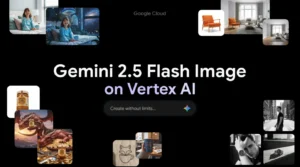10 Best AI-Powered Online Image Vectorizers To Create Scalable Graphics
Ever stared at a pixelated logo when you zoomed in too far? Or struggled to resize an image without losing quality? That frustration ends today. AI-powered image vectorizers are revolutionizing how we transform raster images into crisp, scalable vector graphics that look perfect at any size.
In this comprehensive guide, we’ll explore the best AI-powered online image vectorizers available right now. These intelligent tools use machine learning algorithms to analyze your images and convert them into vector formats with remarkable accuracy and detail. Whether you’re a professional designer, marketer, or hobbyist, these vectorizers will elevate your graphic design workflow.
Recraft AI Image Vectorizer
Recraft AI Image Vectorizer stands at the forefront of AI-powered vectorization technology. This innovative tool transforms ordinary raster images into professional-grade scalable vector graphics with impressive precision and lightning-fast processing.
Key Features
- Advanced AI Tracing: Recraft’s proprietary algorithms analyze image details to create accurate vector paths
- Comprehensive Editing Suite: Includes AI Eraser, Modify Area, and Background Remover tools
- Batch Processing: Convert multiple images simultaneously to save time
- Style Customization: Adjust the level of detail, color accuracy, and style of your vectors
- Format Flexibility: Export to SVG, AI, EPS, and other popular vector formats
Recraft excels at preserving intricate details while producing clean vector lines. The intuitive interface makes it accessible for beginners while offering enough advanced features to satisfy professional designers.
Pricing
Recraft offers a freemium model with limited conversions available at no cost. Premium plans start at a competitive monthly rate with unlimited conversions and access to all editing features.
Pros and Cons
Pros:
- Exceptional detail preservation
- User-friendly interface
- Comprehensive editing tools
- Fast processing times
Cons:
- Some advanced features require a premium subscription
- Occasional challenges with very complex images
Visit Recraft.ai to experience this powerful vectorizer firsthand.
Vectorizer.AI
Vectorizer.AI leverages deep learning technology to analyze and enhance image details before converting them to vector format. This results in exceptionally accurate vectorization that captures the essence of your original image.
Key Features
- Adaptive Simplification: Intelligently reduces complexity while maintaining visual fidelity
- Palette Control: Fine-tune color selection and grouping
- Sub-pixel Precision: Creates smooth curves with mathematical accuracy
- Multi-format Support: Export to SVG, PDF, EPS, and more
- Batch Processing: Convert multiple images in one go
What sets Vectorizer.AI apart is its ability to handle complex images with gradients and subtle color variations. The AI analyzes the image structure to determine the optimal vectorization approach for each specific image.
Pricing
Vectorizer.AI offers a credit-based system with free credits for new users. Additional credits can be purchased as needed, making it flexible for occasional users and professionals alike.
Pros and Cons
Pros:
- Superior handling of complex images
- Excellent color accuracy
- Intuitive controls for fine-tuning results
- No software installation required
Cons:
- Credit system may become costly for high-volume users
- Limited editing features compared to full design suites
Check out Vectorizer.ai to see their AI technology in action.
Useful Articles:
SVG Converter
SVG Converter offers a straightforward approach to AI-powered vectorization with a focus on simplicity and accessibility. This free tool delivers high-quality vector graphics without the learning curve of more complex solutions.
Key Features
- AI Image Tracing: Automatically detects edges and shapes
- Full-color Vector Generation: Preserves the original color palette
- Pixel Precision: Maintains detail fidelity even in complex images
- Batch Processing: Convert multiple images simultaneously
- No Registration Required: Use instantly without creating an account
SVG Converter is particularly useful for quick conversions when you need a vector file without extensive customization. Its straightforward interface makes it accessible to users of all skill levels.
Pricing
SVG Converter is completely free to use with reasonable usage limits. This makes it an excellent option for those with occasional vectorization needs or who are just getting started with vector graphics.
Pros and Cons
Pros:
- Completely free to use
- No account required
- Simple, intuitive interface
- Fast processing
Cons:
- Limited customization options
- Less precise with very complex images
- Basic editing capabilities
Visit SVGConverter.app to try this free vectorization tool.
Kittl’s AI Vectorizer
Kittl’s AI Vectorizer is part of a comprehensive design platform that offers powerful vectorization capabilities. This tool uses machine learning to analyze and convert images into clean, editable vector shapes.
Key Features
- Smart Tracing: Intelligently identifies shapes and paths
- Style Customization: Adjust colors, styles, and level of detail
- Integration with Design Suite: Seamlessly use vectorized images in other Kittl tools
- Template Library: Access pre-designed vector elements
- One-click Background Removal: Easily isolate subjects from backgrounds
Kittl stands out for its integration with a complete design ecosystem. After vectorizing an image, you can immediately use it in designs, logos, and other creative projects within the same platform.
Pricing
Kittl offers a freemium model with limited vectorization available in the free tier. Premium plans provide unlimited vectorization and access to the full design suite.
Pros and Cons
Pros:
- Integrated design ecosystem
- High-quality vectorization
- User-friendly interface
- Excellent for logo design
Cons:
- Full functionality requires a subscription
- Some features have a learning curve
Explore Kittl.com to discover their comprehensive design platform.
Useful Articles:
LogoAI’s AI Image Vectorizer
LogoAI’s AI Image Vectorizer specializes in transforming logos and brand assets into clean, professional vector graphics. This tool is optimized for creating scalable brand elements with minimal effort.
Key Features
- Logo-specific Optimization: Algorithms tuned for logo vectorization
- Brand Color Detection: Automatically identifies and preserves brand colors
- Simplification Controls: Adjust complexity to suit your needs
- Format Flexibility: Export to multiple vector formats
- Integration with Logo Design Tools: Use vectorized elements in new logo designs
LogoAI excels at simplifying complex logos while maintaining their essential characteristics. The tool is particularly valuable for marketing professionals and brand managers who need to work with various logo formats.
Pricing
LogoAI offers a subscription model with a free trial period. Plans are priced competitively and include access to additional logo design and brand management tools.
Pros and Cons
Pros:
- Specialized for logo vectorization
- Excellent simplification algorithms
- Brand color preservation
- Professional-quality output
Cons:
- Less versatile for non-logo images
- Subscription required for full functionality
Visit LogoAI.ai to vectorize your brand assets.
Vector Magic
Vector Magic is a veteran in the vectorization space that has evolved to incorporate AI technology. Known for its precision and reliability, this tool offers one of the most accurate vectorization engines available.
Key Features
- Automatic Settings Detection: Analyzes images to determine optimal vectorization parameters
- Full-color Tracing: Preserves color fidelity in complex images
- Multiple Detail Levels: Choose between low, medium, and high detail preservation
- Desktop Application Option: Available as both online tool and downloadable software
- Manual Editing Tools: Fine-tune results with built-in vector editing capabilities
Vector Magic’s strength lies in its ability to produce clean, precise vectors with minimal noise. The tool excels at detecting appropriate settings for each image, making it accessible to users without technical expertise.
Pricing
Vector Magic offers both subscription-based access to the online tool and a one-time purchase option for the desktop application. Free trials allow users to test the service before committing.
Pros and Cons
Pros:
- Exceptional accuracy and precision
- Intuitive automatic settings
- Available as both online and desktop application
- Comprehensive editing tools
Cons:
- Higher price point than some competitors
- Interface feels less modern than newer options
Explore VectorMagic.com for professional-grade vectorization.
Useful Articles:
Adobe Illustrator
Adobe Illustrator includes powerful AI-enhanced vectorization capabilities as part of its comprehensive vector editing suite. The Image Trace feature has evolved to incorporate machine learning for improved results.
Key Features
- Advanced Image Trace: AI-powered vectorization with multiple presets
- Complete Vector Editing: Full access to professional vector editing tools
- Integration with Creative Cloud: Seamless workflow with other Adobe applications
- Preset Options: Choose from presets optimized for photos, logos, line art, and more
- Detailed Control: Fine-tune every aspect of the vectorization process
Adobe Illustrator offers the most comprehensive post-vectorization editing capabilities, allowing for pixel-perfect adjustments to the generated vectors. This makes it ideal for professionals who need complete control over the final result.
Pricing
Adobe Illustrator is available through Adobe’s Creative Cloud subscription. While more expensive than dedicated vectorization tools, it offers a complete vector editing environment.
Pros and Cons
Pros:
- Industry-standard vector editing capabilities
- Unmatched control over vectorization parameters
- Seamless integration with other design tools
- Professional-grade output
Cons:
- Steeper learning curve than dedicated tools
- Higher cost than standalone vectorizers
- Requires installation (not fully online)
Visit Adobe.com to learn more about Illustrator’s vectorization capabilities.
Inkscape
Inkscape is a powerful free and open-source vector graphics editor that includes AI-assisted vectorization features. This tool offers professional-grade capabilities without the subscription costs.
Key Features
- Trace Bitmap Function: AI-enhanced vectorization tool
- Complete Vector Editing: Full suite of vector creation and editing tools
- Cross-platform Compatibility: Available for Windows, Mac, and Linux
- Customizable Parameters: Adjust brightness threshold, colors, and smoothing
- Active Community: Access tutorials and support from a large user community
Inkscape’s vectorization capabilities have improved significantly with recent updates, incorporating more intelligent tracing algorithms. While requiring more manual adjustment than some dedicated AI tools, it offers exceptional flexibility.
Pricing
Inkscape is completely free and open-source, making it an excellent option for users on a budget or those who prefer open-source software.
Pros and Cons
Pros:
- Completely free to use
- Full-featured vector editing
- Regular updates and improvements
- Strong community support
Cons:
- Steeper learning curve than dedicated vectorizers
- Requires installation (not online)
- Vectorization requires more manual adjustment
Download Inkscape from Inkscape.org to access this free vectorization tool.
CorelDRAW
CorelDRAW offers a comprehensive design suite that includes AI-powered vectorization capabilities. The PowerTRACE feature has evolved to incorporate machine learning for improved accuracy and detail preservation.
Key Features
- PowerTRACE Technology: AI-enhanced vectorization engine
- Comprehensive Design Suite: Access to complete vector editing tools
- Multiple Vectorization Modes: Options for line art, detailed illustrations, and photos
- Color Control: Precise management of color output and simplification
- Professional Output: Industry-standard vector format support
CorelDRAW’s vectorization technology excels at producing clean, professional vectors suitable for commercial applications. The tool offers an excellent balance between automation and control.
Pricing
CorelDRAW is available as both a one-time purchase and a subscription service, with various tiers to suit different needs and budgets.
Pros and Cons
Pros:
- Professional-grade vectorization
- Complete design ecosystem
- One-time purchase option available
- Excellent color management
Cons:
- Higher cost than dedicated vectorizers
- Requires installation (not online)
- Steeper learning curve for beginners
Explore CorelDRAW.com for their professional design suite.
Affinity Designer
Affinity Designer offers a powerful yet affordable alternative for vector conversion with AI enhancement features. The Image Trace feature provides intelligent vectorization with a focus on precision and usability.
Key Features
- AI-Enhanced Tracing: Intelligent vectorization of raster images
- Professional Vector Tools: Complete vector editing capabilities
- One-time Purchase: No subscription required
- Cross-platform Support: Available for Windows, Mac, and iPad
- Seamless Integration: Works with other Affinity applications
Affinity Designer stands out for offering professional-grade vectorization and editing at a fraction of the cost of traditional design software. The AI-enhanced tracing produces clean, editable vectors suitable for professional work.
Pricing
Affinity Designer is available as a one-time purchase at a significantly lower price point than most professional design software, with no subscription required.
Pros and Cons
Pros:
- Affordable one-time purchase
- Professional-quality output
- Intuitive interface
- Regular updates and improvements
Cons:
- Requires installation (not online)
- Vectorization requires some manual adjustment
- Smaller user community than Adobe products
Visit Affinity.serif.com to learn more about this affordable design powerhouse.
The best AI-powered online image vectorizers have transformed what was once a tedious, technical process into something accessible to everyone. From dedicated online tools like Recraft AI and Vectorizer.AI to comprehensive design suites like Adobe Illustrator and Affinity Designer, there’s a solution for every need and budget.
When choosing the best AI-powered online image vectorizer for your projects, consider your specific requirements, technical expertise, and budget. For occasional use, free options like SVG Converter or Inkscape may be sufficient. For professional work requiring precision and advanced features, premium tools like Vector Magic or integrated design suites offer the best results.
Whichever tool you choose, these AI-powered vectorizers will help you create scalable, crisp graphics that look perfect at any size – no more pixelation, just perfect vectors ready for any project.