
Ayoa
Freemium
Visual work management combining mind mapping and task organization.
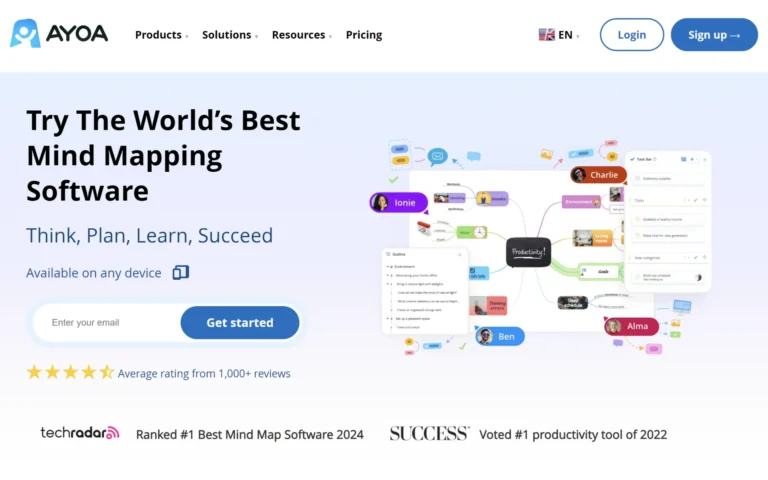
Key Information
Key Information
Features
- Mind mapping for brainstorming and idea visualization.
- Task management with deadlines, reminders, and priorities.
- Collaboration tools, including chat and file sharing.
- Gantt timeline and Kanban board views for project tracking.
- Whiteboards for visual brainstorming sessions.
- AI integration for task organization and idea generation.
- Export options to PDFs, Docs, and images.
- Integration with Google and Microsoft tools.
Pros
- Comprehensive features combining mind mapping, task management, and collaboration.
- Real-time collaboration with chat and file sharing.
- Multiple view options like Gantt charts and Kanban boards.
Cons
- Limited free plan features with only 10 mind maps available.
- No offline mode for accessing features without an internet connection.
Pricing
- Ayoa Free: $0/month with up to 10 mind maps and limited features.
- Ayoa Ultimate: $17/user/month with unlimited mind maps, whiteboards, Gantt views, exporting options, and integrations.
—
What is Ayoa?
Ayoa is a versatile work management tool that combines mind mapping, task management, and collaboration features into one platform. It allows users to capture and organize ideas visually, making it easier to brainstorm, plan projects, and track progress.
With its intuitive interface, Ayoa caters to individuals and teams alike, providing a space to collaborate seamlessly on tasks and projects. Users can create visual mind maps to explore ideas or utilize task boards to manage their workflow effectively.
Ayoa stands out by integrating various functionalities that enhance productivity and creativity.
Key Features
- Mind Mapping: Ayoa’s mind mapping feature allows users to visualize their ideas in a structured format. This helps in brainstorming sessions, enabling users to expand on thoughts and see connections between concepts clearly.
- Task Management: Users can create, assign, and track tasks efficiently. This feature includes due dates, reminders, and priority settings to keep projects on schedule.
- Collaboration Tools: Ayoa offers real-time collaboration features, allowing team members to work together seamlessly. Users can communicate through integrated chat options, share files, and comment on tasks.
- Whiteboards: The collaborative whiteboard feature provides a flexible space for teams to brainstorm visually. Users can sketch ideas, create diagrams, and share insights in an interactive environment.
- Gantt Timeline View: This feature enables users to visualize project timelines with Gantt charts. It helps in planning tasks over time and understanding dependencies between different activities.
- Workflow Views: Ayoa supports various task board styles, including Kanban and Canvas views. This flexibility allows users to choose the layout that best suits their project management style.
- Radial Maps: Users can create radial maps for a more dynamic representation of their ideas. This feature enhances creativity by allowing users to branch out thoughts in multiple directions.
- AI Integration: Ayoa incorporates AI tools that assist in organizing tasks and generating ideas. This innovative feature helps users streamline their workflow by providing intelligent suggestions.
- Notes and File Attachments: Users can attach files directly to tasks or jot down notes for easy reference. This keeps all relevant information in one place.
- Templates: Ayoa provides customizable templates for various projects. These templates simplify the setup process and help users get started quickly.
- Real-Time Sync: Changes made in Ayoa are updated instantly across all devices. This ensures that everyone is on the same page regardless of where they are working from.
- Comments and Notifications: Team members can leave comments on tasks for feedback or updates. Notifications keep users informed about changes or deadlines.
- Integrations: Ayoa integrates with popular apps like Google Calendar and Evernote, enhancing its functionality and allowing for a smoother workflow across platforms.
- Presentation Mode: Users can present their mind maps or project plans directly from Ayoa. This feature is useful for meetings or sharing ideas with stakeholders.
- Export Options: Ayoa allows users to export their work in various formats. This makes it easy to share information outside the platform or for reporting purposes.
- Customizable Themes: Users can personalize their workspace with customizable themes, making the interface more enjoyable and tailored to individual preferences.
- Priority Setting: Tasks can be prioritized easily within the platform, helping teams focus on what matters most at any given time.
- Time Tracking: Ayoa includes time tracking features that help users monitor how long they spend on tasks. This is beneficial for productivity analysis and resource management.
Main Advantages
- Comprehensive Features: Ayoa combines mind mapping, task management, and collaboration tools in one platform, making it versatile for both personal and professional use.
- User-Friendly Interface: Its intuitive design ensures that users can easily navigate and utilize its features without a steep learning curve.
- Real-Time Collaboration: Teams can collaborate seamlessly with integrated chat, file sharing, and real-time updates.
- Multiple View Options: Users can switch between mind maps, task boards, Gantt charts, and whiteboards to suit their workflow preferences.
- AI Integration: Ayoa’s AI features provide intelligent suggestions for task organization and idea generation, boosting productivity.
Key Limitations
- Limited Free Plan Features: The free version only allows up to 10 mind maps and has restricted exporting and importing options.
- No Offline Mode: Ayoa requires an internet connection to access its features, which may limit usability in offline environments.
How much does Ayoa cost?
Ayoa Free
- $0 (Free forever)
- Create up to 10 mind maps
- Work with Ayoa Ultimate users
- Limited exporters and importers
Ayoa Ultimate
- $17/month per user
- Multiple mind mapping modes
- Integrated whiteboards
- Task board and Gantt views
- Document and outline views
- Presentation modes
- Importers with AI summaries
- Export to Docs, PDFs, & images
- Google & Microsoft integrations
- Share mind maps with others
Frequently Asked Questions
1. What functions does the freemium account of Ayoa offer?
The free version of Ayoa, known as Ayoa Free, provides basic features that are ideal for personal use or small projects. Users can create up to 10 mind maps, collaborate with Ayoa Ultimate users, and access limited exporting and importing options. It’s a great way to explore the platform’s core functionality without any financial commitment.
2. How does Ayoa compare to similar tools?
Ayoa stands out from competitors like Xmind and MindManager by combining mind mapping, task management, and collaboration tools into one platform. Unlike these tools, Ayoa offers features such as real-time chat, integrated whiteboards, and Gantt timeline views. Additionally, its AI-powered functionalities and flexibility across multiple views (Kanban, radial maps, etc.) make it a more comprehensive solution for productivity and creativity.
3. Who is using Ayoa?
Ayoa caters to a wide range of users across various industries and roles:
- Students and Educators: For brainstorming ideas, creating study plans, and presenting concepts visually.
- Freelancers: For managing client projects and organizing tasks efficiently.
- Small Business Owners: To streamline workflows and improve team collaboration.
- Corporate Teams: For project management, task delegation, and team communication.
- Creative Professionals: To visualize ideas and develop strategies in a collaborative environment.
4. Is Ayoa multilingual?
Yes, Ayoa supports multiple languages to accommodate its global user base. This feature ensures that users from different regions can use the tool comfortably in their preferred language.
5. Can Ayoa be used across platforms?
Ayoa is available on web browsers, desktop applications (Windows and Mac), and mobile apps (iOS and Android). This cross-platform compatibility allows users to access their work from anywhere with ease.
6. How can I use Ayoa effectively?
To maximize productivity with Ayoa:
- Start with mind mapping to brainstorm ideas visually.
- Use task boards to assign tasks, set deadlines, and monitor progress.
- Switch between workflow views (Kanban or Gantt) depending on your project needs.
- Leverage collaborative tools like chat and file sharing for seamless team communication.
- Take advantage of templates to save time when starting new projects.
7. What are some outstanding features of Ayoa?
Ayoa’s standout features include its mind mapping modes (organic, radial), collaborative whiteboards for brainstorming sessions, Gantt charts for project planning, AI-assisted task organization, and real-time chat integration. These features make it a versatile tool for both personal productivity and team collaboration.
8. Are there any usage limits in Ayoa?
The free plan limits users to 10 mind maps with restricted importing/exporting options. The Ultimate plan removes these limitations by offering unlimited mind maps, advanced exporting options (PDFs, Docs), and additional collaboration tools like AI importers.
9. Does Ayoa offer a refund policy?
Ayoa’s refund policy depends on the terms outlined during purchase or subscription sign-up. Users are encouraged to contact customer support directly for assistance with refunds or cancellations.
10. What prerequisites are needed to use Ayoa?
Users only need an internet connection and a compatible device (desktop or mobile) to access Ayoa’s features. No advanced technical knowledge is required due to its user-friendly interface.
Promote Ayoa
Freemium
Comprehensive academic companion for research-based document creation and editing.
Freemium
Visual content creation platform for presentations, infographics, and interactive designs.
Freemium
Professional pitch deck creation and real-time feedback platform.
Freemium
Collaborative platform for visual project planning and teamwork.
Freemium
Visual tool for organizing thoughts into structured mind maps.
Freemium
Online tool for collaborative mind mapping and idea organization.


