
Descript
Freemium
Text-based video and audio editor with transcription capabilities.
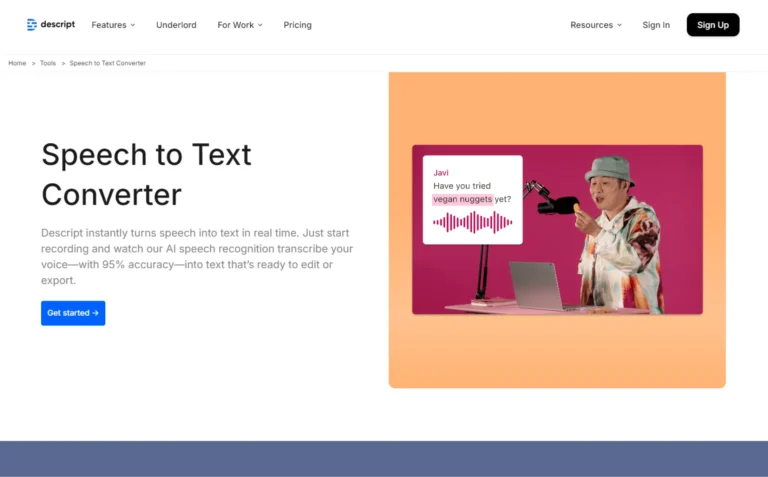
Key Information
Key Information
Features
- Text-based editing for video and audio
- AI-powered transcription in 23 languages
- Studio Sound AI enhancement
- Smart transitions between scenes
- Automatic multicam switching
- AI Eye Contact correction
- Green Screen AI background removal
- Overdub voice cloning
- Edit for Clarity automation
- Collaborative editing system
- Template layouts
- Remote recording capabilities
- Automatic caption generation
- Cross-platform publishing
Pros
- All-in-one editing platform
- AI automation for routine tasks
- User-friendly interface
- Remote team collaboration
Cons
- High computer power requirements
- Limited export format options
- Storage limits per plan
Pricing
- Free plan with basic features
- Creator plan at $19/month
- Pro plan at $35/month
- Enterprise plan with custom pricing
—
What is Descript?
Descript transforms video and audio editing into a simple text-based experience. This AI-powered editor lets users edit their media content as easily as editing a document, making complex video production accessible to creators of all skill levels.
The platform combines transcription, recording, editing, and AI capabilities in one seamless interface. With features like AI voice cloning, automatic filler word removal, and studio-quality sound enhancement, Descript makes professional-level content creation straightforward and efficient.
Key Features
- Text-based editing makes video and audio editing as simple as working in a word processor. Edit your content by deleting, copying, or rearranging text in the transcript, and the corresponding media automatically updates.
- AI-powered transcription automatically converts speech to text in 23 languages with high accuracy. The platform transcribes your audio and video files within moments, creating editable text that syncs with your media.
- Studio Sound AI removes background noise and enhances voices without expensive microphones or soundproofing. This feature uses regenerative AI to create professional-quality audio from any recording environment.
- Smart transitions smoothly rearrange, zoom, and fade elements between scenes. This new feature automatically creates fluid transitions between different layouts, making your videos look polished and professional.
- Automatic multicam intelligently switches between camera angles during multi-track recordings. The system creates dynamic viewing experiences by alternating between close-ups, reaction shots, and gallery views of all speakers.
- AI Eye Contact correction makes it appear as if you’re looking directly at the camera, even when reading from a script. This feature maintains natural eye alignment throughout your videos.
- Green Screen AI removes and replaces backgrounds without physical green screens. Simply select a new background, and the AI handles the rest.
- Overdub voice cloning creates an AI version of your voice that can be used to fix mistakes or add new content without re-recording. The synthetic voice seamlessly blends with your original recording.
- Edit for Clarity feature automatically identifies and removes rambling diversions, making your content more concise. The AI can even regenerate portions of your recording to improve clarity while maintaining your natural voice.
- Collaborative editing allows team members to work together on projects in real-time. Multiple users can edit, comment, and share feedback within the same project.
- Template system offers customizable layouts for quick video creation. Apply your preferred styling across multiple projects for consistent branding.
- Remote recording through Descript Rooms lets you capture high-quality audio and video from multiple participants. This integrated tool ensures professional recording quality for remote conversations.
- Automatic caption generation adds accessibility to your content while boosting engagement. Captions can be customized and exported in various formats.
- Cross-platform publishing helps you share your content directly to multiple platforms. Export your projects in various formats suitable for different social media channels and websites.
Main Advantages
- Streamlined workflow combines multiple editing tools in one platform, eliminating the need to switch between different software applications.
- Time-saving features through AI-powered tools that automate tedious tasks like transcription, background removal, and filler word cleanup.
- Beginner-friendly interface makes professional video editing accessible without requiring technical expertise or extensive training.
- Remote collaboration capabilities enable seamless teamwork with real-time editing and feedback features.
Key Limitations
- Hardware requirements demand a powerful computer for smooth performance with larger projects.
- Limited export options for specific file formats compared to traditional video editing software.
- Storage constraints on project sizes depending on the chosen plan.
How much does Descript cost?
Free Plan
- Basic video and audio editing
- Up to 3 hours of transcription
- Limited access to AI features
Creator Plan – $19/month
- 10 hours of transcription per month
- Basic AI features included
- Screen recording
- Watermark-free exports
Pro Plan – $35/month
- 30 hours of transcription per month
- Full access to AI features
- Advanced editing tools
- Multitrack recording
Enterprise Plan – Custom pricing
- Unlimited transcription
- Priority support
- Custom onboarding
- Advanced team management
Frequently Asked Questions
1. What are the Free Plan limitations?
The Free Plan includes basic editing features with 720p video exports, one watermark-free video export monthly, 5 lifetime uses of AI features like Studio Sound and green screen, 5 minutes of text-to-speech generation, and a 1GB file size limit for uploads.
2. How accurate is the transcription?
The automatic AI transcription offers approximately 95% accuracy, supporting 23 different languages. For higher accuracy, Descript offers White Glove human transcription service, which takes 1-3 business days to complete.
3. Can I collaborate with others on projects?
Projects work like Google Docs with real-time collaboration. You can share projects with specific access levels (view, comment, or edit), and even share with people who don’t have a Descript account through web links.
4. How does the voice cloning feature work?
The Overdub feature creates an AI clone of your voice after you record a training script. You can then generate new audio by typing text, useful for fixing mistakes or adding content without re-recording.
5. What happens if I reach my AI feature limits?
Once you reach your plan’s AI feature limits, you’ll need to upgrade to continue using those features. Usage limits reset monthly based on your billing cycle, except for lifetime usage limits on the Free Plan.
6. Does Descript offer educational pricing?
Students and educators can access a special plan starting at $5 per user monthly, which includes Creator-level features and 4 hours of transcription per month.
7. How does Studio Sound work?
Studio Sound uses regenerative AI to enhance audio quality by removing background noise and echo, improving voice clarity without requiring expensive microphones or soundproofing.
8. Who is using Descript?
- Content creators producing YouTube videos, podcasts, and social media content
- Educational institutions creating instructional videos and lecture materials
- Business professionals making presentations and training videos
- Journalists and media organizations transcribing interviews and creating news content
- Marketing teams developing promotional videos and branded content
- Remote teams collaborating on video projects
- Public speakers and coaches creating educational content
- Documentary filmmakers editing interview footage
- Social media managers creating short-form video content
- Podcasters editing and enhancing audio content
Promote Descript
Freemium
Advanced voice synthesis platform for realistic, multilingual audio content creation
Freemium
Complete educational toolkit for streamlined academic writing and research.
Freemium
Comprehensive academic companion for research-based document creation and editing.
Free Trial
Text-to-speech converter with multilingual voice options and audio hosting.
Freemium
AI-powered text editing with real-time proofreading, style suggestions, and change tracking.


