
EdrawMind
Freemium
Comprehensive tool for mind mapping and project planning.
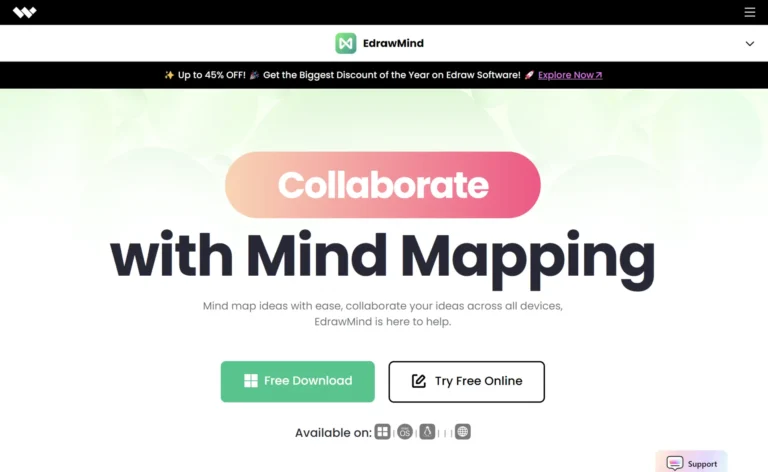
Key Information
Key Information
Features
- Brainstorming Mode for idea generation.
- Gantt Chart Integration for project management.
- Real-time Collaboration for simultaneous teamwork.
- Task Management with tags and prioritization.
- AI-Powered Features for quick mind map creation.
- Diverse Templates and Customizable Styles for personalization.
- Presentation Mode for converting maps into slideshows.
- Cross-Platform Compatibility on multiple devices.
- Cloud Storage Options for secure access to files.
- File Import/Export Capabilities for flexibility.
- Enhanced Search Functionality for quick document access.
- Hand Drawing Modes for creative expression.
Pros
- User-Friendly Interface with intuitive design.
- Wide Compatibility across platforms.
- Real-Time Collaboration for teamwork efficiency.
- Extensive Templates and Themes for customization.
- AI-Powered Features to save time.
Cons
- Limited Free Trial Features restrict advanced tools.
- Learning Curve for Advanced Features may require time.
Pricing
- Free Trial: Basic features at no cost.
- Semi-Annual Plan: $19.99/6 months with premium access.
- Annual Plan: $29.99/year with full features and updates.
- Lifetime Plan: $59.99 one-time payment for lifetime access.
- Lifetime Bundle Plan: $125.99 one-time payment for EdrawMind, EdrawMax, and EdrawProj combined access.
—
What is EdrawMind?
EdrawMind is a versatile mind mapping tool that helps users visually organize their thoughts and ideas. It goes beyond traditional mind mapping by offering features that support brainstorming, project planning, and collaboration.
With its user-friendly interface, EdrawMind allows individuals and teams to create structured diagrams that enhance creativity and productivity. Whether for personal use, education, or business projects, this tool provides an intuitive platform to capture and expand on ideas effectively. Users can choose from a variety of templates and themes, making it easy to get started and customize their maps to fit their needs.
Key Features
- Brainstorming Mode: This feature helps users focus on generating ideas efficiently. It includes a timer to keep sessions on track and a dedicated space for collecting thoughts.
- Gantt Chart Integration: Users can convert mind maps into Gantt charts, allowing for effective project management by outlining goals, timelines, and action steps.
- Real-time Collaboration: Teams can work together seamlessly by editing mind maps simultaneously, whether online or on the desktop. This feature enhances communication and coordination among team members.
- Task Management: Users can manage tasks directly within their mind maps. This includes adding tags to topics, creating to-do lists, and prioritizing events clearly.
- AI-Powered Features: EdrawMind incorporates artificial intelligence to generate ideas and mind maps quickly. Users can utilize AI to summarize information or create visual representations of their thoughts with ease.
- Diverse Templates: The tool offers a wide range of templates for various purposes, including concept maps, organizational charts, timelines, and more. This variety helps users find the right starting point for their projects.
- Customizable Styles: Users can customize their mind maps with different themes, shapes, colors, and fonts. This flexibility allows for personalized designs that suit individual preferences or branding needs.
- Presentation Mode: Mind maps can be converted into slide presentations automatically. This feature simplifies sharing ideas during meetings or lectures.
- Cross-Platform Compatibility: EdrawMind works on multiple devices, including Windows, Mac, Linux, and mobile platforms. This ensures that users can access their projects anytime and anywhere.
- Cloud Storage Options: The software provides cloud storage solutions for easy access to documents across devices. Users can save their work securely online without fear of losing important files.
- File Import/Export Capabilities: EdrawMind supports importing files from various formats like XMind and Word. Additionally, users can export their mind maps in different formats for easy sharing.
- Enhanced Search Functionality: The latest updates include a global search feature that supports fuzzy searches for quicker access to documents and templates stored in the cloud.
- Hand Drawing Modes: New hand-drawn styles have been added for users who prefer a more artistic approach to their mind mapping. This includes various brush types for creative expression.
Main Advantages
- User-Friendly Interface: EdrawMind offers an intuitive design that makes it easy for beginners and professionals to create mind maps quickly.
- Wide Compatibility: The tool works seamlessly across Windows, macOS, Linux, iOS, Android, and web platforms.
- Real-Time Collaboration: Teams can collaborate on projects simultaneously, improving productivity and communication.
- Extensive Templates and Themes: With 47 pre-set themes and 32 built-in templates, users have plenty of options to customize their projects.
- AI-Powered Features: The AI tools simplify brainstorming and idea generation, saving time for users.
Key Limitations
- Limited Free Trial Features: The free version restricts access to advanced features like custom themes and unlimited topics.
- Learning Curve for Advanced Features: While basic tools are easy to use, mastering the advanced functionalities may take some time for new users.
How much does EdrawMind cost?
Free Trial includes:
- 100 topics limit
- 7 pre-set themes
- 32 built-in templates
- Basic features access
Semi-Annual Plan: $19.99
- Unlimited topics
- All standard features
- 1GB cloud storage
Annual Plan: $29.99
- Unlimited topics
- All premium features
- 1GB cloud storage
- Access on 3 PCs & 3 mobiles
Lifetime Plan: $59.99
- Unlimited topics
- All premium features
- 10GB cloud storage
- Lifetime access to 3PCs & online & 3 mobiles
Lifetime Bundle Plan: $125.99
- Includes EdrawMind, EdrawMax, and EdrawProj
- All premium features
- Complete access to all three software solutions
Frequently Asked Questions
1. What functions does the freemium account of EdrawMind offer?
The freemium version of EdrawMind includes essential features to create basic mind maps. Users can access up to 100 topics, 22 layouts, 7 pre-set themes, and 32 built-in templates. However, advanced features like custom themes, unlimited topics, and rainbow or hand-drawn styles are restricted to paid plans.
2. How long is the free trial for EdrawMind?
EdrawMind offers a free trial with no time limit, but its functionality is limited compared to premium plans. Users can explore the basic features and decide if they want to upgrade for access to advanced tools.
3. How does EdrawMind compare with similar tools?
EdrawMind stands out with its cross-platform compatibility, real-time collaboration, and extensive customization options. Unlike simpler tools like FreeMind or XMind, EdrawMind integrates Gantt charts, presentation modes, and AI-powered brainstorming. It also offers more templates and export formats than many competitors.
4. Are there any usage limits in EdrawMind?
The free version limits users to 100 topics per map and restricts access to advanced features like custom themes and unlimited clipart. Paid plans remove these restrictions and allow unlimited usage across supported devices.
5. What is EdrawMind’s copyright license policy?
EdrawMind grants users a non-transferable license for personal or business use based on the purchased plan. Users are responsible for ensuring their content complies with copyright laws. Multi-user licenses are available for organizations.
6. Is EdrawMind multilingual?
Yes, EdrawMind supports multiple languages, making it accessible to users worldwide. The software offers localization options for its interface and documentation.
7. Is EdrawMind multiplatform?
EdrawMind is available on Windows, macOS, Linux, Android, iOS, and web browsers. This ensures users can access their mind maps from virtually any device.
8. Who is using EdrawMind?
EdrawMind caters to a diverse audience with various use cases:
- Students: For creating study notes, organizing research, and brainstorming ideas for projects.
- Educators: To design lesson plans, present concepts visually, and engage students in interactive learning.
- Professionals: For project planning, task management, and team collaboration.
- Businesses: To develop strategies, manage tasks using Gantt charts, and create presentations.
- Freelancers: For organizing tasks, brainstorming creative ideas, and managing client projects.
- Writers: To outline stories or articles and visualize content structures.
- Researchers: For mapping out complex data and visualizing relationships between concepts.
- Teams: For real-time collaboration on brainstorming sessions or project workflows.
9. What are some outstanding features of EdrawMind?
EdrawMind offers unique features like Gantt chart integration for project management, AI-powered brainstorming tools for generating ideas quickly, and a presentation mode that converts mind maps into slideshows instantly. These tools make it versatile for both individual and team use.
10. How can users effectively use EdrawMind?
To maximize EdrawMind’s potential:
- Start with a template or blank canvas depending on your needs.
- Use the brainstorming mode for idea generation sessions.
- Customize your map with themes, colors, icons, and images to make it visually appealing.
- Leverage the Gantt chart view for project planning.
- Collaborate in real-time with team members using the cloud-based sharing feature.
- Export your maps in various formats like PDF or PowerPoint for easy sharing.
Promote EdrawMind
Freemium
Comprehensive academic companion for research-based document creation and editing.
Freemium
Visual content creation platform for presentations, infographics, and interactive designs.
Freemium
Professional pitch deck creation and real-time feedback platform.
Freemium
Collaborative platform for visual project planning and teamwork.
Freemium
Visual tool for organizing thoughts into structured mind maps.
Freemium
Online tool for collaborative mind mapping and idea organization.


