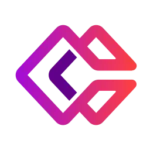
Erase.bg
Freemium
Background removal tool for high-quality image editing.
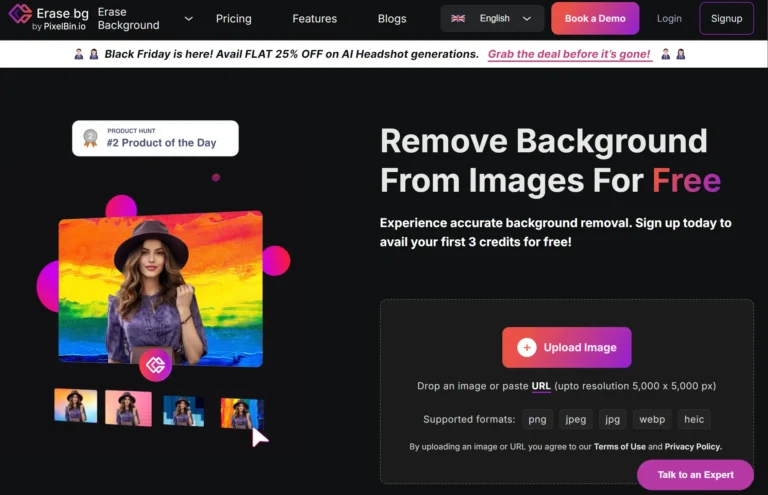
Key Information
Key Information
Features
- Automatic background removal for precise edits.
- HD quality outputs for professional-grade results.
- Multi-format support including PNG and JPEG.
- Batch processing for editing multiple images simultaneously.
- Custom background options for creative enhancements.
Pros
- Effortless background removal with AI technology.
- High-definition outputs for polished visuals.
- Free plan available with basic features.
Cons
- Limited free credits for non-paying users.
- Batch processing restricted to paid plans.
Pricing
- Free Forever: $0, includes 3 credits and downloads.
- Erase.bg Pro: $15.00/month, unlimited removals, HD images, and batch mode.
- Erase.bg Enterprise: Custom pricing with tailored solutions.
—
What is Erase.bg?
Erase.bg is an online tool that simplifies the process of removing backgrounds from images. Utilizing advanced artificial intelligence, this platform allows users to effortlessly isolate subjects in their photos, resulting in clean and professional images without the need for complex software or extensive editing skills.
Whether for personal use or professional projects, Erase.bg caters to a wide range of needs, making it an essential resource for photographers, designers, and anyone looking to enhance their visual content. The user-friendly interface ensures that anyone can achieve stunning results in just a few clicks, transforming ordinary images into eye-catching visuals.
Key Features
- Automatic Background Removal: Erase.bg employs cutting-edge AI technology to automatically detect and remove backgrounds from images with high accuracy. This feature eliminates the need for manual editing, saving users time and effort.
- HD Quality Outputs: Users can enjoy high-definition results that maintain the integrity of their images. This ensures that even intricate details are preserved, giving a polished look to every edited photo.
- Multi-Format Support: Erase.bg supports various image formats, including JPEG and PNG. This versatility allows users to work with different types of images without worrying about compatibility issues.
- Mobile Compatibility: Users can access Erase.bg from any device, including smartphones and tablets. This mobile-friendly design allows for background removal on the go, making it convenient for busy individuals.
- Bulk Image Processing: For those needing to edit multiple images at once, Erase.bg provides bulk processing options. This feature is particularly useful for businesses or photographers with large volumes of images to edit.
- Custom Background Options: After removing the original background, users can easily add new backgrounds or effects. This flexibility allows for creative enhancements tailored to specific projects.
- Fast Processing Times: The AI-driven technology ensures that images are processed quickly. Users can expect results in seconds, making it an efficient tool for urgent projects.
Main Advantages
- Effortless Background Removal: The AI-powered tool removes backgrounds quickly and accurately, saving time for users.
- High-Quality Results: Outputs are in full resolution, ensuring professional-grade image quality.
- Free Access Option: The free plan provides three credits for users to try the tool without any upfront cost.
- Batch Processing Support: The Pro plan allows users to edit multiple images simultaneously, boosting efficiency for large projects.
- 24/7 Customer Support: Pro users have access to round-the-clock assistance for any issues or questions.
Key Limitations
- Limited Free Credits: The free plan offers only three credits, which may not be enough for frequent users.
- Pro Plan Required for Batch Mode: Bulk processing is restricted to paid plans, limiting options for free-tier users.
How much does Erase.bg cost?
Free Forever Plan
- 3 free credits
- 3 free downloads
Erase.bg Pro – $15/month
- Unlimited background removals
- Full resolution HD images
- Access to batch mode
- 24/7 customer support
- Option to pay monthly or yearly
Erase.bg Enterprise
- Custom pricing through sales consultation
- Schedule demo with experts
- Get quotes tailored to requirements
- Custom solutions available
Frequently Asked Questions
1. What functions does the freemium account of Erase.bg offer?
The freemium plan, called “Free Forever,” provides users with three free credits and three downloads. This is ideal for occasional users who want to test the tool before committing to a paid plan. Users can perform background removal on three images without any cost, making it accessible for personal or small-scale projects.
2. How does Erase.bg compare to similar tools like Remove.bg?
Erase.bg stands out with its user-friendly interface, high-quality HD outputs, and competitive pricing. Unlike some alternatives, it offers a free plan with no hidden charges and supports batch processing in its Pro plan. Erase.bg is particularly praised for its precision in handling intricate details like hair and edges, making it a reliable choice for both professionals and casual users.
3. Are there any usage limits on paid plans?
The Pro plan offers unlimited background removals, allowing users to edit as many images as needed without worrying about limits. For enterprise users, custom solutions are available based on their specific requirements, ensuring scalability for large-scale operations.
4. Does Erase.bg support multilingual and multiplatform use?
Yes, Erase.bg is accessible across multiple platforms, including Windows, Mac, iOS, and Android. While the tool itself operates in English, its intuitive design ensures that users from various linguistic backgrounds can easily navigate and use it effectively.
5. Who is using Erase.bg?
Erase.bg caters to a wide range of audiences and use cases:
- Photographers: For editing portraits or product images with clean backgrounds.
- E-commerce Businesses: To create professional product catalogs with transparent or custom backgrounds.
- Graphic Designers: For seamless integration of subjects into creative projects.
- Social Media Managers: To produce visually appealing posts and advertisements.
- Marketers: For creating polished visuals for campaigns or presentations.
- Content Creators: To enhance personal or professional visuals for blogs, videos, or websites.
6. How can users make the most of Erase.bg?
To use Erase.bg effectively, upload high-quality images for better results. Take advantage of the batch processing feature in the Pro plan to save time when editing multiple images. For custom edits, use the optional manual adjustment tools to refine areas like hair or complex edges.
7. What is the refund policy for Erase.bg?
Due to the high operational costs of its AI technology, Erase.bg does not offer refunds. Users are encouraged to explore the free plan first to ensure satisfaction before upgrading to a paid subscription.
8. Does Erase.bg provide copyright licenses for edited images?
Yes, users retain full ownership of their edited images after processing them through Erase.bg. This makes it suitable for commercial use without concerns about licensing restrictions.
Promote Erase.bg
Paid
Comprehensive AI design platform for image generation and editing.
Freemium
Generate conversion-optimized ad creatives such as banners, videos, texts and product shoots in seconds
Free Trial
Complete product photography studio for e-commerce and marketing needs.
Freemium
Enhances image quality and resolution with advanced tools.
Free Trial
Cloud-based image generation platform with pre-installed workflows.


