
Flair AI
Freemium
Professional product photography generator with advanced customization capabilities.
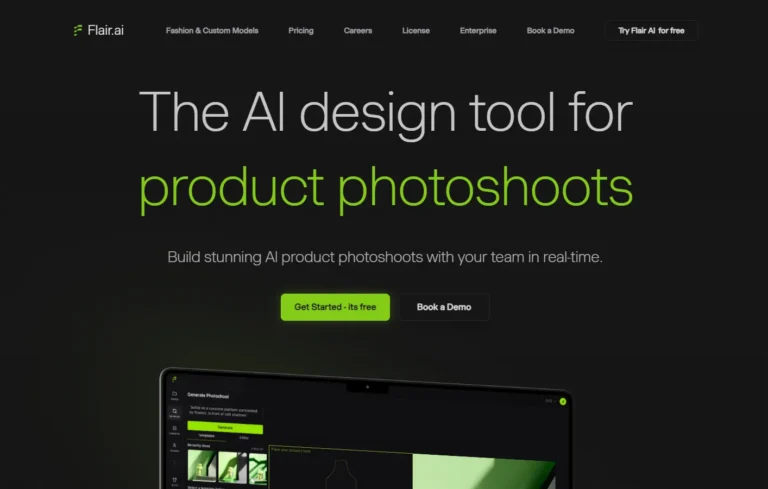
Key Information
Key Information
Features
- Scene Generation with AI for instant professional product photos
- Drag-and-Drop Interface for easy scene creation
- Fashion-Specific AI for clothing and jewelry visualization
- Real-Time Collaboration for team projects
- Custom AI Model Training for brand consistency
- Comprehensive Editing Tools for fine-tuning
- API Integration for enterprise automation
- Scalable Template System for reusable designs
- Advanced Lighting Controls for perfect illumination
- 3D Asset Library for scene enhancement
Pros
- Revolutionary AI Technology eliminates traditional photography needs
- Time and Cost Efficiency reduces production from days to minutes
- Consistent Brand Identity through customizable templates
- Flexible Collaboration for team productivity
- Scalable Content Creation for large product catalogs
Cons
- Learning Curve for new platform users
- Template Availability for niche products
- Hardware Requirements for rendering
Pricing
- Free: No cost with basic features and 10 monthly images
- Pro: $10/month with unlimited designs and 5,500 images
- Pro+: $35/month with 18,000 images and priority rendering
- Scale: $55/month with 54,000 images and expanded features
- Enterprise: Custom pricing with unlimited access and support
—
What is Flair AI?
Flair AI stands out as a cutting-edge design tool that transforms product photography through artificial intelligence. This innovative platform lets users create professional product photos without expensive equipment or photography expertise.
The tool combines AI technology with an intuitive drag-and-drop interface, making it simple to stage scenes, adjust lighting, and compose perfect shots in seconds. Perfect for e-commerce businesses, marketing teams, and content creators, Flair AI streamlines the product photography process while maintaining high-quality output.
The platform offers real-time collaboration features, allowing teams to work together seamlessly on projects, share feedback, and iterate designs efficiently.
Key Features
- AI-Powered Scene Generation lets users create stunning product photoshoots instantly. The system automatically adjusts lighting, angles, and composition to produce professional-looking results. Users can mix and match products with templates to test different design concepts that drive customer conversion.
- Drag-and-Drop Canvas Interface makes scene creation simple and intuitive. Users can easily position products, add props, and adjust 3D elements without any technical expertise. The platform includes a vast library of customizable templates and assets to enhance product presentation.
- Fashion-Specific AI Technology fits clothing and jewelry onto AI-generated models while preserving patterns and logos. This feature eliminates the need for traditional fashion photoshoots, enabling brands to create high-quality on-model imagery at scale.
- Real-Time Collaboration Tools enable team members to work together simultaneously on projects. Teams can share designs, collect feedback, and make adjustments in real-time, streamlining the creative process and improving workflow efficiency.
- Custom AI Model Training allows brands to build private models using their own data. This feature helps maintain brand consistency and creates unique visual styles without requiring technical AI expertise.
- Comprehensive Editing Tools provide familiar controls for fine-tuning designs. Users can make precise adjustments to their AI-generated product photos, ensuring every detail meets their standards.
- API Integration offers automated design generation capabilities for enterprise users. This feature allows seamless integration with existing e-commerce platforms and design workflows.
- Scalable Template System helps users build and save reusable templates. This feature ensures consistency across product lines and speeds up future content creation.
- Advanced Lighting Controls give users precise control over scene illumination. The AI assists in creating perfect lighting conditions for any product type or setting.
- 3D Asset Library provides access to various props and elements for scene composition. Users can enhance their product shots with complementary items and backgrounds to create compelling visual stories.
Main Advantages
- Revolutionary AI Technology transforms product photography by eliminating the need for expensive equipment and professional photographers. The platform creates stunning product images through advanced AI algorithms that understand lighting, composition, and styling.
- Time and Cost Efficiency reduces production time from days to minutes. Businesses can generate multiple product shots without scheduling photo shoots, hiring models, or renting studio space.
- Consistent Brand Identity across all visual content through customizable templates and AI models trained on brand-specific data. This ensures all product images maintain the same style and quality standards.
- Flexible Collaboration Features enable teams to work together seamlessly. Multiple team members can contribute to projects simultaneously, speeding up the approval and revision process.
- Scalable Content Creation allows businesses to produce thousands of product images quickly. This is particularly valuable for e-commerce platforms with large product catalogs that need frequent updates.
Key Limitations
- Learning Curve for new users who need to understand the platform’s features and AI capabilities to create optimal results.
- Template Availability may limit certain niche product categories that require specific styling or presentation methods.
- Hardware Requirements need decent computer specifications to handle real-time rendering and editing of high-quality images.
Flair AI Pricing
- Free Plan: $0/month, includes up to 10 images/month, 5 projects, 3 custom models, and 3 watermarked videos.
- Pro Plan: $10/month, offers unlimited designs and projects, ~5500 real-time images, faster rendering, and 6 video generations/month.
- Pro+ Plan: $35/month, provides ~18000 real-time images, first priority rendering, 6 custom models/month, and 15 video generations/month.
- Enterprise Plan: Custom pricing, includes everything in Pro+ with custom credit amounts and unlimited API access.
FAQs
1. What is Flair AI used for?
Flair AI is a specialized AI-powered design tool that creates professional product photography without traditional photo shoots. The platform helps businesses generate high-quality product images through AI technology, enabling them to create marketing materials, e-commerce listings, and social media content quickly and efficiently. Users can create various scenes, adjust lighting, and compose perfect product shots using the platform’s intuitive interface.
2. What does the Free tier include?
The Free tier offers users up to 10 images per month, with access to up to 5 projects. Users can work with 3 Custom Models and create 3 videos with watermarks. The Free tier is available forever and includes basic features to help users get started with AI-powered product photography.
3. Who is using Flair AI?
- E-commerce store owners and managers who need consistent, high-quality product images for their online catalogs
- Digital marketers creating visual content for multiple platforms and campaigns
- Fashion brands and retailers requiring on-model photography for clothing and accessories
- Small business owners looking to improve their product presentation without expensive photo shoots
- Content creators developing visual content for social media platforms
- Online marketplace sellers wanting to stand out with professional product imagery
- Marketing agencies handling multiple client product catalogs
- Dropshipping businesses needing quick product visualization solutions
4. What are the usage limits for different plans?
The Pro plan provides approximately 5,500 real-time images monthly, while Pro+ offers 18,000 images, and Scale increases this to 54,000 images. Video generation limits vary from 6 per month on Pro to 30 per month on Scale. Custom Model creation ranges from 3 models monthly on Pro to 28 models on Scale.
5. What type of commercial license is included?
Pro+ and higher tiers include a Company Commercial License, allowing businesses to use generated images for commercial purposes. The Free and Pro tiers still permit commercial use but with more limited rights and usage scenarios.
6. How does the collaboration feature work?
The platform enables multiple team members to work on projects simultaneously. Teams can share designs, provide feedback, and make real-time adjustments. This collaborative environment streamlines the approval process and helps maintain consistent brand standards across all visual content.
7. Can I customize AI models for my brand?
Yes, users can train custom AI models using their own brand data. The number of custom models varies by plan, from 3 models on the Free tier to 28 models monthly on the Scale plan. Enterprise users get additional customization options and dedicated support for model training.
8. How does the rendering priority system work?
Different plans offer varying rendering speeds. While Pro users get faster rendering speed compared to Free tier, Pro+ and Scale users receive First Priority Rendering Speed, ensuring their images are processed more quickly during peak usage times.
9. What API capabilities are available?
API access is primarily available for Scale and Enterprise users. The Scale plan includes early access to the AI Product Photography API, while Enterprise users get unlimited API access with custom integration support and dedicated assistance for implementation.
10. How does image upscaling and variation work?
All paid plans include image upscaling capabilities and image variations features. These tools allow users to enhance image resolution and create multiple versions of the same product shot with different styling, angles, or compositions to find the optimal presentation for their products.
Promote Flair AI
Paid
Comprehensive AI design platform for image generation and editing.
Freemium
Generate conversion-optimized ad creatives such as banners, videos, texts and product shoots in seconds
Free Trial
Complete product photography studio for e-commerce and marketing needs.
Freemium
Enhances image quality and resolution with advanced tools.
Free Trial
Cloud-based image generation platform with pre-installed workflows.





