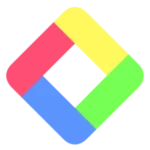
Glasp
Freemium
Social web highlighter for collecting and sharing knowledge discoveries.
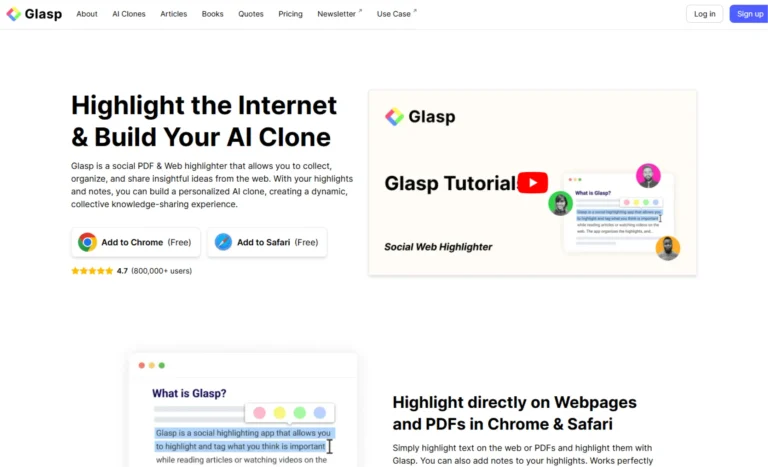
Key Information
Key Information
Features
- Web and PDF highlighting capabilities
- YouTube video highlighting with timestamps
- AI-powered content summaries
- Mobile apps for iOS and Android
- Social learning platform integration
- Kindle highlights import
- Knowledge graph visualization
- Multiple export options
- Image highlighting functionality
- Bookmark management system
- Post creation capabilities
- AI clone building
- QuoteShots generation
- Reader mode functionality
Pros
- Enhanced learning through social highlighting
- Community-driven knowledge sharing
- Seamless platform integration
- AI-powered content processing
- Cross-platform accessibility
Cons
- Limited browser support
- No offline web highlighting
- Limited mobile functionality
- Feature learning complexity
Pricing
- Free plan with basic features and public highlights
- Pro plan at $12/month with private highlights and advanced features
- Unlimited plan at $30/month with unlimited usage and priority support
—
What is Glasp?
Glasp is a social web highlighter and PDF reader that helps users collect, organize, and share knowledge from online content. This free browser extension works seamlessly with Chrome and Safari, letting users highlight text on websites and PDFs while automatically saving their selections.
The tool stands out by combining traditional highlighting features with social elements, creating a community where people can discover and learn from each other’s reading insights. Users can add notes to their highlights, organize them with tags, and export their collected knowledge to popular note-taking apps like Notion, Obsidian, and Roam Research.
With over 500,000 active users and more than 8 million highlights created, Glasp has become a go-to tool for researchers, students, and lifelong learners who want to retain information better and connect with like-minded individuals.
Key Features
- Web and PDF Highlighting with multiple color options lets users mark important text on any webpage or PDF document, with highlights appearing directly on the content and in a convenient sidebar.
- YouTube Video Highlighting enables users to save and annotate key moments from videos, complete with timestamps and notes for easy reference later.
- AI-Powered Summaries generate quick overviews of web articles, PDFs, and YouTube videos using various AI models including ChatGPT, Claude, Mistral AI, and Gemini.
- Mobile Apps for iOS and Android keep highlights and notes synchronized across all devices, with recent updates bringing improved stability and bookmark management features.
- Social Learning Platform connects users with others who share similar interests, allowing them to discover valuable content through the community’s highlights and annotations.
- Kindle Integration imports highlights and notes from Kindle books, with daily review reminders to help retain information better.
- Knowledge Graph Visualization tracks learning progress and helps users discover connections between different pieces of information they’ve collected.
- Export Options support various formats including Markdown, HTML, CSV, and JSON, with direct integration to popular note-taking apps.
- Image Highlighting lets users annotate and save important parts of images, a recently added beta feature.
- Bookmark Function saves URLs for later reading, with easy access through the sidebar.
- Post Creation Feature allows users to write and publish blog posts directly on the platform, with support for code embedding and community interaction through comments.
- AI Clone Building creates a personalized AI based on collected highlights and notes, generating insights and preserving knowledge for future reference.
- QuoteShots Generator transforms highlights into visually appealing, shareable images for social media.
- Reader Mode enables highlighting web content without needing the Chrome extension installed.
- On-Page YouTube Summary displays video summaries while watching, complete with timestamp integration for better context.
- Privacy Options include both free public sharing and Pro features for private highlighting and selective sharing.
Main Advantages
- Enhanced Learning Experience through social highlighting and note-taking capabilities that make information retention more effective
- Community-Driven Knowledge Sharing enables users to discover valuable insights from other readers’ highlights and annotations
- Seamless Integration with popular note-taking platforms like Notion, Obsidian, and Roam Research
- AI-Powered Features streamline content consumption by providing quick summaries and insights
- Cross-Platform Accessibility allows users to access their highlights and notes across different devices and browsers
Key Limitations
- Browser Compatibility currently limited to Chrome and Safari browsers
- Offline Access not available for web content highlighting
- Mobile Features more limited compared to desktop version
- Learning Curve required to master all available features and integrations
How much does Glasp cost?
Free Plan
- Unlimited Public Highlights
- Basic YouTube Summaries
- Basic AI Summary
- PDF Uploads & Summaries (5 files)
- Audio File Transcription & Summaries (30 mins/month)
Pro Plan – $12/month
- Unlimited Private Highlights
- Unlimited Basic YouTube Summaries
- Advanced YouTube Summaries
- PDF Uploads & Summaries (100 files/month)
- Audio File Transcription & Summaries (500 mins/month)
- Daily Auto-Sync/Export to Notion
Unlimited Plan – $30/month
- All Pro features
- Unlimited Private Highlights
- Unlimited Basic YouTube Summaries
- Advanced YouTube Summaries
- Unlimited PDF Uploads & Summaries
- Audio File Transcription & Summaries (1500 mins/month)
- Daily Auto-Sync/Export to Notion
- Priority support
Frequently Asked Questions
1. What devices and platforms does Glasp support?
Glasp works as a browser extension for Chrome and Safari on desktop computers. Mobile apps are available for both iOS and Android platforms, though with more limited functionality compared to the desktop version. The tool can also be accessed through any mobile browser for basic features.
2. How does the synchronization work?
All highlights, notes, and saved content automatically sync across devices when signed into a Glasp account. Users can access their content from any device where they’re logged in, ensuring continuous access to their saved information.
3. What makes Glasp different from other highlighting tools?
Glasp combines traditional highlighting capabilities with social learning features. Unlike tools like Hypothesis or Liner that focus primarily on annotation, Glasp creates a community where users can discover content through others’ highlights and build their own AI clone based on their learning history.
4. Can I get a refund for my subscription?
Glasp does not offer refunds for subscription cancellations except where required by law. Users can cancel their subscription at any time through their user settings, and will continue to have access to premium features until the end of their billing period.
5. How does the AI Clone feature work?
The AI Clone feature creates a digital model based on your highlights and notes. This model can answer questions, suggest resources, and provide insights based on your captured knowledge. It serves as a personalized knowledge assistant that reflects your learning journey and interests.
6. What are the export options available?
Users can export their highlights and notes in various formats including Markdown, HTML, CSV, and JSON. The tool integrates directly with popular note-taking applications such as Notion, Obsidian, Roam Research, and Readwise. Daily auto-sync to Notion is available for Pro users.
7. Who is using Glasp?
- Students and researchers collecting and organizing academic materials and research papers
- Content creators gathering inspiration and references for their work
- Knowledge workers building personal knowledge management systems
- Authors and writers collecting quotes and references for their writing
- Educators sharing curated content with students and colleagues
- Professional learners maintaining learning journals and study notes
- Digital marketers collecting and organizing content ideas
- Book readers organizing and sharing their favorite passages
- Academic institutions using it for collaborative research
- Business professionals tracking industry insights and trends
8. What happens to my data if I cancel my subscription?
After cancellation, users maintain access to all their public highlights and basic features. Premium features remain accessible until the end of the billing period, after which access reverts to the free tier while keeping all previously saved content.
Promote Glasp
Freemium
Complete educational toolkit for streamlined academic writing and research.
Freemium
Complete coding assistant streamlining development workflows with intelligent automation.
Free Trial
Creative automation framework enhancing digital content creation and marketing.
Freemium
Comprehensive chat platform with model deployment and fine-tuning capabilities.
Freemium
Developer-focused search engine with contextual programming solutions.


