
Guidde AI
Freemium
Video documentation platform for creating step-by-step visual guides.
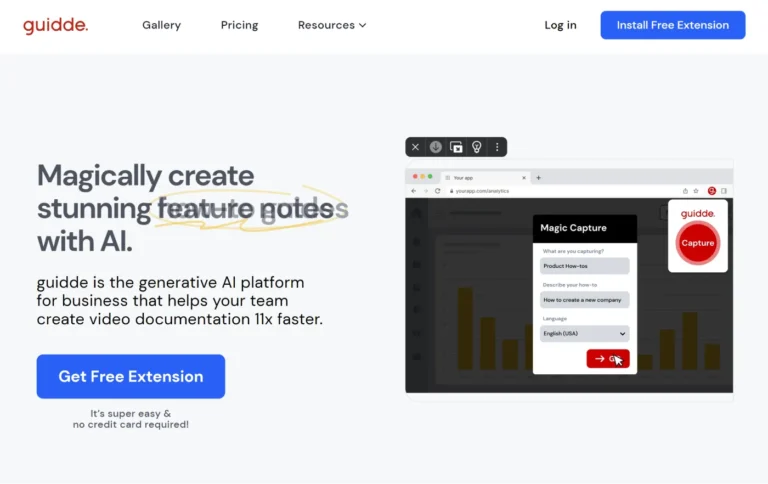
Key Information
Key Information
Features
- AI-powered video creation with automatic step descriptions
- Auto-translation with multiple language support
- Voice selection with over 100 voices
- Custom branding capabilities
- Privacy control features
- Video analytics tracking
- Drag-and-drop editing interface
- Real-time team collaboration
- Integration with major platforms
- Video insights dashboard
- Quick sharing functionality
- Step limit management
- Auto-generated step descriptions
Pros
- Time-saving automation for documentation
- Seamless platform integration
- Global language accessibility
- Smart AI processing for guides
Cons
- Maximum 100 steps per video
- Desktop system requirements
- Limited template options
Pricing
- Free basic plan at $0
- Pro plan at $16/month
- Business plan at $35/month
- Enterprise plan with custom pricing
—
What is Guidde?
Guidde is an AI-powered documentation platform that transforms how teams create and share video guides. The software captures screen recordings and automatically converts them into step-by-step tutorials, complete with AI-generated descriptions and voiceovers.
This tool streamlines the process of making how-to videos and training materials, reducing what typically takes hours into just minutes. With support for over 100 different voices and languages, plus seamless integration with platforms like Salesforce, Guidde makes knowledge sharing simple for remote teams and customer support departments.
Key Features
- AI-Powered Video Creation lets users record their screen with a browser extension or desktop app, while artificial intelligence automatically generates step-by-step descriptions of the workflow. The AI analyzes the recording and creates clear, structured documentation without manual input.
- Auto-Translation Capabilities enable teams to create content in multiple languages instantly. The platform can translate both text and voiceovers, making tutorials accessible to global audiences.
- Voice Selection and Text-to-Speech offers more than 100 different voices across various languages. Users can choose the perfect voice for their brand and automatically generate professional-quality voiceovers for their videos.
- Custom Branding Options allow teams to add their company colors, logos, and visual elements to maintain consistent brand identity across all documentation.
- Privacy Controls include features like sensitive information blurring and viewing restrictions, ensuring confidential data stays protected while sharing guides.
- Video Analytics track user engagement and provide insights into how viewers interact with content, helping teams optimize their documentation strategy.
- Drag-and-Drop Editor simplifies the customization process, letting users arrange elements, add text, and modify their guides without technical expertise.
- Real-Time Collaboration enables team members to work together on documentation projects, with autosave functionality ensuring no work is lost.
- Integration Support connects with major platforms, particularly Salesforce, to embed guides directly where users need them.
- Video Insights Dashboard provides detailed metrics about guide performance, including view counts and engagement rates.
- Quick Share Options let users distribute guides via direct links or embed them within existing documentation systems.
- Step Limit Management handles tutorials with up to 100 steps per video, suitable for most standard training needs.
- Auto-Generated Descriptions create accurate, detailed text explanations for each step in the recorded process, saving time on manual documentation.
Main Advantages
- Time-Saving Automation transforms manual documentation tasks into quick recordings, reducing hours of work to minutes
- Seamless Integration works directly with popular platforms like Salesforce, making guide creation and sharing effortless
- Global Accessibility supports multiple languages and voices, breaking down language barriers for international teams
- Smart AI Processing creates detailed step-by-step guides automatically from screen recordings, eliminating manual documentation work
Key Limitations
- Recording Length has a maximum limit of 100 steps per video guide
- Desktop Compatibility requires specific system requirements for the recording software
- Customization Boundaries offers limited template options for guide creation
How much does Guidde cost?
Free Plan – $0
- Basic screen recording
- Quick search
- Motion and transitions
- Library of stock music
Pro Plan – $16/month
- Everything in Free plan
- Blur sensitive content
- Record private content
- AI-powered descriptions
Business Plan – $35/month
- Everything in Pro plan
- Team collaboration
- Video editing controls
- Advanced analytics
- Custom branding
Enterprise Plan – Contact us
- Everything in Business plan
- Custom integrations
- Advanced security
- Dedicated support
Frequently Asked Questions
1. What can I do with the Free Plan?
The Free Plan includes basic screen recording capabilities, quick search functionality, motion and transitions features, and a library of stock music. You can create up to 25 video guides with this plan.
2. How long is the free trial?
Guidde offers a 14-day free trial of the Business plan. After the trial ends, your account transitions to the Free plan, and all created content remains accessible but with limited features.
3. What are the usage limits?
Each video guide is limited to 100 steps. This limitation exists to maintain optimal viewing experience, as users rarely follow guides with more than 100 steps effectively.
4. Can I record content outside the browser?
The Desktop Capture app, available for Business and Enterprise plans, allows recording any desktop application on Mac or Windows. The app tracks mouse clicks and typed inputs to create detailed how-to videos with matching transcripts.
5. Does Guidde support mobile app recording?
While Guidde doesn’t have a dedicated mobile app, users with the Desktop app (Business and Enterprise plans) can record mobile workflows using iOS/Android mirroring apps on their desktop.
6. How does content organization work?
Videos are stored in a simple library system. The platform currently doesn’t offer folder-based organization, which may require careful naming conventions for content management.
7. What are the export options?
Paid plans allow users to download content in MP4, GIF, and PDF formats. The platform also includes a Smart Copy feature for easy content transfer to other systems.
8. Who is using Guidde?
This tool serves various organizations and teams, including:
- Customer support departments creating visual guides for troubleshooting and product explanations
- Sales teams developing product demonstrations and feature walkthroughs
- Training departments building onboarding materials and process documentation
- Remote teams requiring clear communication of workflows and procedures
- Software companies creating user tutorials and feature updates
- Educational institutions developing learning materials
- IT departments documenting system processes and configurations
- Marketing teams creating product tutorials and demonstrations
9. What security measures does Guidde offer?
The platform is SOC 2 Type 2 compliant and GDPR ready. It includes features like sensitive information blurring and viewing restrictions to protect confidential data.
Promote Guidde AI
Freemium
Complete educational toolkit for streamlined academic writing and research.
Freemium
Complete coding assistant streamlining development workflows with intelligent automation.
Free Trial
Creative automation framework enhancing digital content creation and marketing.
Freemium
Comprehensive chat platform with model deployment and fine-tuning capabilities.
Freemium
Social web highlighter for collecting and sharing knowledge discoveries.


