
InVideo
Freemium
Versatile video creation platform with templates and collaboration features.
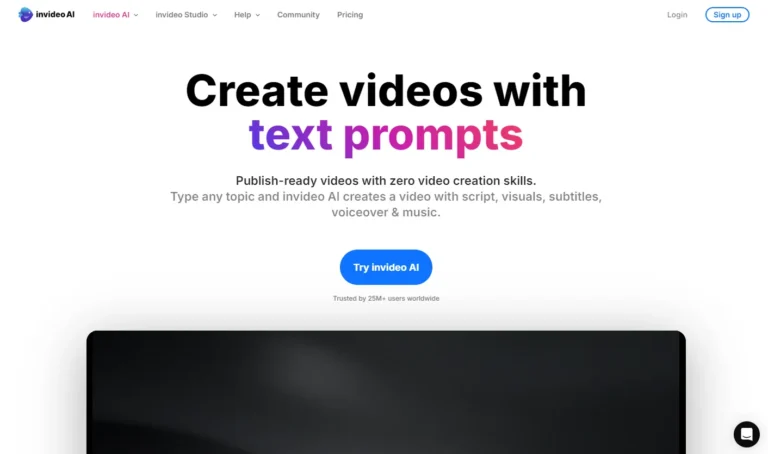
Key Information
Key Information
Features
- Extensive template library with over 6,000 customizable templates.
- Text-to-video capability for converting written content into videos.
- User-friendly interface with drag-and-drop functionality.
- AI voiceover feature for adding narration without recording.
- Collaborative editing for real-time teamwork on projects.
- Rich media library with millions of stock images, videos, and music tracks.
- Customizable branding options for logos, colors, and fonts.
- Multilingual support with translation into over 50 languages.
- Analytics tools for tracking video performance metrics.
Pros
- User-friendly interface makes video creation easy for all skill levels.
- Extensive template library saves time and effort in video creation.
- AI-powered features like text-to-video and voiceovers streamline content production.
- Rich media library provides access to millions of stock assets.
- Collaboration tools allow teams to work together in real-time.
Cons
- Limited AI generation minutes on the free plan (10 minutes per week).
- Watermark on exports from the free plan.
Pricing
- Free Plan: $0/month, includes 10 minutes per week of AI generation
- Plus Plan: $25/month, includes 50 minutes per month of AI generation
- Max Plan: $60/month, includes 200 minutes per month of AI generation
—
What is InVideo?
InVideo is an innovative online video creation platform that simplifies the process of making videos for users of all skill levels. It allows individuals and businesses to create professional-quality videos quickly and efficiently, using a wide range of tools and features.
With InVideo, users can start from scratch or choose from thousands of customizable templates tailored for various purposes, such as social media posts, marketing campaigns, and presentations. The platform leverages advanced AI technology to assist in generating scripts and visuals based on user input, making it easier than ever to transform ideas into engaging video content.
Key Features
- Extensive Template Library: InVideo boasts over 6,000 customizable templates that cater to various genres, including promotional videos, social media clips, and educational content. These templates allow users to create visually appealing videos without starting from a blank slate.
- Text-to-Video Capability: This feature enables users to convert written content into engaging videos. Simply input text or a URL, and InVideo’s AI will generate a video complete with relevant visuals and audio, streamlining the content creation process.
- User-Friendly Interface: The platform offers an intuitive drag-and-drop interface that makes it easy for anyone to edit videos. Users can add elements like text, images, and music with minimal effort, ensuring a smooth editing experience.
- AI Voiceover: InVideo includes an automated voiceover feature that allows users to add narration without needing recording equipment. With multiple voice options available in various languages, this tool enhances the accessibility of video content.
- Collaborative Editing: Teams can work together in real-time on projects, making it easier to share feedback and maintain consistency across multiple videos. This feature is particularly useful for businesses and agencies managing large-scale video production.
- Rich Media Library: Users have access to a vast collection of stock footage, images, and music tracks. This library includes both free and premium assets, allowing creators to enhance their videos with high-quality media.
- Customizable Branding Options: InVideo enables users to incorporate their branding elements into videos easily. This includes adding logos, adjusting colors, and selecting fonts that align with brand identity.
- Multilingual Support: Users can create videos in multiple languages or translate existing content into over 50 languages. This feature broadens the reach of video content to diverse audiences worldwide.
- Analytics Tools: The platform provides insights into video performance metrics, helping users understand viewer engagement and optimize future content strategies based on data-driven decisions.
- Affordable Pricing Plans: InVideo offers flexible pricing options suitable for different needs. There is a free plan with limited features as well as paid plans that unlock additional capabilities like premium templates and no watermark exports.
Main Advantages
- User-Friendly Interface: InVideo’s drag-and-drop editor makes video creation simple, even for beginners. The platform is designed to be intuitive, ensuring that users can easily add and edit elements without a steep learning curve.
- Extensive Template Library: With over 6,000 templates, users can quickly create videos for various purposes, from social media posts to marketing campaigns. This saves time and effort compared to building videos from scratch.
- AI-Powered Features: InVideo offers AI-based tools such as text-to-video conversion and AI voiceovers, which help automate parts of the video creation process. These features reduce the time needed to create high-quality content.
- Rich Media Library: Users have access to millions of stock images, videos, and music tracks. This allows for the easy incorporation of professional-grade media into videos without needing external resources.
- Collaboration Tools: InVideo supports real-time collaboration, making it easier for teams to work together on projects. This feature is especially useful for businesses or agencies working on large-scale video production.
- Affordable Pricing Plans: InVideo offers a free plan with basic features, along with competitively priced paid plans that unlock more advanced tools like AI generation minutes and voice cloning capabilities.
Key Limitations
- Limited AI Generation on Free Plan: The free plan only allows 10 minutes per week of AI-generated content, which may not be sufficient for users with higher content demands.
- Watermark on Free Exports: Videos created on the free plan include an InVideo watermark, which could limit its use for professional purposes unless upgraded to a paid plan.
InVideo Pricing
- Free Plan: $0/month. Includes 10 minutes per week of AI generation, 10 GB storage, 4 exports per week with an InVideo watermark, and access to over 2.5 million standard media files.
- Plus Plan: $25/month. Offers 50 minutes per month of AI generation, 80 iStock assets per month, 100 GB storage, unlimited exports without watermarks, and two voice clones.
- Max Plan: $60/month. Includes 200 minutes per month of AI generation, 320 iStock assets per month, 400 GB storage, unlimited exports without watermarks, and five voice clones.
Note: Prices are subject to change. Please check the official pricing page for the most up-to-date prices.
FAQs
1. What is InVideo used for?
InVideo is an online video creation platform designed to help users create professional-quality videos quickly and easily. It is used for a wide range of purposes, including marketing campaigns, social media posts, presentations, educational content, and more. The platform offers tools such as customizable templates, AI-powered features like text-to-video conversion, and voiceovers to assist users in creating engaging videos without needing advanced editing skills.
2. What does the freemium account of InVideo offer?
InVideo offers a free plan that provides access to basic features. With the free plan, users get 10 minutes per week of AI-generated content, 10 GB of storage, and access to over 2.5 million standard media assets. However, exports made on the free plan will include an InVideo watermark, and certain premium features like iStock media and voice cloning are not available. This freemium model allows users to explore the platform before deciding whether to upgrade to a paid plan for additional features.
3. How long is the free trial of InVideo?
InVideo does not offer a traditional time-limited free trial. Instead, it provides a free plan that functions similarly to a trial by allowing users to access basic features indefinitely. Users can create videos with limited AI generation time and export them with watermarks. This allows potential customers to familiarize themselves with the platform’s capabilities before upgrading to one of the paid plans for more advanced options.
4. Who is using InVideo?
InVideo is used by a wide range of individuals and organizations across different industries. Some common users include:
- Business Owners: They use InVideo to create promotional videos for products or services, leveraging templates and AI tools to produce content quickly.
- Marketing Teams: These teams benefit from InVideo’s vast template library and AI-powered features to create engaging content for social media campaigns, advertisements, and brand storytelling.
- Content Creators & Influencers: YouTubers, Instagram influencers, and other digital creators use InVideo to produce high-quality videos that align with their personal brand or content strategy.
- Educators & Trainers: Teachers and corporate trainers use InVideo’s text-to-video feature to convert educational materials into engaging video content for online courses or training sessions.
- Small Businesses & Startups: These groups use InVideo’s affordable pricing plans and easy-to-use tools to create professional videos without needing a dedicated video production team.
5. What are the usage limits on InVideo’s free plan?
The free plan on InVideo comes with certain limitations. Users are allowed 10 minutes per week of AI-generated content, which may be restrictive for those who need to produce multiple or longer videos regularly. Additionally, exports made on the free plan will include an InVideo watermark, which may not be ideal for professional use unless upgraded to a paid plan.
6. Does InVideo provide copyright licenses for media assets?
Yes, InVideo provides access to millions of stock images, videos, and music tracks through its media library. Depending on the subscription plan (free or paid), users can access either standard or premium assets (such as iStock). All media assets available through InVideo come with appropriate licenses for use in commercial projects without worrying about copyright infringement.
7. How effective are the AI-powered features in InVideo?
InVideo’s AI-powered features are designed to streamline video creation processes significantly. The text-to-video tool allows users to turn written content into engaging videos by suggesting relevant visuals and audio tracks automatically. The AI voiceover feature generates natural-sounding narration in multiple languages without needing recording equipment. These tools save time and effort while producing high-quality results suitable for marketing campaigns, educational content, and more.
8. Can I collaborate with my team on InVideo?
Yes, InVideo supports real-time collaboration on video projects. Users can invite team members or stakeholders to work together on editing tasks directly within the platform. This feature is particularly useful for businesses or agencies managing large-scale video production projects where multiple contributors need access to provide feedback or make edits simultaneously.
9. Is there a mobile version of InVideo?
Yes, InVideo offers a mobile app that allows users to create and edit videos directly from their smartphones or tablets. While the mobile version may not have all the advanced editing features available on the desktop version, it still provides essential tools like templates, media libraries, and basic editing capabilities for users who need flexibility while on the go.
10. Are there any export limitations on the free plan?
Yes, exports made using the free plan will include an InVideo watermark. This may limit its use for professional purposes unless users upgrade to one of the paid plans that allow watermark-free exports along with additional features like more storage space and premium media access.
Promote InVideo
Freemium
Advanced voice synthesis platform for realistic, multilingual audio content creation
Freemium
Complete educational toolkit for streamlined academic writing and research.
Freemium
Comprehensive academic companion for research-based document creation and editing.
Free Trial
Text-to-speech converter with multilingual voice options and audio hosting.
Freemium
AI-powered text editing with real-time proofreading, style suggestions, and change tracking.


