
Kapwing
Freemium
Browser-based video editor with collaborative features for content creators.
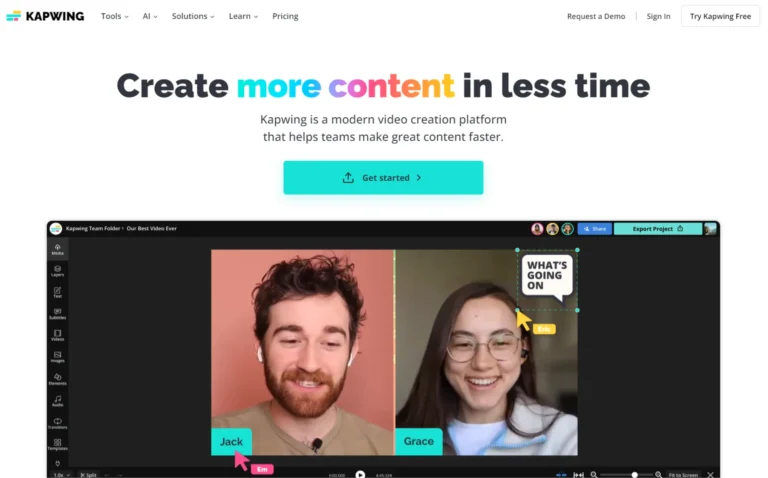
Key Information
Key Information
Features
- Video editing and content creation tools
- Smart dubbing in 35+ languages
- Real-time collaboration workspace
- Automated subtitle generation
- Smart video stabilization
- Auto emoji integration
- Direct social media publishing
- Speaker focus framing
- Multi-language support
- Canvas zoom functionality
- Chapter-based organization
- Split vocals capability
- Image translation tools
Pros
- Browser-based accessibility
- Collaborative features
- AI-powered tools
- Multi-platform export options
Cons
- Export length restrictions
- Video quality cap
- Limited auto-subtitle minutes
Pricing
- Free tier with watermark and basic features
- Pro plan at $16/month annually or $24/month monthly
- Business plan at $50/month annually or $64/month monthly
- Enterprise plan with custom pricing
—
What is Kapwing?
Kapwing stands out as a modern video creation platform that simplifies content creation for teams and individuals. The platform combines AI-powered tools with user-friendly features to help create professional-looking videos, images, and GIFs without needing complex software skills.
This online video editor packs advanced capabilities like real-time collaboration, automatic subtitle generation, and smart video resizing into an accessible browser-based interface. The platform caters to marketers, educators, content creators, and businesses looking to produce high-quality video content quickly and efficiently.
Key Features
- AI-Powered Video Generation lets you turn any article or text into engaging video content with just a few clicks. The system automatically creates relevant visuals and transitions to match your content.
- Smart Dubbing Technology supports 35+ languages with lip-sync capabilities, allowing videos to be translated while maintaining natural-looking mouth movements. The platform now includes voice cloning to maintain the original speaker’s voice in translated content.
- Professional Audio Enhancement cleans up voice recordings automatically, removing background noise and improving sound clarity – perfect for podcasts and video content.
- Real-Time Collaboration Tools enable multiple team members to work on projects simultaneously, similar to Google Docs, with instant updates and feedback sharing.
- Automated Subtitle Creation generates accurate captions in multiple languages, with new speaker labeling features that allow different subtitle styles for each speaker.
- Smart Video Stabilization transforms shaky footage into smooth, professional-looking video content automatically.
- Auto Emoji Integration analyzes video transcripts and adds relevant emojis to subtitles, making content more engaging and visually appealing.
- Advanced Video Editing includes features like trimming, combining tracks, adding effects, and changing video dimensions to suit different social media platforms.
- Direct Social Media Publishing allows posting finished content straight to platforms like TikTok, YouTube, and YouTube Shorts from within the editor.
- Speaker Focus 2.0 automatically adjusts video framing to keep speakers centered and properly positioned, with new controls for switching between speakers and adjusting framing.
- Multi-Language Support includes translation features for both audio and on-screen text, with support for over 75 languages.
- Canvas Zoom Functionality provides precise control over editing details with seamless zoom capabilities and specific zoom amount selection.
- Chapter-Based Organization in Repurpose Studio helps organize longer videos into topics, making content management more efficient.
- Split Vocals Feature separates background music from voice tracks, ideal for creating karaoke videos or clean dubbing projects.
- Image Translation maintains the original styling while converting text in images to different languages, preserving colors and positioning.
Main Advantages
- Browser-Based Accessibility makes it possible to edit videos from any device without installing software.
- Collaborative Features allow multiple team members to work on projects simultaneously in real-time.
- AI-Powered Tools simplify complex tasks like subtitle generation, voice cloning, and video stabilization.
- Multi-Platform Export Options support various social media formats and aspect ratios automatically.
Key Limitations
- Export Length Restrictions on the free plan limit videos to 4 minutes.
- Video Quality Cap at 720p for free users affects output resolution.
- Limited Auto-Subtitle Minutes per month on lower-tier plans restricts bulk processing.
How much does Kapwing cost?
Free Plan
- Unlimited exports with watermark
- Export videos up to 4 minutes long
- Use auto subtitler for 10 minutes per month
- Generate up to 3 mins of standard Text to Speech per month
- 720p video quality
Pro Plan – $16 per member/month (billed annually) or $24 billed monthly
- No Kapwing watermark
- Create videos up to 120 minutes
- Auto-subtitle videos up to 300 mins per month
- Generate up to 80 mins of premium Text to Speech per month
- Edit with AI features 30 times per month
Business Plan – $50 per member/month (billed annually) or $64 billed monthly
- Auto-subtitle videos up to 900 mins per month
- Translate videos up to 900 mins per month
- Generate up to 200 mins of premium Text to Speech
- Clone up to 2 voices for Text to Speech
- Edit with AI features 75 times per month
Enterprise Plan – Custom pricing (Contact Sales)
- Custom amount of auto-subtitling
- Custom amount of translation
- Custom amount of premium Text to Speech
- Clone up to 4 voices for Text to Speech
- Custom usage of generative AI features
- Custom billing options
Frequently Asked Questions
1. What file size limits apply to video uploads?
Users on the Free Plan can upload files up to 250MB, while Pro Plan users can upload files up to 6GB. However, all uploaded content must stay within the export duration limits of 4 minutes for free users and 120 minutes for paid users.
2. Can I share my account credentials with team members?
Account sharing is not allowed and violates the terms of service. Each team member needs their own account to enable proper collaboration, maintain security, and access features like comments and project history.
3. What video quality options are available?
Free Plan users can export videos in 720p quality. Pro Plan and higher subscribers can export videos in qualities up to 4K resolution.
4. What happens to my projects if I cancel my subscription?
When downgrading to a free plan, you’ll maintain access to your projects but with free plan limitations. Private projects will become public, and longer videos will need to be trimmed to meet free plan limits.
5. How does the real-time collaboration work?
Multiple team members can work on the same project simultaneously, similar to Google Docs. Changes appear in real-time, and users can leave comments, track project history, and manage private folders.
6. Who is using Kapwing?
- Content creators developing videos for social media platforms, including YouTubers, TikTokers, and Instagram influencers
- Marketing teams creating promotional content and social media assets
- Educational institutions producing learning materials and instructional videos
- Small businesses developing branded content and advertising materials
- Podcasters converting audio content into video formats
- News organizations creating quick video summaries and social media clips
- Non-profit organizations producing awareness campaign materials
- Gamers creating gaming content and streaming highlights
- Musicians developing lyric videos and music promotions
- Corporate training departments creating educational content
7. What happens if I exceed my monthly AI feature usage limits?
Once you reach your plan’s monthly limit for features like auto-subtitling or AI editing, you’ll need to wait until the next billing cycle or upgrade your plan to continue using these features.
8. How does the voice cloning feature work?
Voice cloning allows you to create a digital copy of a voice that can be used for dubbing and translation. Business Plan users can clone up to 2 voices, while Enterprise users can clone up to 4 voices for Text to Speech.
Promote Kapwing
Freemium
Advanced voice synthesis platform for realistic, multilingual audio content creation
Freemium
Complete educational toolkit for streamlined academic writing and research.
Freemium
Comprehensive academic companion for research-based document creation and editing.
Free Trial
Text-to-speech converter with multilingual voice options and audio hosting.
Freemium
AI-powered text editing with real-time proofreading, style suggestions, and change tracking.


