
Klap AI
Free Trial
Video transformation tool for creating engaging short-form content from long videos.
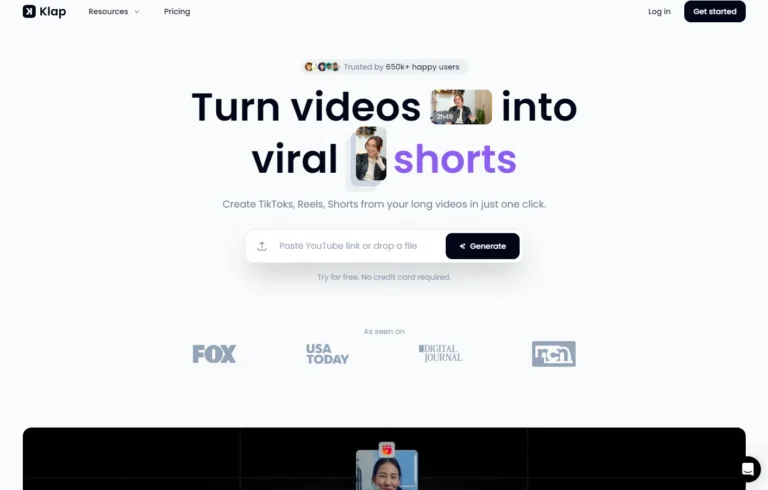
Key Information
Key Information
Features
- AI-powered video editing for generating short clips.
- Auto-reframing to keep important subjects in focus.
- Dynamic captions automatically added to clips.
- Customization options for fonts, colors, and logos.
- Multi-language support with over 50 languages.
- High-resolution downloads, including HD and 4K (coming soon).
- Clip generation limits based on subscription plans.
- AI dubbing available in 29 languages.
- Direct publishing and scheduling to social media platforms.
Pros
- AI-powered efficiency saves time by automating video editing.
- Multi-platform optimization ensures clips are ready for TikTok, Instagram, and YouTube.
- Multilingual support helps creators reach a global audience.
- Customization options allow brand consistency in clips.
- Viral potential scoring provides insights into which clips may perform well.
Cons
- Learning curve for new users to fully utilize all features.
- Limited manual editing options for those who prefer more control.
- Platform dependencies may affect clip performance based on social media trends.
Pricing
- Klap Basic: $29/month, upload 10 videos monthly, generate 100 clips.
- Klap Pro: $79/month, upload 30 videos monthly, generate 300 clips, AI dubbing in 29 languages.
- Klap Pro+: $189/month, upload 100 videos monthly, generate 1,000 clips, AI dubbing in 29 languages.
—
What is Klap?
Klap is an AI-powered video editing tool designed to help creators transform long-form videos into short, engaging clips optimized for social media platforms like TikTok, Instagram Reels, and YouTube Shorts. By utilizing advanced artificial intelligence, Klap identifies the most captivating moments in a video and automatically generates shareable vertical clips.
This tool is ideal for content creators, marketers, and influencers who want to save time on manual video editing while maximizing their social media reach. With Klap, users can easily repurpose their existing content into viral-worthy clips in just a few clicks.
Key Features
- AI-Powered Video Editing: Klap uses advanced AI to analyze long videos and extract the most engaging sections. This feature helps creators produce multiple short clips from a single long video, saving hours of manual editing.
- Auto-Reframing: The tool automatically adjusts the framing of clips to keep the focus on important subjects, such as faces. This ensures that the most visually compelling parts of the video stay in focus, enhancing viewer engagement.
- Dynamic Captions: Klap generates visually appealing captions that are automatically added to each clip. These captions not only improve accessibility but also help capture audience attention, making videos more likely to go viral.
- Customization Options: Users can customize various elements of their clips, including fonts, colors, logos, and framing. This allows creators to maintain brand consistency while using Klap’s automated features.
- Multi-Language Support: Klap supports over 50 languages, making it accessible to a global audience. The tool can generate captions in multiple languages, allowing creators to reach viewers from different regions.
- High-Resolution Downloads: Once the clips are generated and customized, users can download them in high resolution. For those who need even higher quality, 4K downloads are coming soon.
- Video Upload Limits: Depending on the subscription plan, users can upload between 10 to 100 videos per month. The maximum length of videos ranges from 45 minutes to 3 hours based on the plan selected.
- Clip Generation Limits: Klap allows users to generate between 100 to 1,000 clips per month depending on their subscription plan. This makes it easy for creators to scale their content production for different platforms.
- AI Dubbing: For users on higher-tier plans, Klap offers AI-powered dubbing in up to 29 languages. This feature helps expand the reach of content by making it accessible in multiple languages without requiring manual translation or voiceover work.
- Publishing & Scheduling: Once clips are ready, users can directly publish them across social media platforms like TikTok, YouTube, Instagram, and LinkedIn. Additionally, Klap offers scheduling features that allow creators to plan their content strategy and post at optimal times.
- Cloud-Based Platform: As a browser-based tool, Klap doesn’t require any software downloads. Users can access their projects from anywhere with an internet connection and manage their content seamlessly across devices.
Main Advantages
- AI-powered efficiency: Klap’s advanced AI algorithms significantly reduce the time and effort required to create short-form content from longer videos, allowing creators to focus on producing high-quality material.
- Multi-platform optimization: The tool automatically adapts content for various social media platforms, ensuring that clips are perfectly formatted for TikTok, Instagram Reels, and YouTube Shorts without manual adjustments.
- Multilingual support: With the ability to generate captions in over 50 languages, Klap helps creators reach a global audience and increase engagement across different markets.
- Customization options: While the AI handles most of the work, users can still fine-tune their clips, offering a balance between automation and creative control.
- Viral potential scoring: The feature that assesses each clip’s potential to go viral provides valuable insights, helping users make data-driven decisions about which content to promote.
- One-click simplicity: The streamlined process of uploading a video or pasting a YouTube link makes Klap accessible to users of all skill levels, from beginners to experienced content creators.
Key Limitations
- Learning curve: Some users might need time to fully understand and utilize all of Klap’s features effectively.
- Limited manual editing: While Klap offers customization options, users who prefer more granular control over their edits might find the tool somewhat restrictive.
- Platform dependencies: The effectiveness of Klap’s optimizations may vary depending on changes in social media platform algorithms and trends.
How much does Klap AI cost?
- Klap Basic: $29/month, upload 10 videos monthly, up to 45 minutes long, generate 100 clips monthly, HD download
- Klap Pro: $79/month, upload 30 videos monthly, up to 2 hours long, generate 300 clips monthly, 4K download (coming soon), translate to 29 languages (AI Dubbing)
- Klap Pro+: $189/month, upload 100 videos monthly, up to 3 hours long, generate 1000 clips monthly, 4K download (coming soon), translate to 29 languages (AI Dubbing)
FAQs
1. How does Klap work?
Klap uses artificial intelligence (AI) to analyze long-form videos and identify the most engaging moments. Once a video is uploaded, the AI automatically selects key scenes, reframes the video for vertical formats, and adds dynamic captions. The tool is designed to create short, shareable clips optimized for social media platforms like TikTok, Instagram Reels, and YouTube Shorts. Users can also customize their clips by adjusting fonts, colors, and other visual elements before downloading or publishing them directly to social media.
2. What kind of videos does Klap work best with?
Klap is particularly effective for videos that involve speaking or conversations, such as podcasts, interviews, educational content, product reviews, and webinars. Since the AI relies on speech detection and facial recognition to identify key moments, these types of videos are ideal for generating engaging short clips. However, Klap can also be used for other types of content, such as vlogs or tutorials.
3. Who is using Klap?
Klap is widely used by a range of professionals and content creators looking to simplify video editing and expand their reach on social media platforms. Some of the primary users include:
- Content Creators: YouTubers, vloggers, and influencers who want to repurpose long-form content into short clips for platforms like TikTok and Instagram.
- Podcasters: Podcast hosts who need to extract key moments from episodes and turn them into shareable clips.
- Digital Marketers: Marketing professionals looking to create engaging video ads or promotional content quickly.
- Educators: Teachers and online course creators who want to break down long lectures or tutorials into digestible segments.
- Businesses: Companies that use video marketing as part of their strategy and need efficient tools to create social media-friendly content.
4. Does Klap offer a free trial or freemium account?
Klap does not offer a freemium account but provides a paid pricing model starting at $29 per month. However, users can try out the platform with a free trial video before committing to a subscription plan. This allows potential users to test the tool’s features before upgrading to one of the paid tiers.
5. What are the usage limits on Klap?
The usage limits depend on the subscription plan chosen by the user:
- Klap Basic ($29/month): Users can upload up to 10 videos per month (up to 45 minutes each) and generate up to 100 clips.
- Klap Pro ($79/month): This plan allows for up to 30 video uploads per month (up to 2 hours each) with a limit of 300 clips.
- Klap Pro+ ($189/month): Users can upload up to 100 videos per month (up to 3 hours each) and generate up to 1,000 clips.
These limits make it easy for users to scale their content production based on their needs.
6. Can I customize my clips in Klap?
Yes, Klap allows users to customize various elements of their clips. You can adjust fonts, colors, logos, and framing options to ensure that your content aligns with your brand identity. While the AI handles most of the editing process automatically, these customization options give creators enough control over the final output.
7. What is auto-reframing in Klap?
Auto-reframing is one of Klap’s standout features that ensures important subjects—like faces—remain in focus throughout the clip. The AI uses facial recognition technology to track movement within a video and adjust the framing accordingly. This feature is particularly useful when repurposing horizontal videos into vertical formats optimized for social media.
8. Does Klap provide captions?
Yes, Klap automatically generates dynamic captions for each clip it creates. These captions are designed not only for accessibility but also to capture audience attention on platforms where viewers often watch videos without sound. Users can further customize these captions by changing fonts and colors.
9. Is there any copyright licensing involved when using Klap?
Klap allows users full control over their original video content; however, it’s important that users have the necessary rights or permissions for any third-party content they upload into the platform (such as music or footage). The tool itself does not claim ownership over your content but simply provides an editing service.
10. How effective is Klap at boosting engagement?
Klap’s AI-powered features are designed specifically for enhancing engagement on social media platforms. By automatically identifying key moments in long-form videos and optimizing them for vertical formats with dynamic captions, Klap helps increase viewer retention and interaction rates. Additionally, its viral potential scoring feature gives creators insights into which clips are more likely to perform well online.
Promote Klap AI
Freemium
Advanced voice synthesis platform for realistic, multilingual audio content creation
Freemium
Complete educational toolkit for streamlined academic writing and research.
Freemium
Comprehensive academic companion for research-based document creation and editing.
Free Trial
Text-to-speech converter with multilingual voice options and audio hosting.
Freemium
AI-powered text editing with real-time proofreading, style suggestions, and change tracking.


