
LogoFast
Free
Free logo creator with professional templates and customization options.
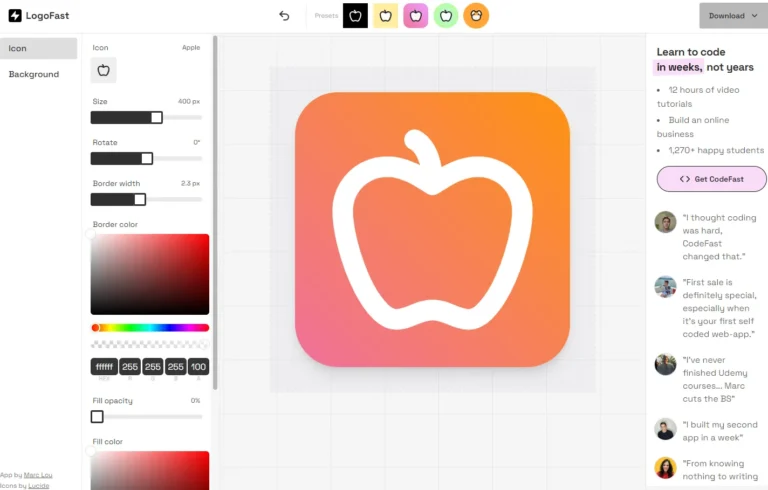
Key Information
Key Information
Features
- AI-powered design generation
- Customizable templates
- High-resolution exports
- User-friendly interface
- Design resource library
- AI style transfer technology
- Vector format support
Pros
- Fast logo creation process
- User-friendly interface
- Extensive design resources
- High-resolution export options
- AI design assistance
Cons
- Template variety restrictions
- Basic customization tools
- Limited export formats
Pricing
- Free
—
What is LogoFast?
LogoFast stands out as a free AI-powered logo creation platform that helps people craft professional logos in minutes. The platform combines AI technology with customizable templates to simplify the logo design process for anyone, regardless of their design experience.
The tool excels at quick turnaround times while maintaining high quality, making it particularly valuable for startups and small businesses that need branding materials fast. With its NextJS boilerplate foundation, LogoFast delivers a smooth, user-friendly experience that transforms basic ideas into polished brand identities.
Key Features
- AI-Powered Design Generation lets users create professional-looking logos within minutes by simply entering their requirements. The AI understands design principles and current trends to produce relevant, attractive results.
- High-Resolution Exports ensure logos look crisp and professional across all platforms and marketing materials. Users can download their designs in various formats suitable for both digital and print use.
- User-Friendly Interface streamlines the design process with drag-and-drop functionality and intuitive controls. Even those with no design background can navigate the platform easily.
- Design Resource Library includes a vast collection of icons, fonts, and design elements that users can incorporate into their logos for unique, personalized results.
- AI Style Transfer technology enables users to apply specific design styles to their logos, ensuring the final product matches their desired aesthetic perfectly.
- Vector Format Support provides scalable logo files that maintain quality at any size, perfect for various marketing needs and professional printing.
Main Advantages
- Fast Logo Creation Process streamlines brand identity development by generating professional logos in minutes using AI technology and customizable templates.
- User-Friendly Interface makes logo design accessible to everyone, regardless of design experience, with intuitive drag-and-drop functionality.
- Extensive Design Resources provide access to a vast library of icons, fonts, and color palettes that stay current with design trends.
- High-Resolution Export Options ensure logos maintain quality across different platforms and marketing materials.
- AI Design Assistance offers intelligent suggestions and adaptations to align with current design trends and brand requirements.
Key Limitations
- Template Variety Restrictions may result in some logos looking similar to others created using the platform.
- Basic Customization Tools might not satisfy users who need complex design modifications or highly specialized branding elements.
- Limited Export Formats in the free version restrict the ways users can use their created logos.
How much does LogoFast cost?
LogoFast is completely free to use for everyone.
Frequently Asked Questions
1. How does LogoFast compare to traditional logo design services?
LogoFast offers a faster alternative to traditional design services by using templates and customization tools. While professional designers might provide more personalized results, LogoFast delivers quick, professional-looking logos at a fraction of the cost and time.
2. Who is using LogoFast?
- Startup founders creating initial brand identities
- Small business owners needing quick logo solutions
- Social media managers developing consistent brand assets
- Marketing professionals working on multiple client projects
- E-commerce entrepreneurs launching new product lines
- Freelance designers seeking quick mockups
- Content creators developing personal brands
- Event planners creating event-specific branding
- Non-profit organizations with limited design budgets
- Web developers needing placeholder logos for projects
3. What file formats does LogoFast support?
LogoFast provides logos in various formats including PNG, JPG, and vector files for the paid version. The free version offers basic PNG downloads with standard resolution, while premium users get access to high-resolution vector files suitable for professional printing.
4. Can I modify my logo after creation?
Yes, LogoFast allows users to edit their logos after initial creation. You can adjust colors, fonts, layouts, and other design elements through the platform’s editing interface. However, once you download the final files, you’ll need to return to the editor for any additional changes.
5. Does LogoFast support multiple languages?
The platform supports multiple languages in both its interface and font selection. Users can create logos with text in various scripts and character sets, making it suitable for international branding.
6. What makes a good logo design in LogoFast?
Successful logos created in LogoFast typically follow these principles: keeping the design simple, using no more than two fonts, maintaining good contrast between elements, ensuring scalability, and selecting colors that match brand personality. The platform’s templates are designed with these principles in mind.
7. What are the usage rights for logos created with LogoFast?
Logos created through LogoFast come with full commercial usage rights. Users own exclusive rights to their final logo designs and can use them for any commercial purpose, including trademark registration.
8. How can I ensure my logo stands out from others?
While LogoFast uses templates, users can create unique designs by combining different elements, customizing colors, adjusting layouts, and incorporating specific brand elements. The platform offers enough customization options to create distinct logos when used creatively.
Promote LogoFast
Paid
Comprehensive AI design platform for image generation and editing.
Freemium
Generate conversion-optimized ad creatives such as banners, videos, texts and product shoots in seconds
Free Trial
Complete product photography studio for e-commerce and marketing needs.
Freemium
Enhances image quality and resolution with advanced tools.
Free Trial
Cloud-based image generation platform with pre-installed workflows.


