
Luminal
Free Trial
Python-powered spreadsheet assistant for natural language data analysis.
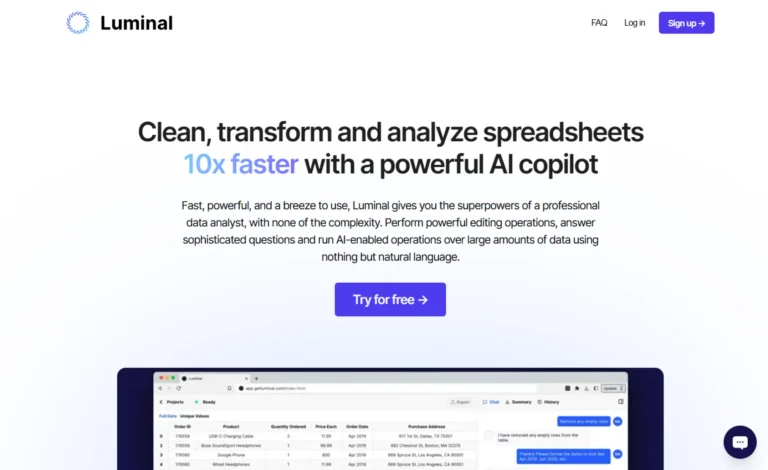
Key Information
Key Information
Features
- Natural language processing for data interaction
- Advanced data transformation for large spreadsheets
- Real-time collaboration functionality
- No-code data operations interface
- AI-powered analytics system
- Custom visualization tools
- Secure data handling protocols
- Automated workflow creation
- Integration with multiple data sources
- Smart data categorization system
- Real-time monitoring capabilities
- Scalable processing engine
Pros
- Simplified data analysis through natural language
- Seamless team collaboration capabilities
- Quick browser-based implementation
- Flexible integration with data sources
Cons
- Limited offline functionality
- Learning curve for advanced features
- Resource intensive operations
Pricing
- Preview plan with 5 assistant interactions for free
- Plus plan at $10/month for 150 interactions
- Professional plan at $30/month for 500 interactions
- Enterprise plan with custom pricing
—
What is Luminal?
Luminal is a Python-powered spreadsheet assistant that transforms how people work with data. This AI-powered tool helps users clean, analyze, and visualize large datasets using natural language commands instead of complex formulas or scripts.
The platform combines the power of Python with an easy-to-use interface, making data analysis accessible to both technical and non-technical users. With real-time collaboration features similar to Google Docs, teams can work together on data projects seamlessly.
The tool processes millions of rows of data, answers complex questions, and creates visualizations through simple spoken commands, bridging the gap between raw information and actionable insights.
Key Features
- Natural Language Processing lets users interact with their data using everyday language. Simply type commands like “clean this column” or “create a bar chart” and Luminal handles the technical details. The tool supports multiple languages including Chinese, French, Hindi, Spanish, and Japanese.
- Advanced Data Transformation capabilities handle massive spreadsheets with millions of rows. The platform automatically cleanses data, removes duplicates, fixes formatting issues, and reorganizes information without requiring manual intervention.
- Real-time Collaboration enables team members to work on the same Python scripts simultaneously. Users can share notebooks, comment on changes, and track modifications in a familiar Google Docs-style interface.
- No-code Data Operations simplify common tasks through pre-built cells. Users can perform complex data operations without writing code, while still having the flexibility to add custom Python scripts when needed.
- AI-powered Analytics generates instant insights from datasets. The system can answer sophisticated questions about trends, patterns, and relationships within the data, helping users make informed decisions quickly.
- Custom Visualization Tools create professional charts, graphs, and maps through simple text commands. Users can customize the appearance of visualizations without dealing with complex plotting libraries.
- Secure Data Handling protects sensitive information with enterprise-grade security. All data is encrypted both in transit and at rest, with hosting on top-tier cloud providers.
- Automated Workflow Creation streamlines repetitive data tasks. Users can create reusable templates and automation sequences for common data processing operations.
- Integration Capabilities connect with multiple data sources, including cloud storage, databases, and APIs. This allows users to combine and analyze data from various platforms in one place.
- Smart Data Categorization automatically identifies and organizes different types of data. The system recognizes patterns and suggests appropriate categorizations for columns and rows.
- Real-time Monitoring tracks data workflows and alerts users to potential issues. The system provides updates on processing status and flags anomalies in the data.
- Scalable Processing handles datasets of any size efficiently. The platform automatically optimizes resource usage based on the complexity of operations and size of data.
Main Advantages
- Simplified Data Analysis makes complex data operations accessible to users without technical expertise through natural language commands.
- Seamless Team Collaboration supports multiple users working simultaneously on data projects with real-time updates and version control.
- Quick Implementation requires no setup or installation since it runs in the browser, allowing immediate access to powerful data analysis tools.
- Flexible Integration Options connects with various data sources and formats, making it easy to import and export data as needed.
Key Limitations
- Limited Offline Functionality requires users to be online to access most features and process data.
- Learning Curve for advanced features and custom Python implementations may take time to master.
- Resource Intensive operations with large datasets may require significant system resources.
How much does Luminal cost?
Preview Plan
- Up to 5 assistant interactions
- Basic features included
Plus Plan – $10/month
- Up to 150 assistant interactions per month
- Standard features included
Professional Plan – $30/month
- Up to 500 assistant interactions per month
- Advanced features included
Enterprise Plan – Custom pricing
- Flexible usage limits
- Contact required for custom quote
- All premium features included
Frequently Asked Questions
1. How does Luminal handle data privacy?
All data is encrypted during transit and storage. The platform follows a zero-data persistence policy, which means all data is automatically deleted after each session to maintain privacy and security.
2. What languages does Luminal support?
Luminal supports multiple languages for data analysis and commands, including English, Chinese, French, Hindi, Spanish, and Japanese. The interface adapts to different languages, making it accessible to global users.
3. Can Luminal handle large datasets?
Luminal processes datasets with millions of rows. The platform automatically optimizes resource allocation based on dataset size and operation complexity, though processing speed may vary with data volume.
4. What file formats does Luminal support?
Luminal works with common spreadsheet formats like CSV, Excel files, and Google Sheets. It also connects to various data sources including databases, cloud storage platforms, and APIs.
5. How does the natural language processing work?
Users can type commands in plain language like “clean this column” or “create a visualization.” The system interprets these commands and converts them into appropriate data operations without requiring technical expertise.
6. Who is using Luminal?
- Data analysts and scientists processing large datasets and creating visualizations
- Business professionals needing quick insights from spreadsheets
- Marketing teams analyzing campaign data and creating reports
- Financial analysts working with complex numerical data
- Research teams collaborating on data projects
- Small business owners managing inventory and sales data
- Educational institutions analyzing student performance data
- Healthcare organizations processing patient statistics
- Non-profit organizations tracking donor information and program metrics
- Government agencies handling public data analysis
7. What training resources are available?
The platform provides comprehensive documentation, video tutorials, and a help center. Users can access guides on command syntax, best practices, and advanced features. Live support is available for paid plans.
8. What makes Luminal different from traditional spreadsheet tools?
Luminal combines Python’s analytical power with natural language processing, allowing users to perform complex operations without coding. The platform learns from user interactions to improve suggestions and automate repetitive tasks.
Promote Luminal
Free Trial
Advanced transcription service with local processing and multilingual support.
Free Trial
Comprehensive transcription and analysis platform for audio, video, and text.
Freemium
Complete educational toolkit for streamlined academic writing and research.
Freemium
Comprehensive academic companion for research-based document creation and editing.
Free Trial
Complete social media management platform for content creation and scheduling.
Freemium
Document assistant enabling interactive chat with files and videos.


