Magicflow
Free Trial
Productivity tracker for deep work and focus enhancement.
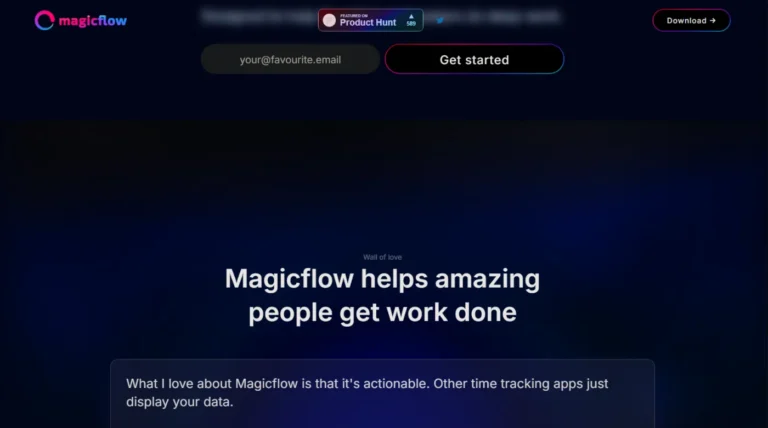
Key Information
Key Information
Key Features
- Real-time productivity metrics
- Focus session management
- Pomodoro timers with distraction warnings
- Automatic time tracking
- Weekly/monthly productivity reports
- Flow meter for visual productivity tracking
- Context switch tracking
- Deep work session optimization
- Personalized focus recommendations
- Comprehensive analytics
Pricing
- Pro plan: $8/month (billed annually) or $15/month (billed monthly)
—
What is Magicflow?
Magicflow is an AI-powered productivity tool designed to help users enhance their focus and achieve optimal work performance. It combines advanced tracking features with actionable insights to identify and eliminate distractions.
The platform offers tools like Pomodoro timers, distraction warnings, and a flow meter to encourage deep work. By analyzing work patterns, Magicflow provides personalized recommendations to improve productivity and efficiency.
Features
- Real-time productivity metrics: Magicflow tracks and analyzes your work patterns in real time, helping you understand your productivity levels.
- Focus session management: It includes tools like Pomodoro timers and distraction warnings to maintain concentration during tasks.
- Pomodoro timers with distraction warnings: These timers help structure work sessions, while warnings alert users to potential distractions.
- Automatic time tracking: Seamlessly monitors your activities without manual input, ensuring accurate data collection.
- Weekly/monthly productivity reports: Detailed analytics provide insights into your performance over time.
- Flow meter for visual productivity tracking: A glowing meter visually represents your focus levels, motivating sustained effort.
- Context switch tracking: Identifies interruptions that hinder deep work and offers strategies to minimize them.
- Deep work session optimization: Encourages sustained focus periods by reducing distractions and improving workflow.
- Personalized focus recommendations: AI-driven suggestions tailored to individual work habits for better efficiency.
- Comprehensive analytics: Offers a complete view of productivity trends and bottlenecks to guide improvements.
Pros
- Comprehensive tracking tools that monitor productivity in real time.
- Personalized recommendations to improve focus and efficiency.
- User-friendly interface with intuitive features like the flow meter.
Cons
- Limited advanced features for highly specialized workflows.
- Learning curve for new users unfamiliar with productivity tools.
Magicflow Pricing
Pro Plan – $8/month (billed annually) or $15/month (billed monthly)
- Automatic time tracking
- Weekly/monthly reports
- Real-time productivity metrics
- Full history
- No-questions-asked refunds
Frequently Asked Questions
1. Does Magicflow offer a free trial?
Yes, Magicflow provides a 30-day free trial for users to explore its features. After the trial, users can choose to subscribe to the Pro plan.
2. How does Magicflow compare to similar tools?
Magicflow stands out due to its focus on deep work and real-time productivity metrics. Unlike many tools that only track time, it provides actionable insights, distraction warnings, and tools like Pomodoro timers to enhance focus. This makes it particularly effective for professionals aiming to improve their workflow.
3. What are the prerequisites for using Magicflow?
To use Magicflow, users need a device with internet access and an active subscription after the trial period. The tool is compatible with both Windows and Mac platforms.
4. Can Magicflow be used on multiple devices?
Yes, Magicflow supports multiplatform usage, allowing users to track productivity across different devices seamlessly.
5. What is the refund policy for Magicflow?
Magicflow offers a no-questions-asked refund policy, ensuring that users can request a refund if they are unsatisfied with the service.
6. What are some common use cases for Magicflow?
Magicflow is ideal for tasks requiring sustained focus, such as project management, academic research, software development, and creative work like writing or designing. It helps users maintain deep work sessions and analyze productivity patterns.
7. How does the flow meter feature work?
The flow meter visually tracks focus levels during work sessions. It encourages users to stay in a “flow state” by filling up as they remain productive, providing motivation to minimize distractions.
8. Are there any usage limits on the Pro plan?
The Pro plan offers unlimited time tracking, history access, and productivity reports, making it suitable for individuals and teams with extensive tracking needs.
9. Is Magicflow multilingual?
Currently, Magicflow supports English as its primary language. Additional language support may be added in future updates.
10. How can users maximize their experience with Magicflow?
To use Magicflow effectively, users should start by setting clear goals for their focus sessions and utilize features like Pomodoro timers and distraction warnings. Reviewing weekly or monthly reports can help identify areas for improvement and optimize workflows.
Promote Magicflow
Freemium
Complete educational toolkit for streamlined academic writing and research.
Freemium
Complete coding assistant streamlining development workflows with intelligent automation.
Free Trial
Creative automation framework enhancing digital content creation and marketing.
Freemium
Comprehensive chat platform with model deployment and fine-tuning capabilities.
Freemium
Social web highlighter for collecting and sharing knowledge discoveries.





