
MindNode
Freemium
Visual tool for organizing thoughts into structured mind maps.
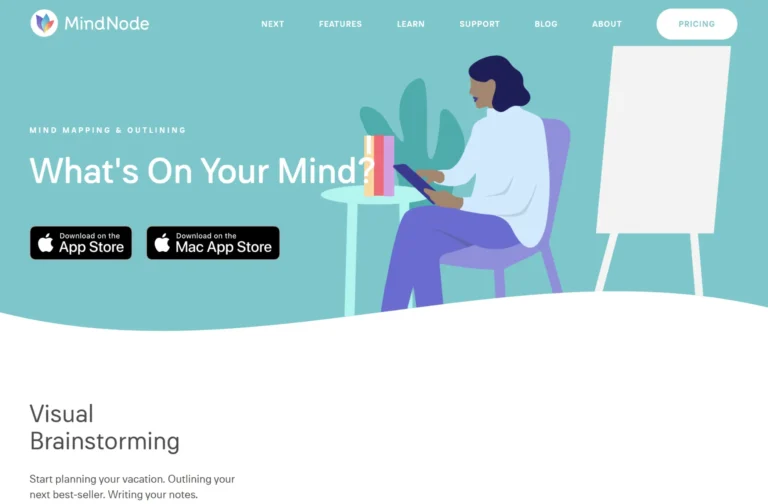
Key Information
Key Information
Features
- Capture and edit nodes to organize thoughts visually.
- Fold and reorganize branches for better structure.
- Import and export files in various formats.
- Use outlining for a linear brainstorming approach.
- Add visual tags to categorize and prioritize ideas.
- Include images, stickers, emojis, and notes for rich content.
- Create connections between nodes for enhanced relationships.
- Manage tasks with integration into Apple Reminders.
- Customize themes and styling options for personalization.
Pros
- User-friendly interface for easy mind mapping.
- Seamless cross-device syncing through iCloud.
- Customization options for themes, stickers, and styles.
- Task integration with Apple Reminders for productivity.
Cons
- Limited free features without MindNode Plus.
- Exclusive to Apple devices, restricting non-Apple users.
Pricing
- Free Editor: $0 with basic features like node editing and outlining.
- MindNode Plus: $2.99/month or $24.99/year with advanced features like task management, themes, and stickers.
—
What is MindNode?
MindNode is a powerful mind mapping tool that helps users visually organize their thoughts and ideas. It offers an intuitive interface that allows for easy brainstorming, planning, and project management.
Users can capture their ideas in a structured format, making it simpler to see relationships between concepts. Whether planning a vacation, outlining a novel, or managing tasks, MindNode provides a flexible platform to enhance creativity and productivity.
With its ability to sync across devices, users can access their mind maps anytime and anywhere.
Key Features
- Capture Ideas: MindNode allows users to quickly jot down thoughts and ideas. The quick entry feature makes it easy to start mapping without delay.
- Organized Brainstorming: Users can create a clear structure for their ideas. This organization helps in visualizing connections and hierarchies among various concepts.
- Stylish Presentation: MindNode offers beautiful themes and customization options. Users can make their mind maps visually appealing with rich styling features.
- Notes and Context: Each node can contain notes, providing additional context without cluttering the main map. This keeps the focus on the big picture while retaining important details.
- Visual Tags: Users can tag nodes for better organization. This feature highlights relationships between ideas, making it easier to navigate complex thoughts.
- Focus Mode: This mode helps users concentrate on a single node branch by dimming the rest of the map. It’s perfect for when distractions arise during brainstorming sessions.
- Task Management: MindNode allows users to turn ideas into actionable tasks. Integration with apps like Apple Reminders helps keep track of what needs to be done.
- Flexible Layouts: Users can switch between top-down and horizontal layouts. This flexibility caters to different preferences in visualizing information.
- Image and Link Support: Adding images and links to nodes enriches the content of mind maps. This feature enhances understanding and engagement with the material.
- Export Options: MindNode supports various export formats including PDF, PNG, and text files. This makes sharing ideas with others seamless and efficient.
- Cross-Platform Syncing: With iCloud integration, users can access their mind maps across all Apple devices. This ensures that work is always available, whether on an iPhone, iPad, or Mac.
- Dark Mode: For those who prefer working at night or in low-light environments, MindNode offers a dark mode option that is easy on the eyes.
- Stickers and Custom Themes: Users can personalize their maps with over 260 stickers and create custom themes. This adds a fun element to organizing thoughts.
- Quick Entry Feature: This feature allows users to start typing immediately to capture thoughts without navigating through menus.
Main Advantages
- User-Friendly Interface: MindNode’s clean and intuitive design makes it easy for users to create and manage mind maps without a steep learning curve.
- Cross-Device Syncing: Seamless iCloud syncing ensures users can access their mind maps on any Apple device.
- Customizability: Offers a range of themes, stickers, and styling options to personalize mind maps.
- Task Integration: Converts ideas into actionable tasks and integrates with Apple Reminders for effective task management.
- Free Tier Availability: The free version provides essential features like creating and editing nodes, folding branches, and exporting files.
Key Limitations
- Limited Free Features: Advanced features like adding images, themes, and task management are only available in the paid version.
- Apple Ecosystem Dependency: MindNode is exclusive to Apple devices, limiting accessibility for non-Apple users.
How much does MindNode cost?
Free Editor:
- Create and edit nodes
- Fold and reorganize mind maps
- Basic import and export functionality
MindNode Plus: $2.99/month or $24.99/year
- All Free Editor features
- Outlining capability
- Visual tags
- Images, stickers, and emojis support
- Notes feature
- Connections
- Tasks integration
- Custom themes
- Advanced styling options
Frequently Asked Questions
1. What functions does the free version of MindNode offer?
The free version, called Free Editor, includes essential features for creating and managing mind maps. Users can create and edit nodes, fold branches, import/export files, outline ideas in a structured format, and use visual tags for organization. While it provides a solid foundation for mind mapping, advanced features like adding images, stickers, themes, and task management are only available with the paid MindNode Plus subscription.
2. How does MindNode compare to similar tools?
MindNode stands out for its simplicity and Apple ecosystem integration. Unlike competitors such as EdrawMind, which supports multiple platforms (Windows, Android, Linux), MindNode is exclusive to Apple devices. EdrawMind also offers collaboration features and advanced tools like Gantt charts and slide creation, which MindNode lacks. However, MindNode excels in its clean interface, ease of use, and seamless syncing across Apple devices.
3. Who is using MindNode?
MindNode caters to a wide range of users across various fields:
- Students: For organizing study notes, brainstorming essay ideas, and preparing for exams.
- Professionals: To plan projects, develop strategies, and manage tasks effectively.
- Writers: For outlining novels, screenplays, or articles.
- Educators: To create lesson plans or visualize concepts for teaching.
- Creative Thinkers: For brainstorming ideas in design or innovation projects.
- Personal Users: For planning vacations, managing to-do lists, or organizing personal goals.
Its versatility makes it suitable for anyone looking to visually structure their thoughts.
4. Can MindNode handle multilingual content?
Yes, MindNode supports multilingual input. Users can create mind maps in various languages without compatibility issues. This flexibility makes it an excellent choice for international users or those working on multilingual projects.
5. What are some outstanding features of MindNode?
MindNode offers several standout features like Focus Mode for concentrating on specific branches of a map, visual tags for categorization, and seamless integration with Apple Reminders for task management. The Quick Entry feature allows users to capture ideas instantly without navigating menus. Additionally, customization options like themes and stickers make mind maps visually appealing.
6. How can I use MindNode effectively?
To maximize productivity with MindNode:
- Start with a central idea and branch out related concepts.
- Use visual tags to categorize nodes for better organization.
- Leverage Focus Mode to zero in on specific sections when working on complex maps.
- Add notes and images to enrich your content without cluttering the main map.
- Regularly sync your work with iCloud to access it across devices.
These practices help streamline workflows and enhance creativity.
7. Are there any usage limits in MindNode?
There are no strict limits on the number of nodes or branches you can create within a single mind map. However, performance may vary depending on the complexity of the map and the capabilities of your device.
8. Does MindNode offer a refund policy?
MindNode purchases made through the App Store are subject to Apple’s refund policy. Users can request refunds directly from Apple if needed. It’s recommended to try the free 14-day trial of MindNode Plus before subscribing to ensure it meets your requirements.
9. Is MindNode multiplatform?
MindNode is exclusive to Apple devices and works seamlessly on macOS, iOS, iPadOS, and even Apple Watch. It does not support Windows or Android platforms.
10. How does task management work in MindNode?
MindNode allows users to convert nodes into tasks with checkboxes that can be marked as complete. These tasks can sync with Apple Reminders or export to third-party apps like Things or OmniFocus for enhanced task management.
Promote MindNode
Freemium
Comprehensive academic companion for research-based document creation and editing.
Freemium
Visual content creation platform for presentations, infographics, and interactive designs.
Freemium
Professional pitch deck creation and real-time feedback platform.
Freemium
Collaborative platform for visual project planning and teamwork.
Freemium
Online tool for collaborative mind mapping and idea organization.
Freemium
Online whiteboard for seamless collaboration and creative workflows.





