
Moonbeam
Paid
Long-form writing assistant transforming ideas into polished content.
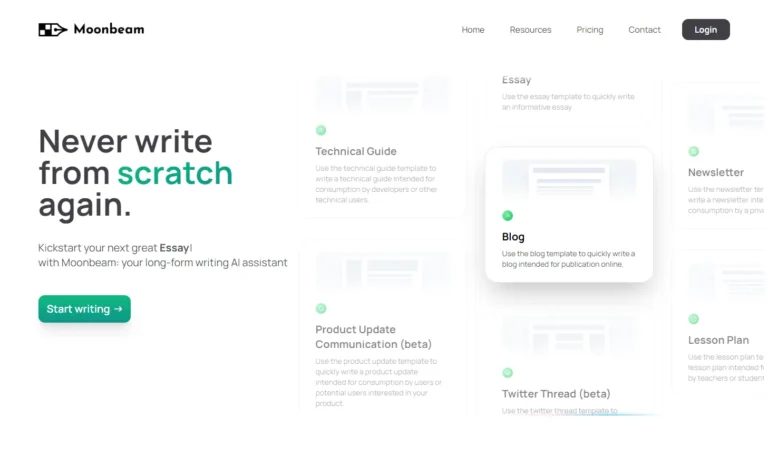
Key Information
Key Information
Features
- Unlimited long-form writing
- Unlimited social media posts
- Unlimited access to AI writing tools
- Unlimited access to Boss Mode
- Unlimited access to Moonbeam Chat
- Unlimited access to Ask Luna
- Moonbeam Wizard for guided writing
- Custom style generator for unique writing styles
- Collaborative real-time editing (Team Plan)
- Integration with other tools (Team Plan)
- Multiple users (Team Plan)
- Priority support (Team Plan)
Pros
- Unlimited writing capabilities for long-form content and social media posts
- Access to advanced AI tools, including Boss Mode and Moonbeam Chat
- Customization options with the custom style generator
- Collaboration features available in the Team Plan for real-time editing
- Priority support for Team Plan users
Cons
- The Pro Plan is limited to a single user
- The Team Plan charges $99 per seat, which may be costly for larger teams
Pricing
- Pro Plan: $49/month for unlimited writing, AI tools, and one user.
- Team Plan: $99/month/seat with additional features like collaboration, multiple users, and priority support.
—
What is Moonbeam?
Moonbeam is an innovative AI writing assistant that specializes in creating long-form content such as essays, articles, and blogs. This tool is designed to streamline the writing process, helping users transform their ideas into well-structured and coherent text.
With its advanced AI capabilities, Moonbeam not only generates content but also assists in organizing thoughts and refining writing styles. It allows users to easily convert their notes into outlines and then into polished paragraphs. This makes it an ideal choice for students, professionals, and anyone looking to enhance their writing efficiency.
Key Features
- Smart Chat: This feature provides real-time feedback and editing suggestions powered by the latest GPT-4 technology. Users can interact with Smart Chat to clarify ideas or enhance their writing instantly.
- Precision Editing: Users can highlight specific text for precise modifications. Smart Chat refines these selections, ensuring clarity and improved quality in the writing.
- Effortless Content Creation: Generate engaging posts directly from chat interactions. This feature streamlines the creative process, making it easier to produce high-quality content.
- Content Clusters: Moonbeam allows users to generate comprehensive content clusters based on simple prompts or keywords. This feature helps in brainstorming and organizing multiple related ideas quickly.
- Instant Content Ideas: By entering a keyword or prompt, users can receive over ten content ideas in seconds. This capability accelerates the brainstorming phase of writing.
- Streamlined Post Creation: With just one click, users can create detailed outlines and complete blog posts, enhancing productivity and reducing time spent on content creation.
- Advanced Text Editing: The text editor offers powerful tools for refining writing. Users can easily paraphrase or improve highlighted text, making it a versatile editing solution.
- Rich Media Integration: Users can enhance their documents by embedding links, images, or uploading visuals directly into their text. This feature enriches the overall presentation of the content.
- Public Drafts: Share drafts with others effortlessly. This feature allows for feedback and collaboration before finalizing any piece of writing.
- Collaboration Mode: Designed for teams, this mode enables multiple users to work on a document simultaneously, similar to Google Docs. It promotes efficient teamwork and instant feedback.
- Custom Style Generator: Write in the style of famous authors or personalities by using this generator. It adds a unique touch to the content, allowing for varied expressions and tones.
- Boss Mode: Activate this mode for a complete transformation of your content. It empowers users to make significant changes quickly and effectively.
Main Advantages
- Unlimited Writing Capabilities: Both the Pro and Team plans offer unlimited long-form writing and social media posts, making it ideal for content creators and businesses with high content demands.
- Access to Advanced AI Tools: Moonbeam provides unlimited access to AI writing tools, including Boss Mode and Moonbeam Chat, helping users generate and refine content more efficiently.
- Customization Options: The custom style generator lets users craft content in various writing styles, adding a unique touch to their work.
- Collaboration Features (Team Plan): The Team plan includes collaborative real-time editing, allowing multiple users to work on the same document simultaneously, enhancing teamwork and productivity.
- Priority Support (Team Plan): With the Team plan, users receive priority support, ensuring faster responses to any issues or questions.
- Moonbeam Wizard: Both plans include access to Moonbeam Wizard, which helps streamline content creation by guiding users through the writing process.
Key Limitations
- Single User Limitation (Pro Plan): The Pro plan only supports one user, which may not be ideal for teams or businesses looking for collaborative features.
- Team Plan Price Per Seat: The Team plan charges $99 per seat, which can add up for larger teams.
Moonbeam Pricing
- Pro Plan: $49/month for unlimited long-form writing, social media posts, AI tools, Boss Mode, Moonbeam Chat, Ask Luna, Moonbeam Wizard, and the custom style generator. This plan is limited to one user.
- Team Plan: $99/month/seat for unlimited long-form writing, social media posts, AI tools, Boss Mode, Moonbeam Chat, Ask Luna, Moonbeam Wizard, integration with other tools, custom style generator, collaborative real-time editing, multiple users, and priority support.
FAQs
1. How does Moonbeam work?
Moonbeam is an AI-powered writing assistant that uses advanced GPT-4 technology to help users create long-form content. It can transform notes, outlines, or prompts into structured and polished paragraphs. The tool provides real-time feedback through its Smart Chat feature, which helps improve clarity and style. Users can also generate content clusters from simple keywords or phrases, allowing for quick brainstorming and organization of ideas. Moonbeam is designed to streamline the writing process, making it easier to produce high-quality essays, articles, blogs, and more.
2. What types of content can Moonbeam generate?
Moonbeam is versatile and capable of generating various types of long-form content. This includes essays, technical guides, newsletters, blogs, lesson plans, product updates, help desk articles, and more. Whether you’re working on academic writing or business communications, Moonbeam offers templates and tools to assist with different writing formats. The platform is particularly useful for users who need to produce detailed and structured content quickly.
3. Is there a free version of Moonbeam?
Moonbeam does not offer a freemium plan but provides paid subscription options: the Pro Plan at $49/month and the Team Plan at $99/month/seat. However, users can access a limited set of features through its Chrome extension for free. This extension includes tools like a webpage summarizer and text generator. For those looking for full access to unlimited long-form writing and AI tools such as Boss Mode or Moonbeam Chat, a paid subscription is required.
4. Who is using Moonbeam?
Moonbeam is designed for a wide range of users who need assistance with long-form content creation. Here are some of the key target audiences:
- Content Creators: Bloggers, social media managers, and digital marketers use Moonbeam to generate engaging posts, articles, and newsletters efficiently.
- Students: Moonbeam helps students craft essays, research papers, and other academic assignments by turning notes into well-organized paragraphs.
- Educators: Teachers and professors use Moonbeam to create lesson plans, discussion posts, and educational materials.
- Business Professionals: Professionals in fields like marketing or customer support utilize Moonbeam to write product updates, help desk articles, technical guides, and more.
- Teams: Companies with multiple writers benefit from the collaboration features in the Team Plan, allowing several users to work on documents simultaneously.
5. How effective is Moonbeam at improving writing quality?
Moonbeam significantly enhances writing quality by offering real-time feedback through its Smart Chat feature. Users can highlight specific portions of their text for instant suggestions on improving clarity or style. Additionally, the tool’s ability to generate content clusters helps writers organize their thoughts more effectively before diving into drafting. The AI-powered editing capabilities ensure that the final output is polished and cohesive.
6. Does Moonbeam have any usage limits?
Both the Pro Plan ($49/month) and Team Plan ($99/month/seat) offer unlimited long-form writing capabilities. This means there are no restrictions on how much content you can generate each month. Users also have unlimited access to AI tools such as Boss Mode, Smart Chat, Ask Luna (the AI assistant), and the custom style generator.
7. What kind of copyright license does Moonbeam provide?
Moonbeam allows users full ownership of the content they create using the platform. This means that any text generated by the tool belongs solely to the user who created it. Whether you’re writing blog posts for your website or producing academic papers, you retain all rights to your work without any restrictions imposed by Moonbeam.
8. How does collaboration work in Moonbeam?
Moonbeam offers a collaboration mode in its Team Plan ($99/month/seat). This feature allows multiple users to work on a document simultaneously in real-time—similar to platforms like Google Docs. Collaboration mode is ideal for teams that need to co-author reports or articles while receiving immediate feedback from colleagues.
9. What are some standout features of Moonbeam?
Moonbeam offers several unique features that set it apart from other AI writing assistants:
- Boss Mode: This feature helps users quickly transform their drafts into polished content with minimal effort.
- Smart Chat: Provides real-time feedback on grammar and style improvements.
- Custom Style Generator: Allows users to write in the style of famous authors or personalities.
- Content Clustering: Generates comprehensive content ideas from simple prompts or keywords.
- Collaboration Mode: Enables teams to work together on documents in real-time.
These features make Moonbeam an excellent choice for anyone looking to enhance their writing process while saving time.
10. How long is the free trial for Moonbeam?
Currently, Moonbeam does not offer a free trial period for its Pro or Team plans. However, users can explore some limited features through its free Chrome extension before deciding whether to subscribe to one of the paid plans for full access.
Promote Moonbeam
Freemium
Advanced voice synthesis platform for realistic, multilingual audio content creation
Freemium
Complete educational toolkit for streamlined academic writing and research.
Freemium
Comprehensive academic companion for research-based document creation and editing.
Free Trial
Text-to-speech converter with multilingual voice options and audio hosting.
Freemium
AI-powered text editing with real-time proofreading, style suggestions, and change tracking.


