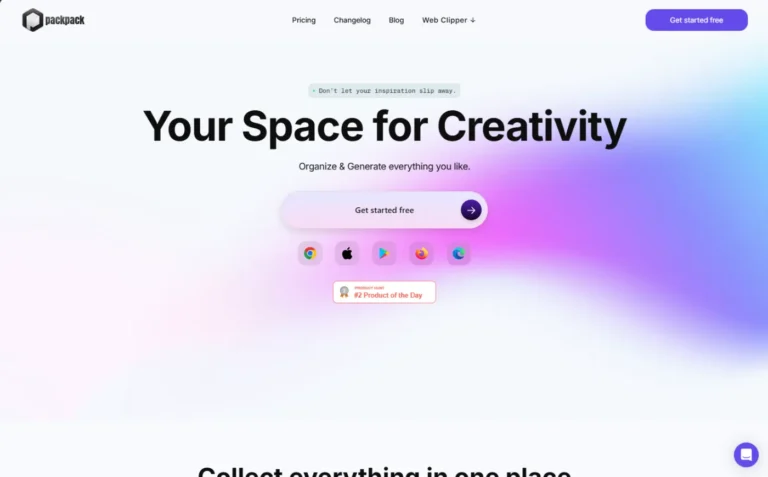
Key Information
Key Information
Key Features
- AI bookmark manager
- Content summarization
- Cross-platform compatibility
- Full search functionality
- Tagging system
- Distraction-free reading
Pricing
- Free Plan – $0/month
- PowerPack – $4.99/month
—
What is PackPack?
PackPack is a tool designed to help users manage and organize their digital content more efficiently. It uses AI to enhance bookmark management, allowing users to save and categorize online content seamlessly across different devices and browsers. This tool is particularly useful for individuals and professionals dealing with large volumes of information, as it simplifies the task of archiving everything from articles to multimedia.
PackPack’s features are geared towards improving productivity by saving time on searching and reading through content. Its intuitive design makes it easy for users to start saving and organizing content immediately. The tool supports a wide range of content types, including articles, images, videos, and social media posts.
Features
- AI Bookmark Manager: This feature allows users to manage their bookmarks more efficiently, using AI to organize and categorize saved content.
- Content Summarization: PackPack can summarize content, helping users quickly grasp the main points of articles or documents without having to read them in full.
- Cross-Platform Compatibility: The tool works seamlessly across different devices and browsers, ensuring access to saved content anywhere.
- Full Search Functionality: Users can search through their saved content easily, making it simpler to find specific information.
- Tagging System: PackPack allows users to tag their saved content, making it easier to categorize and retrieve specific items.
- Distraction-Free Reading: The tool provides a distraction-free environment for reading saved content, helping users focus on the information at hand.
Pros
- Efficient Content Management: PackPack helps users organize their digital content efficiently, saving time and improving productivity.
- Cross-Platform Access: Users can access their saved content from any device or browser.
- AI-Driven Features: The tool’s AI capabilities enhance content summarization and organization.
- User-Friendly Interface: PackPack’s intuitive design makes it easy to use for both beginners and experienced users.
Cons
- Limited Mobile Functionality: While PackPack offers mobile saving features, they are currently limited compared to desktop capabilities.
- Initial Setup Time: Users may need to spend some time setting up the tool and integrating it with their preferred browsers.
- Learning Curve for Advanced Features: Some users might find that mastering the advanced features requires a bit of time.
PackPack Pricing
Free Plan – $0/month
- Unlimited saves
- Universal embed
- AI TL;DR
- AI tagging
PowerPack – $4.99/month
- Everything in Free Plan, plus:
- Full-text search
- Packages
- Tag customization
- Web screenshot
- File upload
Frequently Asked Questions
1. What functions does the freemium account of PackPack have?
The freemium account of PackPack allows users to save and organize content, though it may have limitations compared to the paid plan, such as fewer features or less storage capacity.
2. How does PackPack compare to similar tools?
PackPack stands out with its AI-driven features and cross-platform compatibility, making it a strong competitor in the bookmark management space. It offers a seamless way to organize and summarize content, which is particularly useful for researchers and professionals handling large volumes of information.
3. What are the usage limits of PackPack?
PackPack’s usage limits depend on the plan chosen. The paid plan offers more features and storage capacity compared to the free plan. Users can expect to manage a significant amount of content without hitting limits, but specific details may vary based on the plan.
4. Does PackPack support multiple languages?
PackPack is designed to be versatile, but specific details about multilingual support may vary. It is best to check the official website for the most accurate information.
5. How can PackPack be used effectively?
To use PackPack effectively, users should start by setting up the tool and integrating it with their browsers. They can then begin saving and organizing content using tags and the full search functionality. This helps in quickly locating specific information and improving overall productivity.
Promote PackPack
Free Trial
Advanced transcription service with local processing and multilingual support.
Free Trial
Comprehensive transcription and analysis platform for audio, video, and text.
Freemium
Complete educational toolkit for streamlined academic writing and research.
Freemium
Comprehensive academic companion for research-based document creation and editing.
Free Trial
Complete social media management platform for content creation and scheduling.
Freemium
Document assistant enabling interactive chat with files and videos.





