
Photor AI
Freemium
Smart photo analyzer for selecting and improving your best images
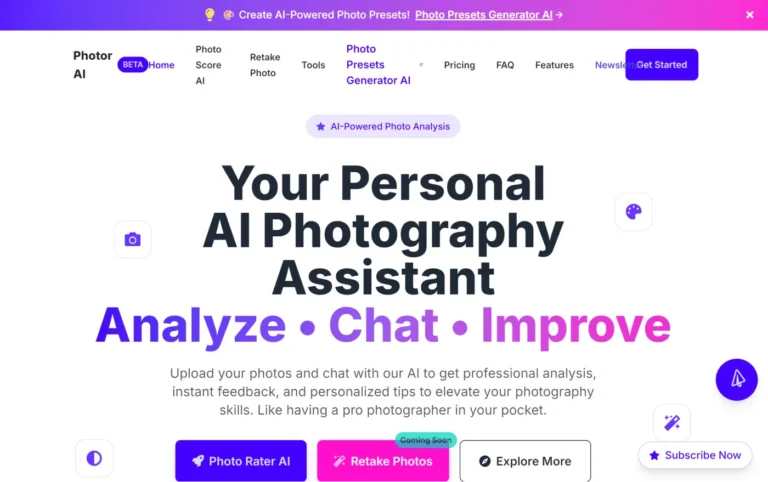
Key Information
Key Information
Features
- Advanced photo analysis for composition and lighting
- Privacy-first secure photo processing
- Daily free photo analysis
- Professional photography insights
- AI-powered enhancement suggestions
- Batch processing for multiple photos
- Customizable analysis parameters
- Real-time feedback system
- Comprehensive quality scoring
- Automatic subject detection
- Technical assessment tools
- Regular AI model updates
- Cross-platform compatibility
- Adaptive preset system
- Export options for analysis results
Pros
- Smart AI photo analysis
- Quick results delivery
- Flexible usage options
- User-friendly interface
Cons
- Daily upload restrictions
- Limited editing capabilities
- Web browser dependency
Pricing
- Personal plan at $9.99/month
- Professional plan at $18/month
- Premium yearly plan at $89/year
- Free version with single photo analysis
—
What is Photor AI?
Photor AI is a smart photo analysis tool that helps users pick their best photos using advanced machine learning technology. The platform examines technical aspects like lighting, composition, and overall appeal to provide detailed feedback and suggestions for improvement.
The tool streamlines photo selection by evaluating images against professional photography standards and user-specific criteria. With over 1.1 million images processed, Photor AI serves photographers, social media users, and businesses looking to optimize their visual content for maximum impact.
Key Features
- Advanced Photo Analysis examines multiple aspects of your images, including composition, lighting, color balance, and subject focus. The AI provides specific recommendations to enhance each element while maintaining natural-looking results.
- Privacy-First Processing ensures all uploaded photos are handled securely through encrypted channels. Photos are automatically deleted after analysis, with no data stored on servers.
- Daily Free Analysis allows users to analyze photos with the free version, though limited to one photo at a time. Premium versions unlock batch processing capabilities.
- Professional Photography Insights delivers feedback based on established photography principles and techniques learned from analyzing millions of high-quality images.
- AI-Powered Enhancement Suggestions offers specific tips to improve your photos, from adjusting exposure and contrast to refining composition and subject placement.
- Batch Processing Capabilities lets premium users analyze multiple photos simultaneously, perfect for photographers working with large collections.
- Customizable Analysis Parameters adapts to different photo types and purposes, whether for social media, dating profiles, or professional portfolios.
- Real-Time Feedback provides instant analysis results and actionable suggestions to improve your photos right away.
- Comprehensive Quality Scoring rates photos based on multiple factors, helping users quickly identify their strongest images.
- Automatic Subject Detection identifies and evaluates the main subjects in photos, ensuring proper focus and composition.
- Technical Assessment Tools evaluate aspects like noise levels, sharpness, and color accuracy to ensure technical excellence.
- Regular AI Updates incorporate new photography trends and techniques through quarterly major updates and frequent minor improvements.
- Cross-Platform Compatibility works smoothly across different devices and operating systems through a web-based interface.
- Adaptive Presets automatically adjusts enhancement suggestions based on photo characteristics and intended use.
- Export Options allows users to save analysis results and enhancement recommendations for future reference.
Main Advantages
- Smart AI Analysis delivers professional-grade photo evaluation based on established photography principles and millions of analyzed images
- Quick Results provides instant feedback and specific enhancement suggestions for each uploaded photo
- Flexible Usage accommodates different photo types and purposes, from social media content to professional portfolios
- User-Friendly Interface makes it easy to upload, analyze, and receive recommendations without technical expertise
Key Limitations
- Daily Upload Limits restrict the number of photos that can be processed each day, even on paid plans
- Limited Editing Tools focuses on analysis rather than providing direct photo editing capabilities
- Platform Dependency requires web browser access to use the service
How much does Photor AI cost?
Personal Plan – $9.99/month
- 1,500 photos per month
- 50 photos per day
- AI Chat Assistant
- Cancel anytime
Professional Plan – $18/month
- 3,000 photos per month
- 100 photos per day
- Advanced AI features
- Batch processing
- Priority support
Premium Plan – $89/year ($7.42/month)
- Unlimited photos
- Everything in Professional plan
- 100 photos per day
- Premium features
- Early access to updates
Frequently Asked Questions
1. How does Photor AI analyze photos?
The tool examines multiple aspects of your photos using machine learning algorithms trained on over 1.1 million images. It evaluates composition, lighting, color balance, and subject focus to provide detailed feedback based on professional photography principles.
2. What happens to my uploaded photos?
All photos are processed through secure, encrypted channels and automatically deleted after analysis. No images are stored on servers, ensuring complete privacy and data protection.
3. What are the daily upload limits for the free version?
The free version allows users to upload and analyze one photo at a time. Users can process multiple photos throughout the day but must upload them individually.
4. Does Photor AI offer batch processing?
Yes, batch processing is available for Professional and Premium plan subscribers. This feature allows users to analyze multiple photos simultaneously, saving time when working with large collections.
5. How often does the AI model get updated?
The platform receives quarterly major updates that incorporate new photography trends and techniques. Minor improvements and refinements occur more frequently to enhance accuracy and performance.
6. Who is using Photor AI?
- Professional photographers selecting their best shots for client portfolios and exhibitions
- Social media influencers optimizing their visual content for maximum engagement
- E-commerce businesses improving product photography quality
- Dating app users choosing their most appealing profile pictures
- Real estate agents enhancing property listing photos
- Content creators curating visual content for blogs and websites
- Marketing professionals selecting images for campaigns
- Personal users organizing and improving their photo collections
- Event photographers sorting through large batches of photos
- Artists and designers seeking objective feedback on their visual work
7. What file formats are supported?
The platform supports common image formats including JPEG, PNG, and TIFF. There are no restrictions on image dimensions, though larger files may take longer to process.
8. Can I integrate Photor AI with other photo editing software?
The tool works independently but complements other editing software. Users can apply Photor AI’s suggestions using their preferred editing tools.
Promote Photor AI
Paid
Comprehensive AI design platform for image generation and editing.
Freemium
Generate conversion-optimized ad creatives such as banners, videos, texts and product shoots in seconds
Free Trial
Complete product photography studio for e-commerce and marketing needs.
Freemium
Enhances image quality and resolution with advanced tools.
Free Trial
Cloud-based image generation platform with pre-installed workflows.





