
Photoroom
Freemium
Professional photo editor for product and social media images.
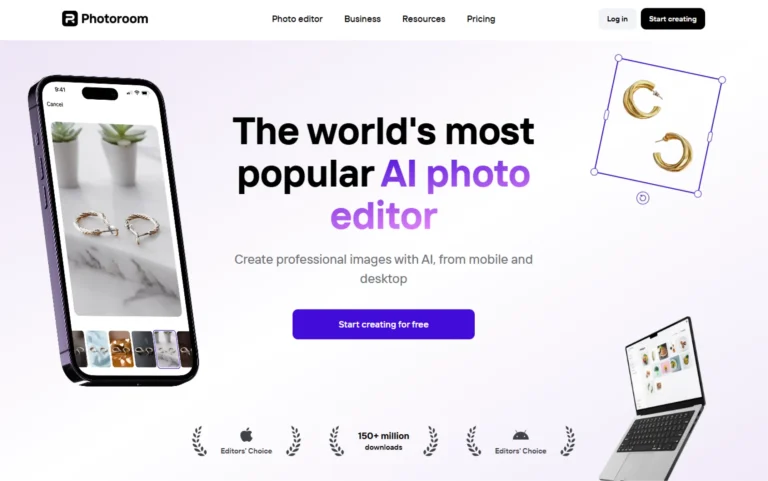
Key Information
Key Information
Features
- Advanced AI background removal and generation
- AI Fill Technology for image customization
- AI Upscale Tool with three modes
- Real-time team collaboration
- One-click editing tools
- Customizable template library
- Brand asset management system
- API integration capabilities
- Mobile and desktop platform support
- Improved image prompt results
- Team workflow management tools
Pros
- Professional-quality results without expensive equipment
- Time-saving batch processing
- AI-powered automation tools
- Versatile template library
- Cross-platform accessibility
Cons
- Manual masking difficulties with complex subjects
- Template customization perspective limitations
- Resolution requirements for optimal performance
Pricing
- Free plan with basic features and 250 exports
- Pro plan at $12.99/month
- Teams plan at $12.99/month
- Enterprise plan with custom pricing
—
What is Photoroom?
Photoroom stands as a powerful AI photo editing platform that helps users create professional-grade images quickly and efficiently. With over 150 million downloads, this AI-powered tool specializes in background removal, image enhancement, and creative design capabilities.
The platform caters to various users, from online sellers and marketers to content creators, offering both mobile and desktop solutions. Photoroom’s AI technology streamlines the photo editing process, allowing users to edit and process hundreds of images in seconds while maintaining professional quality.
The platform also includes real-time collaboration features, making it perfect for teams working on visual content projects.
Key Features
- Advanced AI Background Removal lets users instantly remove complex backgrounds from multiple images simultaneously. The tool processes images with high precision, eliminating previous issues like white outlines around objects.
- AI Background Generation creates realistic, studio-quality backgrounds with customizable prompts. The latest version produces sharper, higher resolution backgrounds that look more natural and professional, with automatic regeneration when objects move.
- AI Fill Technology enables users to customize specific areas of images using text prompts. This beta feature allows for creative control, from replacing objects to fixing imperfections like closed eyes.
- New AI Upscale Tool helps users enhance image resolution and restore details in photographs. The tool offers three modes: “enhance” for unblurring, “transform” for adding details, and “reimagine” for creative modifications.
- Real-time Collaboration Features allow team members to create, share, and edit designs together. The platform includes an Activity Feed to track team updates and enables comment sharing with emoji reactions.
- One-click AI Tools speed up the editing process, making it up to three times faster than traditional methods. Users can quickly resize images for different platforms and edit hundreds of photos in seconds.
- Customizable Templates provide thousands of options for creating social media content, including seasonal templates for events like Pride Month and sports tournaments.
- Brand Asset Management helps teams maintain consistency by storing and sharing logos, templates, and brand assets in one central location.
- API Integration allows businesses to automate their image editing processes, with proven results showing significant improvements in ad performance and click-through rates.
- Mobile and Desktop Accessibility ensures users can edit photos professionally from any device, with synchronized features across platforms.
- Improved Image Prompt Results deliver more accurate outcomes when using reference images for AI-generated backgrounds, with better matching to inspiration images.
- Team Workflow Management streamlines the creative process with features for feedback, editing, and asset organization in one central location.
Main Advantages
- Professional-Quality Results deliver studio-grade images without expensive equipment or photography expertise, making it perfect for businesses of all sizes.
- Time-Saving Batch Processing enables editing hundreds of photos simultaneously, making the workflow up to three times faster than traditional methods.
- AI-Powered Automation streamlines complex editing tasks like background removal and object retouching with just a few clicks.
- Versatile Template Library provides thousands of ready-to-use designs for various marketing needs and social media platforms.
- Cross-Platform Accessibility allows seamless work between mobile devices and desktop computers with synchronized features.
Key Limitations
- Manual Masking Difficulties make precise edge refinements challenging when working with complex subjects.
- Template Customization requires careful consideration of perspective and subject matter for natural-looking results.
- Resolution Requirements affect performance as the tool works best with sharp, well-lit source images.
How much does Photoroom cost?
Free Plan
- Create standard product photography at no cost
- Background removal feature
- Standard marketplace templates
- Up to 250 exports without watermark
- Eraser tool
- Free team space for collaboration
Pro Plan – $12.99/month
- Everything in the free plan
- AI Backgrounds and other AI tools
- Batch edit up to 50 images at once
- High resolution exports
- Additional seat for $12.99/month
Teams Plan – $12.99/month
- 3 seats included
- Everything in the Pro plan
- Use consistent team templates
- Create brand kit (coming soon)
- Additional seat for $12.99/month
Enterprise Plan – Custom pricing
- Early access to new features
- Enterprise-level SLAs
- Onboarding and priority support
- Annual commitment, 100K images minimum
Frequently Asked Questions
1. How does the batch editing feature work?
PhotoRoom’s batch editing allows users to process multiple images simultaneously. Users can select numerous photos, apply the same edits like background removal, resizing, or background changes to all selected images at once. This feature can handle up to 50 images in one session with the Pro plan.
2. What file formats does PhotoRoom support?
PhotoRoom supports common image formats including JPG, PNG, and HEIC. When exporting images with transparent backgrounds, the platform automatically saves them as PNG files to preserve transparency.
3. Can I use PhotoRoom offline?
No, PhotoRoom requires an active internet connection to function as it uses cloud-based AI processing for its editing features.
4. How does the AI background generation work?
The AI background generation creates new backgrounds based on text prompts or reference images. Users can describe the desired background, and the AI generates options that match the description. The tool considers lighting, perspective, and shadows to create natural-looking results.
5. What are the image resolution limits?
The free version supports standard resolution exports, while the Pro version allows high-resolution exports. The platform works best with clear, well-lit images but doesn’t specify minimum resolution requirements.
6. Who is using PhotoRoom?
- E-commerce sellers on platforms like Amazon, eBay, and Etsy for creating professional product photos
- Social media managers creating content for multiple platforms
- Real estate photographers editing property images
- Fashion retailers showcasing clothing items
- Small business owners managing their product catalogs
- Content creators developing marketing materials
- Online marketplace vendors optimizing listing images
- Professional photographers needing quick editing solutions
- Digital marketers creating advertising visuals
- Dropshippers preparing product presentations
7. How does the team collaboration system work?
The Teams feature enables real-time collaboration where multiple team members can access, edit, and comment on projects simultaneously. Team members can share templates, brand assets, and provide feedback within the platform. The system includes an activity feed to track changes and updates.
8. What makes the background removal different from other tools?
PhotoRoom’s background removal uses advanced edge detection to process complex subjects like hair, transparent objects, and intricate details. The technology handles multiple images at once while maintaining quality around edges without white outlines.
Promote Photoroom
Paid
Comprehensive AI design platform for image generation and editing.
Freemium
Generate conversion-optimized ad creatives such as banners, videos, texts and product shoots in seconds
Free Trial
Complete product photography studio for e-commerce and marketing needs.
Freemium
Enhances image quality and resolution with advanced tools.
Free Trial
Cloud-based image generation platform with pre-installed workflows.


