Pitch
Freemium
Complete pitching platform for sleek, collaborative presentations.
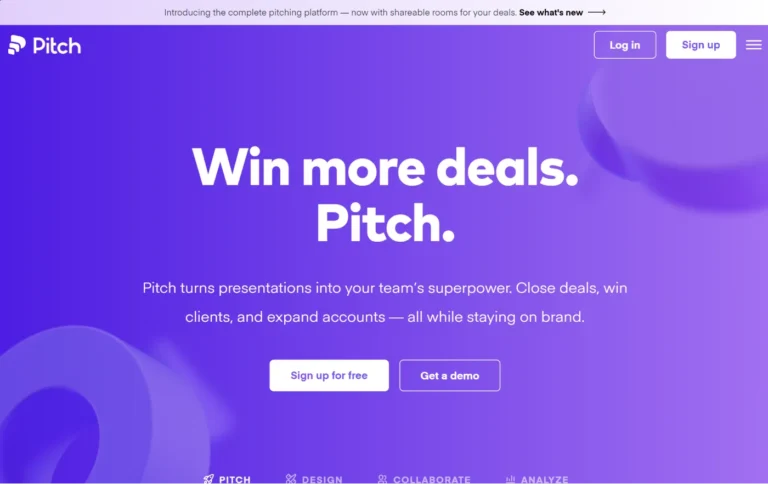
Key Information
Key Information
Features
- Unlimited presentations
- AI presentation creation
- 100+ expert-made templates
- Custom templates and fonts
- Integration with other tools
- Advanced shapes library
- Real-time collaboration
- Version history
- Analytics links
- Unbranded sharing links and exports
- Interactive embeds and video uploads
- Content variables and workspace roles
- Passcode-protected links and data privacy controls
Pros
- Extensive range of templates
- Sleek and approachable design
- In-depth onboarding process
- Advanced collaboration tools
- Customization options
Cons
- Steep learning curve
- Basic exports limited in free plan
- Limited features in free tier
Pricing
- Free Plan: $0/month, basic features
- Pro Plan: $25/month, advanced features
- Business Plan: $100/month, enterprise features and support
—
What is Pitch?
Pitch is a powerful presentation tool designed to help individuals and teams create stunning, professional presentations quickly and efficiently. It offers a range of features, including AI-powered presentation creation, extensive template libraries, and robust collaboration tools. Whether you’re building pitch decks, project presentations, or any other type of slide-based content, Pitch provides the tools you need to make your presentations stand out.
Key Features
- Unlimited Presentations: Create as many presentations as you need without any limitations.
- AI Presentation Creation: Use AI to generate customizable slides for your presentations.
- 100+ Expert-Made Templates: Choose from a wide variety of professionally designed templates to suit different types of presentations.
- Custom Templates and Fonts: Customize your presentations with custom templates, fonts, and brand colors.
- Integration with Other Tools: Integrate with tools like Google Sheets, Slack, ChartMogul, Unsplash, Giphy, and YouTube.
- Advanced Shapes Library: Access a comprehensive library of shapes to enhance your presentations.
- Real-Time Collaboration: Collaborate with team members in real-time, including live video collaboration and recordings.
- Version History: Keep track of changes with a 30-day version history.
- Analytics Links: Track slide views, time spent on slides, and other data when recipients open a link.
- Unbranded Sharing Links and Exports: Export presentations to PDF and PPTX files without Pitch branding.
- Interactive Embeds and Video Uploads: Add interactive elements and videos to your presentations.
- Content Variables and Workspace Roles: Use content variables and assign different roles within your workspace.
- Passcode-Protected Links and Data Privacy Controls: Secure your presentations with passcode protection and data privacy controls.
Main Advantages
- Extensive Range of Templates: Offers over 100 expert-made presentation templates.
- Sleek and Approachable Design: Provides a modern, user-friendly interface.
- In-Depth Onboarding Process: Includes a comprehensive tutorial to get you started.
- Advanced Collaboration Tools: Supports asynchronous and live video collaboration.
- Customization Options: Allows for custom fonts, brand colors, and unbranded exports.
Key Limitations
- Steep Learning Curve: Requires time to master the advanced design and collaboration tools.
- Basic Exports Limited in Free Plan: Exporting to PDF and PPTX without branding is only available in paid plans.
- Limited Features in Free Tier: The free plan has limited features compared to the paid plans.
How much does Pitch cost?
Free Plan – $0/month
- Unlimited presentations
- Basic templates
- Basic shapes library
- Limited exports
- Basic collaboration
Pro Plan – $25/month
- Everything in Free Plan
- Unlimited exports
- Advanced templates
- Advanced shapes library
- Custom fonts
- Real-time collaboration
- Version history
- Priority support
Business Plan – $100/month
- Everything in Pro Plan
- Enterprise SSO
- Advanced security
- Dedicated support
- Custom branding
- Team analytics
- Advanced permissions
- API access
- Custom integrations
Frequently Asked Questions
1. What functions does the freemium account of Pitch have?
The freemium account of Pitch allows users to create unlimited presentations with basic templates and shapes library. It also includes limited export options and basic collaboration features. However, it does not include advanced features like custom fonts, unbranded exports, or real-time collaboration.
2. How does Pitch compare to similar tools like PowerPoint or Google Slides?
Pitch stands out with its extensive range of professionally designed templates, AI-powered presentation creation, and advanced collaboration tools. It also integrates with various other tools and offers features like analytics links and interactive embeds, which are not typically found in PowerPoint or Google Slides.
3. Who is using Pitch?
- Startups and Entrepreneurs: Pitch is ideal for creating pitch decks and presentations to secure funding.
- Marketing Teams: It helps in creating visually appealing presentations for marketing campaigns and client pitches.
- Sales Teams: Sales teams use Pitch to create professional sales decks and track engagement through analytics links.
- Educational Institutions: Teachers and students can use Pitch to create engaging and informative presentations.
4. What are the outstanding features of Pitch?
Pitch’s outstanding features include its AI presentation creation, extensive template library, and real-time collaboration tools. It also offers advanced analytics and the ability to export presentations to PDF and PPTX files without branding.
5. How can I use Pitch effectively?
To use Pitch effectively, start by selecting a template that suits your presentation needs. Use the AI tools to generate slides and customize them with your content. Collaborate with team members in real-time and use analytics links to track engagement. Finally, export your presentations in the desired format.
6. What is the refund policy for Pitch?
Pitch offers a flexible pricing plan, but the specifics of the refund policy should be checked directly with their support team.
7. Is Pitch available in multiple languages?
Pitch is primarily designed for English-speaking users, but it can be used by anyone regardless of their language. However, the interface and support are currently in English.
8. Can I use Pitch on multiple platforms?
Yes, Pitch can be used on multiple platforms, including desktop and mobile devices, making it a versatile tool for creating presentations anywhere.
Promote Pitch
Freemium
Presentation builder that transforms ideas into professional slides instantly.
Freemium
Modern presentation platform transforming ideas into engaging visual stories.
Freemium
Text-to-visual converter for creating professional graphics and diagrams.
Freemium
Interactive presentation platform for creating engaging business stories.
Freemium
Smart presentation platform for quick, professional slide creation.
Freemium
Transform text prompts into professional presentation slides quickly.


