PresentationAI
Freemium
Instantly creates professional, brand-compliant presentations with ease.
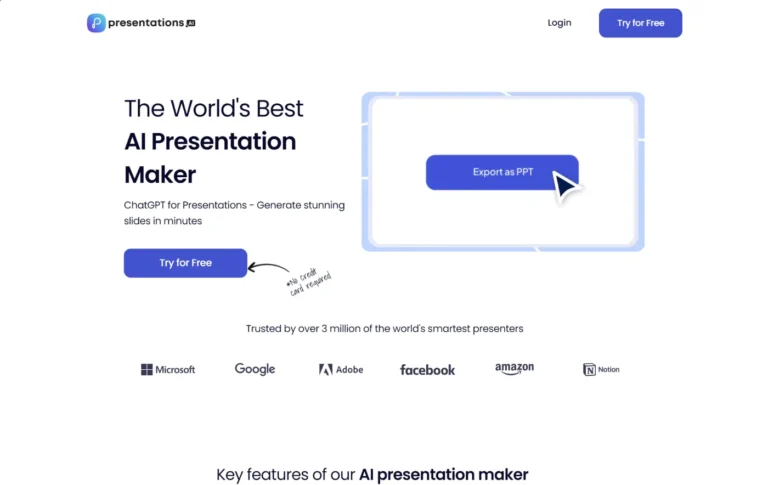
Key Information
Key Information
Features
- Effortless creation of presentations
- Personalized design suggestions
- Anti-fragile templates for editing
- PowerPoint compatibility for exports
- Brand sync for consistent branding
- Seamless sharing and collaboration
- Analytics and tracking for engagement
- Multi-device compatibility for flexibility
- Multilingual support for diverse audiences
Pros
- Time-saving efficiency in presentation creation
- User-friendly interface for easy navigation
- Enhanced collaboration with real-time features
Cons
- Limited customization options available
- Dependence on AI suggestions may occur
Pricing
- Starter – $0: Basic functionality with limited AI credits.
- Pro – $198/year: Additional features and templates for one user.
- Enterprise – Contact for Pricing: Unlimited AI credits and dedicated support.
—
What Is PresentationsAI?
PresentationsAI is an AI-driven presentation maker designed to help users create visually appealing and engaging presentations quickly and efficiently. The tool leverages advanced technology to transform ideas into professional slides, allowing users to focus on their content while the platform handles design elements.
Key Features
- Effortless Creation: Instantly turn ideas into professional presentations with the AI design assistant, streamlining the creation process.
- Personalized Design: Receive tailored design suggestions that match your unique style and content, enhancing the visual appeal of your slides.
- Anti-fragile Templates: Utilize templates that adapt seamlessly to content changes, maintaining design integrity throughout the editing process.
- PowerPoint Compatibility: Easily export presentations to PowerPoint format, ensuring compatibility for users familiar with traditional presentation tools.
- Brand Sync: Maintain consistent branding across all presentations with automatic alignment to your visual identity, reinforcing brand recognition.
- Seamless Sharing: Share presentations effortlessly with real-time synchronization and comprehensive access controls for collaborative work.
- Analytics & Tracking: Gain insights into audience engagement and performance through detailed analytics, allowing for continuous improvement of presentation effectiveness.
- Multi-device Compatibility: Edit and present from any device, ensuring flexibility and accessibility regardless of location.
- Multilingual Support: Cater to a global audience with support for multiple languages, making presentations accessible to diverse viewers.
Main Advantages
- Time-saving efficiency: Quickly create presentations without extensive design knowledge.
- User-friendly interface: Simple controls make it easy for anyone to start creating stunning presentations.
- Enhanced collaboration: Real-time sharing and editing features facilitate teamwork and feedback.
Key Limitations
- Limited customization options: Users may find some restrictions in modifying templates beyond preset designs.
- Dependence on AI suggestions: Over-reliance on AI-generated content might lead to less personal touch in presentations.
How Much Does PresentationsAI Cost?
- Starter – $0: Offers limited AI credits, basic functionality, team collaboration, and seamless sharing for any number of users.
- Pro – $198/year: Includes additional AI credits, pro templates, custom fonts and colors, analytics, and export options for one user per year.
- Enterprise – Contact for Pricing: Provides unlimited AI credits, top-level compliance features, company templates, dedicated support, and enterprise-level security for large teams.
Frequently Asked Questions
1. What functions does the freemium account of PresentationsAI have?
The freemium account allows users to access basic functionality with limited AI credits. Users can create and share presentations but may not have access to advanced features like pro templates or analytics.
2. How long is the free trial of PresentationsAI?
PresentationsAI offers a free tier that provides limited access indefinitely rather than a time-limited trial. This allows users to explore essential features without any upfront commitment.
3. Who is using PresentationsAI?
- Business professionals looking to create impactful presentations quickly.
- Educators needing efficient tools for lesson planning and student engagement.
- Marketing teams aiming to produce visually consistent brand materials.
- Students seeking assistance in preparing academic projects or group presentations.
- Freelancers who require a fast way to generate client pitches or proposals.
4. How does PresentationsAI compare with similar tools?
PresentationsAI stands out due to its user-friendly interface and robust AI capabilities that streamline the presentation creation process. Compared to other tools like Gamma or Beautiful.ai, it provides a balance of ease of use and effective design suggestions without overwhelming users with complex features.
5. What are some outstanding features of PresentationsAI?
Key features include personalized design suggestions that adapt to user input, seamless integration with PowerPoint for easy exporting, and real-time collaboration tools that enhance teamwork. The analytics feature also allows users to track engagement metrics effectively.
6. How can users effectively utilize PresentationsAI?
To maximize effectiveness, users should start by outlining their main points before using the tool’s AI capabilities to generate slides. Customizing templates according to brand guidelines can also enhance consistency across presentations. Regularly reviewing analytics will help refine future presentations based on audience engagement data.
7. Are there any prerequisites for using PresentationsAI?
There are no specific prerequisites required; however, having a clear idea or outline of your presentation topic will significantly improve the quality of the output generated by the AI tool.
8. Is PresentationsAI multilingual?
Yes, PresentationsAI supports multiple languages, making it suitable for diverse audiences worldwide.
This comprehensive overview highlights how PresentationsAI can transform the way presentations are created while catering to various user needs across different sectors.
Promote PresentationAI
Freemium
Presentation builder that transforms ideas into professional slides instantly.
Freemium
Modern presentation platform transforming ideas into engaging visual stories.
Freemium
Text-to-visual converter for creating professional graphics and diagrams.
Freemium
Interactive presentation platform for creating engaging business stories.
Freemium
Smart presentation platform for quick, professional slide creation.
Freemium
Transform text prompts into professional presentation slides quickly.


