PresentationGPT
Freemium
Generates high-quality, customizable presentations in seconds.
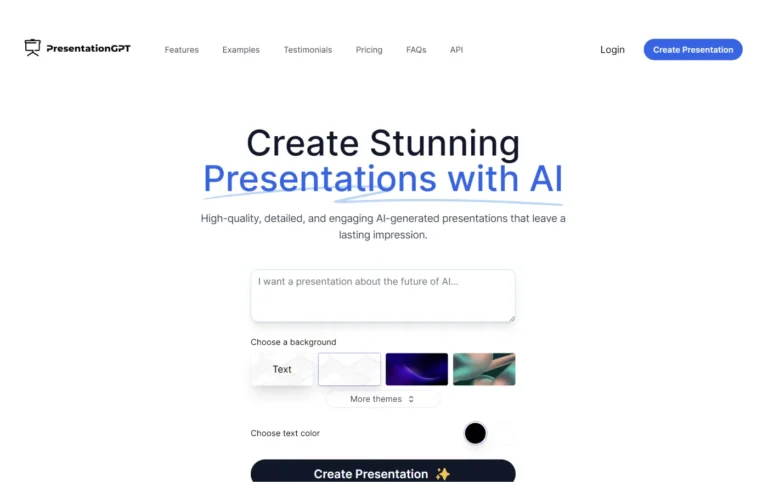
Key Information
Key Information
Features
- Create unlimited presentations
- Share presentations easily
- Access to basic design templates
- High-quality, editable file formats
- Perfect for offline use
- Generate slides from file upload
- Updated advanced language model
- Seamless integration with PowerPoint and Google Slides
- Quick generation of presentations
Pros
- Save time and effort
- High-quality presentations
- Flexible pricing plans
- User-friendly interface
- Multi-format compatibility
Cons
- Limited advanced templates in free plan
- Limited downloads in pay-per-download plan
Pricing
- Free Plan: $0, create and share unlimited presentations
- Pay Per Download: $5, create and download presentations
- Unlimited Downloads Subscription: $12/month, unlimited downloads and advanced features
—
What is PresentationGPT?
PresentationGPT is an AI-powered presentation generator designed to create high-quality, detailed, and engaging presentations in seconds. It utilizes an advanced in-house language model called LISA, which is specifically trained and optimized to generate impressive presentations. This tool works seamlessly with Microsoft PowerPoint and Google Slides, allowing users to create, share, and download presentations with ease.
Key Features
- Create Unlimited Presentations: Users can generate as many presentations as they need without any limitations.
- Share Presentations Easily: Presentations can be shared effortlessly, making collaboration and distribution simple.
- Access to Basic Design Templates: Users have access to a variety of basic design templates to enhance the visual appeal of their presentations.
- High-Quality, Editable File Formats: Presentations can be downloaded in high-quality, editable formats such as PowerPoint and Google Slides, as well as non-editable PDFs.
- Perfect for Offline Use: The presentations are ideal for offline use, allowing users to edit and print them as needed.
- Generate Slides from File Upload: Users can upload files to generate slides, streamlining the presentation creation process.
- Updated Advanced Language Model: PresentationGPT is powered by the advanced LISA language model, ensuring presentations are of the highest quality.
- Seamless Integration with PowerPoint and Google Slides: Presentations generated are fully compatible with both Microsoft PowerPoint and Google Slides, enabling easy editing and customization.
- Speedy Generation: Presentations are generated quickly, saving users a significant amount of time and effort.
Main Advantages
- Save Time and Effort: PresentationGPT generates presentations in seconds, eliminating the need to start from scratch.
- High-Quality Presentations: The tool produces detailed and engaging presentations that leave a lasting impression on the audience.
- Flexible Pricing Plans: Users can choose from various pricing plans, including a free option, pay-per-download, and a subscription plan, offering flexibility based on their needs.
- User-Friendly Interface: The tool is designed to be simple and transparent, with no hidden fees or subscriptions required.
- Multi-Format Compatibility: Presentations can be downloaded in multiple formats, including PowerPoint, Google Slides, and PDF.
Key Limitations
- Limited Advanced Templates in Free Plan: The free plan only provides access to basic design templates, which may not be as extensive as those available in paid plans.
- Limited Downloads in Pay-Per-Download Plan: Users on the pay-per-download plan may find the cost per download to be a limitation if they need multiple presentations frequently.
How much does PresentationGPT cost?
Free Plan – $0
- Create unlimited presentations
- Share presentations easily
- Access to basic design templates
- High-quality, editable file formats for PowerPoint and Google Slides
- High-quality, non-editable PDF format
Pay Per Download – $5
- Create unlimited presentations
- Share presentations easily
- Access to basic design templates
- High-quality, editable file formats for PowerPoint and Google Slides
- High-quality, non-editable PDF format
- Perfect for offline use, editing, and printing
Unlimited Downloads Subscription – $12/month
- Create unlimited presentations
- Share presentations easily
- Access to basic design templates
- High-quality, editable file formats for PowerPoint and Google Slides
- High-quality, non-editable PDF format
- Download unlimited presentations
- Generate slides from file upload
- Updated advanced language model
Frequently Asked Questions
1. What functions does the freemium account of PresentationGPT have?
The freemium account of PresentationGPT allows users to create unlimited presentations, share them easily, and access basic design templates. Users can also download presentations in high-quality, editable formats such as PowerPoint and Google Slides, as well as non-editable PDFs.
2. How does PresentationGPT compare to other AI presentation tools?
PresentationGPT stands out due to its advanced LISA language model, which ensures high-quality presentations. It also offers a simple and transparent pricing structure with no hidden fees or subscriptions, making it more user-friendly compared to some other tools.
3. Who is using PresentationGPT?
- Business Professionals: For creating pitch decks, sales presentations, and other business-related presentations.
- Educators: To develop engaging educational materials and lectures.
- Students: For preparing presentations for school projects and assignments.
- Marketers: To create compelling marketing presentations and campaigns.
- Entrepreneurs: For crafting persuasive startup pitches and business plans.
4. What are the prerequisites for using PresentationGPT?
There are no specific prerequisites for using PresentationGPT. Users can start creating presentations immediately after accessing the tool, with no need for prior experience or training.
5. Is PresentationGPT multilingual?
Currently, PresentationGPT supports English, but it does not offer multilingual support for other languages.
6. How do I use PresentationGPT effectively?
To use PresentationGPT effectively, start by choosing a background and text color, then input your presentation content or upload a file to generate slides. Use the advanced language model to refine your presentation, and download it in your preferred format for editing and printing.
7. What is the refund policy for PresentationGPT?
For specific details on the refund policy, it is best to check the official PresentationGPT website or contact their customer support.
8. Does PresentationGPT have any usage limits?
The free plan and pay-per-download plan do not have usage limits in terms of the number of presentations created, but the pay-per-download plan limits the number of downloads. The unlimited downloads subscription plan allows for unlimited downloads.
Promote PresentationGPT
Freemium
Presentation builder that transforms ideas into professional slides instantly.
Freemium
Modern presentation platform transforming ideas into engaging visual stories.
Freemium
Text-to-visual converter for creating professional graphics and diagrams.
Freemium
Interactive presentation platform for creating engaging business stories.
Freemium
Smart presentation platform for quick, professional slide creation.
Freemium
Transform text prompts into professional presentation slides quickly.


