
Presentations.ai
Freemium
Professional presentation maker that transforms text into complete slide decks.
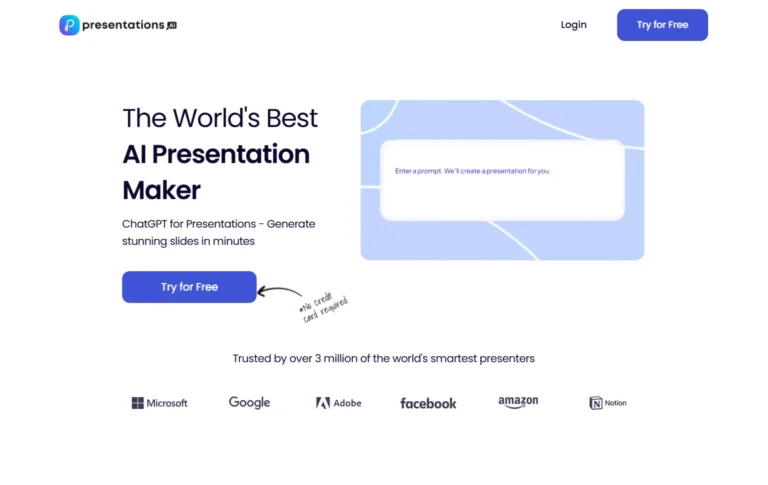
Key Information
Key Information
Features
- AI-driven presentation creation from text prompts
- Brand sync technology for visual identity
- Anti-fragile template adaptation
- PowerPoint compatibility export
- Analytics and performance tracking
- Multi-device access functionality
- Multilingual support capabilities
- Real-time collaborative tools
- Smart design suggestion system
- Data visualization tools
- Seamless content import system
- Custom layout control options
Pros
- Time-saving automation process
- Professional design quality standards
- Flexible collaboration options
- Brand consistency maintenance
Cons
- Limited template customization options
- Initial learning curve requirements
- Restricted export format selection
Pricing
- Starter plan at $0 with basic features
- Pro plan at $198/year with advanced features
- Enterprise plan with custom pricing for large teams
—
What is Presentations.ai?
Presentations.ai is an AI-powered presentation maker that transforms simple text prompts into professional slide decks within seconds. The platform combines advanced AI technology with design principles to create visually appealing presentations without requiring design expertise.
The software streamlines the presentation creation process by handling design elements, content organization, and visual components automatically. Users can focus on their message while the AI takes care of layout, formatting, and visual consistency, making it perfect for business professionals, educators, and anyone who needs to create engaging presentations quickly.
Key Features
- AI-Driven Creation lets users generate complete presentations from text prompts, with the AI handling everything from content organization to visual design. The system understands context and creates slides that match your intended message.
- Brand Sync Technology automatically applies your company’s visual identity to all presentations. The system maintains consistent colors, fonts, and logos across every slide, ensuring brand alignment without manual adjustments.
- Anti-fragile Templates adapt dynamically to content changes. Unlike traditional templates, these smart designs automatically adjust when you modify text or add new elements, keeping the presentation’s visual harmony intact.
- PowerPoint Compatibility ensures seamless export to PowerPoint format. Users can create presentations in Presentations.ai and share them with colleagues who use Microsoft Office, maintaining full editability.
- Analytics and Performance Tracking provides detailed insights about presentation engagement. Track viewer behavior, slide effectiveness, and audience interaction to improve future presentations.
- Multi-device Access enables users to edit and present from any device. The platform works smoothly across computers, tablets, and phones, with real-time synchronization.
- Multilingual Support breaks down language barriers by supporting content creation and presentation in multiple languages. This feature helps reach global audiences effectively.
- Collaborative Tools make team projects easier with real-time editing capabilities. Multiple team members can work on the same presentation simultaneously, add comments, and track changes.
- Smart Design Suggestions offer personalized design recommendations based on your content and preferences. The AI learns from your choices to provide better suggestions over time.
- Data Visualization Tools transform complex data into clear, engaging charts and graphs. The AI automatically suggests the best visualization type for your data.
- Seamless Content Import allows users to bring in content from various sources, including documents and web pages. The AI automatically formats imported content to match your presentation style.
- Custom Layout Controls give users the flexibility to adjust AI-generated designs. While the AI handles initial design work, users maintain full control over the final look and feel.
Main Advantages
- Time-saving Automation eliminates manual design work and lets users create professional presentations in minutes instead of hours.
- Professional Design Quality ensures consistent, visually appealing slides without requiring design expertise.
- Flexible Collaboration Options enable multiple team members to work together on presentations in real-time.
- Brand Consistency maintains uniform visual identity across all presentations through automated theme application.
Key Limitations
- Template Customization may be restricted compared to traditional presentation software.
- Learning Curve for understanding AI prompts and getting desired results.
- Export Format Options are limited primarily to PowerPoint and PDF formats.
How much does Presentations.ai cost?
Starter Plan – $0 (regular price $120)
- Limited AI credits
- Share and publish anywhere
- Brand themes
- Team collaboration
- Seamless sharing
- Basic functionality
- For any number of users
Pro Plan – $198/year (regular price $600)
- Additional AI credits
- Pro templates
- Custom fonts and colors
- Analytics
- Export to PDF
- Advanced features
- For one user per year
Enterprise Plan – Custom pricing (contact required)
- Unlimited AI credits
- Top-level compliance
- Company templates
- Admin capabilities
- Dedicated support
- Enterprise-level security
- For any number of users
Frequently Asked Questions
1. What can I do with the free Starter plan?
The free Starter plan includes unlimited slide decks, sharing and publishing capabilities, brand themes, team collaboration features, and basic functionality. Users get a limited number of AI credits for generating presentations.
2. How does Presentations.ai compare to PowerPoint?
Presentations.ai works alongside PowerPoint rather than replacing it. While PowerPoint is a traditional presentation tool, Presentations.ai generates complete presentations from text prompts and exports them as fully editable PowerPoint files, maintaining high fidelity and proper formatting.
3. Who is using Presentations.ai?
- Business professionals creating pitch decks, sales presentations, and company updates
- Marketing teams developing brand-aligned content and campaign presentations
- Educators preparing lecture materials and course content
- Researchers presenting findings and academic papers
- Startups crafting investor presentations and product demos
- Sales teams creating client proposals and product presentations
- Corporate trainers developing training materials and workshops
- Consultants preparing client presentations and reports
- Event planners creating event proposals and schedules
- Project managers presenting project updates and timelines
4. What happens if I run out of AI credits?
When you exhaust your AI credits, you can continue using previously created presentations but cannot generate new ones until your credits refresh or you upgrade to a plan with more credits.
5. Does Presentations.ai support multiple languages?
Yes, the platform supports multiple languages for both content creation and presentation. Users can generate presentations in various languages and translate existing content.
6. How does the collaboration feature work?
Multiple team members can work on the same presentation simultaneously. The platform allows real-time editing, commenting, and sharing of presentations within teams, making it suitable for collaborative projects.
7. What file formats does Presentations.ai support?
The platform supports exporting presentations to PowerPoint format with high fidelity. Pro users can also export to PDF format while maintaining the original design quality.
8. Are there any refund policies?
The platform does not offer refunds for purchased products or services. Users are encouraged to try the free plan before upgrading to paid versions.
9. How does the brand theme feature work?
The platform automatically applies your company’s visual identity, including colors, fonts, and logos, to all presentations. These brand elements remain consistent across every slide without manual adjustments.
10. What type of support is available?
Free users receive basic support through documentation and guides. Pro users get additional support options, while Enterprise users receive dedicated support services.
Promote Presentations.ai
Freemium
Presentation builder that transforms ideas into professional slides instantly.
Freemium
Modern presentation platform transforming ideas into engaging visual stories.
Freemium
Text-to-visual converter for creating professional graphics and diagrams.
Freemium
Interactive presentation platform for creating engaging business stories.
Freemium
Smart presentation platform for quick, professional slide creation.
Freemium
Transform text prompts into professional presentation slides quickly.


