
SheetAI
Freemium
Google Sheets add-on enhancing spreadsheet capabilities with natural language commands.
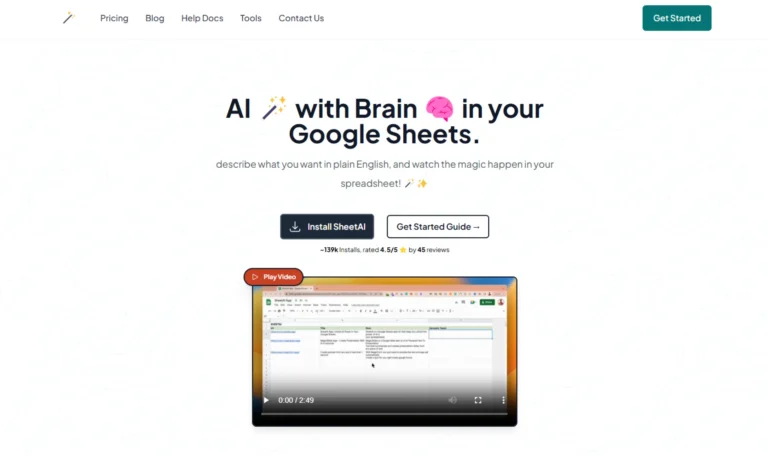
Key Information
Key Information
Features
- AI-powered functions for data manipulation
- Natural language processing capabilities
- Formula generation for spreadsheets
- Data cleaning and manipulation tools
- Content generation system
- Sentiment analysis and categorization
- Image generation within sheets
- Customizable parameters for outputs
- SHEETAI_BRAIN function for copywriting
- Multi-language support
- Caching mechanism
- Integration with productivity tools
Pros
- Seamless Google Sheets integration
- No coding knowledge required
- Time-saving automation
- Cost-effective caching system
- Universal accessibility
Cons
- Function call limits on free plan
- Formula generation cap
- API key requirement
Pricing
- Free plan at $0/month with basic features
- Unlimited Monthly plan at $8/month
- Unlimited Yearly plan at $72/year
- OpenAI API key required for unlimited plans
—
What is SheetAI?
SheetAI is a powerful Google Sheets add-on that brings artificial intelligence capabilities directly into your spreadsheets. This tool transforms the way users interact with their data, allowing them to harness the power of AI for various tasks without leaving their familiar spreadsheet environment.
SheetAI integrates seamlessly with Google Sheets, enabling users to automate complex processes, generate insights, and manipulate data using simple English commands. By leveraging advanced AI technology, SheetAI streamlines workflow, boosts productivity, and opens up new possibilities for data analysis and management within the Google Workspace ecosystem.
Key Features
- AI-powered functions: SheetAI offers a suite of AI-driven functions that can be easily integrated into your spreadsheets. These include SHEETAI for generating responses to prompts, SHEETAI_RANGE for answering questions based on specific data ranges, and SHEETAI_IMAGE for creating AI-generated images directly within your sheets.
- Natural language processing: Users can describe their desired outcomes in plain English, and SheetAI translates these instructions into actionable spreadsheet operations. This feature makes complex data manipulation accessible to users of all skill levels.
- Formula generation: The tool includes an AI-powered Google Sheet formula generator. Users can describe what they want to accomplish, and SheetAI will create the appropriate formula, ranging from simple calculations to complex conditional statements.
- Data cleaning and manipulation: SheetAI can automatically clean up lists of names, addresses, emails, and other data types, saving time on manual data entry and correction tasks.
- Content generation: The tool assists in creating various types of content, including blog post ideas, paragraphs, procedures, and responses to online comments. It can even generate multiple versions of a prompt for A/B testing.
- Sentiment analysis and categorization: SheetAI can classify reviews with sentiment analysis and perform feature categorization, providing valuable insights from textual data.
- Image generation: Users can create AI-generated images by simply providing descriptions, adding a visual element to their spreadsheets without the need for external design tools.
- Customizable parameters: SheetAI allows users to adjust various parameters such as temperature, model, and maximum tokens to fine-tune the AI’s output according to their specific needs.
- SHEETAI_BRAIN function: This feature simplifies copywriting by storing and retrieving essential information, making it easier to craft taglines and content for applications or products.
- Multi-language support: SheetAI supports multiple languages, making it accessible to users from different regions and enhancing collaboration within diverse teams.
- Caching mechanism: The tool includes a caching feature that optimizes and reduces costs associated with repeated function calls, improving efficiency for frequent users.
- Integration with other tools: SheetAI is compatible with other productivity tools such as Slack and Zapier, allowing for seamless workflow integration across multiple platforms.
Main Advantages
- Seamless Google Sheets integration makes it easy to use AI capabilities without switching between different applications
- No coding knowledge required as users can interact with AI using natural language commands
- Time-saving automation through AI-powered formula generation and data cleaning features
- Cost-effective caching system reduces expenses by storing and reusing previous function calls
- Universal accessibility with multi-language support and user-friendly interface
Key Limitations
- Function call limits on the free plan restrict usage to 50 SHEETAI calls per month
- Formula generation cap of 5 formulas per month on the free tier
- API key requirement for unlimited plans needs additional setup
How much does SheetAI cost?
Free Plan – $0/month
- 5 Sheet formula generations per month
- 50 SHEETAI function calls
- Access to all previously generated formulas
- Access to all prior SHEETAI functions calls
- Cache feature included
- Supports all languages
Unlimited Monthly – $8/month
- Unlimited Sheet formula generation
- Unlimited SHEETAI function calls
- Requires OpenAI API key
- All features from free plan included
Unlimited Yearly – $72/year
- Same features as monthly plan
- Save with annual billing
- Requires OpenAI API key
- All features from free plan included
Frequently Asked Questions
1. What functions are available in the free version of SheetAI?
The free version of SheetAI offers 5 Sheet formula generations per month, 50 SHEETAI function calls, access to all previously generated formulas, access to all prior SHEETAI function calls, a cache feature to save costs, and support for all languages. This allows users to experience the core functionality of SheetAI before deciding to upgrade to a paid plan.
2. How does SheetAI compare to other AI-powered spreadsheet tools?
SheetAI stands out from other AI-powered spreadsheet tools due to its seamless integration with Google Sheets and its ability to understand natural language commands. Unlike some competitors that require users to learn complex syntax, SheetAI allows users to describe their desired outcomes in plain English. It also offers unique features like the SHEETAI_BRAIN function for storing and retrieving information, which sets it apart from similar tools in the market.
3. What are the usage limits for SheetAI?
Usage limits for SheetAI vary depending on the plan. The free plan allows 5 Sheet formula generations and 50 SHEETAI function calls per month. For unlimited plans, users can make unlimited Sheet formula generations and SHEETAI function calls. However, these plans require users to provide their own OpenAI API key, which may have its own usage limits based on the OpenAI account type.
4. Does SheetAI offer a refund policy?
While specific details about SheetAI’s refund policy are not provided in the available information, it’s common for software-as-a-service (SaaS) products to offer refunds within a certain period after purchase. Users interested in SheetAI’s refund policy should contact their support team directly for the most up-to-date information.
5. What are the prerequisites for using SheetAI?
To use SheetAI, users need a Google account and access to Google Sheets. For the free plan, no additional prerequisites are required. However, for unlimited plans, users must have their own OpenAI API key. Familiarity with Google Sheets is beneficial but not mandatory, as SheetAI is designed to be user-friendly and accessible to users with varying levels of spreadsheet experience.
6. How does SheetAI handle multilingual support?
SheetAI supports multiple languages, making it accessible to users worldwide. This feature allows users to interact with the tool and generate content in their preferred language. The multilingual support extends to all of SheetAI’s functions, including formula generation, data analysis, and content creation, ensuring a seamless experience for users regardless of their language.
7. What platforms does SheetAI support?
SheetAI is primarily designed as an add-on for Google Sheets, which means it works on any platform that supports Google Sheets. This includes web browsers on desktop computers, laptops, and mobile devices. As Google Sheets is a cloud-based application, users can access SheetAI’s features across different devices and operating systems, ensuring flexibility and convenience in their workflow.
8. How can users effectively leverage SheetAI for data analysis?
To effectively use SheetAI for data analysis, users should start by clearly defining their analysis goals. They can then use natural language commands to ask SheetAI to perform specific tasks, such as generating formulas, creating pivot tables, or identifying trends in the data. Users should experiment with different prompts to refine their results and take advantage of SheetAI’s ability to explain its processes, which can help in understanding complex analyses. It’s also beneficial to use SheetAI’s caching feature to optimize performance and reduce costs for repetitive tasks.
9. How does SheetAI ensure data privacy and security?
While specific details about SheetAI’s data privacy and security measures are not provided in the available information, as a Google Sheets add-on, it likely adheres to Google’s security standards. Users who opt for unlimited plans and use their own OpenAI API key have an additional layer of control over their data. It’s recommended that users review SheetAI’s privacy policy and terms of service for detailed information on how their data is handled and protected.
10. Who is using SheetAI?
SheetAI caters to a diverse range of users across various industries and roles:
- Data analysts and business intelligence professionals who need to process large datasets and generate insights quickly
- Marketing teams using SheetAI for content generation, SEO analysis, and campaign performance tracking
- Financial analysts leveraging the tool for budget forecasting, expense tracking, and financial modeling
- Project managers utilizing SheetAI for task management, resource allocation, and progress tracking
- Human resources departments employing the tool for applicant tracking, employee performance analysis, and payroll management
- Educators and researchers using SheetAI for data collection, analysis, and visualization in academic settings
- Small business owners streamlining their operations through automated inventory management and sales forecasting
- Customer service teams using SheetAI for ticket analysis, response generation, and performance metrics tracking
- Product managers employing the tool for feature prioritization, user feedback analysis, and roadmap planning
- Non-profit organizations utilizing SheetAI for donor management, grant tracking, and impact reporting
These diverse use cases demonstrate SheetAI’s versatility in enhancing productivity and decision-making across various sectors and job functions.
Promote SheetAI
Free Trial
Advanced transcription service with local processing and multilingual support.
Free Trial
Comprehensive transcription and analysis platform for audio, video, and text.
Freemium
Complete educational toolkit for streamlined academic writing and research.
Freemium
Comprehensive academic companion for research-based document creation and editing.
Free Trial
Complete social media management platform for content creation and scheduling.
Freemium
Document assistant enabling interactive chat with files and videos.


