Freemium
Collaborative team communication and project management platform.
Rating:
Discount: currently unavailable
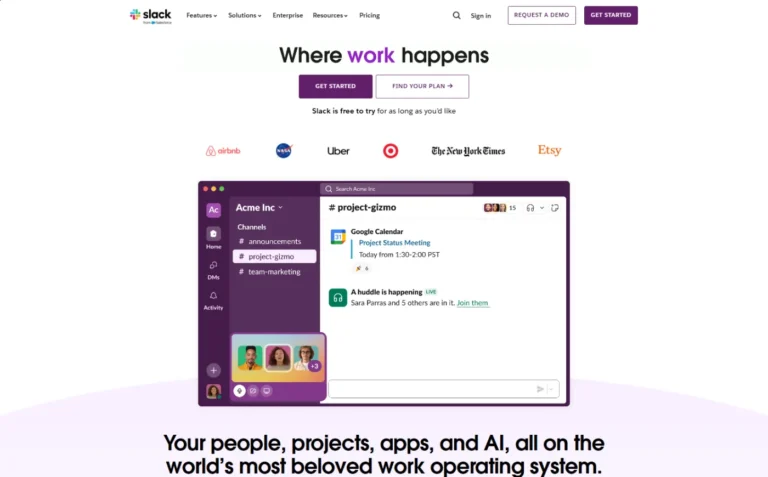
Key Information
Key Features
- Message history
- App integrations
- Audio and video meetings
- External collaboration
- Workflows
- User provisioning
- Single sign-on
- Data exports
Pricing
- Free Plan
- Pro Plan
- Business+ Plan
- Enterprise Grid Plan
--
What is Slack?
Slack is a communication platform designed for teams to collaborate and stay connected. It offers various features that enhance productivity, such as messaging, video conferencing, and integration with other apps. Slack is widely used across different industries due to its flexibility and customization options.
Slack's interface is intuitive, allowing users to organize conversations into channels and engage in both private and group discussions. It also supports file sharing and collaboration on documents, making it a comprehensive tool for team collaboration. Slack's features are scalable, catering to both small teams and large enterprises with different needs.
Features
- Message History: Slack stores messages for a limited period on the free plan, but paid plans offer unlimited access to past conversations. This feature is crucial for teams that need to refer back to previous discussions.
- App Integrations: Slack supports a wide range of integrations with other apps, allowing users to extend its functionality. The free plan limits integrations to ten, while paid plans offer unlimited integrations.
- Audio and Video Meetings: Slack allows for both one-on-one and group meetings. The free plan is limited to one-on-one meetings, while paid plans support group meetings.
- External Collaboration: Slack enables collaboration with people outside the organization through guest accounts, which are available in paid plans.
- Workflows: Slack's workflow builder allows users to automate tasks and processes within the platform.
- User Provisioning: This feature, available in higher plans, helps manage user accounts efficiently.
- Single Sign-On (SSO): Slack supports SSO, which simplifies user authentication and is available in the Business+ and Enterprise Grid plans.
- Data Exports: Users can export all messages, which is particularly useful for compliance and data analysis purposes.
Pros
- Unlimited Integrations: Paid plans allow for unlimited app integrations, making Slack a versatile tool.
- Advanced Collaboration Tools: Features like group meetings and workflows enhance team productivity.
- Scalability: Slack caters to both small and large teams with its various plans.
- Customization: Users can customize channels and workflows to fit their needs.
Cons
- Limited Free Plan: The free version has significant limitations, such as limited message history and integrations.
- Complexity: For some users, Slack's extensive features can be overwhelming to navigate.
Slack Pricing
Free Plan - $0/month
- 90 days of message history
- 10 app integrations
- 1:1 audio and video meetings
- 1 workspace
Pro Plan - $8.75/month (or $7.25/month if billed annually)
- Unlimited message history
- Unlimited app integrations
- Group audio and video meetings
- Group messages with people outside your organization
- 1 workspace
- Unlimited workflows
Business+ Plan - $15/month (or $12.50/month if billed annually)
- Unlimited message history
- Unlimited app integrations
- Group audio and video meetings
- Group messages with people outside your organization
- 1 workspace
- Unlimited workflows
- User provisioning and deprovisioning
- SAML-based single sign-on
- Data exports for all messages
Enterprise Grid Plan - Contact for Pricing
- Unlimited message history
- Unlimited app integrations
- Group audio and video meetings
- Group messages with people outside your organization
- Unlimited workspaces
- Unlimited workflows
- Collaborate on lists and documents, including custom templates
- User provisioning and deprovisioning
- Supports multiple SAML configurations
- Data exports for all messages
Note: Prices are subject to change. Please check the official website for the most up-to-date prices.
Check Slack Official Pricing ›Frequently Asked Questions
1. What features does the freemium account of Slack offer?
The freemium account of Slack offers 90 days of message history, up to 10 app integrations, and one-on-one audio and video meetings. It also allows one-on-one messages with people outside your organization and supports one workspace.
2. How does Slack compare to similar tools like Microsoft Teams or Google Workspace?
Slack is known for its extensive integrations and customization options, making it a popular choice for teams that need a flexible collaboration platform. Microsoft Teams and Google Workspace offer similar features but are more integrated with their respective ecosystems (Microsoft Office and Google Drive), which can be advantageous for users already invested in those platforms.
3. What is the free trial period for Slack?
Slack does not offer a traditional free trial period. Instead, it provides a free plan with limited features, allowing users to test its capabilities before upgrading to a paid plan.
4. What are the prerequisites for using Slack effectively?
To use Slack effectively, teams should have a clear understanding of how they want to organize their channels and workflows. Setting up integrations with other apps can also enhance the Slack experience.
5. Is Slack available in multiple languages and on multiple platforms?
Yes, Slack is available in multiple languages and supports both desktop and mobile platforms, making it accessible to users worldwide.
6. What are some outstanding features of Slack that make it stand out from competitors?
Slack's ability to integrate with thousands of apps and its customizable workflows make it a standout tool for team collaboration. Additionally, its scalability and support for large enterprises set it apart from some competitors.
7. How can Slack be used effectively in a team setting?
To use Slack effectively, teams should establish clear communication channels, utilize integrations to automate tasks, and regularly review and adjust their workflow setups as needed. Regular training on new features can also help maximize productivity.
Bilingual web page and document translation tools.
Comprehensive content blocker for safer, more focused digital experiences.
Chat-based PDF research assistant for academic literature analysis.
This tool offers a document assistant for efficient research and writing.
Industry-focused newsletter creation and content curation tools.
Featured
Dynamic video creation from still images with smooth transitions and movements.
Comprehensive content blocker for safer, more focused digital experiences.
Online tool converting regular images into precise, scalable vector graphics.
Versatile writing assistant for content creation and document processing.
Professional product photography generator with customizable backgrounds.
Face-swapping platform for video content and marketing materials
Professional product photo generator for e-commerce sellers.
Smart study material generator for efficient exam preparation.
Personal English tutor offering natural conversation practice and instant feedback.
Video creation platform for social media content without filming.
Chat-based PDF research assistant for academic literature analysis.
Browser-based watermarking tool for protecting and branding photos instantly.
This tool offers a document assistant for efficient research and writing.
Digital advertising platform that automates creative content production.
AI-powered video, image & audio redaction software with advanced detection capabilities.
Full-stack application builder with deployment and testing capabilities.
Comprehensive academic companion for research-based document creation and editing.
Complete social media management platform for content creation and scheduling.



