
SlidesGPT
Freemium
Transform text prompts into professional presentation slides quickly.
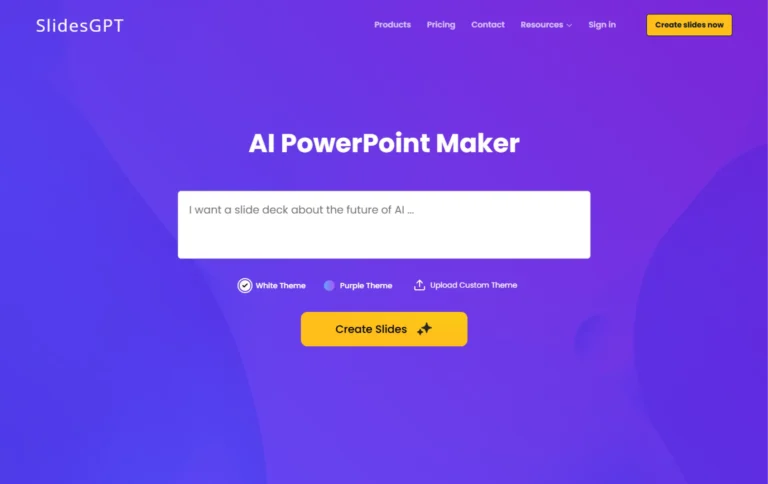
Key Information
Key Information
Features
- AI-powered slide generation from text prompts
- Multiple format support for PowerPoint, Google Slides, and PDF
- Text-to-presentation conversion capabilities
- Free creation and sharing functionality
- Customizable design templates
- Multi-language support for over 100 languages
- Enterprise API integration
- Smart content organization
- Image generation
- Browser-based presentation
- Corporate branding options
Pros
- Time-saving efficiency for presentation creation
- Professional design quality
- Flexible format options
- Zero learning curve
Cons
- Limited template variety
- Manual image placement adjustments needed
- Basic slide animation features
Pricing
- Free plan with unlimited creation and sharing
- Pay-per-download at $2.99/download
- Pro plan at $9.99/month with 10 downloads
- Enterprise plan from $500/month with $0.50/presentation
—
What is SlidesGPT?
SlidesGPT works with ChatGPT to turn simple text prompts into complete presentations, helping users skip the blank-slide phase and jump straight into polished content. The platform supports multiple formats including PowerPoint, Google Slides, and PDF, making it flexible for different presentation needs.
With its Text-to-Presentation feature, users can quickly convert existing documents, articles, or blog posts into visually appealing slideshows, saving hours of manual work while maintaining professional quality.
Key Features
- AI-Powered Slide Generation creates complete presentations from simple text prompts within seconds. The system understands context and generates relevant content, ensuring each slide flows logically from one to the next.
- Multiple Format Support lets users export their presentations in PowerPoint, Google Slides, and PDF formats. Each format maintains full editability, allowing for easy customization after generation.
- Text-to-Presentation Conversion transforms existing written content into organized slideshows. Users can paste text from any source, and the AI automatically structures it into a coherent presentation.
- Free Creation and Sharing allows unlimited presentation generation without cost. Users can create and present directly from their browser, sharing presentations with others at no charge.
- Customizable Design Templates offer various visual styles to match different presentation needs. The system includes basic templates for regular users and custom corporate design options for enterprise clients.
- Multi-language Support handles over 100 languages, making it accessible for global users. The AI adapts content and formatting to match language-specific presentation styles.
- Enterprise API Integration enables automated presentation creation at scale. Companies can connect SlidesGPT to their systems for bulk presentation generation.
- Smart Content Organization automatically structures information with appropriate headings, bullet points, and visual elements. The AI ensures balanced content distribution across slides.
- Image Generation adds relevant visuals to complement slide content. The system selects and places images that enhance the presentation’s message.
- Flexible Pricing Options accommodate different user needs, from individual pay-per-download at $2.99 to monthly subscriptions at $9.99 with 10 downloads included.
- Browser-Based Presentation enables users to present directly from their web browser without downloading. This feature works well for immediate presentation needs.
- Corporate Branding Options allow enterprise users to maintain consistent company visuals. The system can apply specific color schemes, logos, and formatting rules.
Main Advantages
- Time-Saving Efficiency eliminates the need to start presentations from scratch, reducing creation time from hours to minutes.
- Professional Design Quality ensures consistent, visually appealing presentations without needing design expertise.
- Flexible Format Options allows seamless switching between PowerPoint, Google Slides, and PDF formats.
- Zero Learning Curve requires no special training or technical skills to create professional presentations.
Key Limitations
- Template Variety currently offers basic design templates with limited customization options.
- Image Placement sometimes requires manual adjustment for optimal visual layout.
- Slide Animation features are currently limited to basic transitions.
How much does SlidesGPT cost?
Free Plan
- Create unlimited presentations
- Share presentations easily
- Access to basic design templates
- No downloads included
Pay-Per-Download – $2.99/download
- Create unlimited presentations
- Share presentations easily
- Access to basic design templates
- High-quality, editable formats
SlidesGPT Pro – $9.99/month
- Create unlimited presentations
- Share presentations easily
- Access to basic design templates
- Includes 10 downloads per month
- High-quality, editable formats
Enterprise – From $500/month base, $0.50/presentation
- Custom corporate design templates
- Use context information from PDF, Docs, or links
- Automated creation via API
- All features from SlidesGPT Pro plan
Frequently Asked Questions
1. What file formats does SlidesGPT support?
SlidesGPT supports multiple presentation formats including PowerPoint, Google Slides, and PDF. Users can create presentations in any format and switch between them as needed.
2. Which AI models power SlidesGPT?
The base version uses OpenAI’s GPT 3.5 Turbo model. Enterprise customers get access to more advanced models like GPT 4 Turbo and GPT-Omni. The platform also integrates models from Mistral, Anthropic, and Google.
3. How does the free plan work?
The free plan lets users create and share unlimited presentations through their browser. While creation and sharing are free, downloading presentations requires payment.
4. What are the usage limits?
There are no limits on creating presentations. The Pro plan includes 10 downloads per month, while Enterprise users get custom volume-based pricing at $0.50 per presentation.
5. Who is using SlidesGPT?
- Marketing Teams – Creating pitch decks, campaign presentations, and market analysis reports
- Sales Professionals – Developing client proposals, product demonstrations, and sales training materials
- Educational Institutions – Preparing lecture slides, course materials, and student presentations
- Research Organizations – Presenting findings, data analysis, and research proposals
- Corporate Trainers – Building training modules, workshops, and professional development materials
- Startup Founders – Designing investor pitches, business plans, and company presentations
- Consultants – Creating client deliverables, strategy presentations, and recommendation decks
- Event Planners – Making event proposals, timelines, and program schedules
6. What is the intellectual property policy?
Users receive a non-exclusive license to use generated presentations for personal or business purposes. The content can be modified and distributed according to the user’s needs.
7. Does SlidesGPT support multiple languages?
Yes, the platform supports over 100 languages for presentation creation and formatting, making it accessible to global users.
8. How does the corporate branding feature work?
Enterprise users can set up custom corporate design templates with specific color schemes, logos, and formatting rules. These templates ensure consistent branding across all company presentations.
9. What kind of support is available?
The platform offers customer support through contact forms and documentation. Enterprise customers receive dedicated support for template setup and API integration.
Promote SlidesGPT
Freemium
Presentation builder that transforms ideas into professional slides instantly.
Freemium
Modern presentation platform transforming ideas into engaging visual stories.
Freemium
Text-to-visual converter for creating professional graphics and diagrams.
Freemium
Interactive presentation platform for creating engaging business stories.
Freemium
Smart presentation platform for quick, professional slide creation.
Freemium
Document-to-presentation converter with smart formatting and collaboration features.





