
SlideTeam AI
Freemium
Complete presentation creator with professional design and content generation
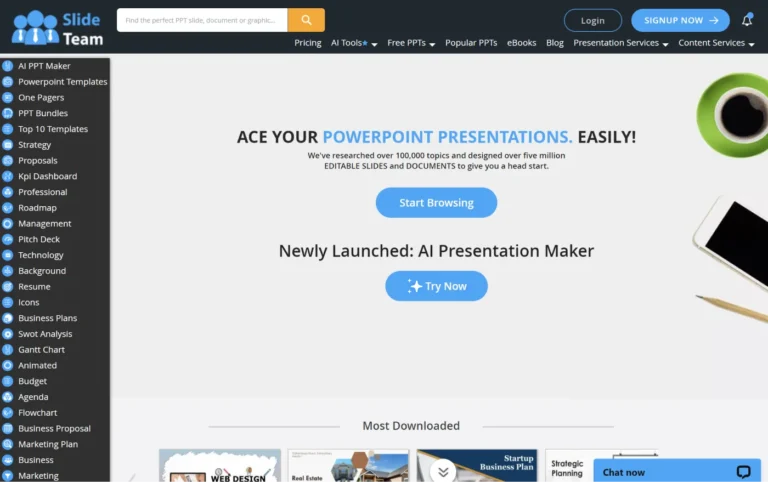
Key Information
Key Information
Features
- Advanced content generation from simple prompts
- Multi-language support in five languages
- Brand integration with custom colors and logos
- PowerPoint and Google Slides compatibility
- Automatic table of contents generation
- Professional design elements library
- Data visualization tools
- Real-time editing capabilities
- Smart content suggestions
- Quality assurance checks
- Customizable slide layouts
- Blended design approach
Pros
- Time-saving presentation creation in minutes
- Professional design quality with expert templates
- Versatile application across presentation types
- Easy customization with brand elements
Cons
- Limited industry-specific templates
- Restricted animation capabilities
- Extended processing for large presentations
Pricing
- Basic plan at $19/month for 5 AI presentations
- Pro plan at $49/month for 15 AI presentations
- Premium plan at $99/month for unlimited presentations
- Enterprise plan with custom pricing
—
What is SlideTeam AI Presentation Generator?
SlideTeam AI Presentation Generator transforms the way people create PowerPoint presentations. This AI-powered tool crafts professional slide decks in minutes, handling everything from content generation to visual design – all from a simple topic prompt.
The tool stands out with its ability to create complete, ready-to-use presentations that blend both content and design seamlessly. Built on experience from millions of slide designs, it produces presentations that are fully editable in PowerPoint and Google Slides, making it perfect for business professionals, educators, and anyone needing quick, professional-looking slides.
Key Features
- Advanced Content Generation – The AI creates comprehensive slide content from simple prompts, delivering polished slides with cohesive narratives and professional aesthetics.
- Multi-Language Support – Create presentations in English, Spanish, French, Portuguese, and German, making it accessible for international use.
- Brand Integration – Add custom colors, fonts, and logos to maintain brand consistency across all slides.
- PowerPoint Compatibility – Export presentations directly to PowerPoint format, with full editing capabilities in Microsoft PowerPoint, Google Slides, and Apple Keynote.
- Automatic Table of Contents – The tool generates organized content structures with clear navigation through topics.
- Professional Design Elements – Access a wide range of customizable icons, illustrations, shapes, and graphics to enhance visual appeal.
- Data Visualization Tools – Create compelling charts, graphs, and diagrams to present statistics and data effectively.
- Speed and Efficiency – Generate complete presentations within minutes, saving valuable time on design and formatting.
- User-Friendly Interface – Simple enough for beginners while offering advanced features for experienced users.
- Extensive Template Library – Choose from various themes and styles suited for different presentation purposes.
- Real-Time Editing – Make instant changes to text, graphics, layouts, and design elements as needed.
- Cross-Platform Functionality – Work seamlessly across different devices and presentation platforms.
- Smart Content Suggestions – The AI provides relevant content recommendations based on your presentation topic.
- Quality Assurance – Each generated presentation undergoes automatic checks for visual consistency and professional standards.
- Customizable Slide Layouts – Adjust slide arrangements and designs to match specific presentation needs.
- Blended Design Approach – The AI automatically aligns text with appropriate graphics for balanced, aesthetic slides.
Main Advantages
- Time-Saving Efficiency – Create complete presentations in minutes instead of hours, with AI handling both content creation and design elements.
- Professional Design Quality – Access expertly crafted templates and design elements that ensure consistent, high-quality output.
- Versatile Application – Perfect for various presentation types, from business proposals to educational content.
- Easy Customization – Quick adjustments to branding, content, and design without needing advanced design skills.
Key Limitations
- Template Variety – Limited number of industry-specific templates for certain specialized fields.
- Design Flexibility – Some restrictions on custom animations and transition effects.
- File Size – Large presentations with many graphics may have longer processing times.
How much does SlideTeam AI Presentation Generator cost?
Basic Plan – $19/month
- 5 AI presentations per month
- Basic templates access
- Standard support
Pro Plan – $49/month
- 15 AI presentations per month
- Full template library access
- Priority support
- Brand kit integration
Premium Plan – $99/month
- Unlimited AI presentations
- Premium templates
- Priority support
- Advanced customization
- Team collaboration features
Enterprise Plan – Custom pricing
- Custom AI presentations
- Dedicated support
- API access
- Custom branding
- Advanced security features
Frequently Asked Questions
1. How does SlideTeam AI Presentation Generator work?
Users simply input their presentation topic and requirements, and the AI analyzes the input to generate relevant content and designs. The tool combines content creation with visual elements, producing complete, professionally designed presentations that can be further customized.
2. What languages does the tool support?
The tool supports five major languages: English, German, Spanish, French, and Portuguese. Users can create presentations in any of these languages, making it accessible for international use and communication.
3. Can I customize the generated presentations?
Yes. After the AI generates your presentation, you can modify text, images, colors, layouts, and graphics. The presentations are fully editable in PowerPoint and Google Slides, allowing complete customization to match your specific needs.
4. What is the refund policy?
The tool offers a 7-day money-back guarantee for all plans. Users can request a full refund within this period if they’re not satisfied with the service.
5. Who is using SlideTeam AI Presentation Generator?
- Business professionals creating pitch decks, sales presentations, and company reports
- Educators developing lecture materials and course content
- Marketing teams crafting client proposals and campaign presentations
- Consultants preparing analysis reports and strategy presentations
- Startups designing investor pitch decks and business plans
- Students working on academic presentations and project submissions
- Training professionals developing workshop materials
- Sales teams creating product demonstrations and client presentations
6. How does the brand integration feature work?
The tool allows users to upload their company logos, set custom color schemes, and apply brand fonts. These elements are automatically integrated across all slides while maintaining design consistency throughout the presentation.
7. What file formats are supported for export?
Presentations can be exported in PowerPoint (.pptx) format, which is compatible with Microsoft PowerPoint, Google Slides, and Apple Keynote. This ensures maximum compatibility across different presentation platforms.
8. What happens to my generated presentations?
All generated presentations belong to the user and can be downloaded, edited, and used without restrictions. The tool maintains user privacy and does not store or share presentation content.
Promote SlideTeam AI
Freemium
Presentation builder that transforms ideas into professional slides instantly.
Freemium
Modern presentation platform transforming ideas into engaging visual stories.
Freemium
Text-to-visual converter for creating professional graphics and diagrams.
Freemium
Interactive presentation platform for creating engaging business stories.
Freemium
Smart presentation platform for quick, professional slide creation.
Freemium
Transform text prompts into professional presentation slides quickly.


