Paid
Text-to-speech platform transforming words into expressive voices and songs.
Rating:
Discount: currently unavailable
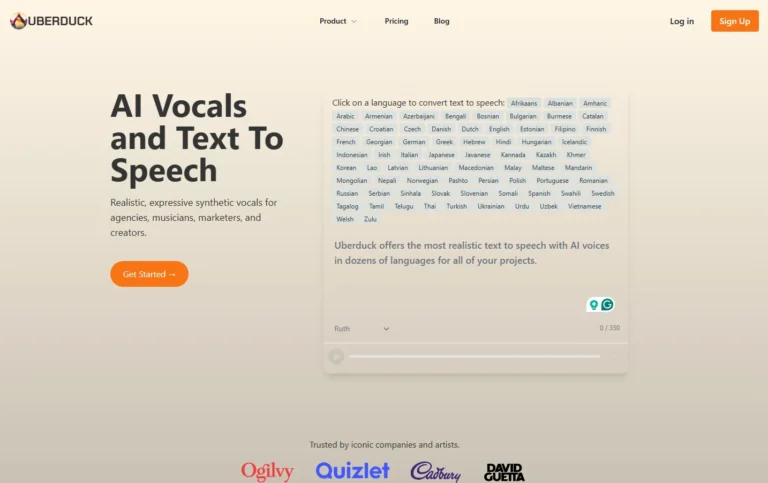
Key Information
Features
- Voice customization with pitch, speed, and emotional expression controls
- Library of 5,000+ expressive voices
- AI rap generation with customizable flow
- Custom voice cloning technology
- Real-time collaboration capabilities
- API integration for developers
- Multi-language voice generation
- Professional audio output formats
- Emotion control system
- Voice style transfer technology
Pros
- Natural-sounding voices with precise control
- Multiple format support for speech and music
- Quick audio file generation
- Professional API integration options
Cons
- Requires sufficient samples for voice training
- Processing time for complex generations
- Limited musical control quality
Pricing
- Starter: $4/month includes non-commercial license and 1,000 credits
- Creator: $9.99/month adds commercial license and 3,600 credits
- Pro: $60/month includes 25,000 credits and premium support
- Enterprise: Custom pricing with 500k+ credits and dedicated services
---
What is Uberduck?
Uberduck is an AI voice generation platform that transforms text into lifelike speech, singing, and rap vocals. This powerful tool offers over 5,000 expressive voices and advanced voice cloning capabilities, making it perfect for creators, musicians, marketers, and agencies.
The platform goes beyond basic text-to-speech by allowing users to create custom voices with adjustable characteristics like pitch, speed, and emotional tone. With its sophisticated AI technology, Uberduck helps produce high-quality audio content for various applications, from video narration to music production, while maintaining natural-sounding results that capture the intended style and emotion of the content.
Key Features
- Advanced Voice Customization Tools let you fine-tune every aspect of your synthetic voice. Users can adjust pitch, speed, and add effects to create unique vocal characteristics that match their creative vision. The platform includes controls for emotional expression, allowing voices to convey happiness, anger, or even sarcasm.
- Extensive Voice Library gives access to more than 5,000 expressive voices. These pre-made voices cover different styles, accents, and personalities, providing endless possibilities for content creation.
- AI-Powered Rap Generation helps musicians and content creators produce rap verses with customizable flow and style. The system analyzes rhythm patterns and rhyme schemes to generate verses that sound authentic and match the desired musical style.
- Custom Voice Cloning technology preserves the unique characteristics of any voice while allowing for style modifications. This feature enables users to create personalized voice models for consistent branding across different projects.
- Real-time Collaboration Tools support team projects by allowing multiple users to work together on voice productions. Teams can share, edit, and refine voice creations simultaneously, streamlining the creative process.
- API Integration Options make it simple to incorporate Uberduck's voice generation capabilities into existing applications and services. Developers can access the full range of voice features through well-documented APIs.
- Multi-language Support enables voice generation across various languages, making it valuable for international projects and global content creation.
- Professional Audio Output Formats ensure compatibility with industry-standard software and platforms. Users can export their voice creations in different file formats suitable for various applications.
- Emotion Control System allows precise adjustment of voice tone and mood, creating more engaging and authentic-sounding content that connects with audiences.
- Voice Style Transfer technology maintains the original timing and delivery while changing the voice characteristics, perfect for creating cover songs or alternative versions of existing content.
Main Advantages
- Advanced AI Technology delivers exceptionally natural-sounding voices with precise control over tone, emotion, and style, making it stand out from traditional text-to-speech tools.
- Versatile Content Creation supports multiple formats including speech, singing, and rap generation, giving creators flexibility for different projects.
- Extensive Voice Library provides access to thousands of pre-made voices, eliminating the need for expensive voice actors or recording sessions.
- Quick Turnaround Time enables rapid production of voice content, with near-instant generation of audio files once the text is input.
- Professional Integration Options through API access allows seamless incorporation into existing workflows and applications.
Key Limitations
- Voice Training Requirements need sufficient audio samples to create high-quality custom voice clones.
- Resource Intensive processing for complex voice generations can take longer than simple text-to-speech conversions.
- Limited Musical Control in rap and singing features may not match professional studio recording quality.
How much does Uberduck cost?
Starter Plan: $4/month
- Non-commercial license
- Private Voice Access
- 1,000 monthly credits
Creator Plan: $9.99/month
- Commercial license
- Private voice access
- API access
- AI image generation
- Custom AI image clones
- AI-generated raps
- 3,600 monthly credits
Pro Plan: $60/month
- Commercial license
- Private voice access
- API access
- AI image generation
- Custom AI image clones
- AI-generated raps
- 25,000 monthly credits
- 24-hour support response time
Enterprise Plan: Custom Pricing
- Everything in Pro
- 500k+ monthly credits
- Professional voice clones
- Custom application development
- Dedicated Slack channel
- Fully managed audio and video production services
Note: Prices are subject to change. Please check the official website for the most up-to-date prices.
Check Uberduck Official Pricing ›Frequently Asked Questions
1. Who is using Uberduck?
- Content Creators: YouTubers, podcasters, and social media influencers use it for video narration, intros, and custom voice content
- Musicians and Producers: Artists, music producers, and composers leverage it for vocal experiments, demos, and backing tracks
- Game Developers: Independent and studio developers add voice acting to characters and NPCs
- Marketing Agencies: Companies create multilingual voice content for ads, presentations, and promotional materials
- Educational Platforms: E-learning providers and educational content creators develop engaging audio content
- Audiobook Publishers: Publishers and independent authors convert written content into audio format
- Voice Artists: Professional voice actors use it to expand their portfolio and create demos
- App Developers: Mobile and web developers integrate voice features into their applications
2. How does voice cloning work in Uberduck?
Voice cloning requires at least 3 minutes of clear audio samples. The system analyzes the voice's unique characteristics, including pitch, tone, and speech patterns. After processing, users can generate new speech content while maintaining the original voice's qualities. The process typically takes 24-48 hours for professional voice clone creation.
3. What file formats does Uberduck support?
Uberduck accepts WAV and MP3 files for voice training. For output, it generates high-quality audio in WAV, MP3, and OGG formats, suitable for various applications and platforms.
4. Is there a refund policy?
Uberduck offers a 7-day refund policy for all paid plans. Users must submit their refund request through the support system with a valid reason. Refunds are processed within 5-7 business days.
5. What languages does Uberduck support?
The platform supports over 30 languages, including English, Spanish, French, German, Japanese, Korean, and Mandarin Chinese. Each language has multiple voice options and accents available.
6. Are there any usage restrictions?
Each generated audio piece must be under 60 seconds. Monthly credit limits apply based on the subscription plan. Users can purchase additional credits if needed. Generated content cannot be used for impersonation or misleading purposes.
7. How can I optimize voice quality?
For best results, provide clear text input with proper punctuation. Use voice emotion markers to control tone. Record voice samples in a quiet environment with professional equipment for voice cloning. Test different voice settings and adjustments before finalizing production.
8. What technical requirements are needed?
A stable internet connection and modern web browser (Chrome, Firefox, Safari, or Edge) are required. For API integration, basic programming knowledge is helpful. The platform works on both desktop and mobile devices.
Complete podcast content repurposing platform for multi-channel distribution.
Text-to-speech converter with multilingual voices and emotional control.
Professional remote recording studio for audio and video content.
Featured
Dynamic video creation from still images with smooth transitions and movements.
Comprehensive content blocker for safer, more focused digital experiences.
Online tool converting regular images into precise, scalable vector graphics.
Versatile writing assistant for content creation and document processing.
Professional product photography generator with customizable backgrounds.
Face-swapping platform for video content and marketing materials
Professional product photo generator for e-commerce sellers.
Smart study material generator for efficient exam preparation.
Personal English tutor offering natural conversation practice and instant feedback.
Video creation platform for social media content without filming.
Chat-based PDF research assistant for academic literature analysis.
Browser-based watermarking tool for protecting and branding photos instantly.
This tool offers a document assistant for efficient research and writing.
Digital advertising platform that automates creative content production.
AI-powered video, image & audio redaction software with advanced detection capabilities.
Full-stack application builder with deployment and testing capabilities.
Comprehensive academic companion for research-based document creation and editing.
Complete social media management platform for content creation and scheduling.



