
Watermarkly
Freemium
Browser-based watermarking tool for protecting and branding photos instantly.
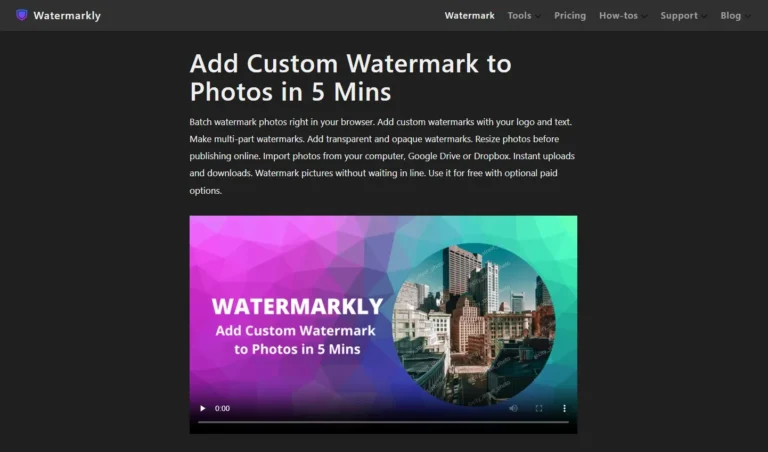
Key Information
Key Information
Features
- Batch processing for up to 50,000 images simultaneously
- Smart auto-scaling for watermark size adjustment
- Over 962 font choices for text watermarks
- Multiple import sources from cloud storage
- Background removal for logo cleanup
- Cloud-based template synchronization
- Local processing for enhanced privacy
- Mobile apps for iOS and Android
Pros
- Lightning-fast processing for large image batches
- Complete local processing for data security
- Cross-platform compatibility
- Simple interface for all skill levels
- Support for up to 10 devices
Cons
- 100MB maximum file size per image
- 20 watermark templates per account
- 100 images limit for web version batch processing
Pricing
- Free Trial with basic features and Watermarkly logo
- 1-Year Access at $19.95 with full features
- Permanent Access at $39.95 for lifetime use
—
What is Watermarkly?
Watermarkly is a versatile image protection and editing platform that works directly in your web browser. This dual-purpose tool functions as both a web application and desktop software, letting users add professional watermarks to protect their photos from unauthorized use.
The platform handles batch processing of up to 50,000 images at once, making it perfect for photographers, content creators, and businesses who need to safeguard their visual content. With its cloud-based template system, users can create consistent watermarks across multiple devices and share them with team members while maintaining complete privacy of their images, as photos never leave the user’s computer during processing.
Key Features
- Batch Processing Capability lets you watermark thousands of photos simultaneously. The desktop version can handle up to 50,000 images in parallel, while the web version processes multiple photos without delay.
- Smart Auto-Scaling Technology automatically adjusts watermark sizes based on image dimensions. Smaller photos receive proportionally sized watermarks, while larger images get appropriately scaled marks.
- Customizable Watermark Options include text and logo combinations with over 962 font choices. Users can adjust transparency levels, rotation angles, and add special effects to create unique watermarks.
- Multiple Import Sources support uploading from local storage, Google Drive, Google Photos, and Dropbox, with instant processing regardless of internet speed.
- Background Removal Tool helps clean up logo watermarks by removing unwanted backgrounds, especially useful for non-PNG files.
- Template Synchronization saves watermark designs to the cloud for easy access across devices and team sharing, without storing any of the actual photos.
- Advanced Export Settings offer multiple file format options including JPEG, PNG, and WEBP, plus image resizing capabilities.
- Privacy-First Design ensures all image processing happens locally on your device, with no photos ever uploaded to external servers.
- Additional Editing Tools include photo cropping with various aspect ratios, image compression for JPEG/PNG/GIF files, and standalone text overlay options.
- Mobile Compatibility through dedicated iOS and Android apps, plus full functionality in mobile browsers.
- Preview and Adjustment Tools allow users to check watermark placement on each image and make individual adjustments before final processing.
- Automatic Position Control places watermarks strategically while allowing manual override for precise positioning when needed.
- Multi-Format Support handles various image formats and maintains original quality during processing.
- No Installation Required for the web version, making it accessible instantly through any modern browser.
Main Advantages
- Lightning-Fast Processing Speed handles large batches of images without lag or slowdown, making it ideal for professional photographers and content creators.
- Complete Local Processing ensures all image handling happens on your device, keeping your photos secure and private.
- Cross-Platform Flexibility works seamlessly across Windows, Mac, Linux, and mobile devices without requiring different versions or setups.
- No Technical Skills Required offers an intuitive interface that makes watermarking accessible to users of all skill levels.
- Multi-Device Support allows usage on up to 10 different devices with a single license, perfect for teams and multi-device workflows.
Key Limitations
- Maximum File Size restricts individual images to 100MB per file.
- Template Limit caps stored watermark templates at 20 per account.
- Batch Processing Cap limits web version to processing 100 images simultaneously.
How much does Watermarkly cost?
Free Trial includes basic watermarking features with Watermarkly logo on output.
1-Year Access Plan costs $19.95 and includes:
- Full access to all tools
- Use on up to 10 devices
- No Watermarkly logo
- 30-day money-back guarantee
- Non-renewable subscription
Permanent Access Plan costs $39.95 and includes:
- Lifetime access to all features
- Use on up to 10 devices
- No Watermarkly logo
- 30-day money-back guarantee
- One-time payment
Frequently Asked Questions
1. Who is using Watermarkly?
Watermarkly serves a diverse range of users across different fields:
- Professional photographers protecting their portfolio work and client deliverables
- Social media content creators safeguarding their visual content
- E-commerce sellers adding branding to product photos
- Real estate agents protecting property listing images
- Wedding photographers marking preview images
- Digital artists protecting their artwork
- Marketing agencies managing brand assets
- Small business owners maintaining brand consistency
- News organizations protecting their photojournalism work
- Educational institutions marking institutional materials
2. How does the free version work?
The free version allows processing up to 2,000 images per day with basic watermarking features. However, all processed images will include a “Protected with Watermarkly” logo. The free version includes access to basic fonts, opacity settings, and position controls.
3. Can I use Watermarkly offline?
Yes, through the desktop version. While the web version requires internet connection for initial loading, the desktop application works completely offline and can process up to 50,000 images locally.
4. How does template synchronization work?
Templates are saved to your account in the cloud, allowing access from any device. When you create a watermark design, it’s stored as a template that can be applied to future images. Team members with access to the account can use these templates to maintain consistency.
5. What file formats are supported?
Watermarkly supports JPEG, PNG, WEBP, and GIF formats for both input and output. The tool maintains original image quality during processing and allows you to choose output formats independently of input formats.
6. How does batch processing compare to other tools?
Unlike similar tools that limit batch processing to 5-10 images, Watermarkly’s web version handles up to 100 images simultaneously, while the desktop version processes up to 50,000 images. The processing speed significantly outperforms competitors like Canva or Adobe Express.
7. What happens to my images after processing?
All image processing occurs locally on your device. No images are ever uploaded to Watermarkly’s servers – only watermark templates are stored in the cloud. This ensures complete privacy and security of your visual content.
8. Is there a refund policy?
Watermarkly offers a 30-day money-back guarantee for both the 1-Year Access and Permanent Access plans. If you’re not satisfied with the service, you can request a full refund within this period, no questions asked.
Promote Watermarkly
Paid
Comprehensive AI design platform for image generation and editing.
Freemium
Generate conversion-optimized ad creatives such as banners, videos, texts and product shoots in seconds
Free Trial
Complete product photography studio for e-commerce and marketing needs.
Freemium
Enhances image quality and resolution with advanced tools.
Free Trial
Cloud-based image generation platform with pre-installed workflows.





