
CodeWP
Freemium
WordPress code generator streamlining development with automated solutions.
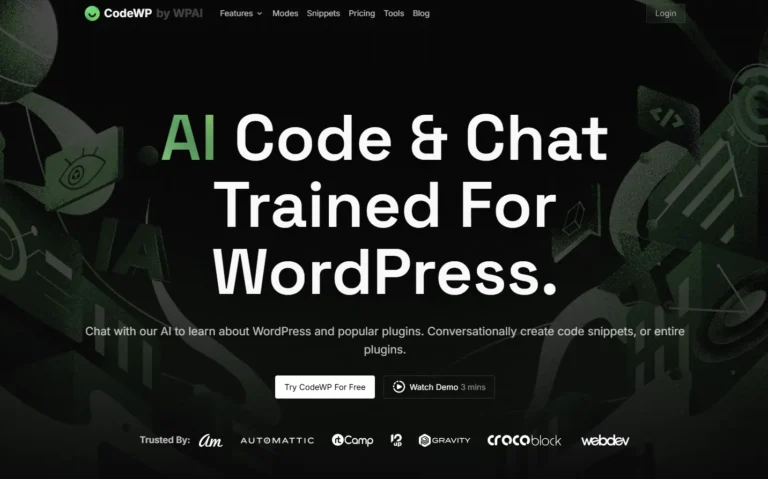
Key Information
Key Information
Features
- Advanced AI code generation for WordPress development
- Expert AI chat support available 24/7
- Plugin-specific AI modes for popular WordPress tools
- Project management system for code organization
- Website connection for real-time site analysis
- Built-in testing suite for code verification
Pros
- Specialized WordPress development focus
- Efficient code generation and time savings
- Support for multiple programming languages
- Real-time problem-solving capabilities
- Educational resource for WordPress development
Cons
- Limited template options
- Variable plugin compatibility
- Manual adjustments needed for specific cases
- Development environment requirements
Pricing
- Free: Basic plan with 20 actions and 1 project
- Pro: $28/month includes 10,000 actions and 4 projects
- Agency: $68/month offers unlimited actions and projects with team features
—
What is CodeWP?
CodeWP is an artificial intelligence platform built specifically for WordPress creators and developers. This specialized AI tool helps users generate code, troubleshoot issues, and manage WordPress websites more efficiently. The platform combines conversational coding capabilities with WordPress-specific knowledge to create accurate, secure code snippets and complete plugins.
Unlike general AI platforms, CodeWP understands the intricacies of WordPress development, making it valuable for both experienced developers and beginners who need help with WordPress customization. The tool can handle PHP, JavaScript, CSS, and SQL, while maintaining high standards of code quality and security.
Key Features
- Advanced AI Code Generation powers the core functionality, letting users create complex snippets and complete WordPress plugins through simple text prompts. The AI understands WordPress-specific requirements and generates clean, modern code that follows best practices.
- 24/7 Expert AI Chat Support provides instant answers to WordPress-related questions. Users can ask anything about WordPress features, troubleshooting, or development, and receive accurate responses within seconds.
- Plugin-Specific AI Modes offer specialized assistance for popular WordPress plugins. These modes are trained on specific plugin documentation and code examples, ensuring precise and compatible code generation.
- Project Management System allows users to organize their code snippets and website projects in one place. The system makes it easy to save, share, and reuse code across different WordPress sites.
- Website Connection Feature enables direct linking between CodeWP and WordPress sites. This connection gives the AI real-time information about server environments and active plugins for more accurate code suggestions.
- Built-in Testing Suite helps verify generated code directly on the platform. Users can test snippets before implementing them on live WordPress sites.
- AI Vision Technology analyzes WordPress sites visually to suggest improvements in accessibility, conversion rates, and error detection. This feature works like a screen share with AI providing real-time feedback.
- Security Scanning Capabilities help identify potential vulnerabilities in WordPress installations and generated code. The system ensures all code meets modern security standards.
- Code Library Access provides a collection of pre-verified snippets and solutions for common WordPress tasks. Users can browse and adapt these examples for their specific needs.
- Multiple Language Support covers all major WordPress development languages, including PHP, JavaScript, CSS, and SQL, with expert-level understanding of each.
- AI-Powered Troubleshooting helps diagnose and fix WordPress issues through intelligent analysis of site conditions and error patterns.
- Custom Dashboard Integration allows users to monitor multiple WordPress sites and manage AI-generated code solutions from a central location.
Main Advantages
- Specialized WordPress Focus makes the tool uniquely suited for WordPress development, with deep understanding of WordPress core functions, hooks, filters, and common development patterns.
- Time-Saving Code Generation reduces development time significantly by creating ready-to-use code snippets and complete plugin solutions through simple text prompts.
- Multilingual Code Support enables developers to work seamlessly across PHP, JavaScript, CSS, and SQL without switching between different tools or platforms.
- Real-Time Problem Solving helps developers quickly overcome coding challenges with instant, contextual solutions tailored to their specific WordPress setup.
- Learning Resource serves as an educational tool for beginners, explaining code concepts and WordPress development practices through interactive conversations.
Key Limitations
- Limited Template Variety restricts users to predefined code patterns and structures.
- Plugin Compatibility may vary with lesser-known or newly released WordPress plugins.
- Code Customization requires manual adjustments for highly specific use cases.
- Development Environment needs proper setup for optimal performance.
How much does CodeWP cost?
Free Plan
- 20 free actions to try
- 1 project included
- Free modes only
- Limited chat and generation functionality
- Community support
Pro Plan – $28/month
- All Free Features
- 10,000 actions per month
- 4 projects included
- 28+ plugin specific AI modes for code and chat
- Troubleshooting and security (coming soon)
- Platform support
Agency Plan – $68/month
- All Pro Features
- Unlimited actions per month
- 3 team members included
- Collaborative features
- Unlimited projects
- Custom modes/AI (coming soon)
- Premium support
Frequently Asked Questions
1. What technologies does CodeWP use for code generation?
CodeWP uses advanced language models specifically trained on WordPress core, themes, and plugin codebases. The system understands PHP, JavaScript, CSS, and SQL, generating code that follows WordPress coding standards and best practices.
2. Can I integrate CodeWP with my existing development workflow?
CodeWP offers browser extensions for Chrome and Firefox, plus a VS Code extension. These integrations allow developers to access CodeWP’s features directly from their preferred development environment without switching contexts.
3. How does CodeWP handle plugin compatibility?
The platform maintains an updated database of popular WordPress plugins and their APIs. When generating code, it considers the specific versions and requirements of installed plugins to ensure compatibility and prevent conflicts.
4. Who is using CodeWP?
- WordPress developers seeking to automate repetitive coding tasks and speed up development workflow
- Digital agencies handling multiple WordPress projects simultaneously
- Freelance developers working on custom WordPress solutions
- Website owners needing quick solutions for WordPress customizations
- Theme developers creating custom functionality for WordPress themes
- Plugin developers requiring assistance with complex WordPress integrations
- E-commerce developers working on WooCommerce customizations
- Web development students learning WordPress development
- Digital marketers needing technical solutions for WordPress websites
- Small business owners managing their own WordPress websites
5. What support options are available?
The platform provides documentation, video tutorials, and a knowledge base. Free users get community support through forums, while paid users receive priority platform support. Agency plan users get premium support with faster response times.
6. How does version control work with CodeWP?
The platform maintains a history of generated code snippets and allows users to save different versions. All snippets can be exported and integrated with popular version control systems like Git.
7. What measures are in place for code quality?
Each generated snippet goes through automated testing for WordPress compatibility, security vulnerabilities, and performance impact. The system also provides inline documentation and follows PSR-12 coding standards.
8. Can I use CodeWP-generated code in commercial projects?
All code generated by CodeWP is free to use in both personal and commercial projects. Users retain full ownership of the generated code and can modify it without restrictions.
Promote CodeWP
Free Trial
Cloud integration platform for connecting applications and data systems.
Free Trial
Sophisticated development platform for complex system integration.
Freemium
Reliable background job management platform with no timeouts.





