Free Trial
Cloud integration platform for connecting applications and data systems.
Rating:
Discount: currently unavailable
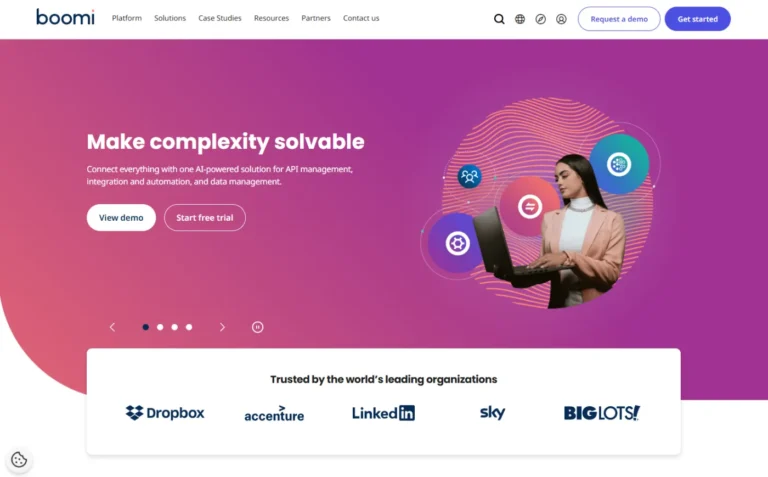
Key Information
Key Features
- Integration Platform
- API Management
- Low-Code Workflow
- Real-Time Integration
- Advanced Security
- Message Queuing
- Parallel Processing
- Data Transformation
- Connector Network
- Unlimited Users
Pricing
- Base - Contact for Pricing
- Professional - Contact for Pricing
- Pro Plus - Contact for Pricing
- Enterprise - Contact for Pricing
- Enterprise Plus - Contact for Pricing
--
What is Boomi?
Boomi is a comprehensive integration platform designed to connect applications, data sources, and APIs across different environments. It supports both on-premises and cloud-based integrations, offering a range of features such as low-code workflows, real-time integration capabilities, and advanced security measures.
Boomi provides a flexible platform that caters to various business needs, from small-scale integrations to complex enterprise-level integrations. It includes tools like Boomi Suggest, Boomi Assure, and Boomi Resolve to enhance integration efficiency and reliability. The platform supports multiple environments, including production and test environments, depending on the chosen plan.
Features
- Integration Platform: Boomi's integration platform allows users to design, build, and manage integration processes across different applications and data sources.
- API Management: It provides tools for managing APIs, ensuring seamless connectivity and data exchange between systems.
- Low-Code Workflow: Boomi offers a low-code environment where users can visually design workflows without extensive coding knowledge.
- Real-Time Integration: Supports real-time data integration, enabling businesses to respond quickly to changing conditions.
- Advanced Security: Includes advanced security features to protect data during integration processes.
- Message Queuing: Allows for efficient handling of messages in integration workflows.
- Parallel Processing: Enhances performance by processing multiple tasks simultaneously.
- Data Transformation: Enables conversion between various data formats, including XML, flat files, databases, and EDI.
- Connector Network: Offers access to a vast network of connectors for integrating different applications and systems.
- Unlimited Users: Supports an unlimited number of users to manage integrations.
Pros
- Flexible Integration Options: Boomi supports a wide range of integration scenarios, from simple to complex.
- Low-Code Development: Facilitates quick development with minimal coding required.
- Real-Time Capabilities: Enables businesses to integrate data in real-time, improving responsiveness.
- Advanced Security Features: Protects data with robust security measures.
- Scalability: Suitable for businesses of all sizes, from small to large enterprises.
Cons
- Complexity: Can be challenging for beginners due to its comprehensive feature set.
- Cost: Pricing can be steep for smaller businesses or those with basic integration needs.
- Limited Customization: Some users may find limitations in customizing certain features.
Boomi Pricing
Base: Contact for Pricing
- Includes standard features and production environment access.
Professional: Contact for Pricing
- Offers additional connectors and support for back-office integration.
Pro Plus: Contact for Pricing
- Includes real-time integration capabilities and more connectors.
Enterprise: Contact for Pricing
- Provides advanced features for complex enterprise integrations.
Enterprise Plus: Contact for Pricing
- Offers the highest level of connectivity and support for large-scale integrations.
Note: Prices are subject to change. Please check the official website for the most up-to-date prices.
Check Boomi Official Pricing ›Frequently Asked Questions
1. What is the purpose of Boomi's free trial?
Boomi offers a free trial to allow potential customers to test its features and determine which plan best fits their business needs. This trial period is typically 30 days and does not require any contract or implementation fees.
2. How does Boomi compare to other integration tools?
Boomi is often compared to tools like MuleSoft and Talend. While each has its strengths, Boomi is known for its user-friendly interface and extensive connector library, making it a popular choice for businesses seeking ease of use and flexibility.
3. What are the prerequisites for using Boomi?
To use Boomi effectively, users should have basic knowledge of integration concepts and some experience with data formats like XML or JSON. However, Boomi's low-code environment makes it accessible to users without extensive coding skills.
4. Is Boomi available on multiple platforms?
Boomi supports integration across various platforms, including on-premises, cloud, and SaaS applications. It does not require specific hardware or software installations for its core functionality.
5. What are some common use cases for Boomi?
Boomi is commonly used for integrating different business applications, automating workflows, and managing APIs. It is particularly useful in scenarios where real-time data exchange is crucial, such as in e-commerce or financial services.
6. How does Boomi handle data transformation?
Boomi allows users to transform data between different formats, including XML, flat files, databases, and EDI. This feature is essential for ensuring compatibility across various systems and applications.
7. What is the refund policy for Boomi subscriptions?
Refund policies may vary depending on the specific terms of the subscription contract. It is advisable to review the contract details before signing up for a paid plan.
8. Does Boomi support multilingual interfaces?
While Boomi's primary interface is in English, it supports integration with applications that use different languages, making it versatile for global businesses.
9. What are some outstanding features of Boomi?
Boomi's ability to integrate over 1,500 unique APIs and its use of generative AI for integration mapping are notable features. It also offers tools like Boomi Suggest and Boomi Assure to streamline integration processes.
10. How can Boomi be used effectively?
To use Boomi effectively, businesses should start by identifying their integration needs and selecting the appropriate plan. Utilizing Boomi's low-code environment and leveraging its extensive connector network can help streamline integration processes and improve overall efficiency.
Cloud-based development platform for LLM application testing and deployment.
Instant app builder for mobile and web applications.
Slack-integrated uptime monitoring with customizable settings.
Featured
Dynamic video creation from still images with smooth transitions and movements.
Comprehensive content blocker for safer, more focused digital experiences.
Online tool converting regular images into precise, scalable vector graphics.
Versatile writing assistant for content creation and document processing.
Professional product photography generator with customizable backgrounds.
Face-swapping platform for video content and marketing materials
Professional product photo generator for e-commerce sellers.
Smart study material generator for efficient exam preparation.
Personal English tutor offering natural conversation practice and instant feedback.
Video creation platform for social media content without filming.
Chat-based PDF research assistant for academic literature analysis.
Browser-based watermarking tool for protecting and branding photos instantly.
This tool offers a document assistant for efficient research and writing.
Digital advertising platform that automates creative content production.
AI-powered video, image & audio redaction software with advanced detection capabilities.
Full-stack application builder with deployment and testing capabilities.
Comprehensive academic companion for research-based document creation and editing.
Complete social media management platform for content creation and scheduling.



